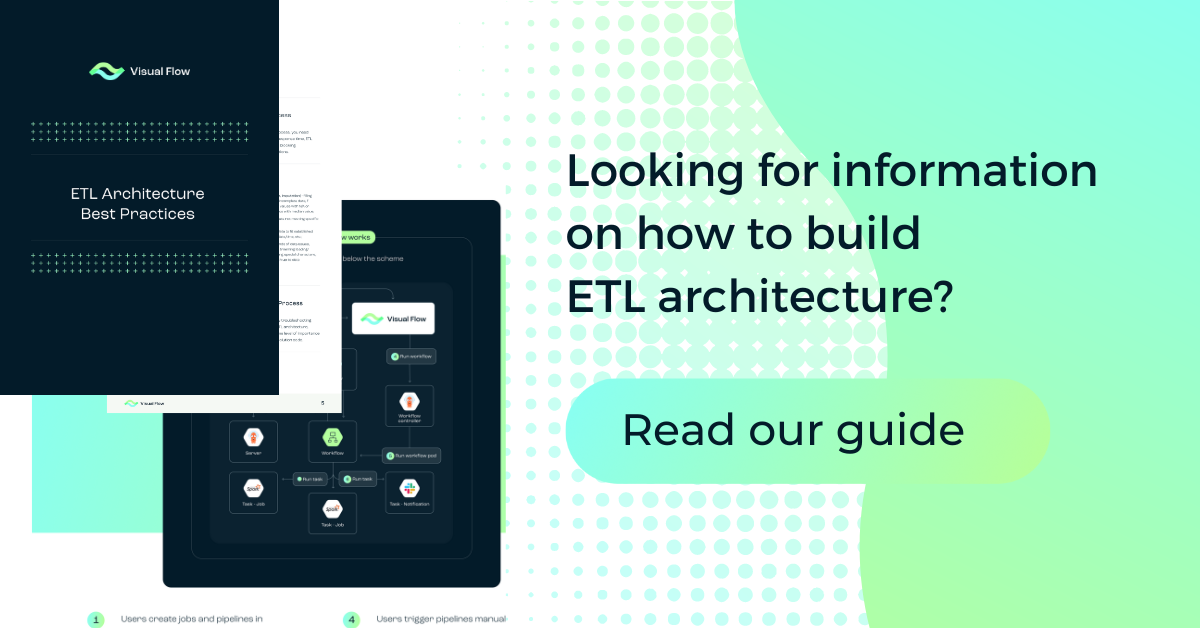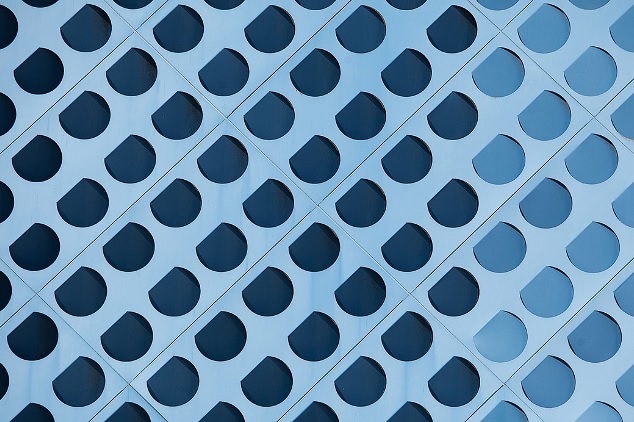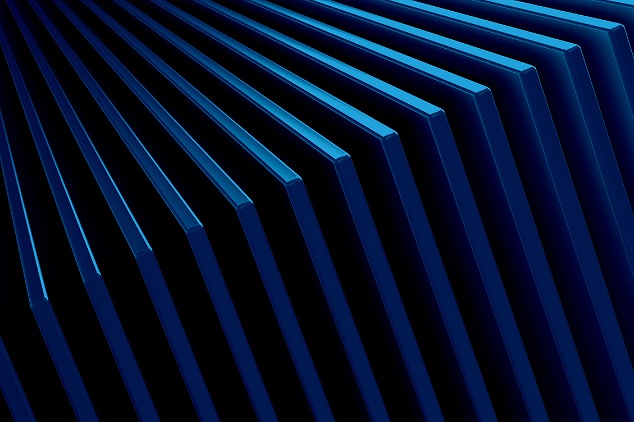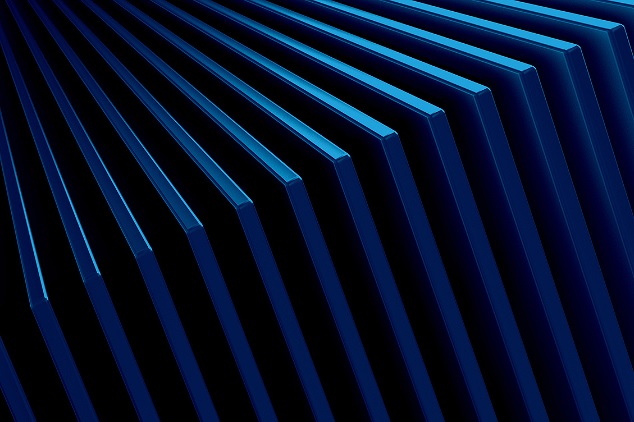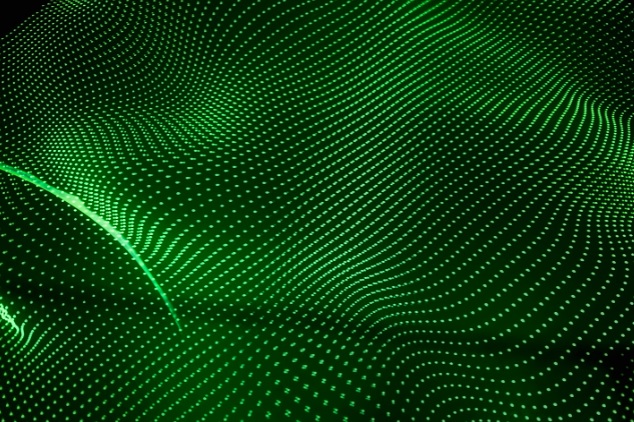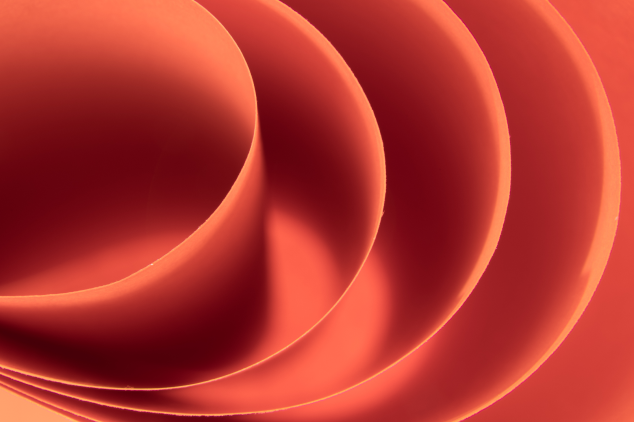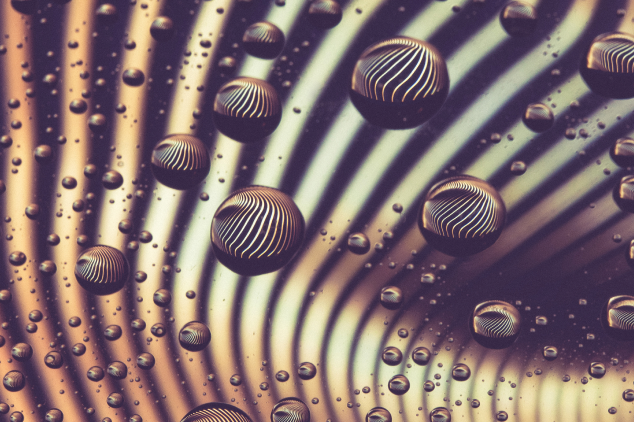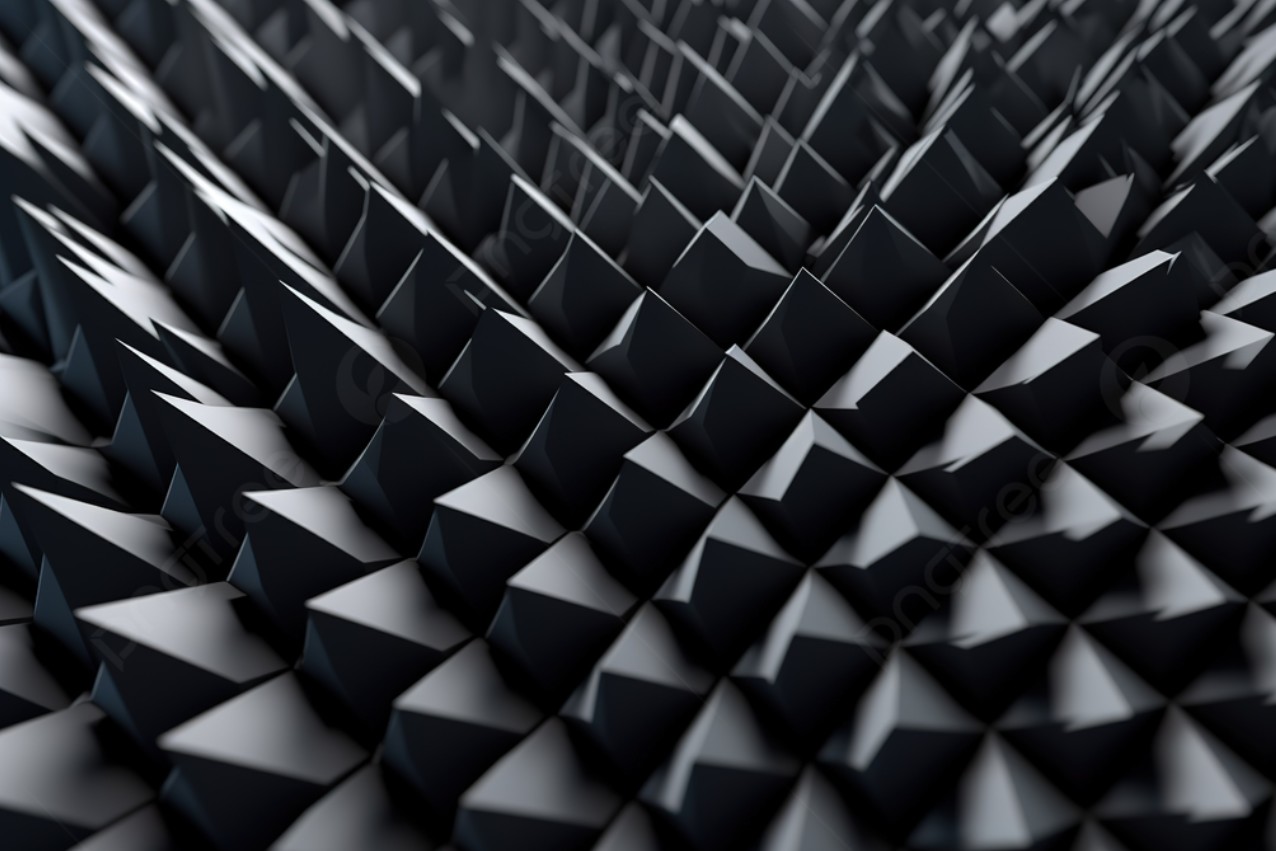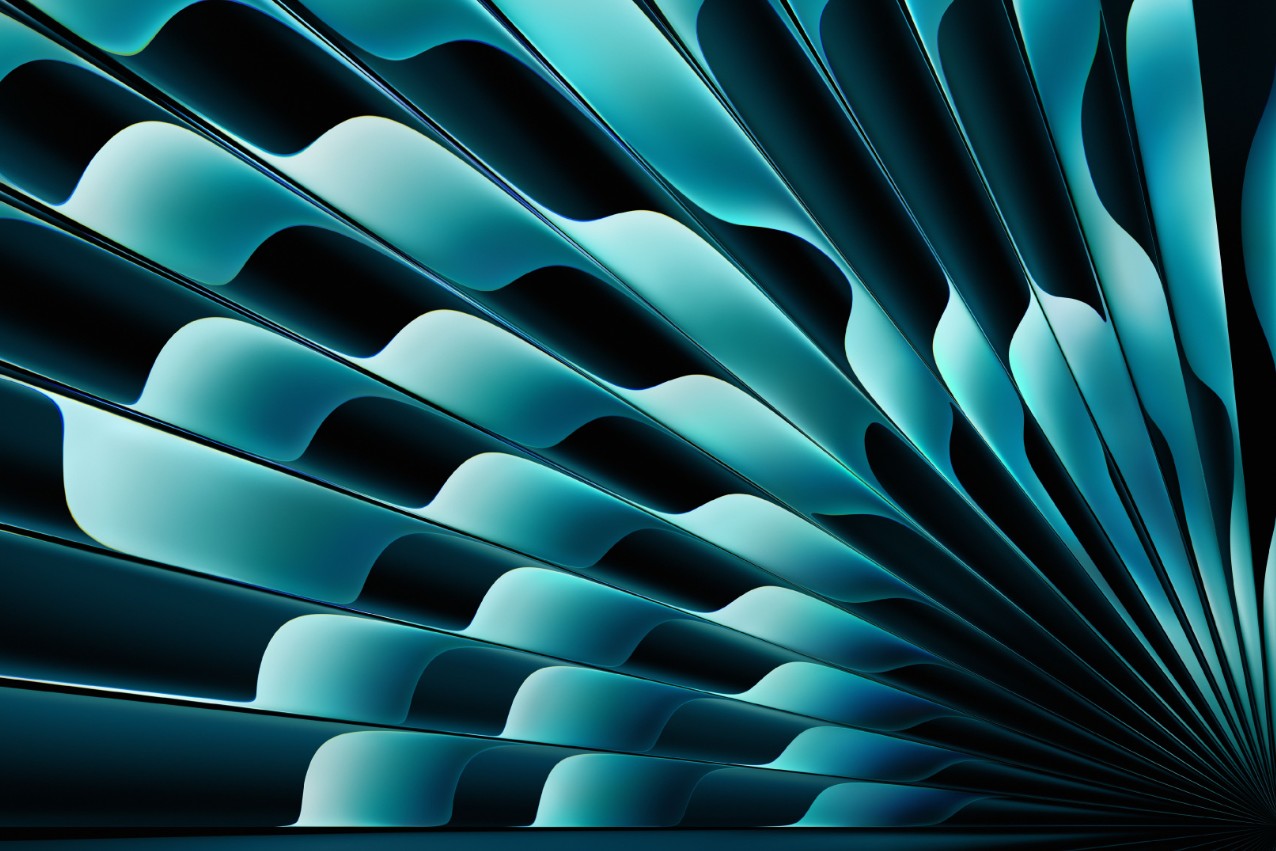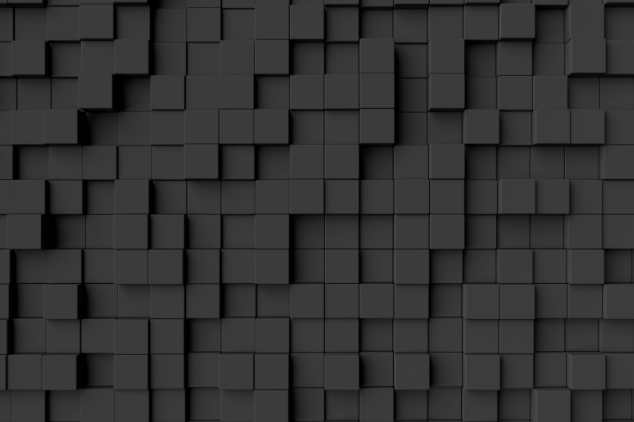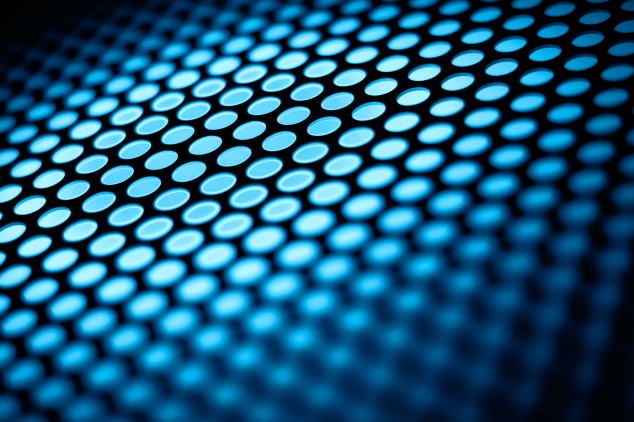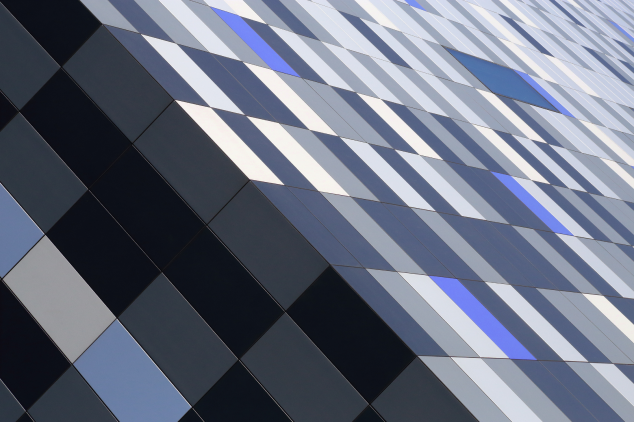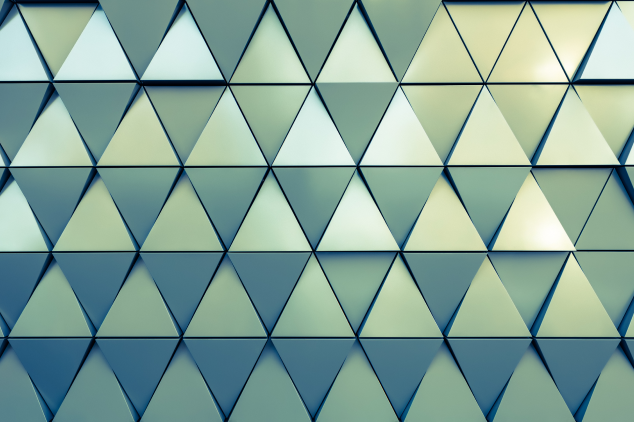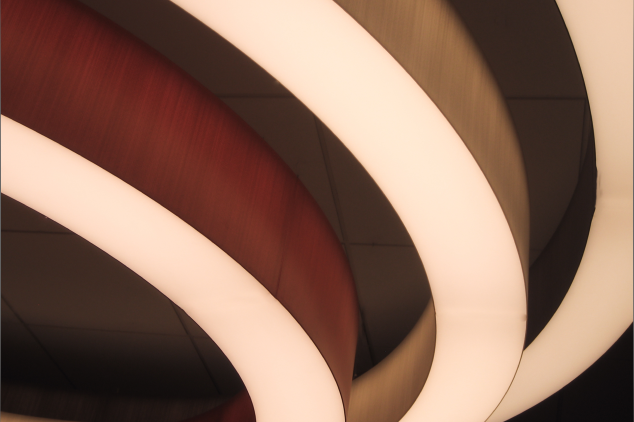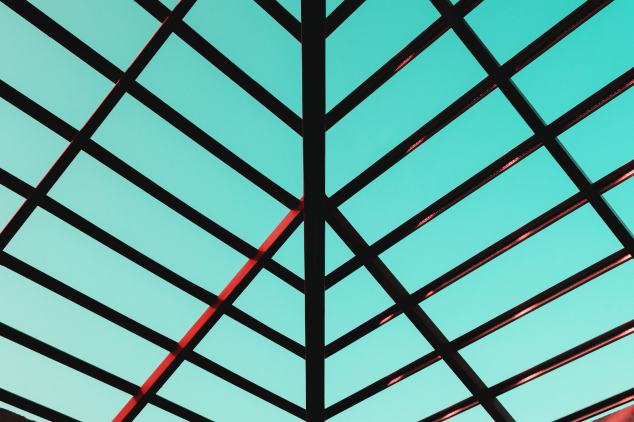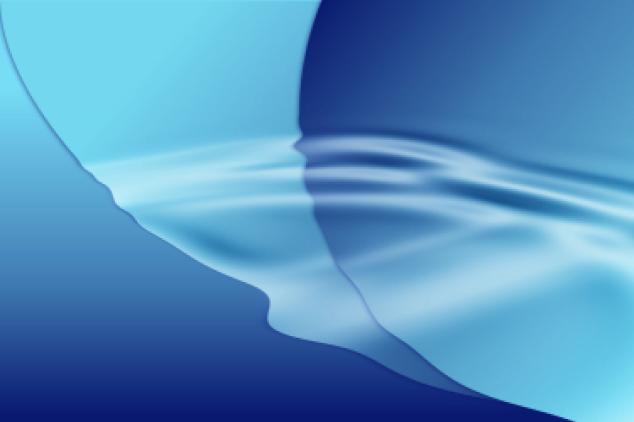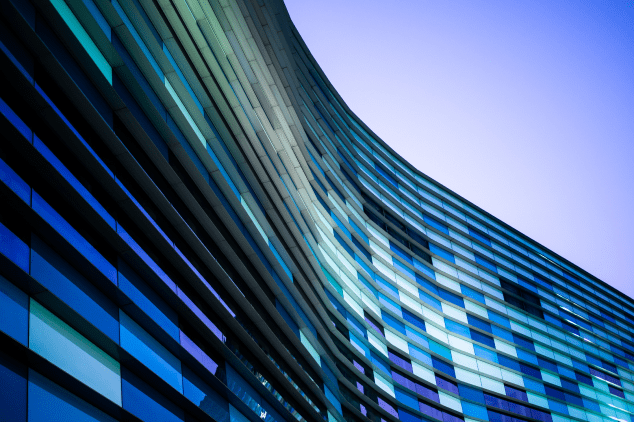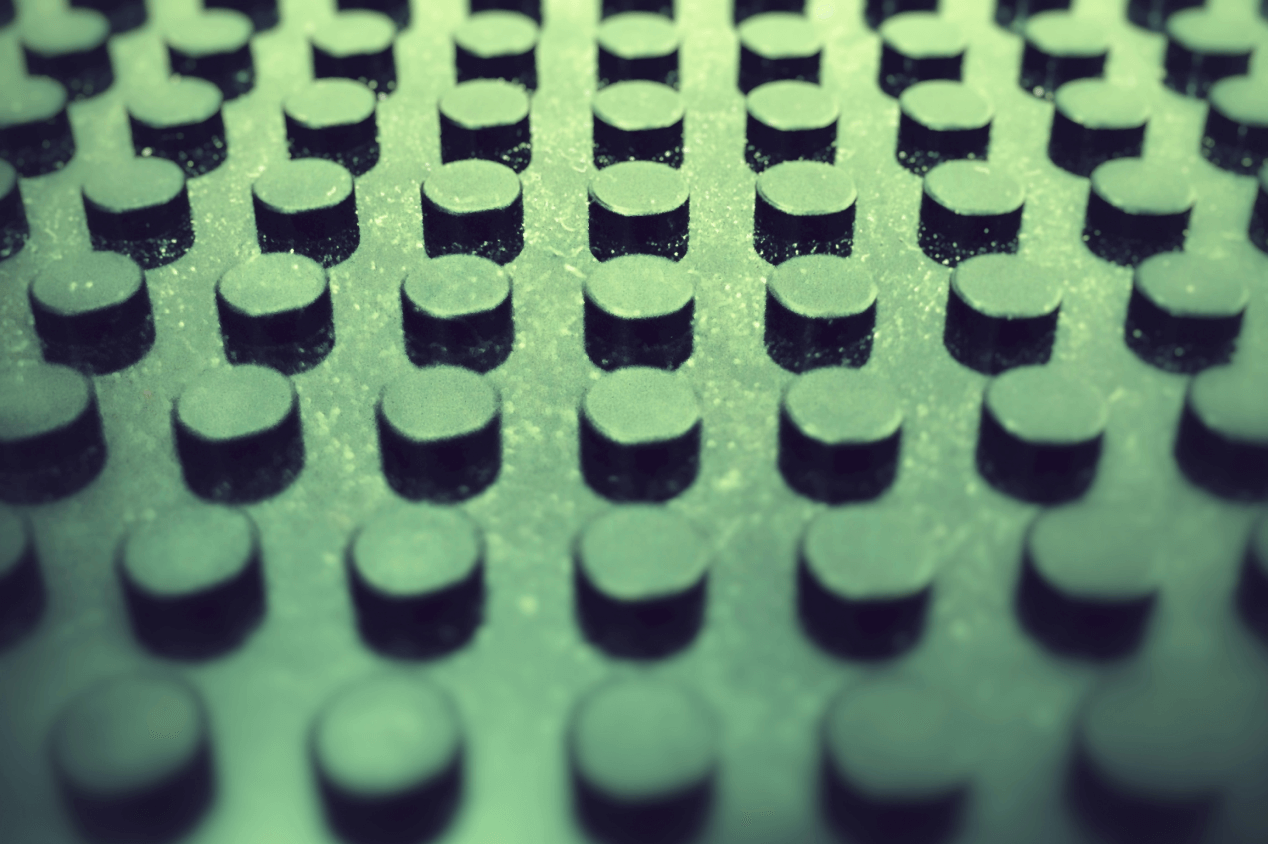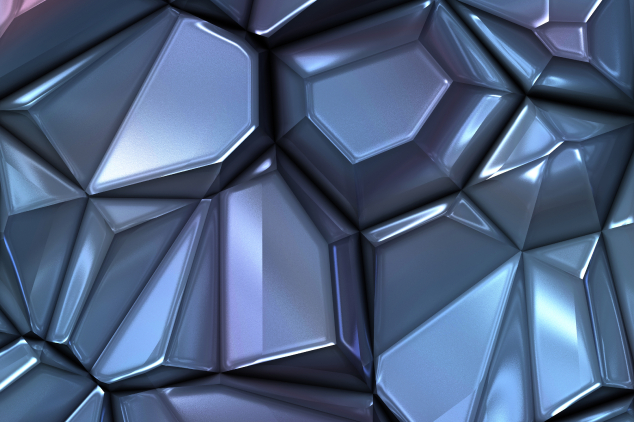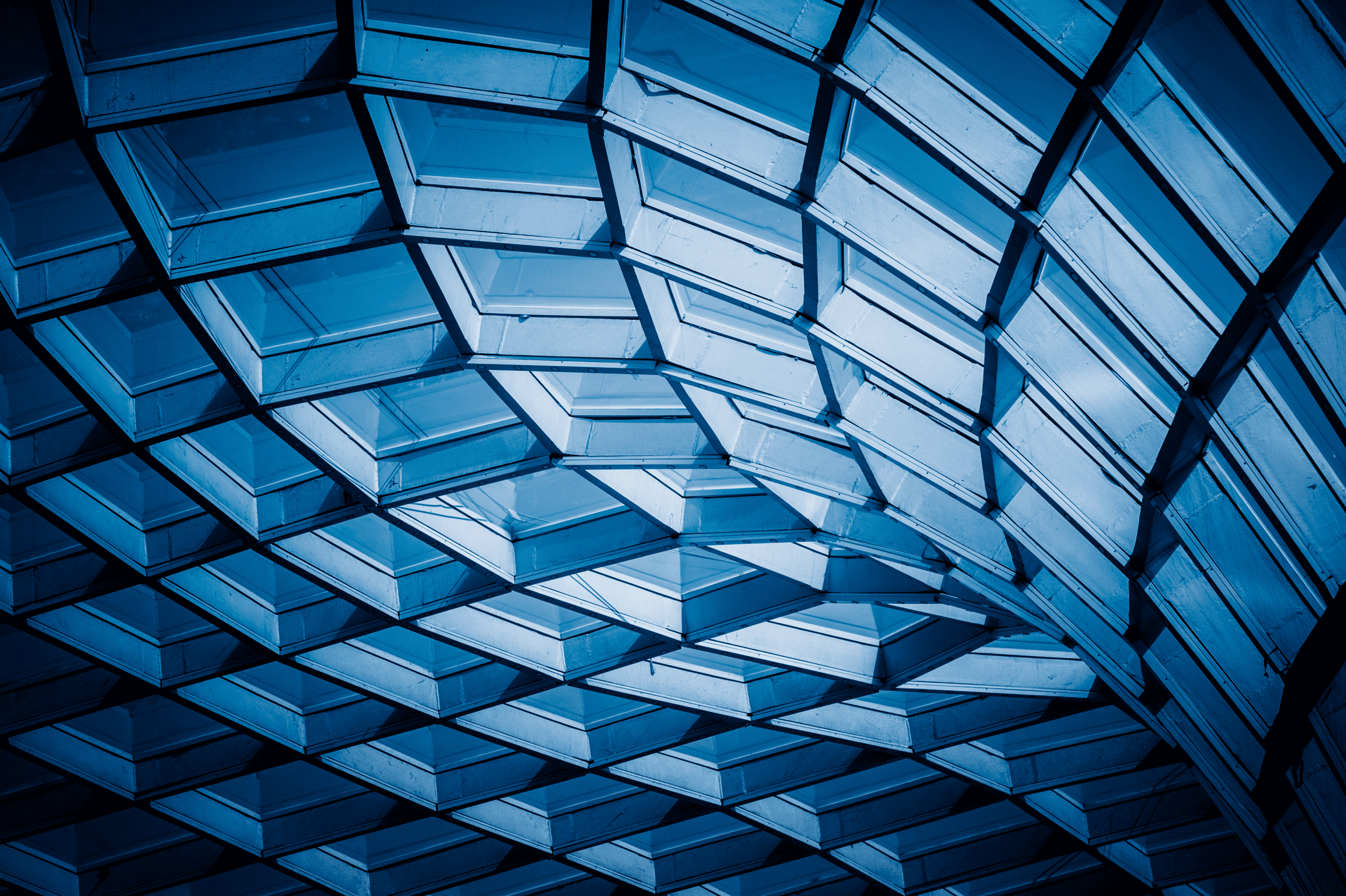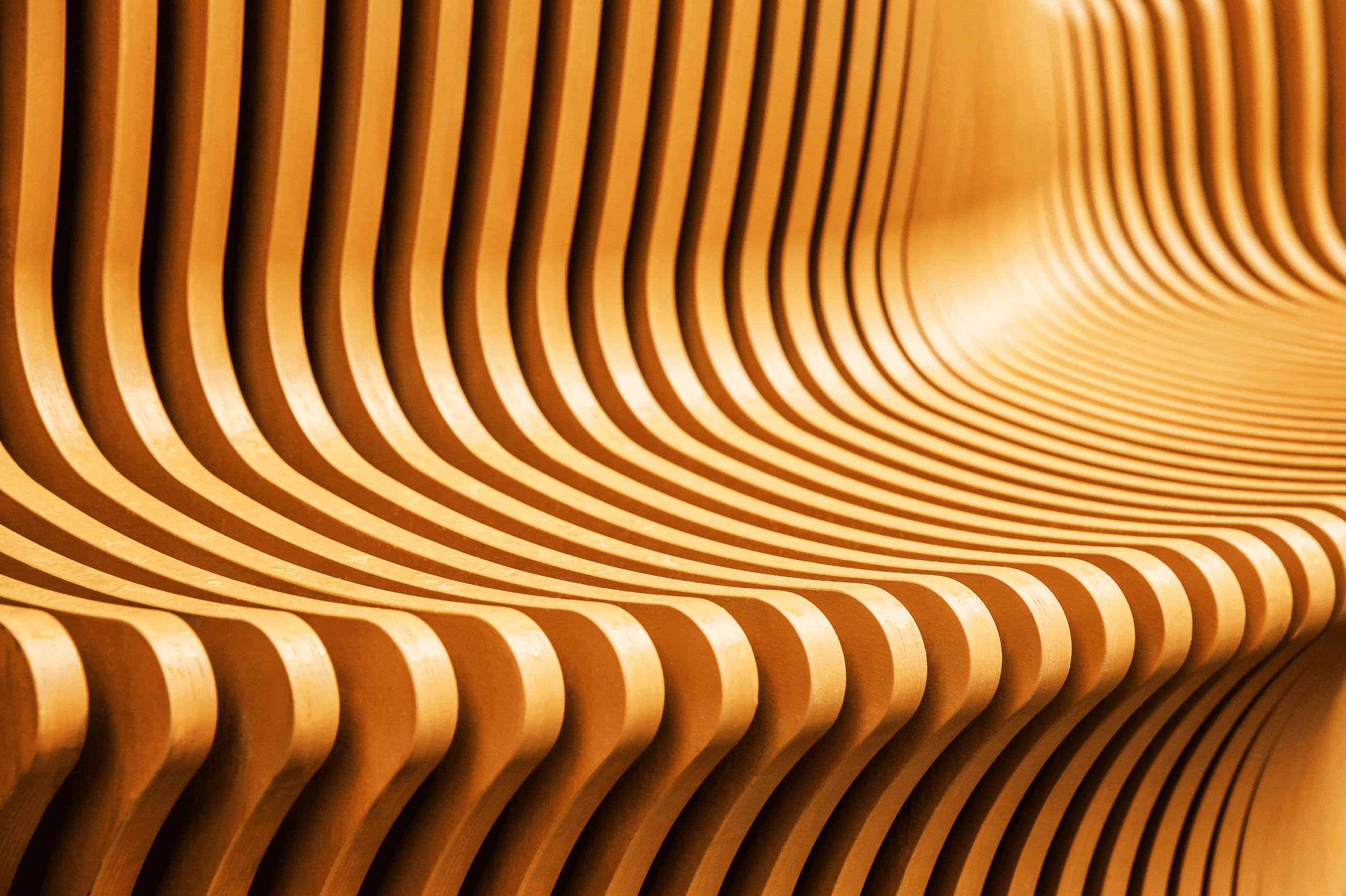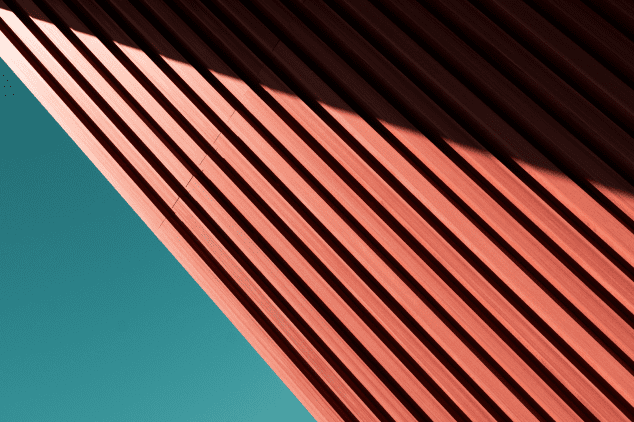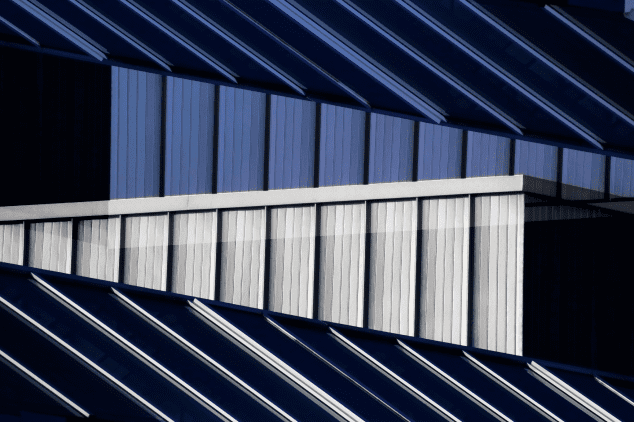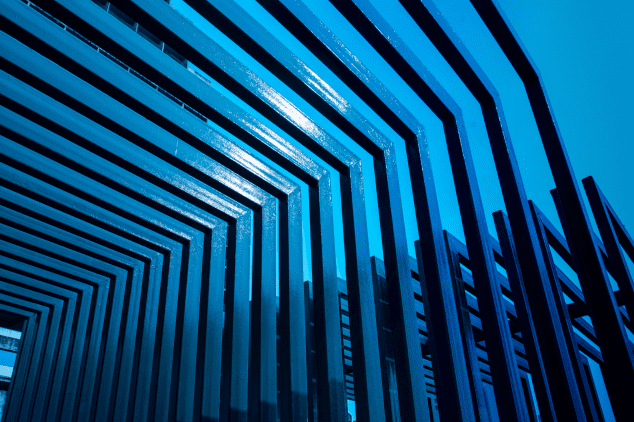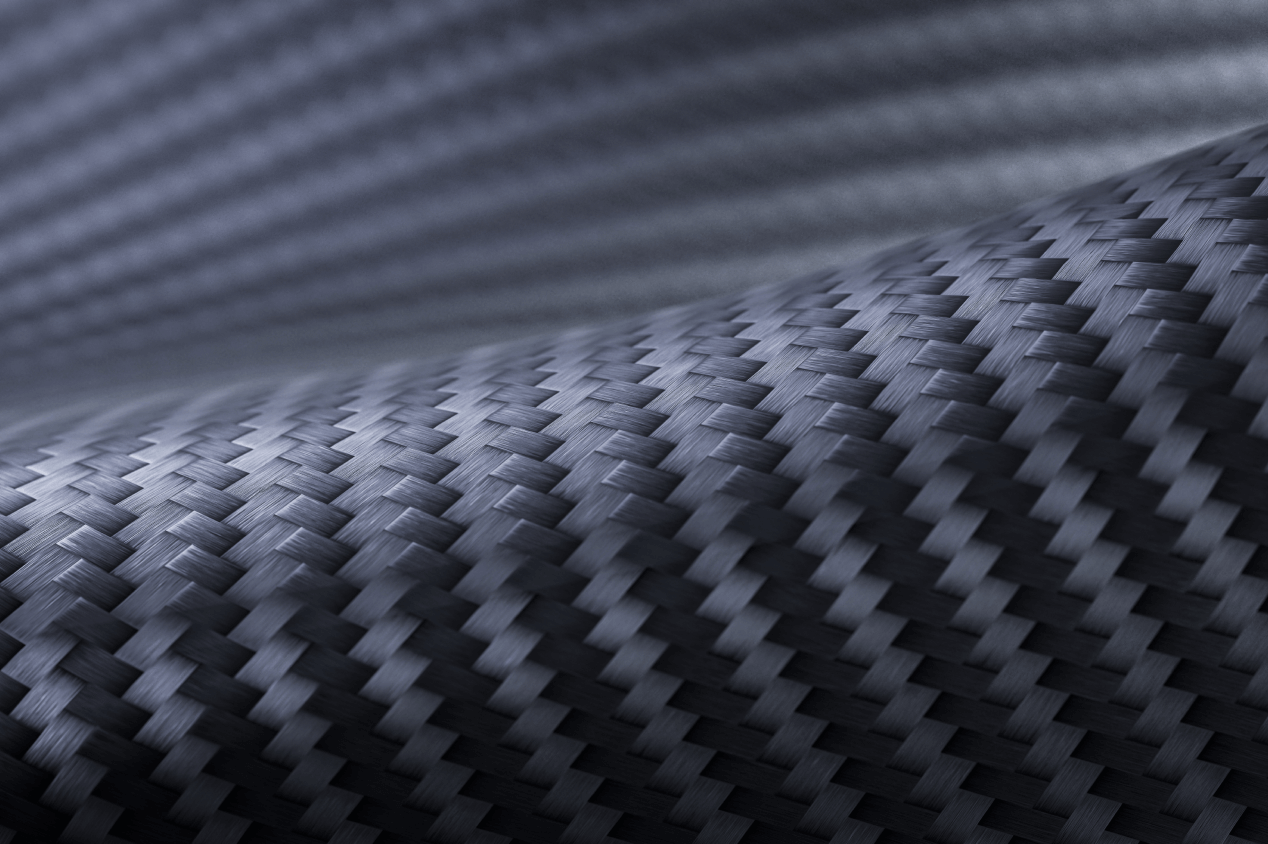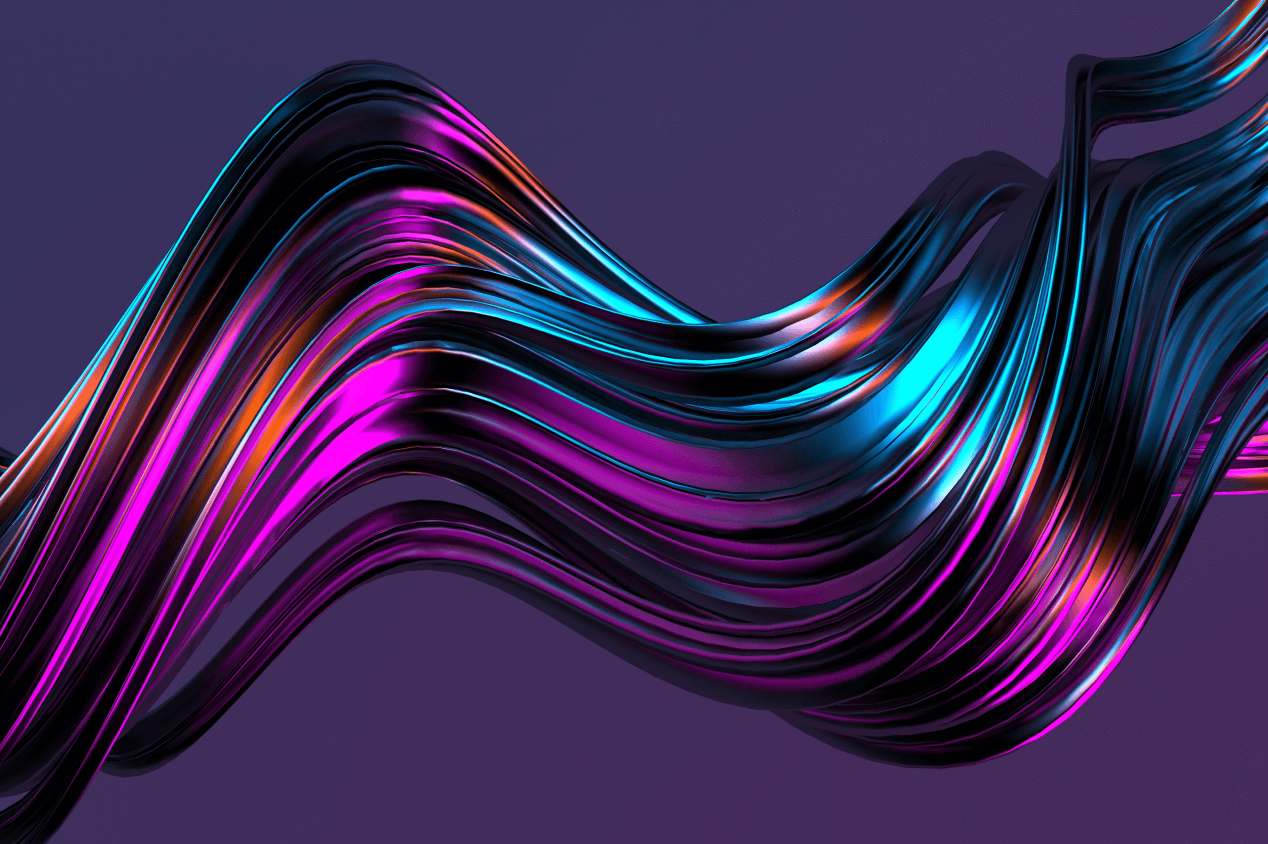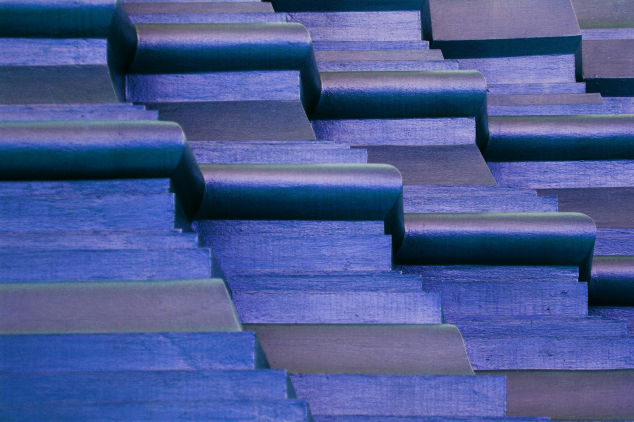
Effectively Migrating Data From Legacy Systems: Best Practices
Table of Content:
Table of Content:
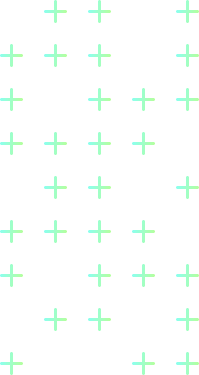
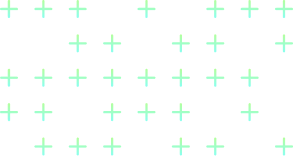
Legacy systems are often burdensome and prone to inefficiencies, security vulnerabilities, and scalability issues. That’s why it’s important to migrate data from them.
What Legacy Systems are
Legacy systems are outdated computing software or hardware that are still in use, even though newer and more efficient technologies have become available. These systems were cutting-edge when first implemented, but over time, they have become less capable of meeting the changing needs of modern businesses.
Legacy systems typically have the following characteristics:
- Age: they are generally several years old if not decades.
- Inflexibility: they are difficult to modify or upgrade.
- Lack of compatibility: they often don’t integrate well with newer technologies.
- High maintenance costs: keeping them running is expensive and labor-intensive.
- Limited support: vendor support for these systems is limited or non-existent.
Common examples of legacy systems include mainframe computers, outdated ERP systems, and custom in-house software.
Why Businesses Need to Migrate Data From Legacy Systems, Such as Improved Efficiency, Security, and Scalability
Legacy systems often struggle with inefficiencies that hamper productivity. These systems may be slow, cumbersome, and prone to errors. Migrating data to modern platforms leads to:
- Faster processing. Modern systems handle data quickly and more accurately, reducing the time needed for tasks.
- Enhanced user experience. Intuitive interfaces and automated workflows make daily operations less error-prone.
- Resource optimization. Due to fewer manual interventions needed, employees can focus on higher-value activities.
Legacy system migration also enhances security — offers advanced threat protection, frequent security updates, and compliance with regulatory requirements. This is a major concern with such systems as they often lack the robust protection mechanisms found in newer technologies.
Better scalability is another advantage. Legacy systems frequently struggle to keep up with increasing workloads, and this leads to performance bottlenecks. Migrating to scalable solutions offers elasticity, future-proofing, and cost-efficiency.
The benefits of migrating data from legacy systems for startups extend beyond technical improvements — they have a profound impact on overall business operations. This migration will let you stay current with technology trends and enhance your business’s competitiveness
However, data migration from legacy systems is a complicated process that first requires a careful planning phase.

Planning the Migration
Here’s how to plan the data migration from legacy systems:
- Set clear objectives. Are you aiming for improved efficiency, better security, or enhanced scalability? Maybe it’s all three. Whatever your goals, define them clearly.
- Assess current systems, including performance metrics, data quality, and system dependencies.
- Define the scope of the migration. This is where you decide what data to move, a timeline, and both human and technological resources.
- Involve stakeholders, including the IT team, business units, and management specialists.
- Identify and mitigate legacy system migration risks, such as data loss, downtime, and security breaches.
Planning the legacy system migration is arguably the most important step in the entire process. It sets the stage for a trouble-free transition, minimizes disruptions, and ensures that you achieve your objectives.
Choosing the Right Migration Approach
There are three common migration approaches to choose from:
The “Big Bang” Approach
It involves a complete and immediate switch from the old system to the new one. All data is migrated in one go, and the legacy system is retired at the same time the new system goes live.
Pros:
- The transition is quick since it happens all at once.
- There’s no need to maintain two systems simultaneously.
- You quickly reap the benefits of the new system without prolonged overlap with the old system.
Cons:
- If something goes wrong, it disrupts the entire business operation.
- There is usually some downtime involved, which can be costly.
- This approach is stressful for both the IT team and end-users due to the abrupt change.
The Phased Approach (Incremental)
Data migration and system transition occur in stages, allowing parts of the new system to go live while other parts of the legacy system are still operational.
Pros:
- Gradual implementation allows for issues to be identified and addressed without major disruptions.
- Adjustments can be made along the way based on real-time feedback.
- Since the migration is incremental, downtime is minimized or even avoided altogether.
Cons:
- The entire migration process takes more time to complete.
- Managing and synchronizing data across two systems is complex.
- Requires more resources to maintain and monitor both systems until the migration is complete.
The Trickle (Parallel) Approach
It involves running both the old and new systems simultaneously and gradually transferring data and functionality over time.
Pros:
- By having both systems run in parallel, you can ensure that the new system is working correctly before fully switching over.
- Any issues can be resolved without causing major disruptions to business operations.
- End-users and IT teams have more time to adapt to the new system.
Cons:
- Running two systems in parallel requires more manpower, time, and finances.
- Synchronizing data between the two systems to ensure consistency is complex and challenging.
- The gradual transfer process means the complete migration takes longer compared to the “big bang” approach.
Selecting the right legacy system data migration approach depends on certain business needs, system complexity, risk tolerance, and resources and tools at your disposal.
Data Preparation
Data preparation involves several critical steps:
- Data cleansing. This process includes identifying and rectifying errors, inconsistencies, and redundancies in your data. You need to remove duplicates, correct eros, fill in missing information, and standardize formats.
- Data validation. This step ensures that the data you plan to migrate meets the required standards and business rules of the new system. It involves defining validation rules, automating validation processes, and performing manual checks.
- Data mapping. Data mapping is the final preparation step, where you define how data fields from the legacy system correspond to fields in the new system.
Properly prepared data will enhance the overall quality and effectiveness of the new system. By the way, a quality data migration service can be a helping hand in solving this task.
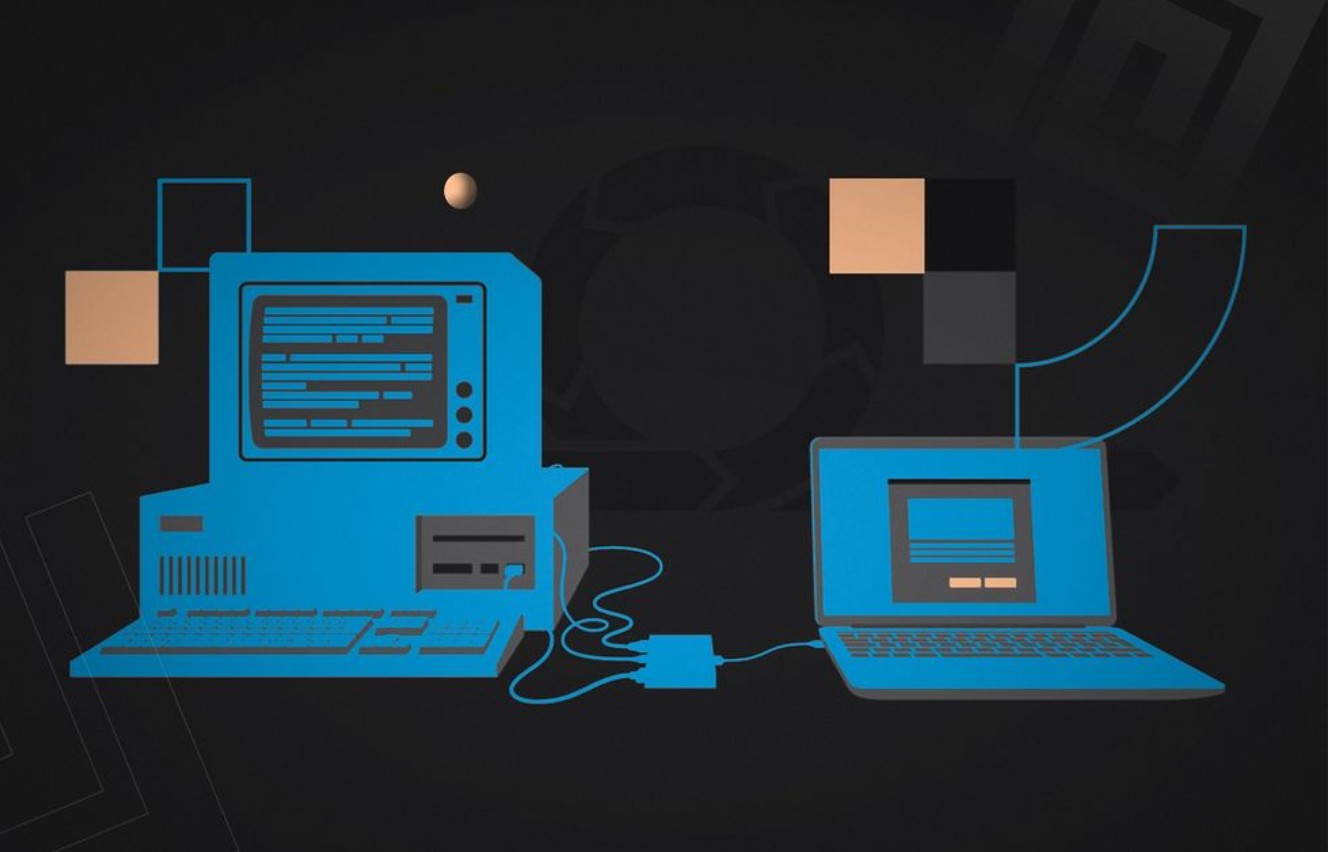
Selecting Migration Tools and Technologies
The tools you choose for legacy software migration must be compatible with both your systems and the new environment. This is how the data can be accurately extracted, transformed, and loaded (ETL) without compatibility issues that typically lead to data loss or corruption.
Your chosen tools should also be scalable to handle your current data volume and any future growth. Tools with intuitive interfaces and comprehensive documentation will streamline the migration process.
Popular migration tools and technologies include:
- Apache NiFi;
- Microsoft Azure Data Factory;
- AWS Database Migration Service (DMS);
- Databricks;
- Talend;
- Informatica PowerCenter.
Many of these tools, such as Databricks for ETL, offer automation features that reduce manual intervention, minimize errors, and speed up the legacy system data migration. Their real-time monitoring capabilities allow you to track the migration progress and quickly identify and resolve any issues. Effective data transformation capabilities enable you to cleanse, validate, and map data during the migration process.
Migration Execution
So, you’ve prepped your data and picked your tools — now it’s time for the data migration from a legacy system. Once you’ve defined scopes and objectives, developed a detailed timeline, and assigned roles and responsibilities, you should conduct thorough testing.
Start small. Run pilot migrations with limited data sets to test the waters. This will help you catch any issues without risking the whole data set.
Ensure your migrated data is spot-on by validating its quality. Run checks and compare it against the original to ensure everything is accurate.
Make sure your new system can handle the incoming data. Test data access, performance, and any custom features. Finally, keep a close eye on things as the migration unfolds. Use monitoring tools to watch the migration in real time and quickly fix any issues.
Don’t forget to keep your team and stakeholders in the loop with regular updates. Transparency maintains trust and ensures everyone’s on board with the progress.
Best Practices and Tips by Experts in Visual Flow
These tips from Visual Flow experts will help you ensure flawless legacy software migration:
- Map your data. Knowing where everything is and where it needs to go will prevent you from data loss.
- Identify data dependencies. Data doesn’t exist in vacuum. Figure out how your data interacts with different systems and processes.
- Involve stakeholders early and keep the communication lines open to identify potential pitfalls and opportunities.
- Set up regular updates and make information easily accessible.
- Before and after migration, run rigorous data quality checks as any discrepancies can lead to major headaches down the line.
- Use validation tools to ensure your data remains pristine.
- Always run pilot migrations to catch and fix issues.
- Once the data migration from a legacy system is underway, conduct continuous monitoring.
Now, you’re all set to execute a data migration that’s efficient and headache-free. If you need additional tips and best practices, you can always reach out to Visual Flow’s ETL consultant.
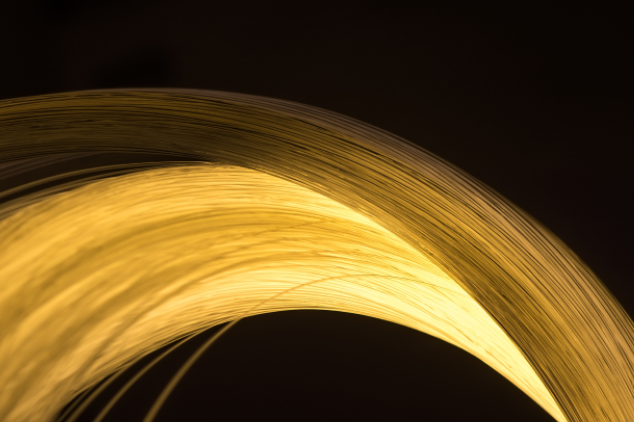
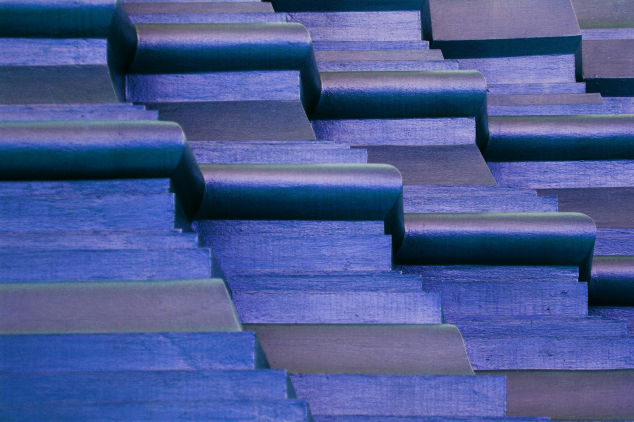


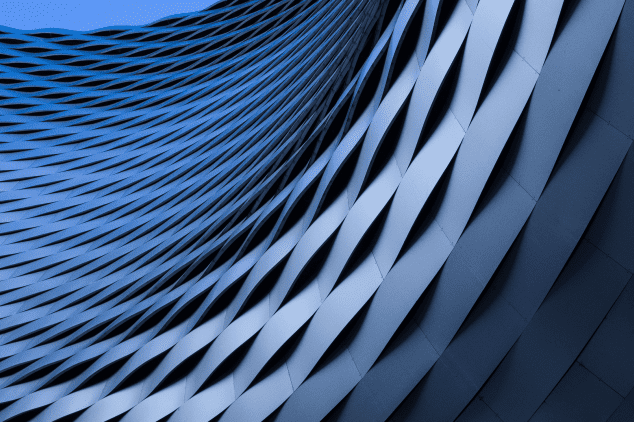

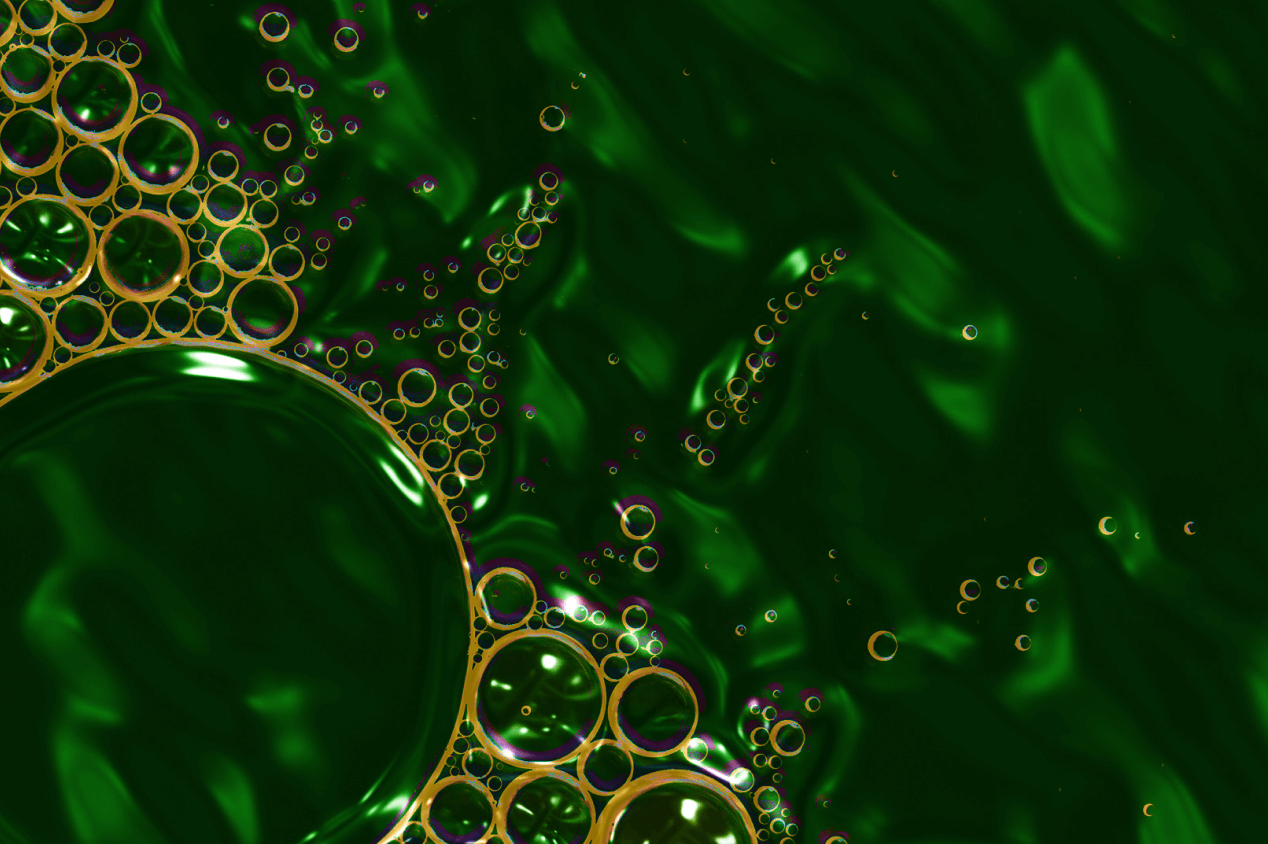

Contact us