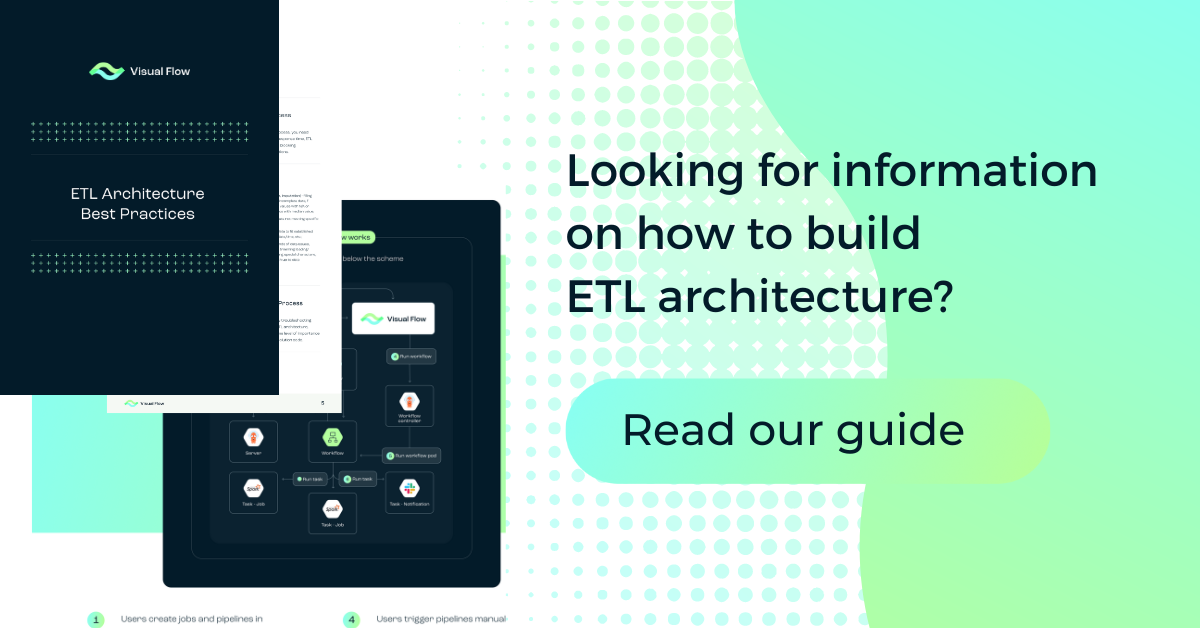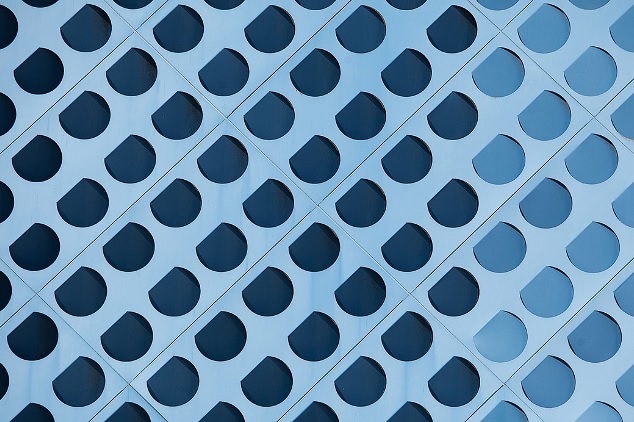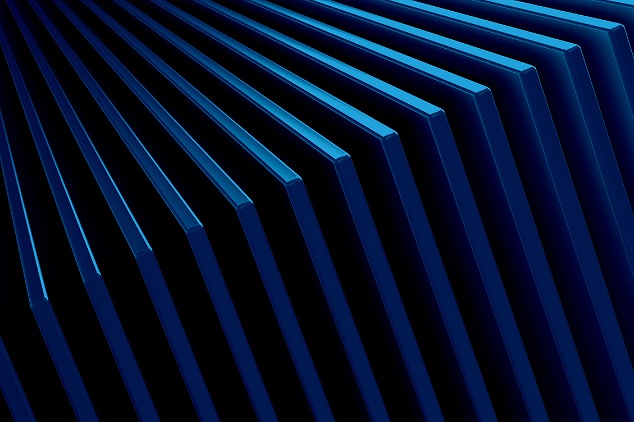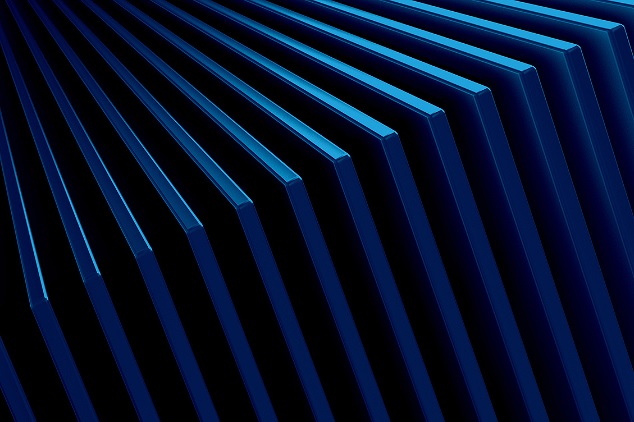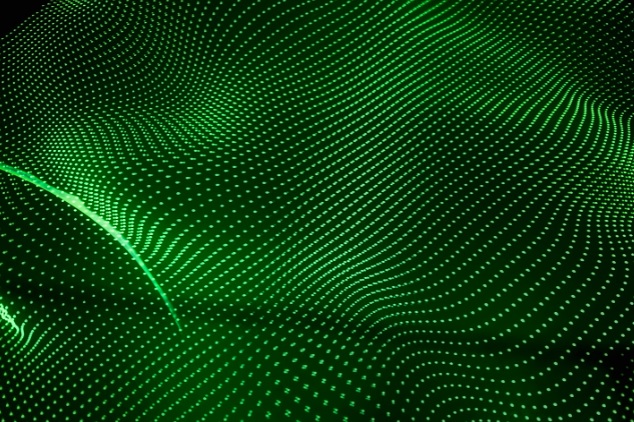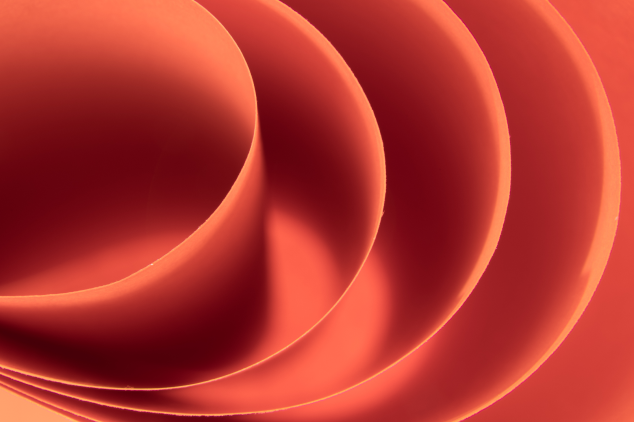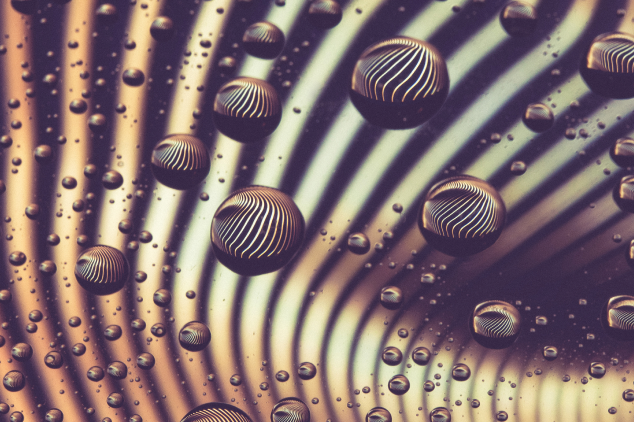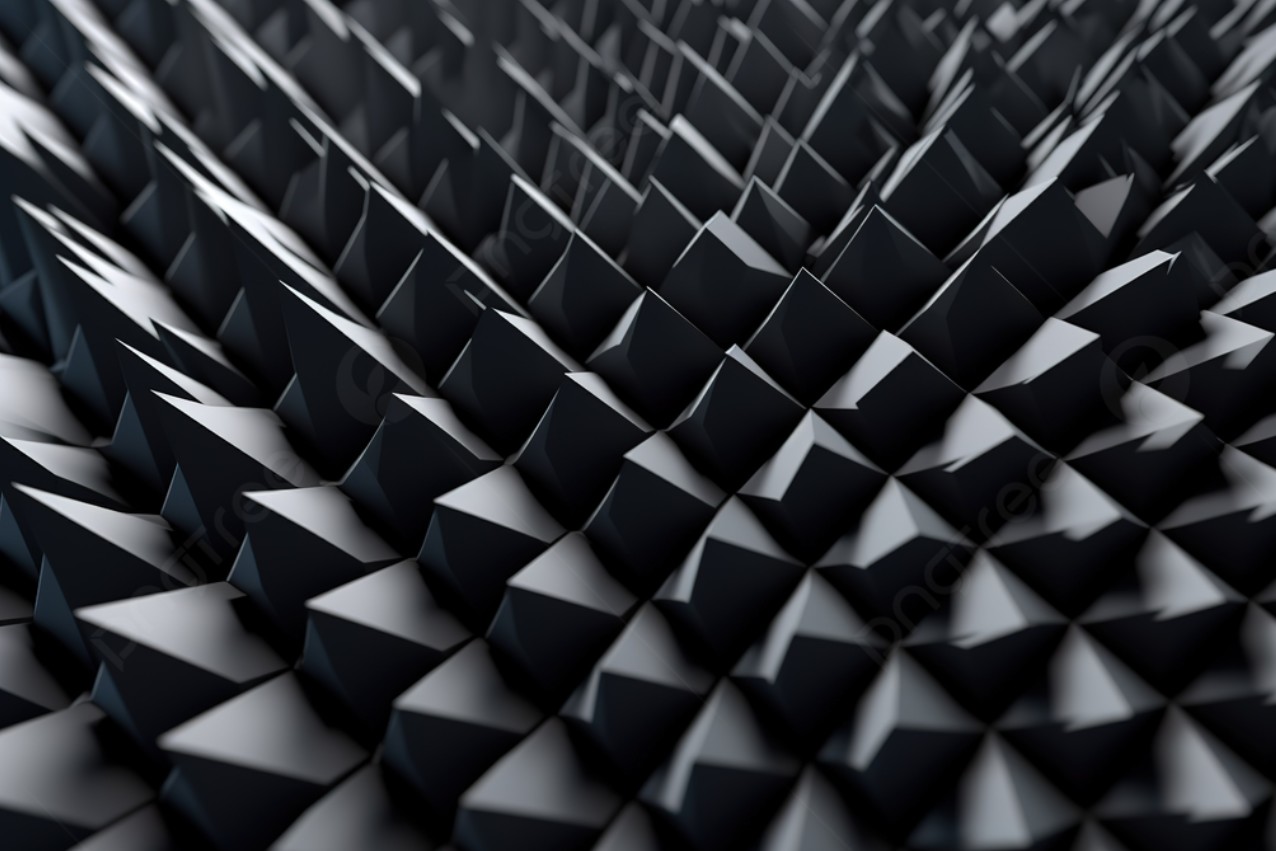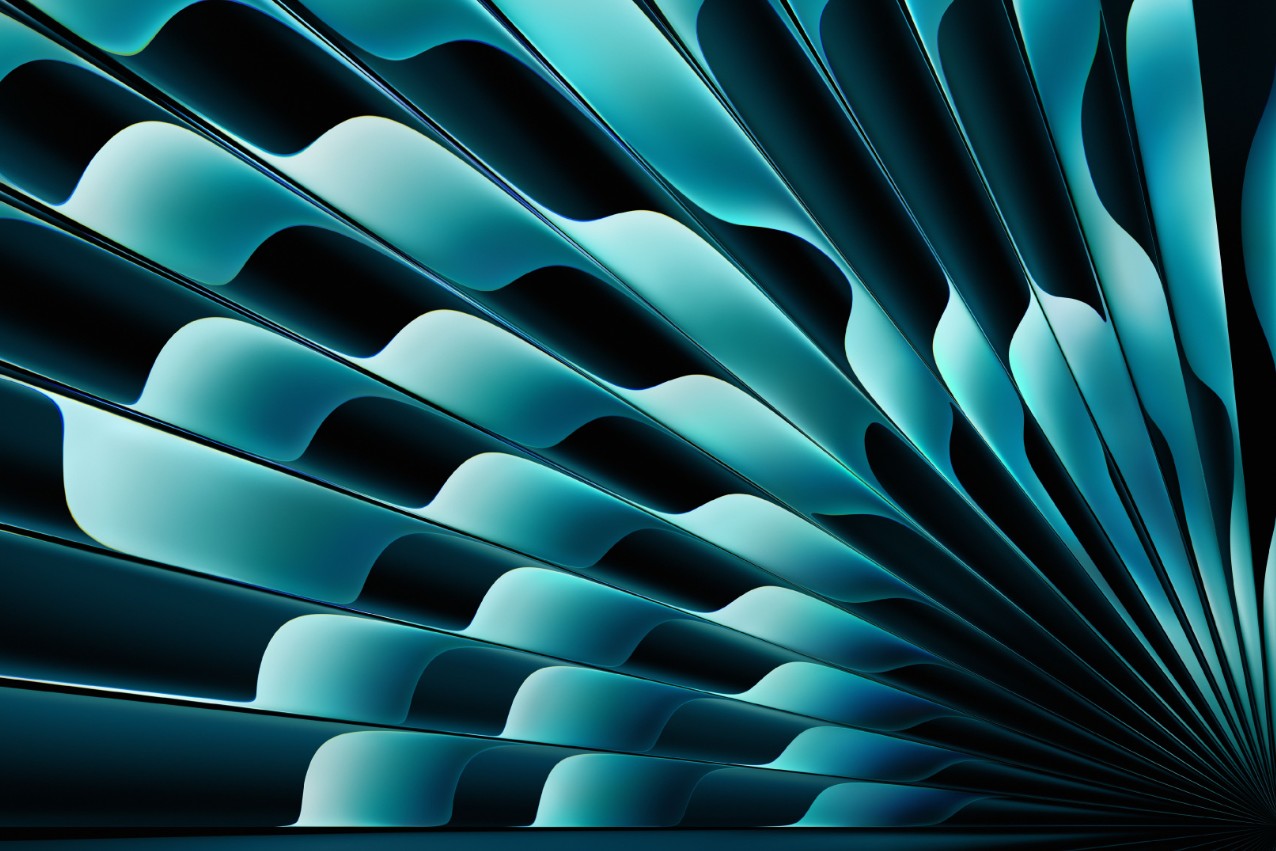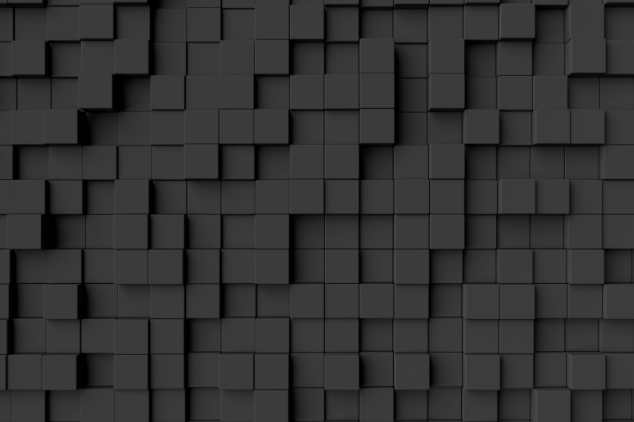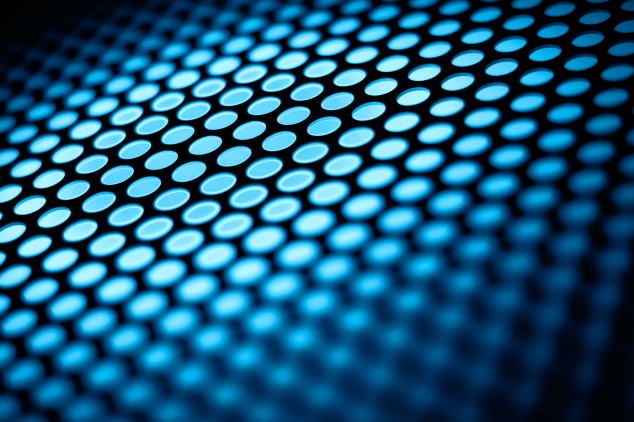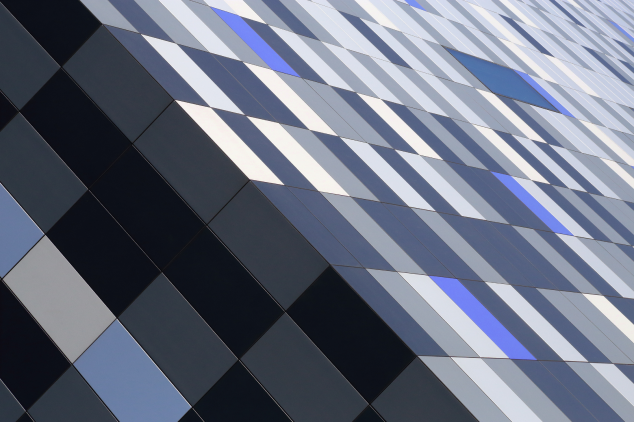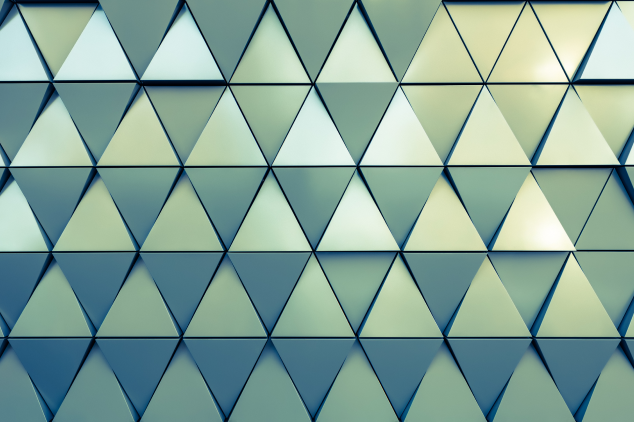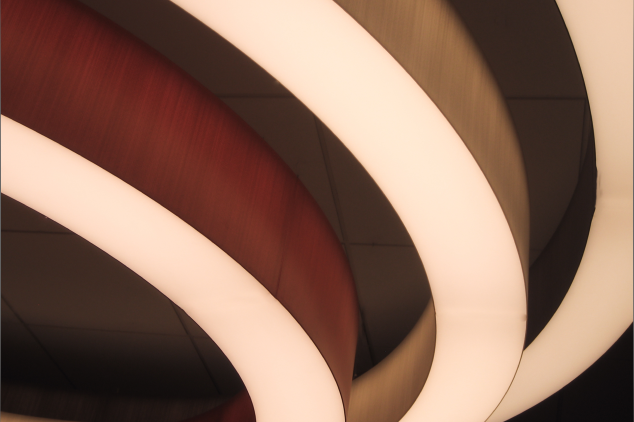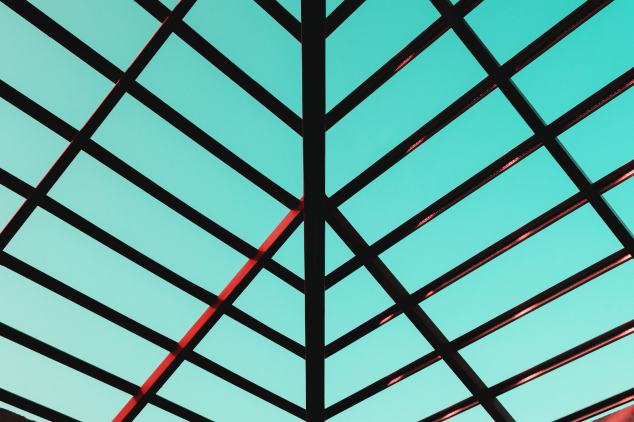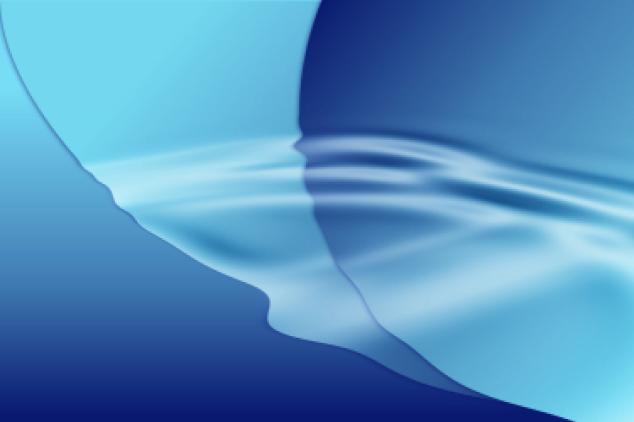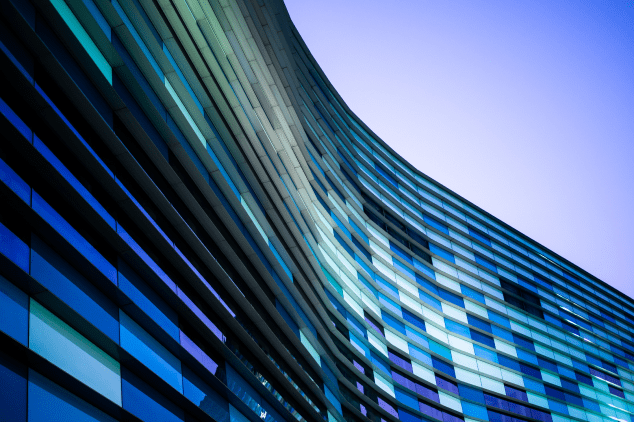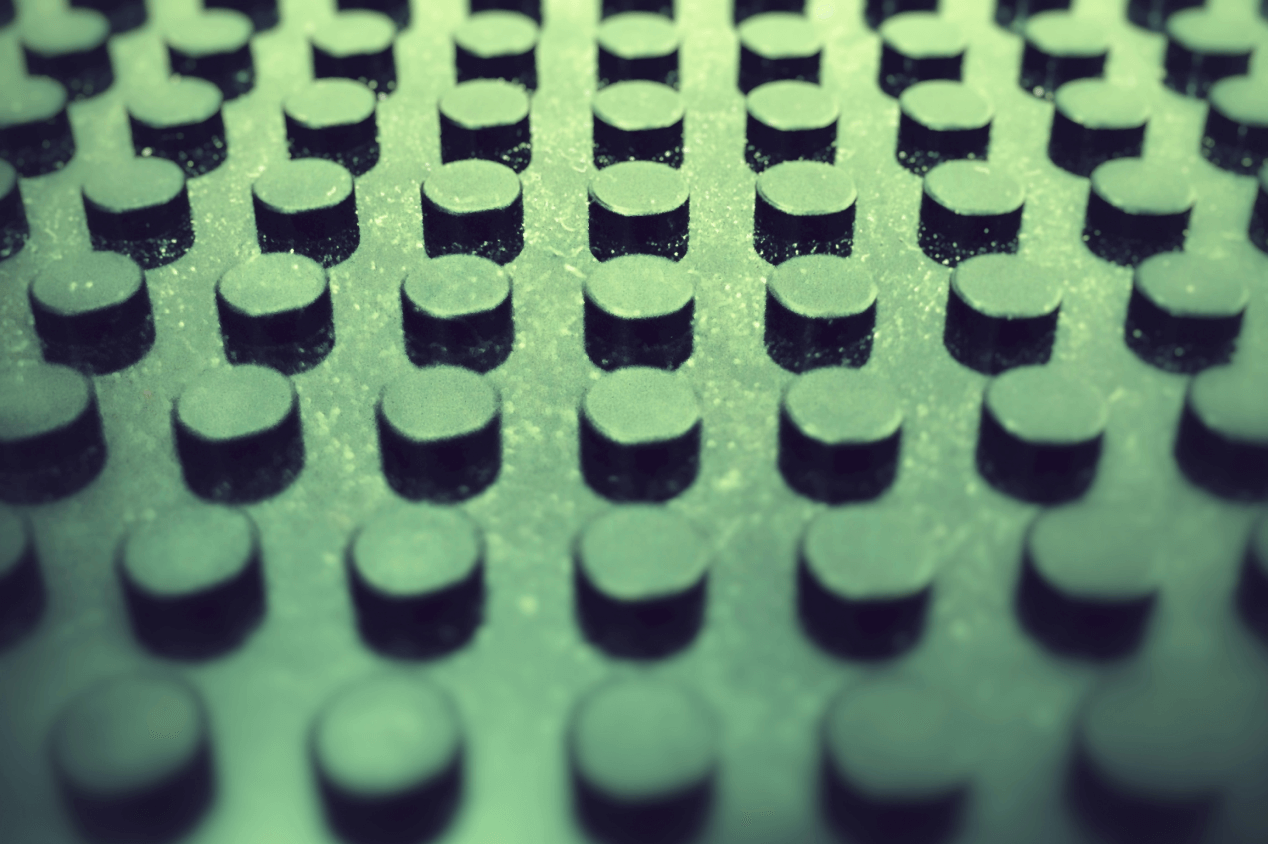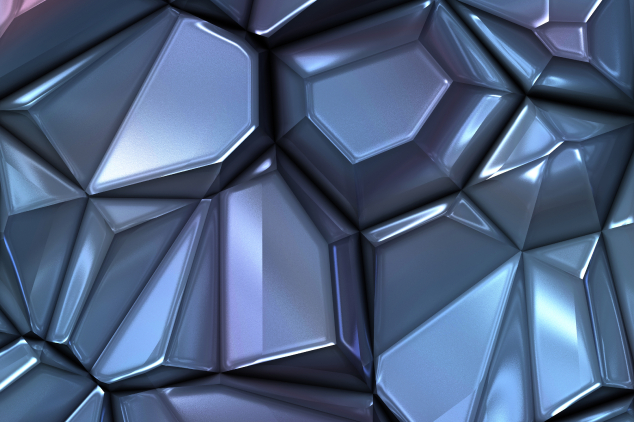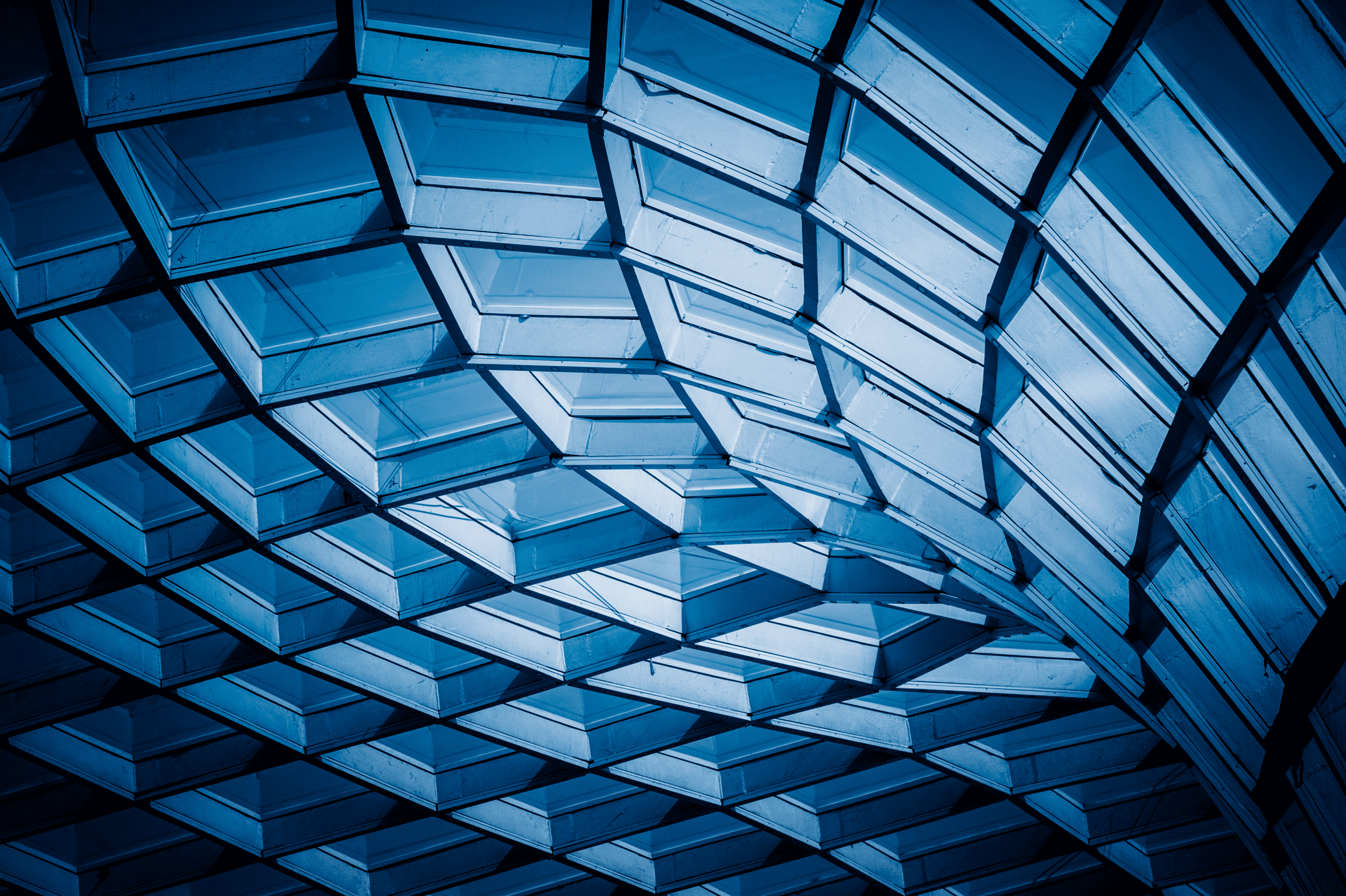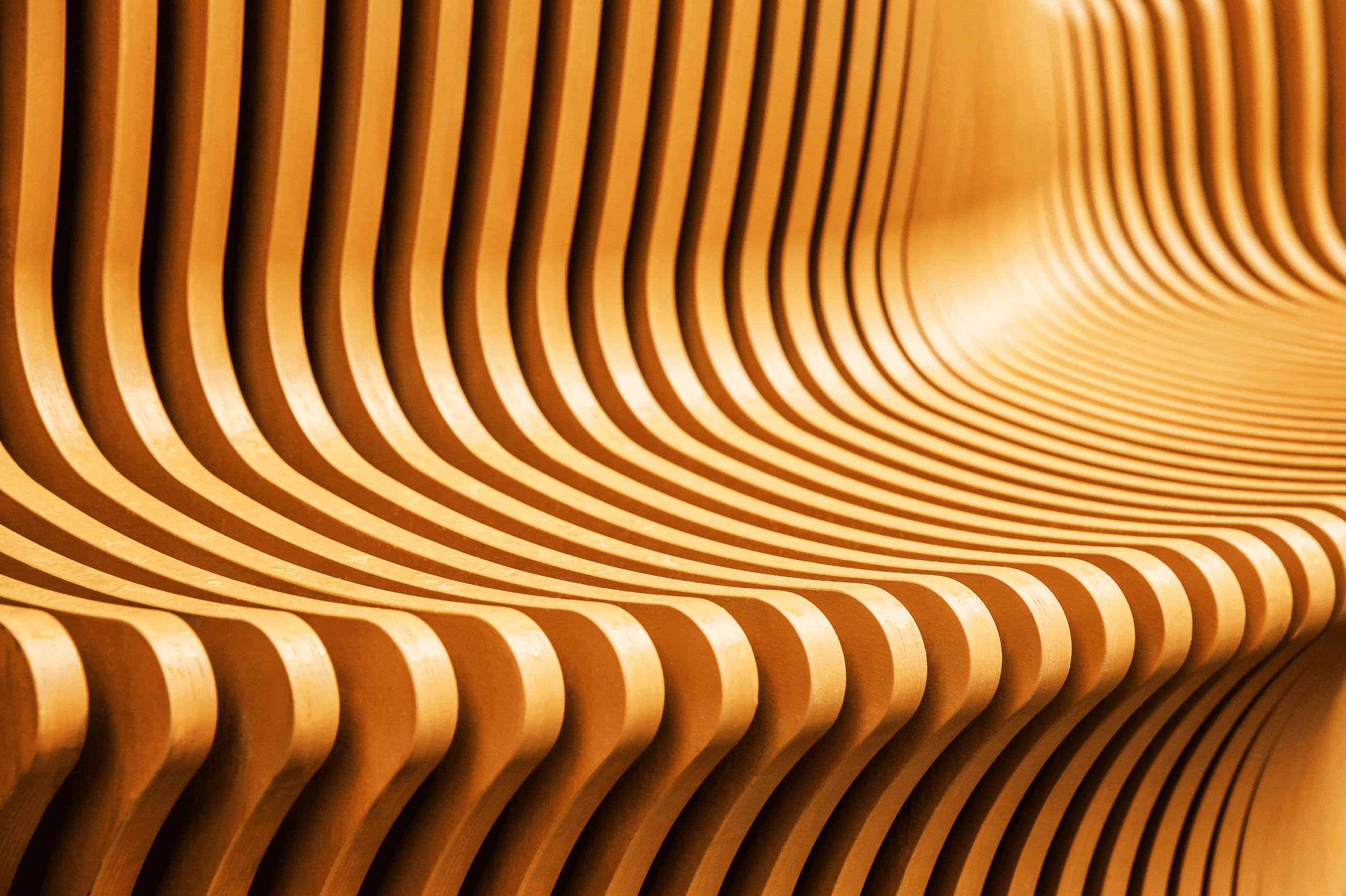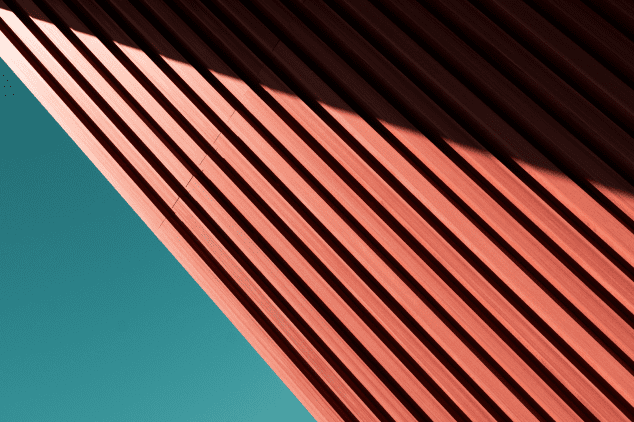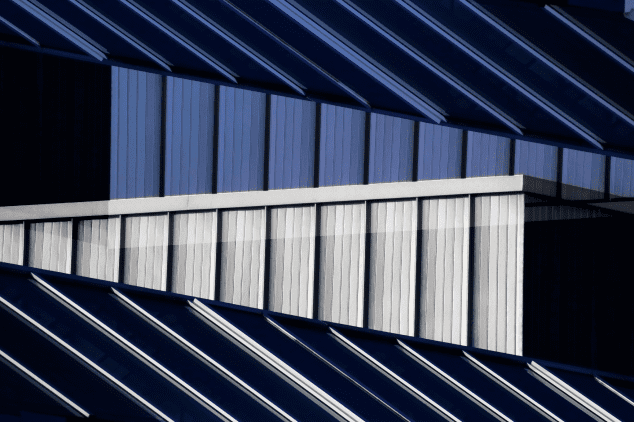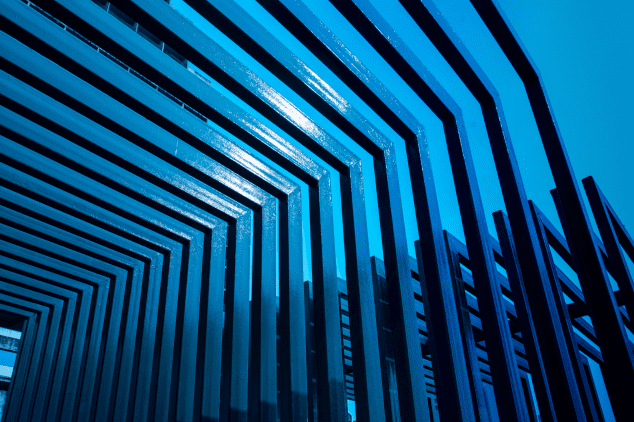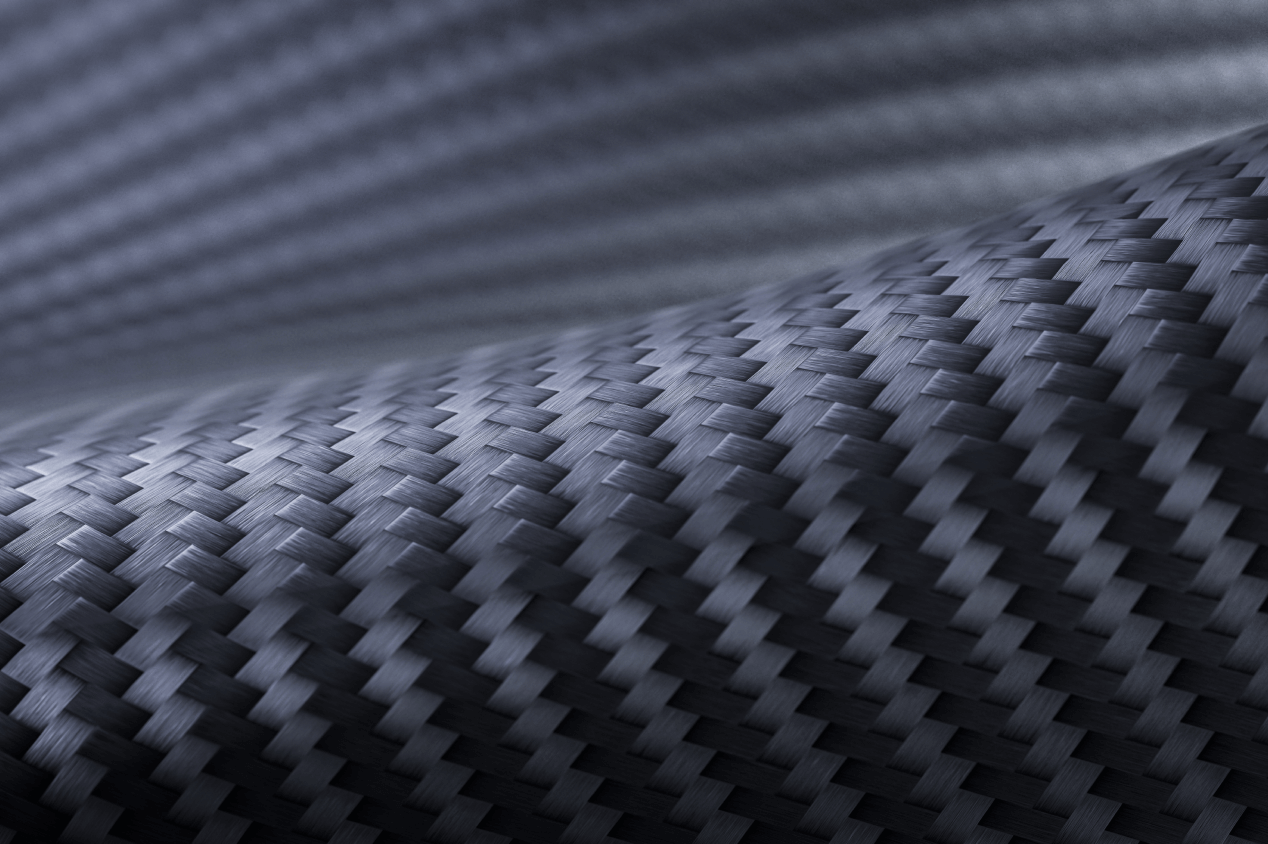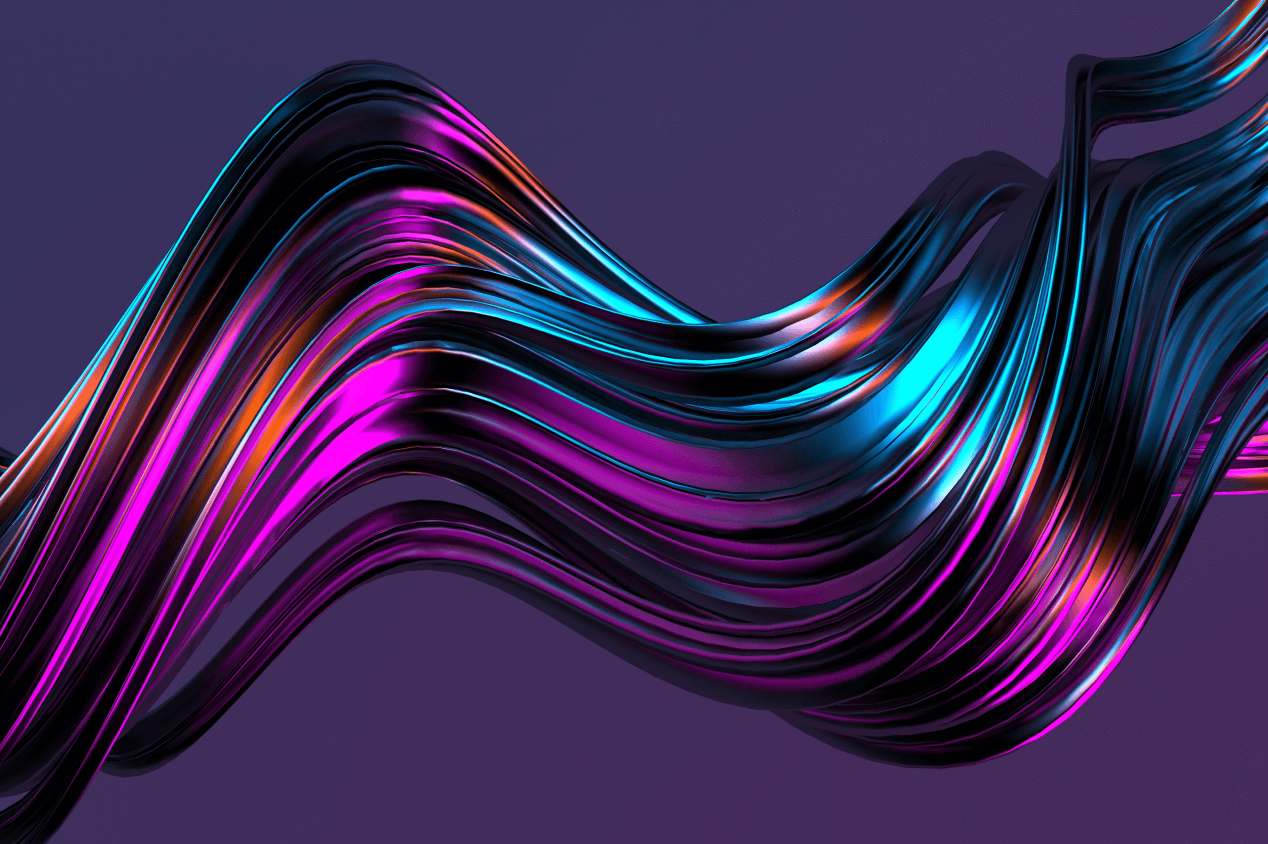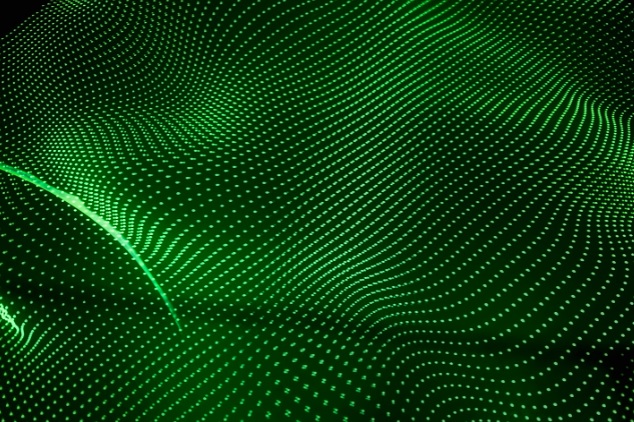
Table of Content:
Table of Content:
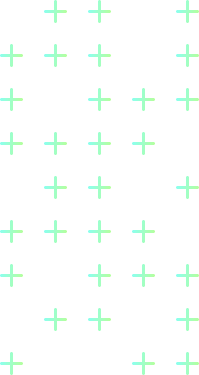
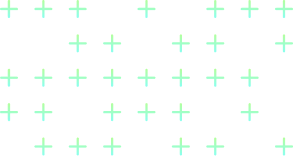
Business success is dictated by well-weighted decisions, especially in today’s data-driven business culture. Luckily, vast amounts of data can be visualized, analyzed, and interpreted in a meaningful way thanks to a powerful solution like a Business Intelligence (BI) dashboard. But what is a BI dashboard exactly? In essence, it is a visual interface that emphasizes key performance indicators (KPIs), metrics, and data points related to business processes. These dashboards provide users with a real-time overview of how the business is performing which in its turn facilitates more accurate decisions based on actual data.
BI dashboard tools pull data from multiple sources, should it be sales figures, marketing results, customer data, etc., and display it in a single, easy-to-navigate interface. This makes them ideal for business leaders who need to monitor ongoing operations, forecast future trends, or identify areas needing improvement. Whether you are in fintech, manufacturing, or healthcare, BI dashboards help make sense of overwhelming amounts of data, turning raw numbers into actionable insights.
Many companies get to optimize the data flow by relying on ETL migration services (extract, transform, load), which establish proper management of data from different systems and unification of it within the dashboard. Business intelligence dashboard software takes this refined data and displays it in customizable charts, graphs, and tables to provide an accurate snapshot of current business dynamics.
Features and Components of a BI Dashboard
Multiple components populate a business analytics dashboard and thanks to them users can extract maximum value from their data. Let’s look closer at the primary features of a BI dashboard which include:
- Data visualization. As the core component of any BI dashboard, it helps transform complex data into visual formats like charts, graphs, and heat maps. Quicker interpretation of data trends and patterns is possible thanks to these visual representations.
- Real-time data updates. Effective BI dashboard tools and software provide real-time or near-real-time data feeds with automated updates. This gives solely the latest available information to make decisions.
- Customizable layouts. The best BI dashboards are flexible enough for users to customize the dashboard layout, charts, and metrics according to their specific needs, whether it’s sales data, customer analytics, operational KPIs, etc., so each user can view the data most relevant to their role.
- Interactivity. Modern BI tools and software present interactive elements, such as drill-down capabilities, thanks to which users can explore data layers and granular details just in a matter of a simple click. This feature enhances data analysis by allowing users to dive deeper into the metrics without leaving the dashboard.
BI dashboards typically provide a unified view of business performance by integrating with various data systems like CRM, ERP, and even social media platforms.
Best Practices for BI Dashboard Design
Creating a BI dashboard is not hard but crafting an effective one requires a thorough considerate approach. Here are a few BI dashboard best practices you can take as a reference to make it both visually appealing and highly functional:
- Define key objectives. It’s a good start to be clear about what you aim to achieve before you start designing a dashboard. This will guide which KPIs to track and which metrics to display. For instance, a business intelligence dashboard for fintech might prioritize risk management, transaction speeds, or customer acquisition costs.
- Keep it simple. As complex as BI processes are, simplicity is essential for a dashboard. Overloading a dashboard with too much information can confuse users and dilute its impact. Prioritize the presentation of the most critical data prominently and make use of clear, intuitive visuals.
- Establish consistency. Use consistent color schemes, fonts, and layouts throughout the dashboard which allows users to navigate easily and understand the data presented without confusion.
- Mobile responsiveness. Today your phone is usually a pocket computer and it will be definitely a good use to make your BI dashboard mobile-friendly. Decision-makers may need access to insights on the go, and a dashboard that works well across devices is a fantastic solution for accessibility and convenience.
Empower users to adjust the data view according to specific regions, departments, or periods with the help of filtering options.
Examples and Use Cases of BI Dashboards
Business intelligence dashboard examples demonstrate their value across industries. Here are a few notable practices:
- Fintech. Fintech companies use BI dashboards to track real-time transactions, monitor fraud detection systems, and analyze customer behavior. For instance, payment processing companies monitor transaction volume, spot fraudulent activities, and establish compliance with regulatory requirements by utilizing dashboards.
- Retail. In the retail universe, companies rely on dashboards to monitor inventory levels, track sales performance, and analyze customer feedback. These metrics help retailers adjust marketing strategies, optimize supply chains, and make decisions based on data.
- Healthcare. Hospitals and healthcare providers utilize BI dashboards to track patient outcomes, manage staff resources, and monitor the performance of medical equipment. Real-time decisions are literally vital in this industry, so a BI dashboard is a must for getting valuable, actionable insights.
- Manufacturing. For manufacturers, a BI dashboard is used to track production metrics, equipment maintenance schedules, and quality control parameters. Dashboards offer a centralized view, allowing for real-time adjustments to avoid downtime and maximize efficiency.
It’s very important for every business to learn how ETL migration consulting services can boost its BI efforts.
Using Business Intelligence to Explore Your Data
The true value of a business intelligence dashboard lies in its ability to empower users to explore their data, suitable for executive monitoring company-wide KPIs or an analyst drilling down into detailed reports. BI dashboards allow you to navigate through layers of information effortlessly by enhancing data exploration through the following means:
- Ad-hoc analysis. One of the most important aspects of a BI dashboard is the ability to perform ad-hoc analysis. This feature allows users to query data sets outside of standard reports and templates, offering the flexibility to ask specific, context-driven questions. Rather than being limited to predefined metrics or static reports, users can filter, sort, and manipulate data in real time to uncover new insights. This process is essential for identifying patterns, outliers, or trends that might not have been obvious through standard reporting. The freedom to perform such analysis enables users to approach data from different angles, improving their understanding and fostering a data-driven culture within the organization.
- Real-time data monitoring. Modern BI dashboards often come with real-time data capabilities, which means decision-makers can track KPIs and other critical metrics as they happen. This is crucial in today’s fast-paced business environment, where market conditions, customer behavior, and internal operations can change rapidly. Real-time monitoring provides immediate insights into performance, allowing businesses to react faster to emerging trends, mitigate risks, and seize opportunities as they arise. For instance, a sales team can monitor up-to-the-minute sales figures and adjust strategies accordingly, while an operations manager can oversee supply chain metrics in real time to avoid bottlenecks.
- Predictive analytics integration. Some advanced BI dashboards integrate predictive analytics, a game-changing capability that allows users to forecast future outcomes based on historical data. Predictive analytics uses statistical algorithms, machine learning, and data mining techniques to identify patterns in historical data and predict future trends. By embedding these capabilities within the BI dashboard, users can not only analyze past and present performance but also make informed decisions about the future.
- Data visualization. One of the key strengths of a BI dashboard is its ability to present complex data sets through visually appealing and easy-to-understand charts, graphs, and maps. Data visualization simplifies the analysis process by making trends, correlations, and outliers immediately apparent. A well-crafted visualization can distill thousands of data points into a single, comprehensible image, which helps users quickly grasp the significance of the information.
- Interactive dashboards. Unlike static reports, interactive dashboards allow users to drill down into specific data points, offering layers of detail that would otherwise be hidden. This interactivity is essential for analysts who need to understand what is happening and why. For example, if an executive notices a dip in sales on a KPI dashboard, they can click on the relevant data point and drill down into regional, product-specific, or time-based data to investigate the cause.
- Cross-functional usability. A well-designed BI dashboard is accessible to various user groups across the organization, from C-suite executives to data analysts and even frontline employees. The dashboard should cater to different levels of technical expertise, providing high-level overviews for executives while offering detailed and granular reports for analysts. Some BI tools even allow for customizable user interfaces, where individuals can personalize their dashboards to display the most relevant information for their role.
- Automation and alerts. BI dashboards often come with automation features that reduce the manual effort required to manage and analyze data. For instance, users can schedule reports to be generated and sent at regular intervals or set up real-time alerts to notify them of significant changes in the data. Alerts can be customized based on predefined thresholds, such as a drop in sales or an increase in production costs, ensuring that users are informed of critical developments as soon as they occur.
- Customizable reports. Many BI platforms provide the ability to create customized reports based on the unique needs of the business or department. These reports can be generated on-demand or scheduled for regular delivery, ensuring that the right stakeholders have access to the most relevant data at the right time. Custom reports can also include personalized filters, allowing users to focus on specific data subsets without needing to comb through irrelevant information.
A BI dashboard becomes more than just a reporting tool when designed correctly, then it transforms into a powerful data exploration platform.
The BI Dashboard: A Lever for Action
Understanding the dashboard’s meaning in business reveals its role as a catalyst for action. It’s the interpretation and action based on that data that makes an impact, not just data alone. A BI dashboard offers users the insights they need to act swiftly and effectively because it is designed to serve as a starting point for decision-making.
For instance, a sales team can use their business analytics dashboard to track real-time sales figures and immediately adjust their strategies based on performance. A supply chain manager might use their dashboard to identify bottlenecks and take quick action to resolve them. Dashboards in fintech might highlight patterns in transaction data, enabling companies to enhance fraud detection protocols or adjust customer service strategies.
In conclusion, the business intelligence dashboard is far more than a static report but an active tool that guides users towards smarter decisions and better outcomes. These dashboards equip businesses with the insights they need through real-time data analysis and visualization to stay competitive and agile in a rapidly evolving marketplace.
For those organizations that aim to use the power of their data at the fullest strength, adopting BI dashboard tools is no longer optional but absolutely essential because they serve as the backbone for decision-making based on data. By applying BI dashboard capabilities, teams can visualize trends, monitor performance, and anticipate future challenges with greater accuracy.
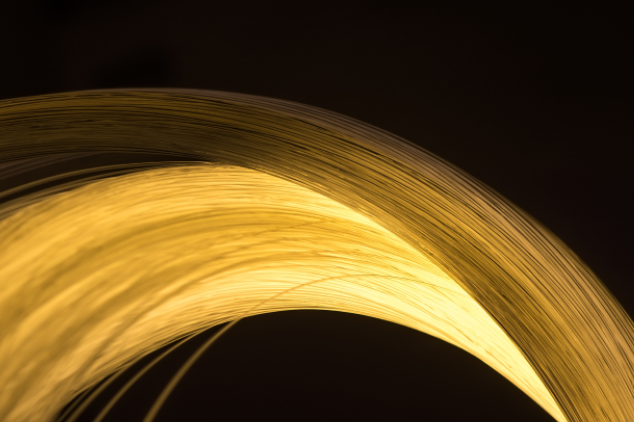
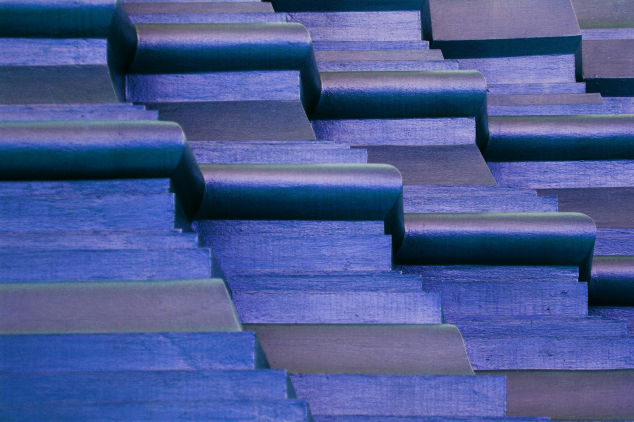


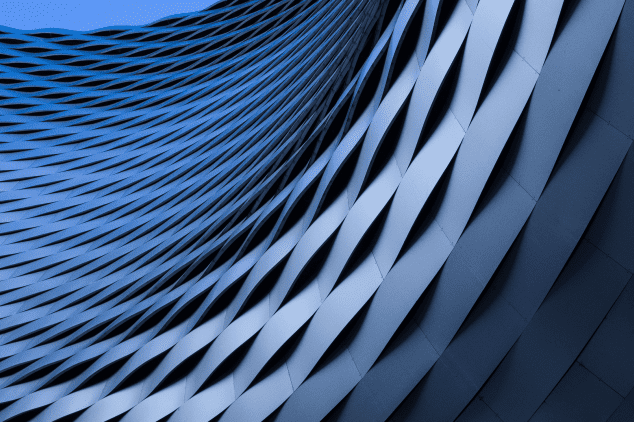

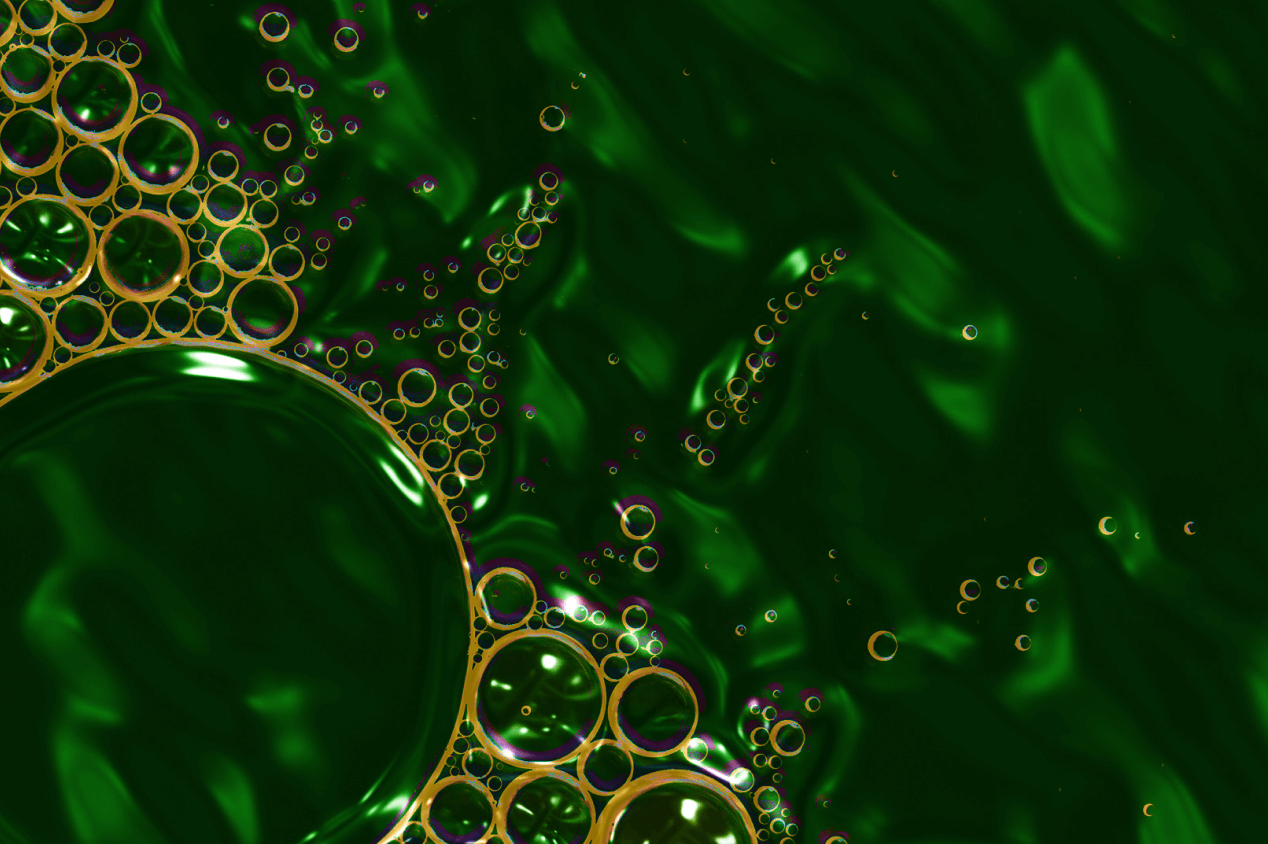

Contact us