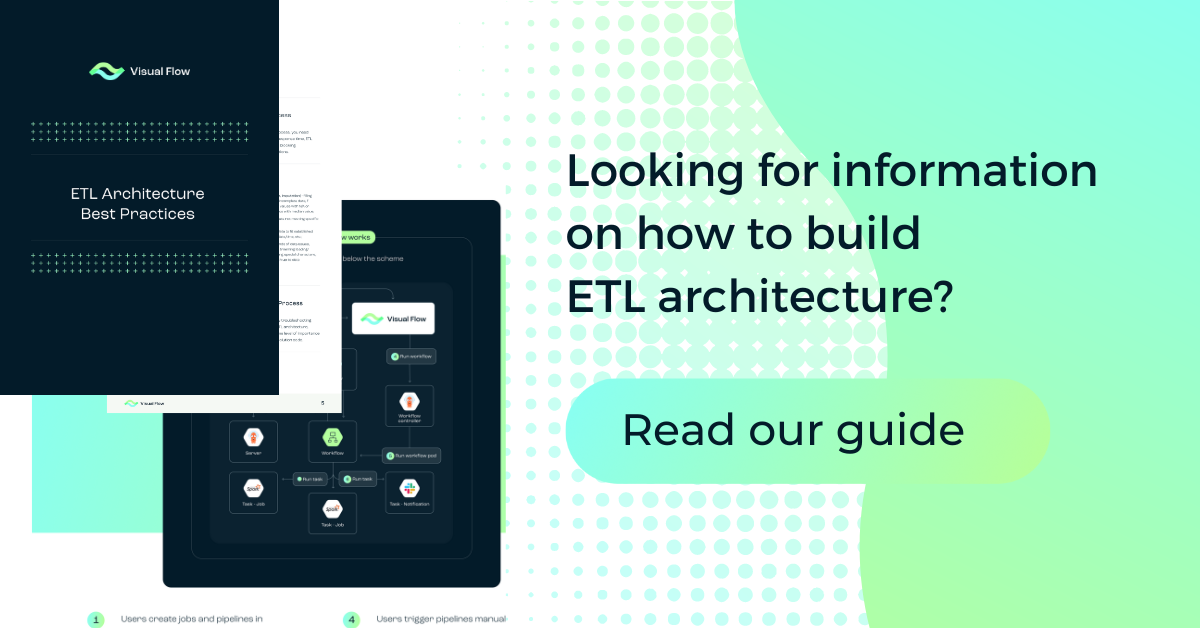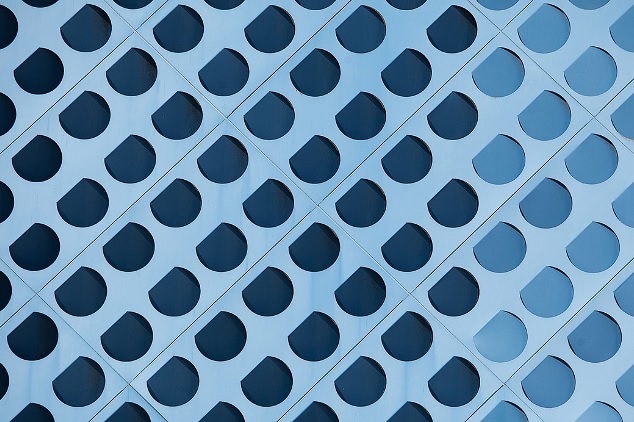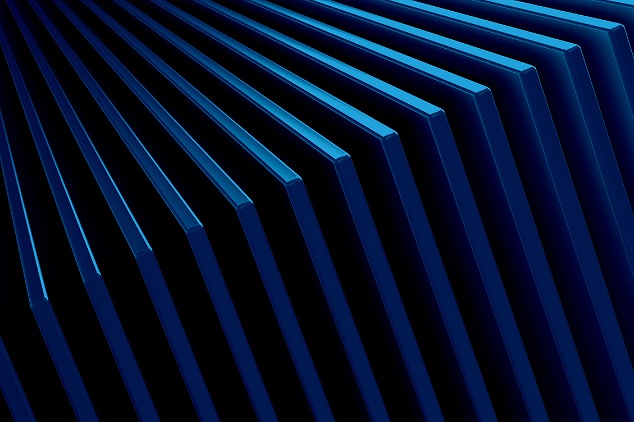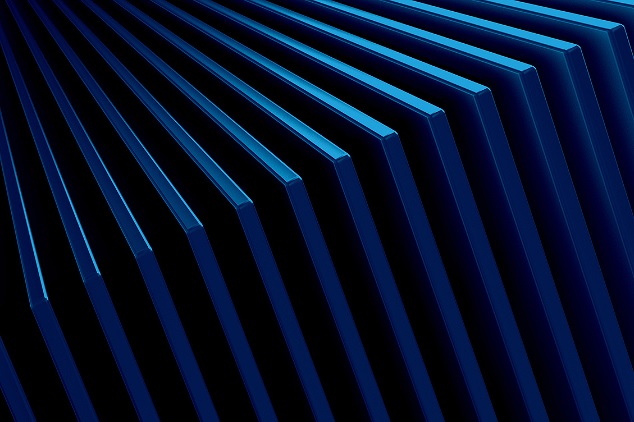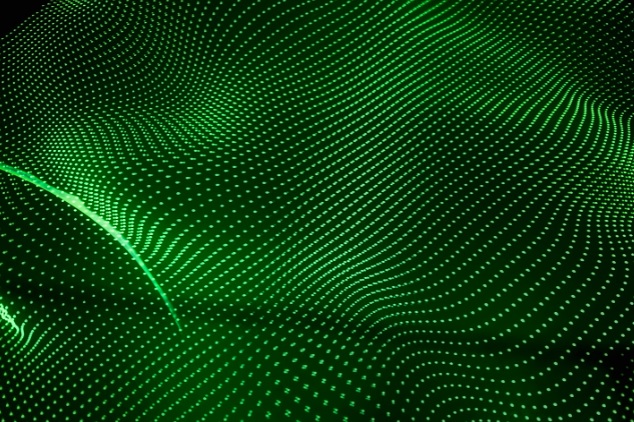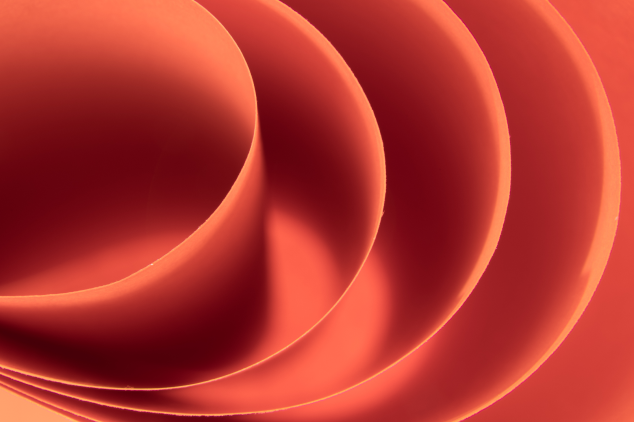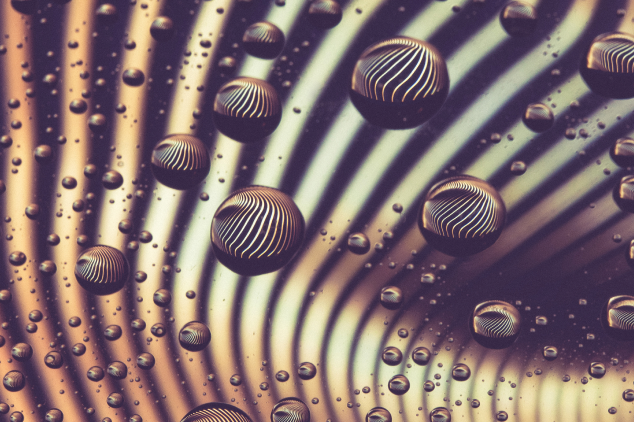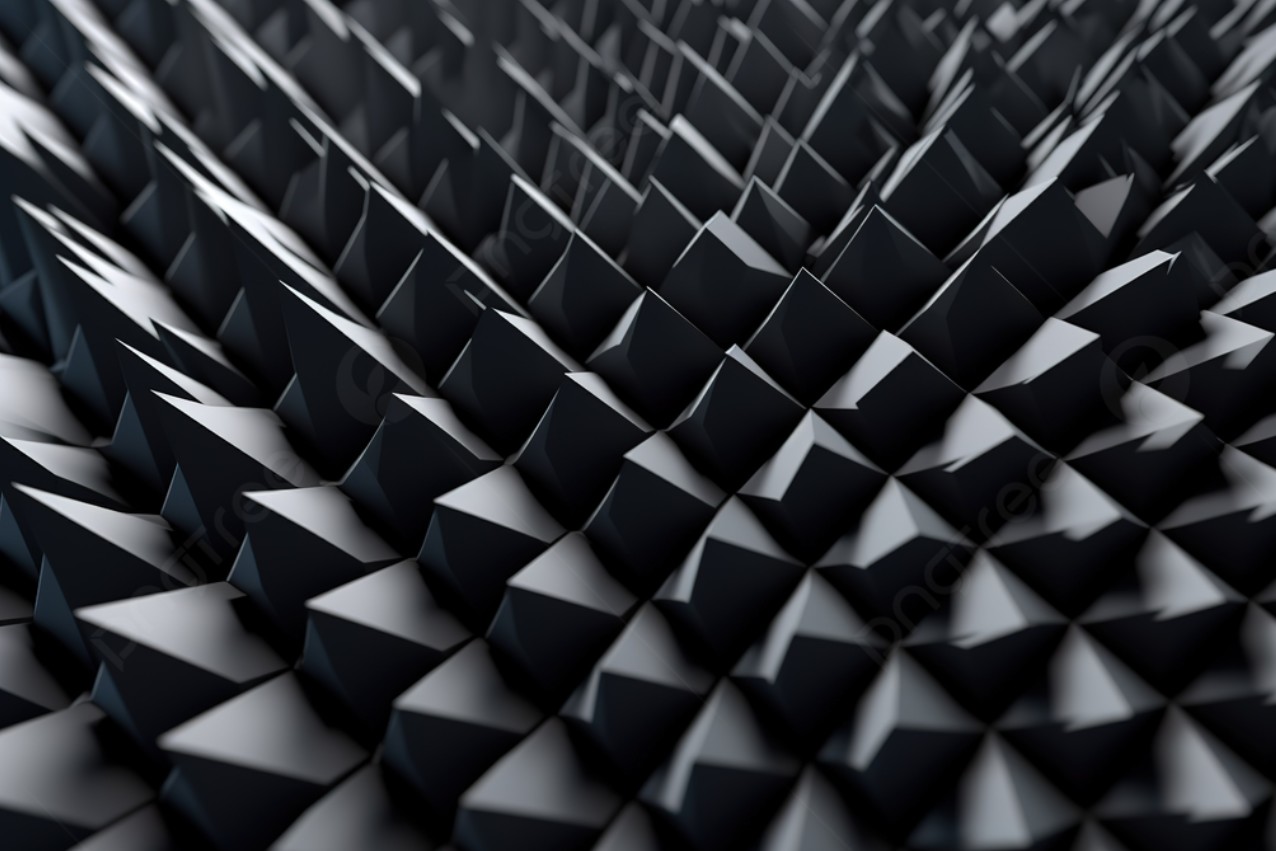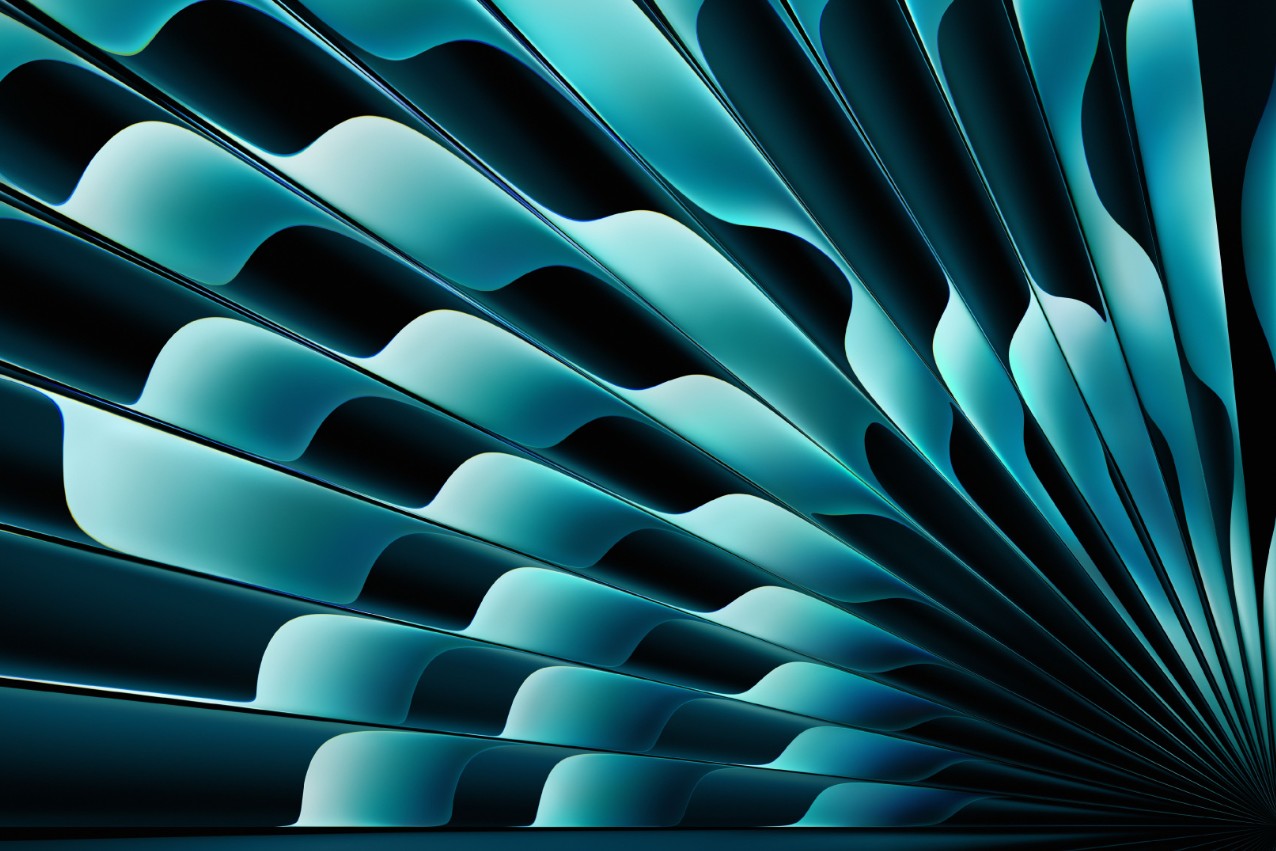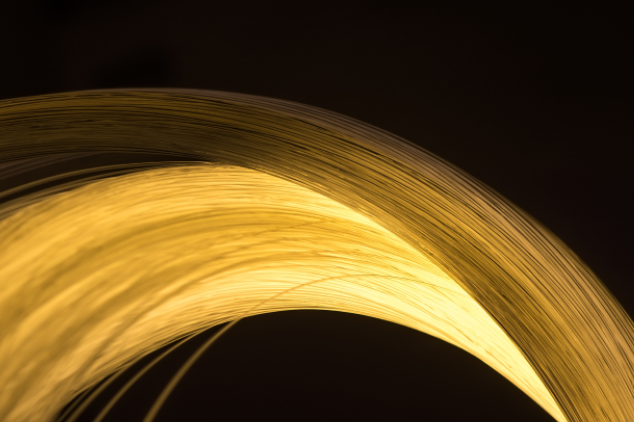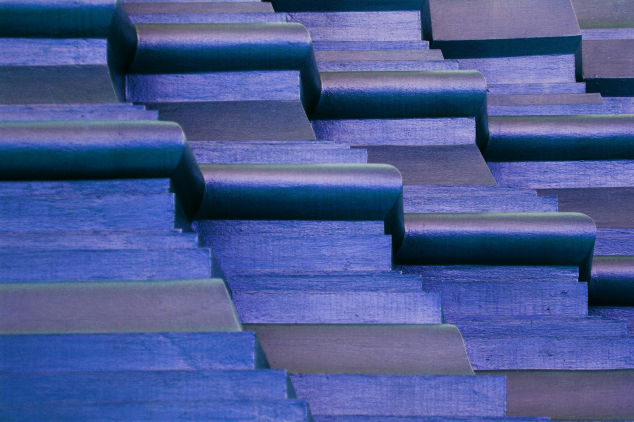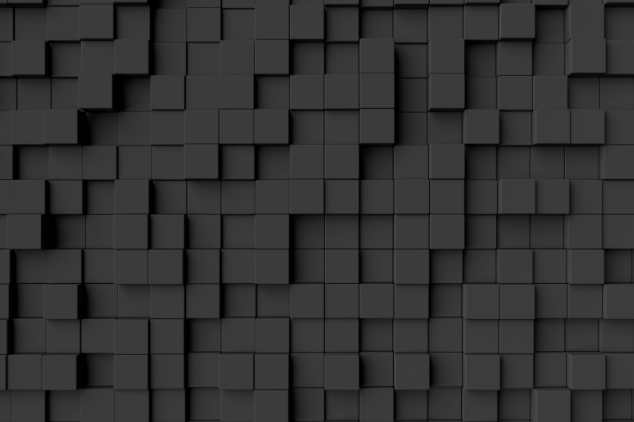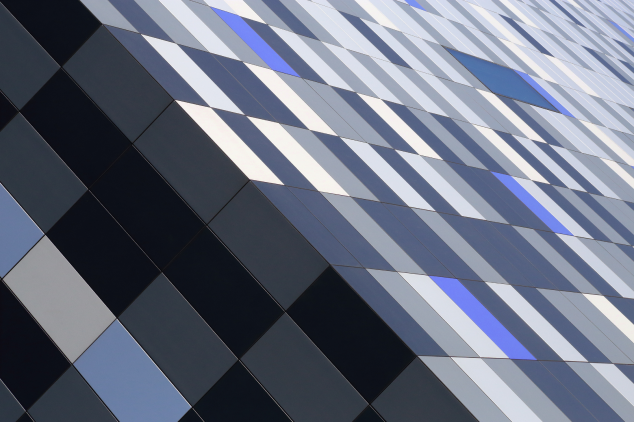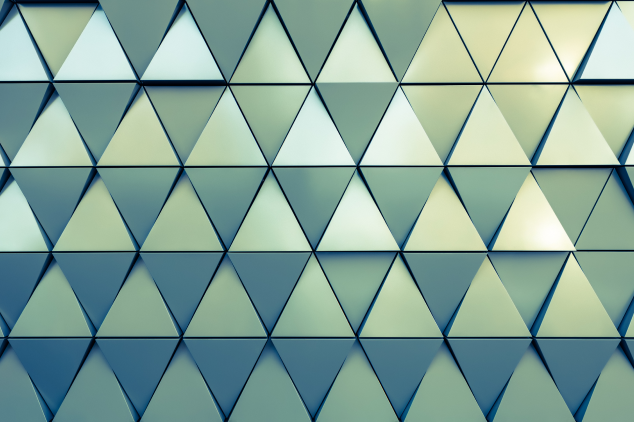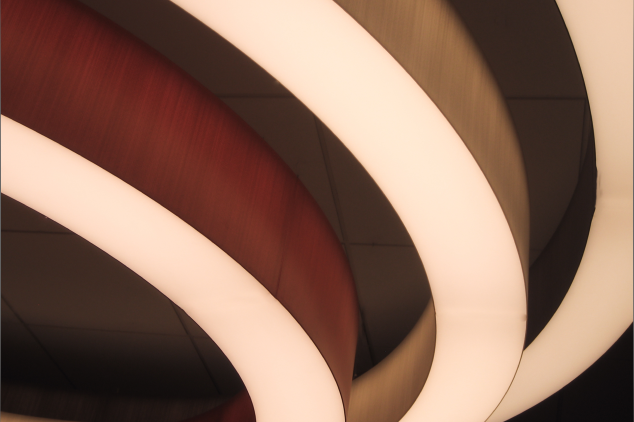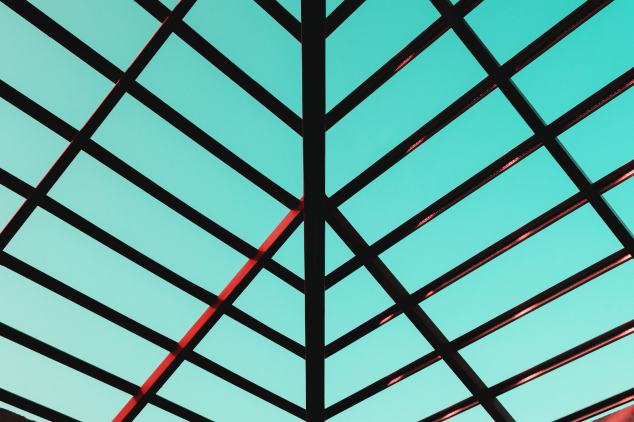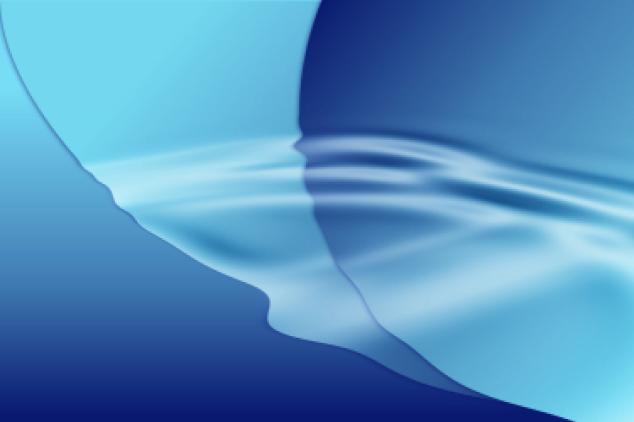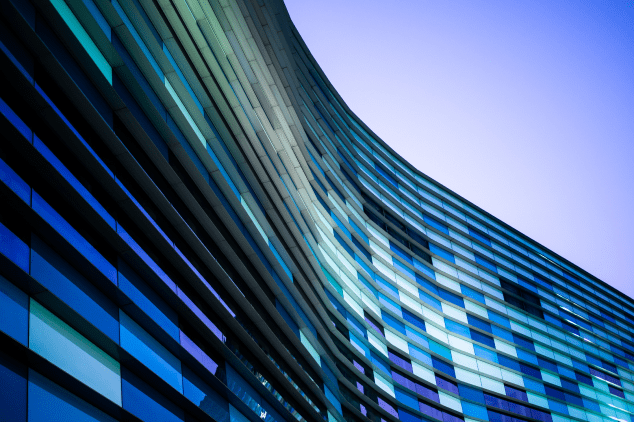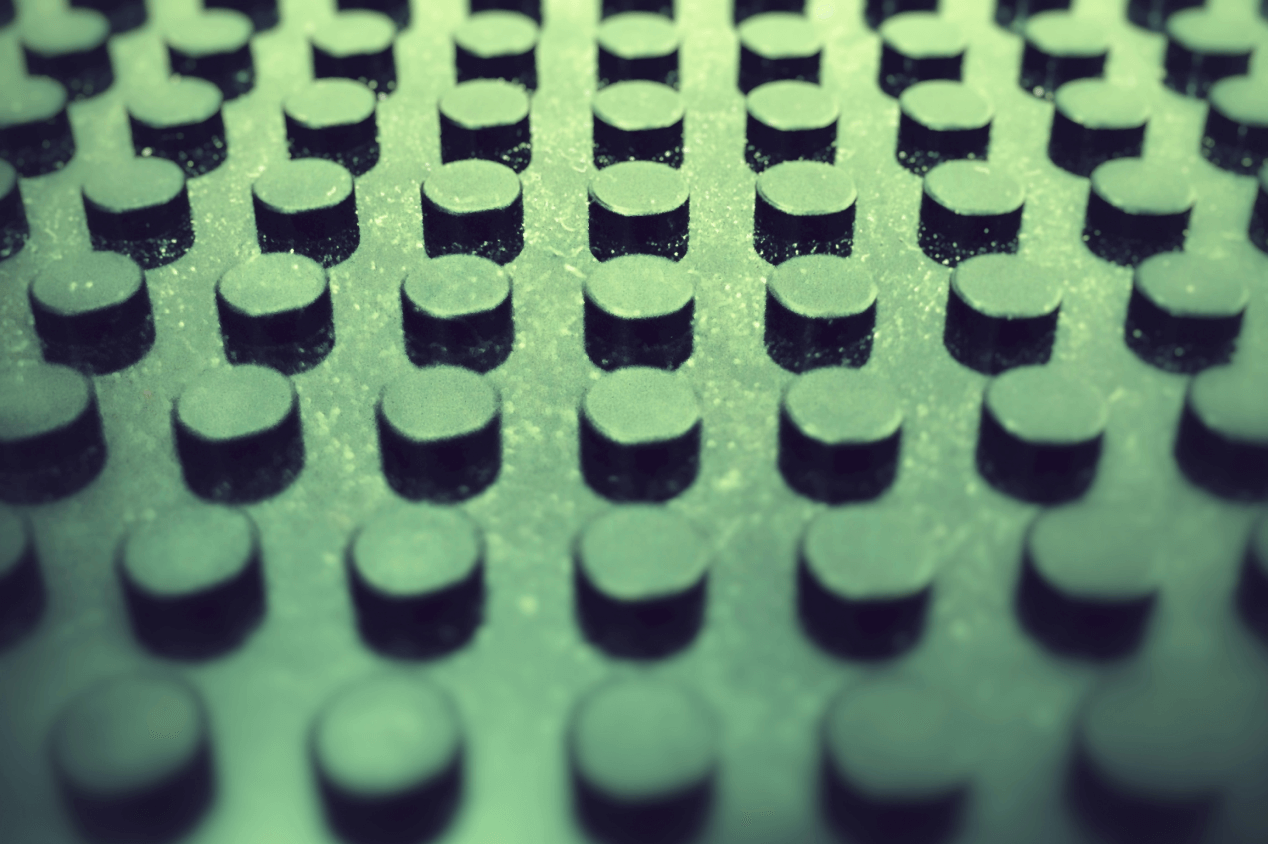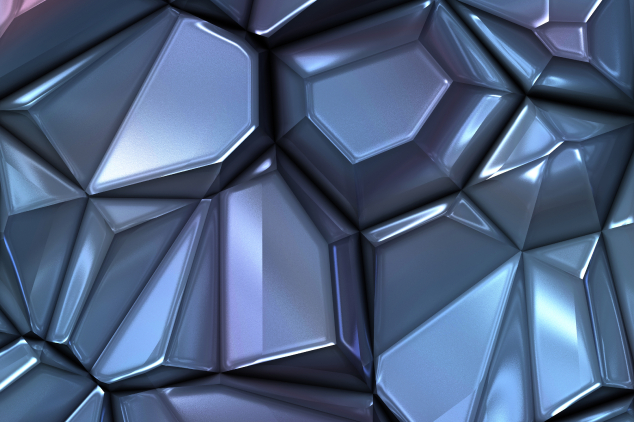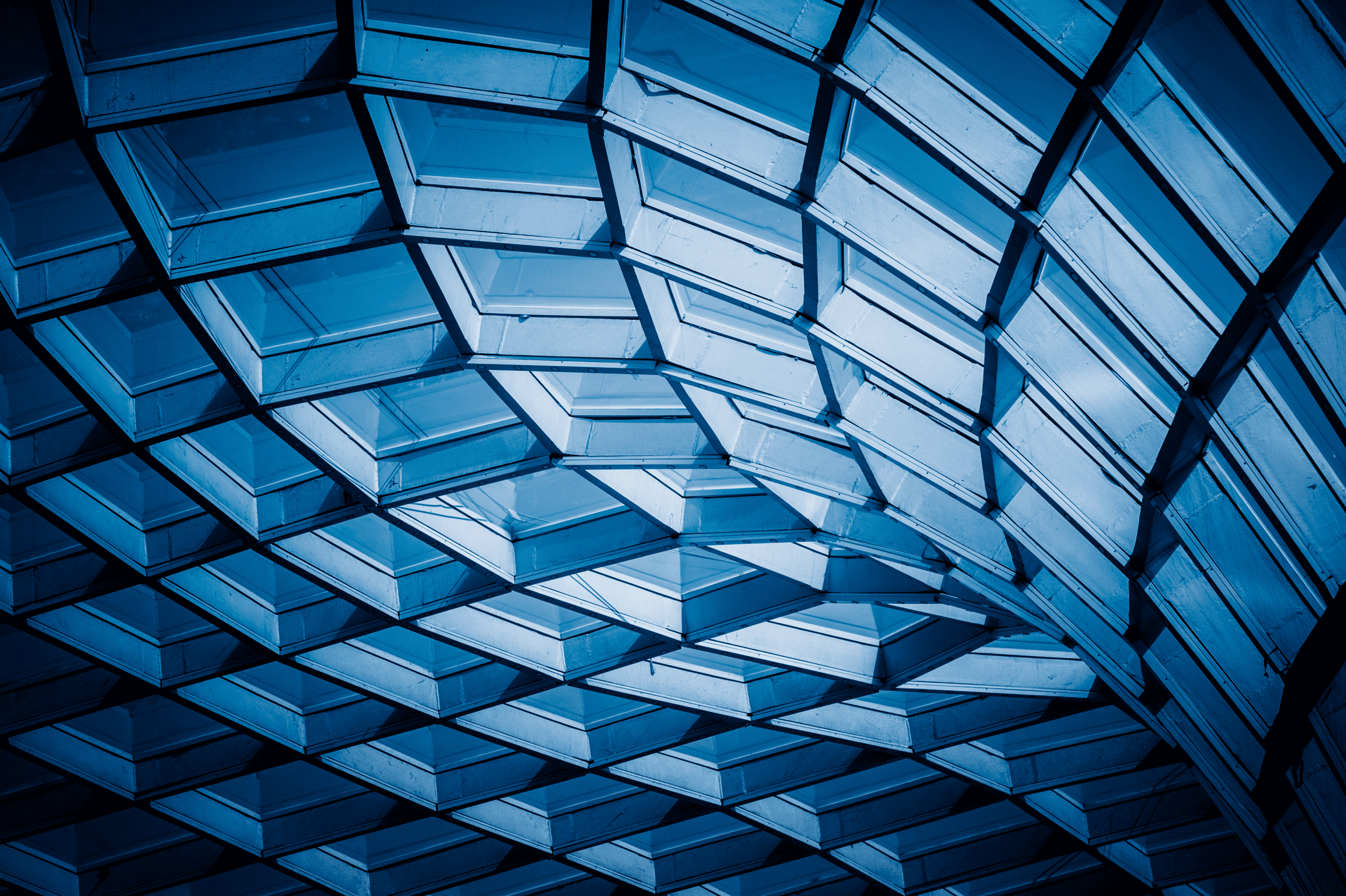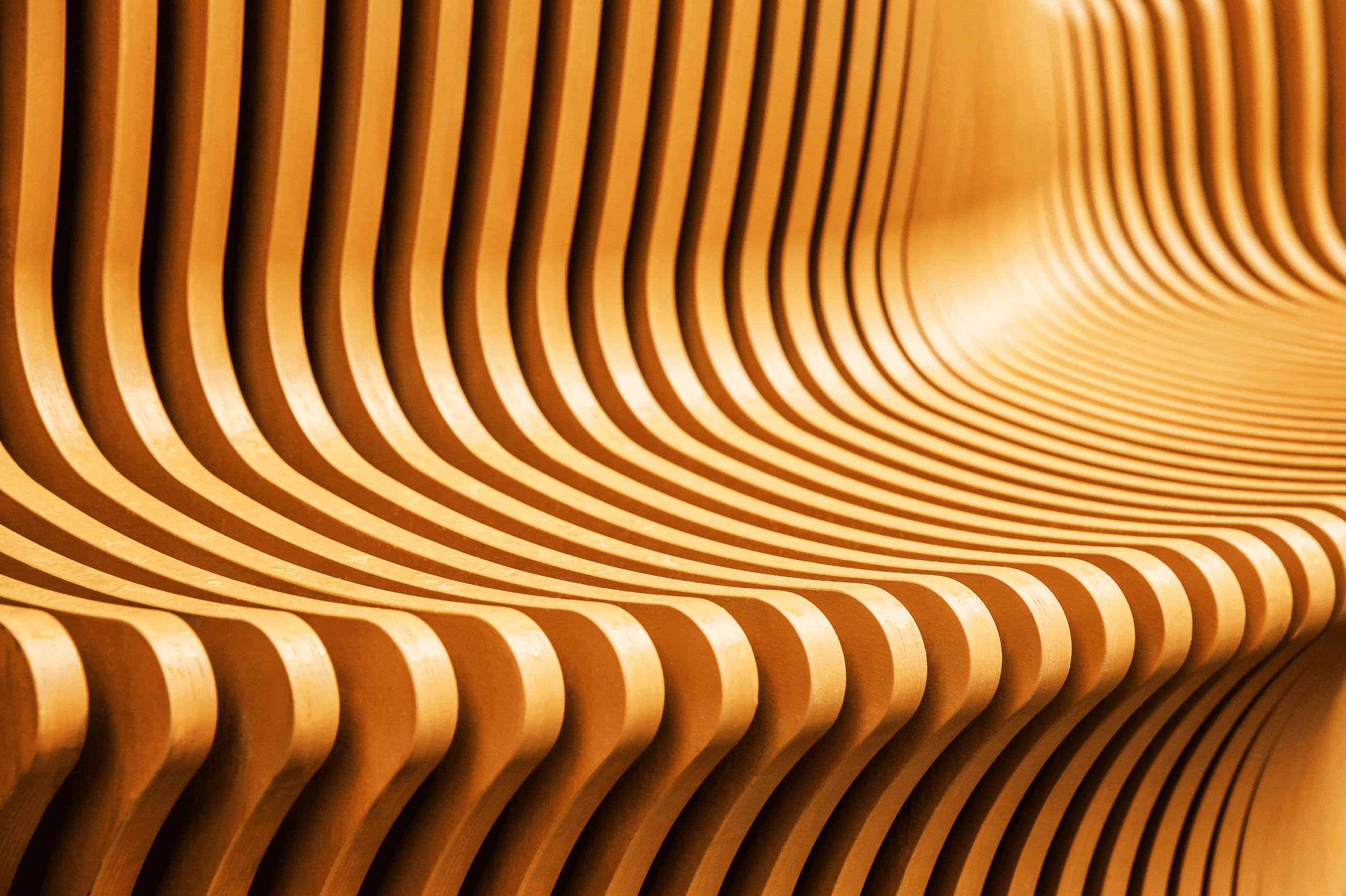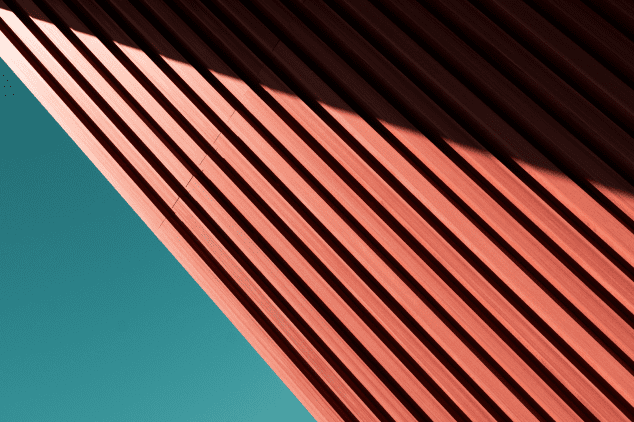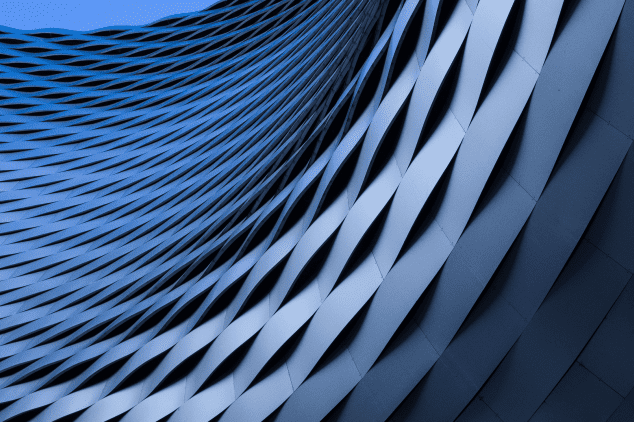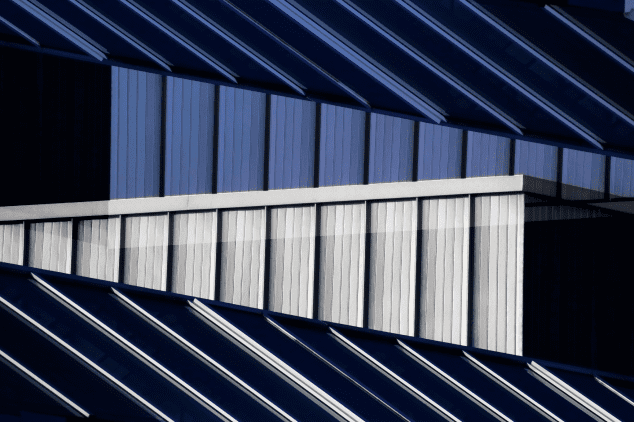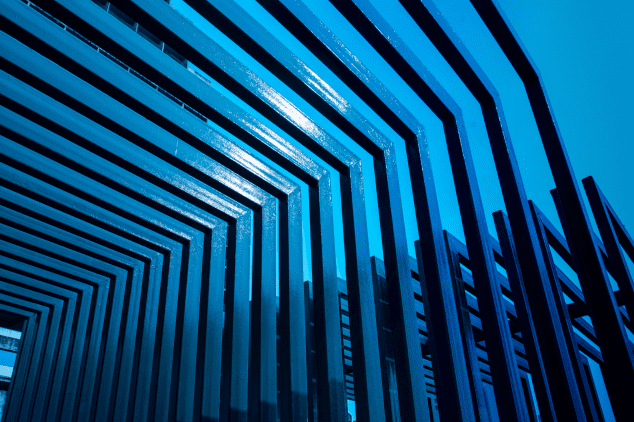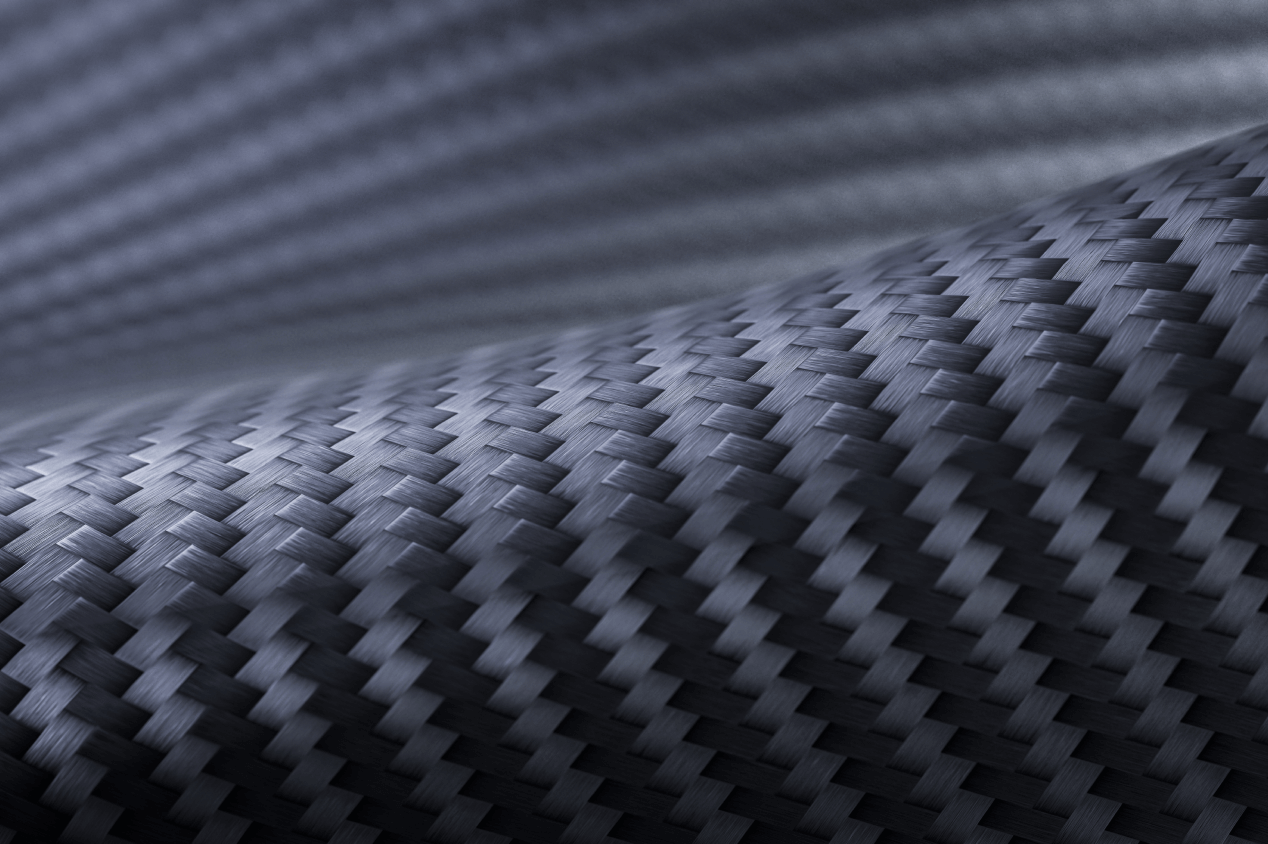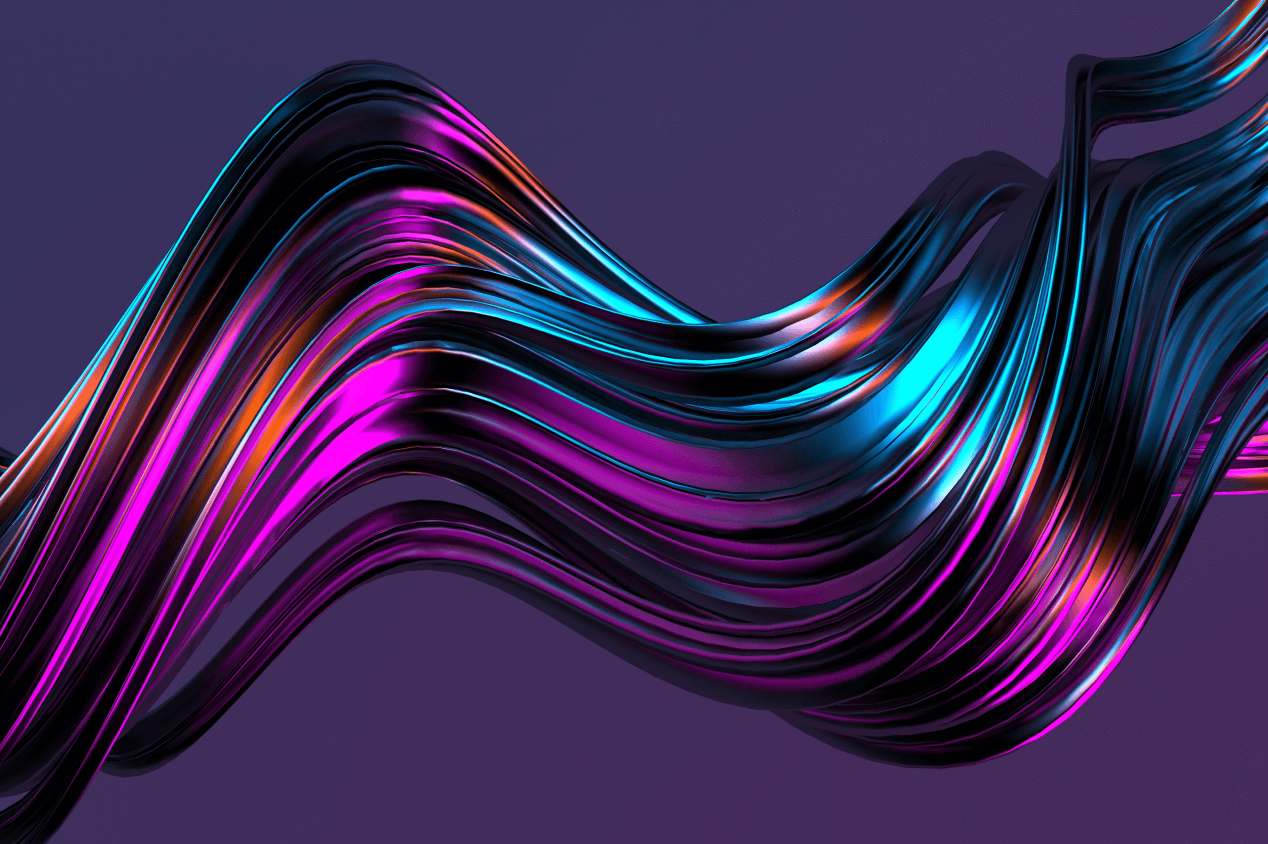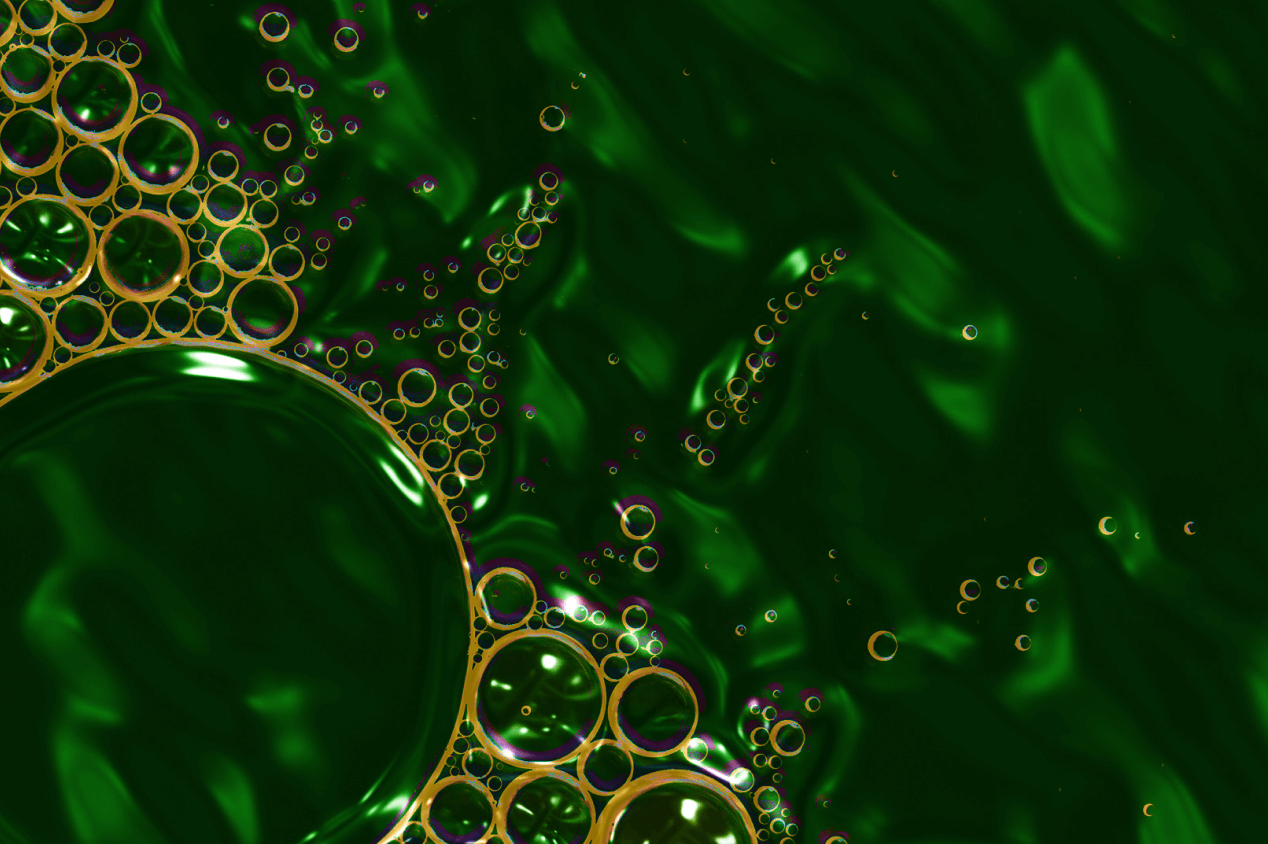Visual Flow ETL Tool - How It Works?
Benefits of Using PostgreSQL for ETL
PostgreSQL is open-source and free to use with no licensing fees.
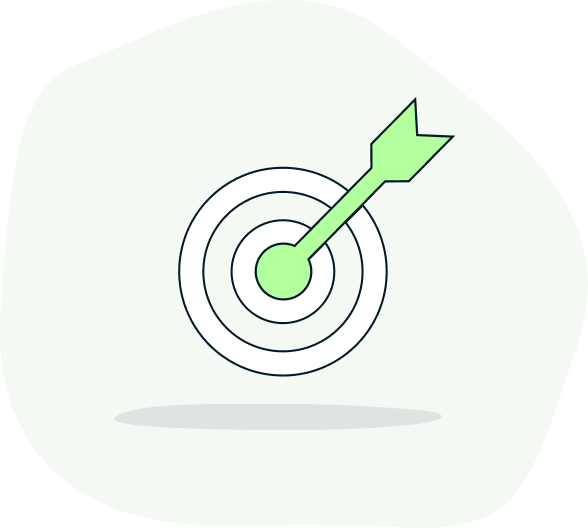
PostgreSQL’s features include support for complex queries, full-text search, and JSON data types. You can also extend PostgreSQL with custom functions, data types, and extensions.
PostgreSQL can scale vertically by adding resources to a single server or horizontally by distributing data across multiple servers.

PostgreSQL guarantees your data remains consistent and reliable due to its ACID (Atomicity, Consistency, Isolation, Durability) compliance.
Strong security features like authentication, encryption, and role-based access control are included.
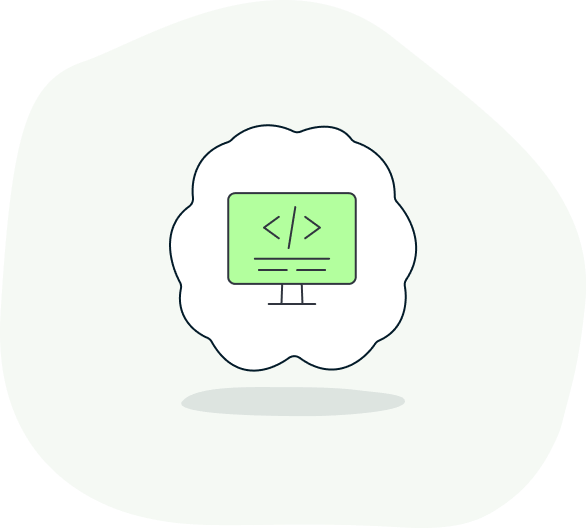
PostgreSQL runs on various operating systems like Linux, Windows, and macOS.
There are many tools and extensions available, including data extraction tools like pg_dump or transformation tools, such as SQL scripts and third-party ETL tools.
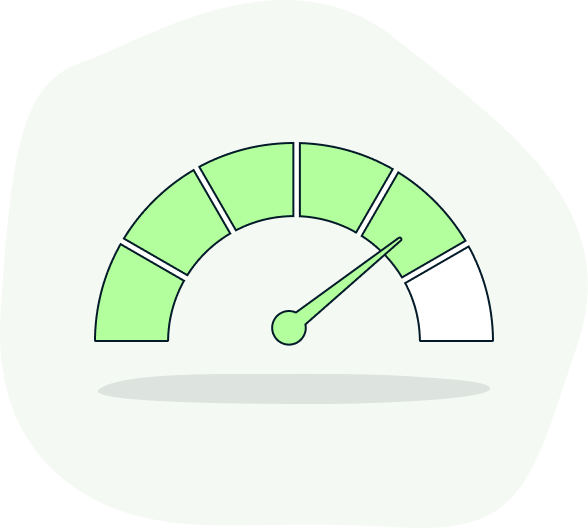
PostgreSQL is open-source and free to use with no licensing fees.
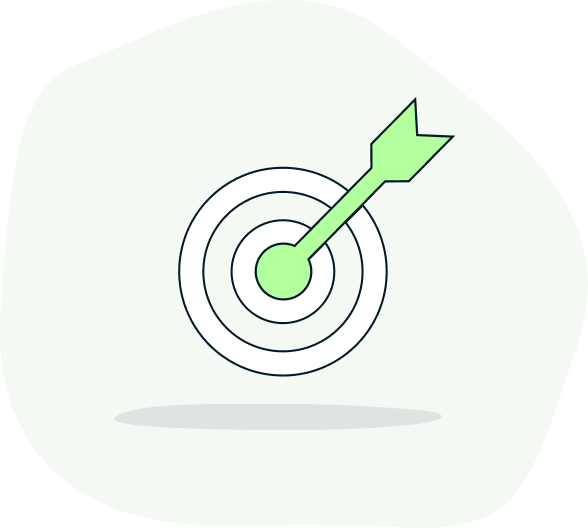
PostgreSQL’s features include support for complex queries, full-text search, and JSON data types. You can also extend PostgreSQL with custom functions, data types, and extensions.
PostgreSQL can scale vertically by adding resources to a single server or horizontally by distributing data across multiple servers.

PostgreSQL guarantees your data remains consistent and reliable due to its ACID (Atomicity, Consistency, Isolation, Durability) compliance.
Strong security features like authentication, encryption, and role-based access control are included.
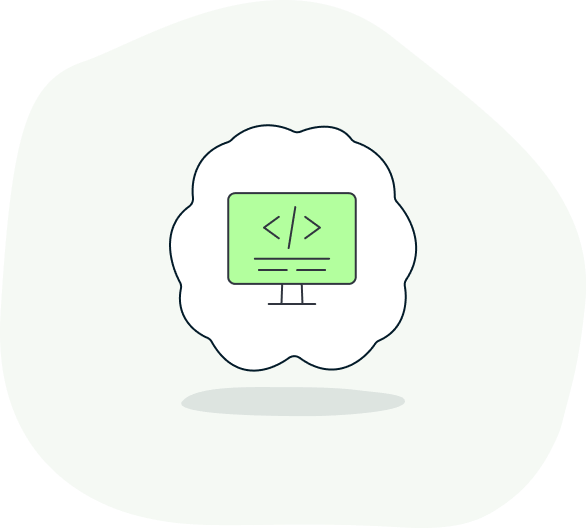
PostgreSQL runs on various operating systems like Linux, Windows, and macOS.
There are many tools and extensions available, including data extraction tools like pg_dump or transformation tools, such as SQL scripts and third-party ETL tools.
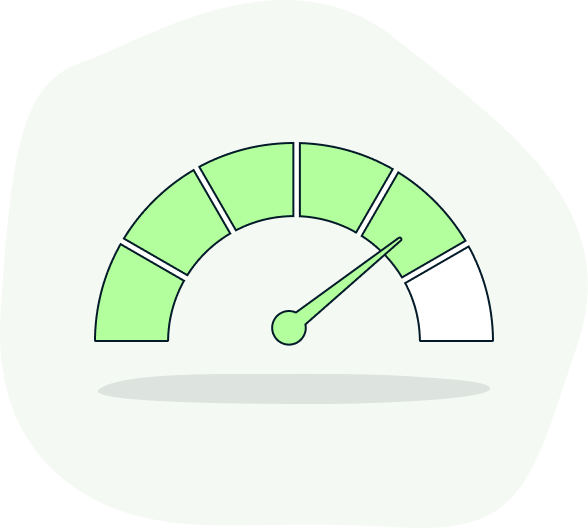
Try Visual Flow – ETL for PostgreSQL
Installing and Configuring PostgreSQL
The overall installation process slightly differs depending on the operating system used, but everything you need to do is to download PostgreSQL from the appropriate installer and follow on-screen instructions to complete the installation.
We recommend to use pgAdmin to change some settings, as well as manage and access your PostgreSQL open-source database. On-screen instructions will guide you through this process.
Configuring PostgreSQL
- In pgAdmin, right-click on “Login/Group Roles” under your server tree.
- Choose “Create” -> “Login/Group Role.”
- Fill in the details for your new user and save.
- Right-click on “Databases” under your server tree.
- Choose “Create” -> “Database.”
- Give your database a name and assign it to the new user you just created.
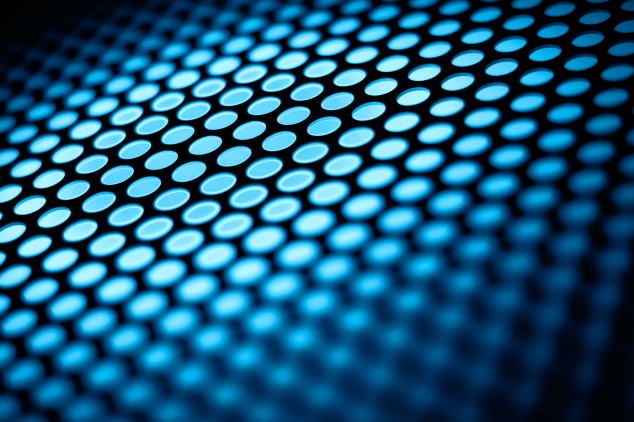
Try Visual Flow – ETL for PostgreSQL
Tools for Data Extraction and Data Transformation
Try Visual Flow – ETL for PostgreSQL
Best Practices for Efficient Data Loading
Data loading is the final step of ETL processes. The data can be loaded to the final destination using these methods:
Monitoring and Managing ETL Workflows
It involves overseeing the processes that extract, transform, and load data to ensure they run correctly.
It means tracking performance, progress, and any potential issues to detect and address problems, such as failures, slowdowns, or data inconsistencies.
Its purpose is to maintain data integrity, optimize performance, and ensure that data is available when needed for analysis and reporting.
Methods of monitoring and managing ETL processes
- Automated scheduling.
- Real-time monitoring.
- Logging and auditing.
- Error handling and retry mechanisms.
- Alerting and notification.
Due to monitoring and managing ETL processes, the data being moved and transformed will be accurate and reliable. You will be able to quickly identify errors to prevent disruptions and data loss and ensure the data is ready for use according to schedule.

Try Visual Flow – ETL for PostgreSQL
Recommended Tools and Extensions for PostgreSQL ETL
When it comes to ETL (Extract, Transform, Load) processes, integrating the right tools and extensions can significantly streamline data workflows and improve efficiency.
Here, we’ll explore some of the most recommended tools and extensions that make ETL with PostgreSQL more effective, from simplifying data extraction to automating transformation and ensuring smooth data loading into your systems.
PostgreSQL offers plenty of features, but these tools and extensions add more specialized functionality.
Tools and extensions for streamlining PostgreSQL ETL processes
- PgAdmin (provides an easy-to-use interface for managing your PostgreSQL databases, writing queries, and automating tasks).
- Apache Airflow (allows you to schedule, monitor, and manage complex ETL workflows).
- Talend Open Studio (makes it easy to create and maintain ETL processes with no need for deep coding skills).
- Pentaho Data Integration (Kettle) (provides a graphical interface for designing ETL pipelines, with support for various data sources).
- dbt (Data Build Tool) (uses SQL for transformations and supports version control and modular code).
- Matillion ETL (ideal for cloud-based ETL processes and integrates well with PostgreSQL).
- Hevo Data (takes the hassle out of setting up ETL pipelines and includes automated error handling).
- AWS Glue (perfect for scaling ETL for PostgreSQL in the cloud with minimal management).
- pg_partman (PostgreSQL extension) (automates creating and managing table partitions based on time or serial numbers).
- pg_cron (schedules PostgreSQL commands directly from SQL).
- fdw (Foreign Data Wrapper) (allows querying of external databases as if they were local tables).
The team  you can rely on
you can rely on





Other Visual Flows Tools
Contact us