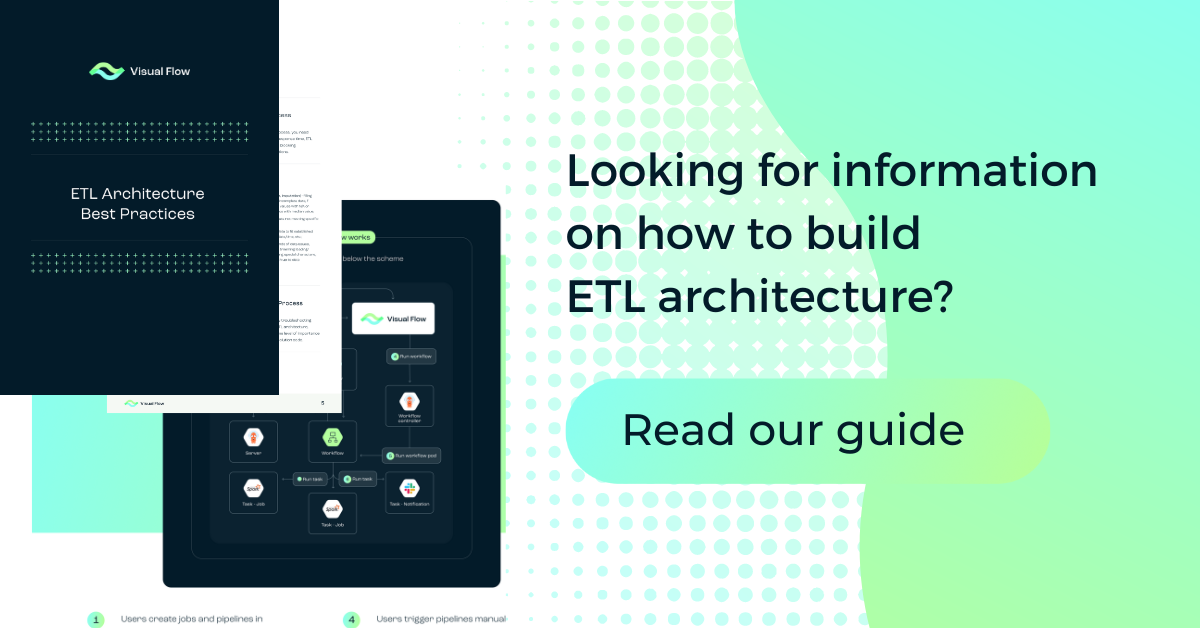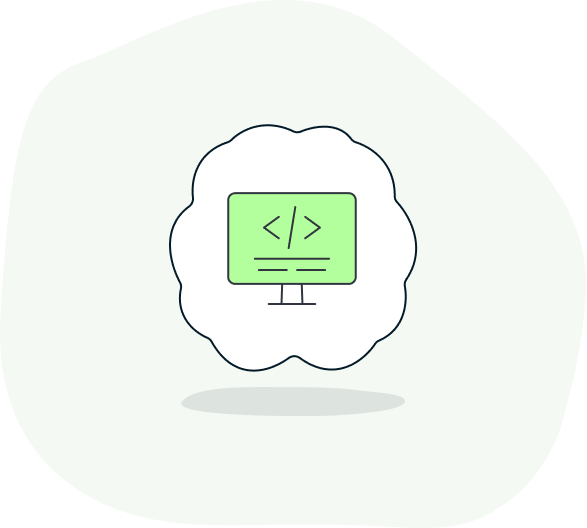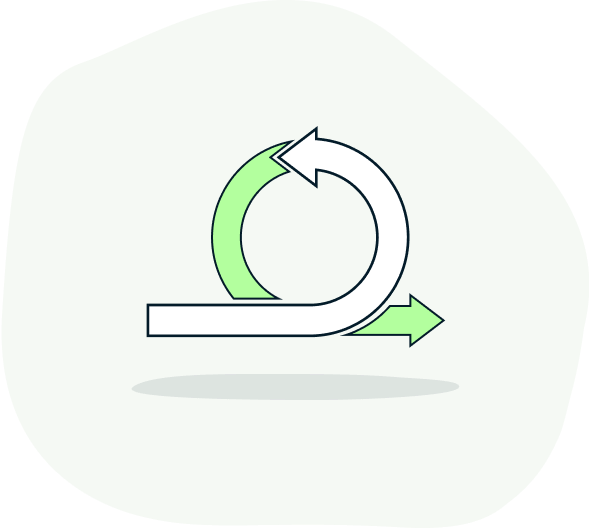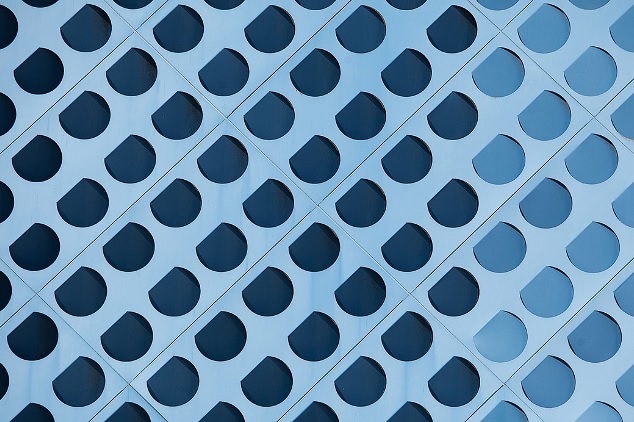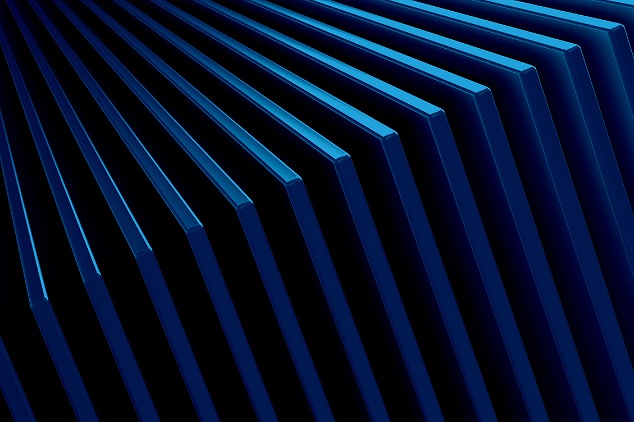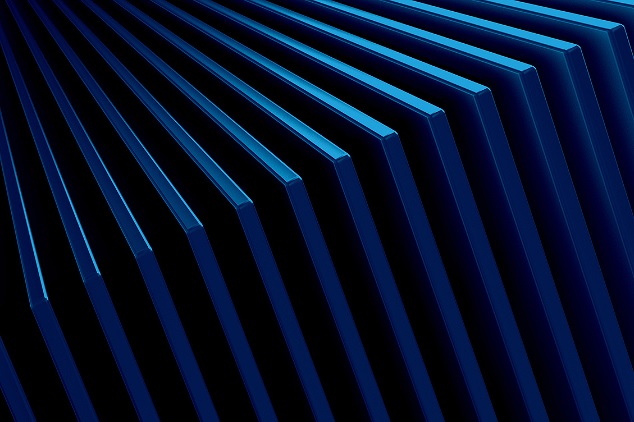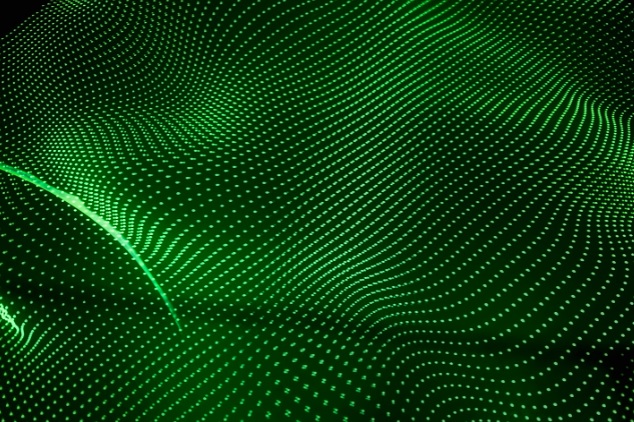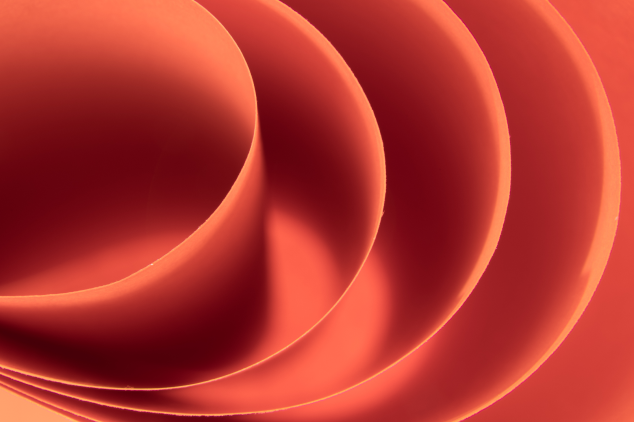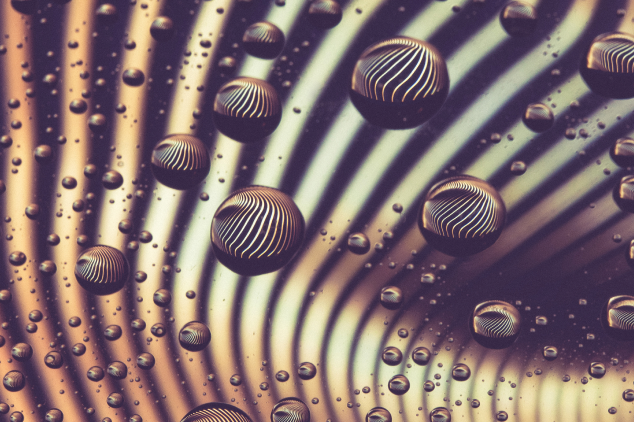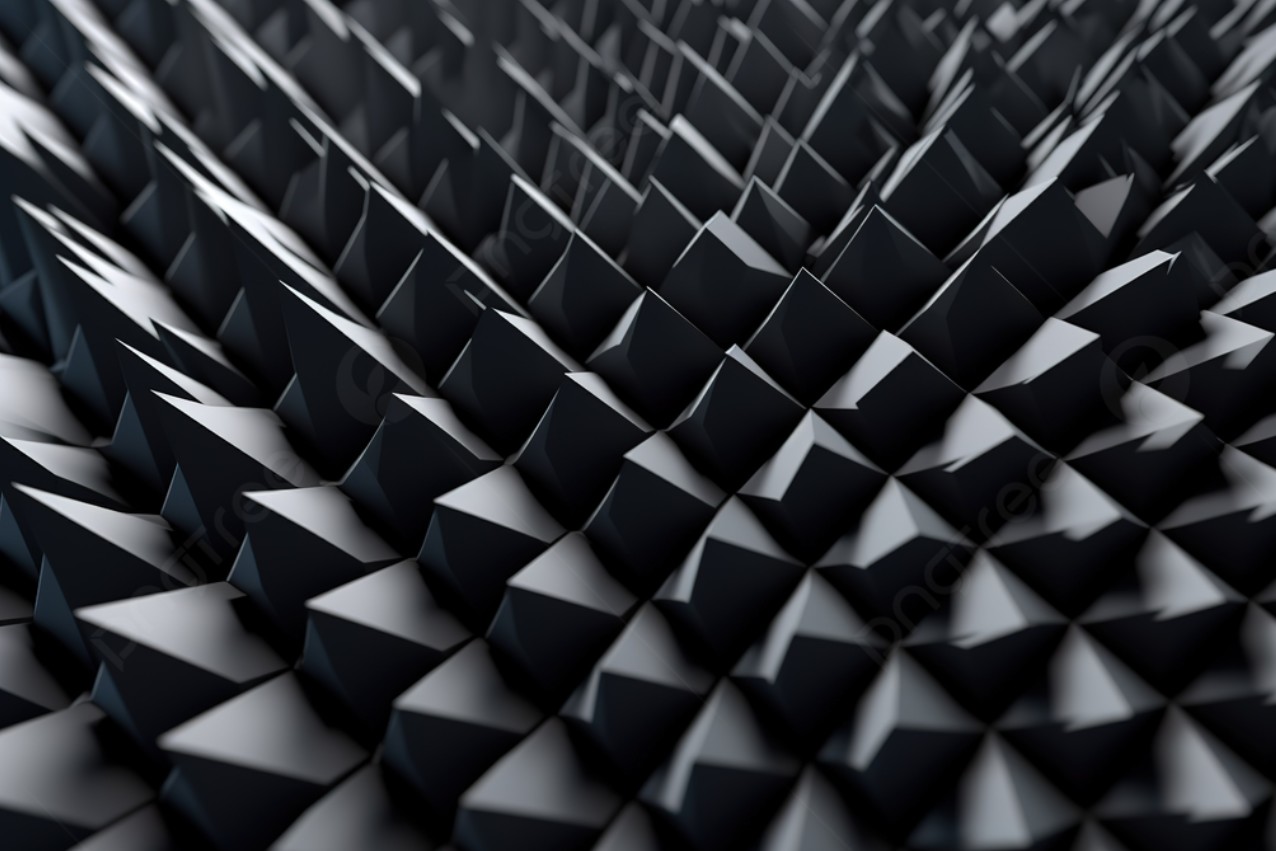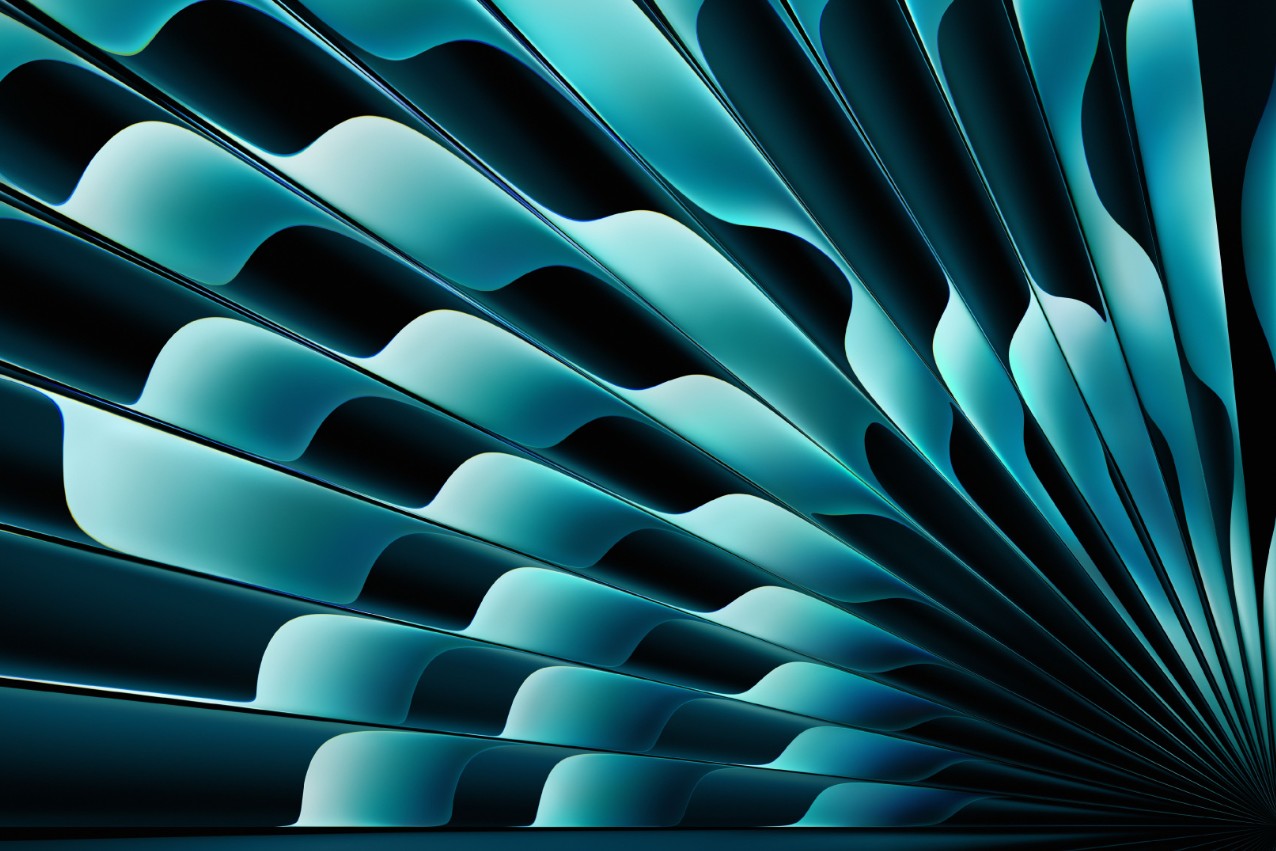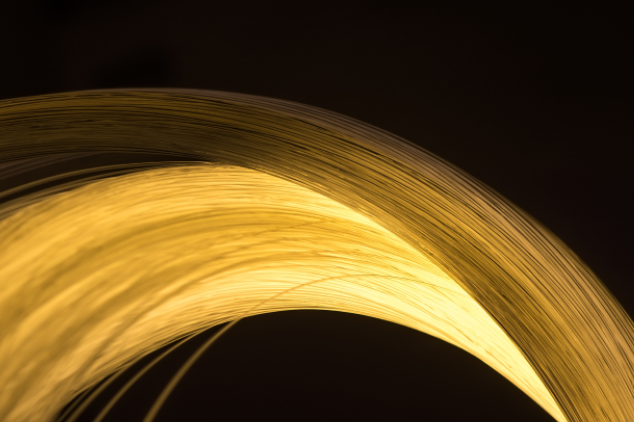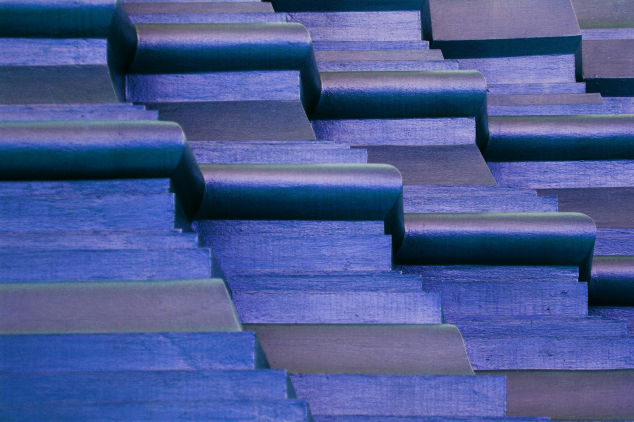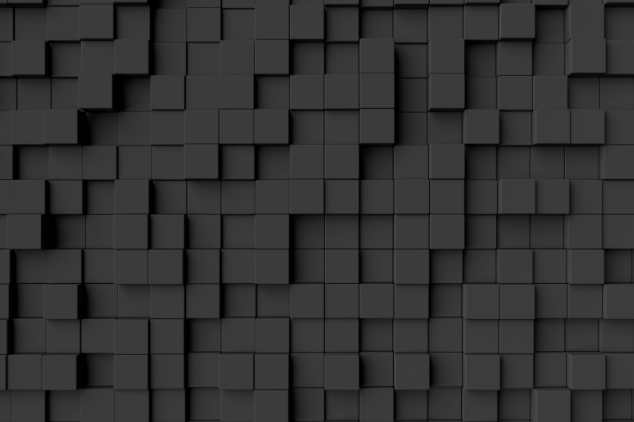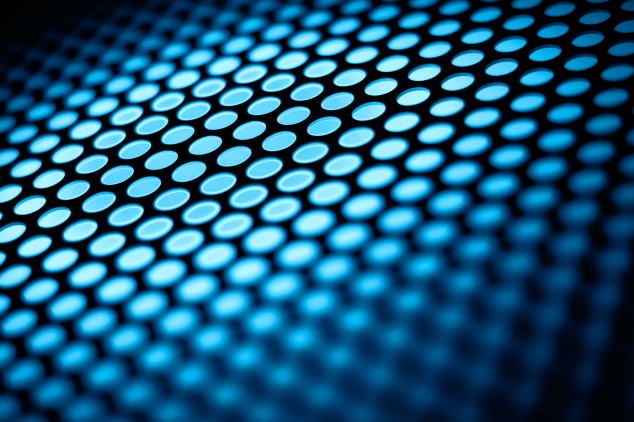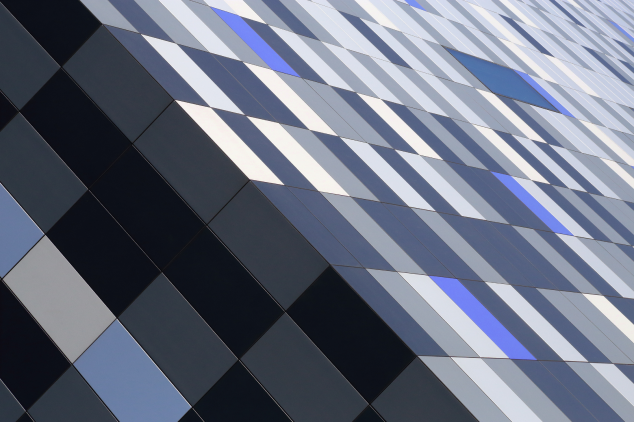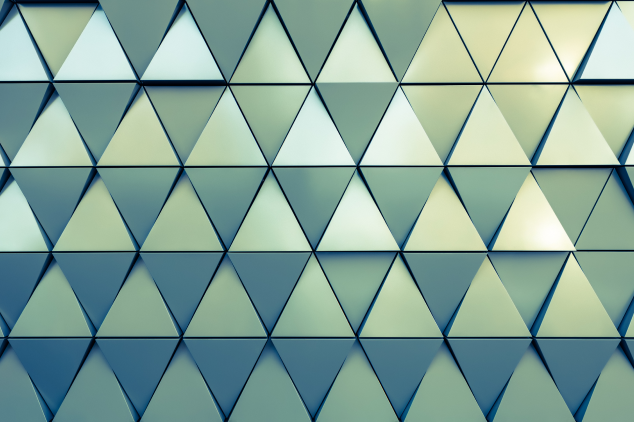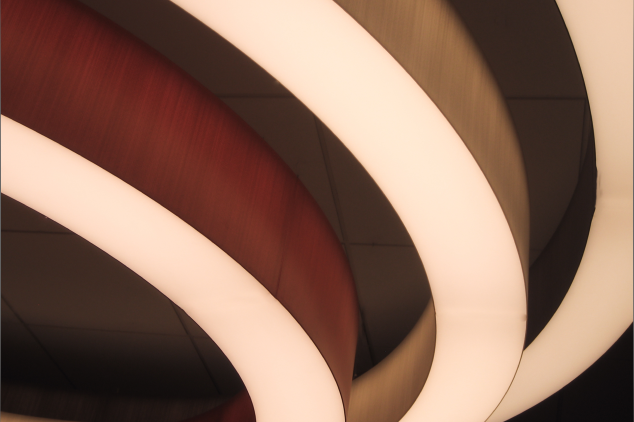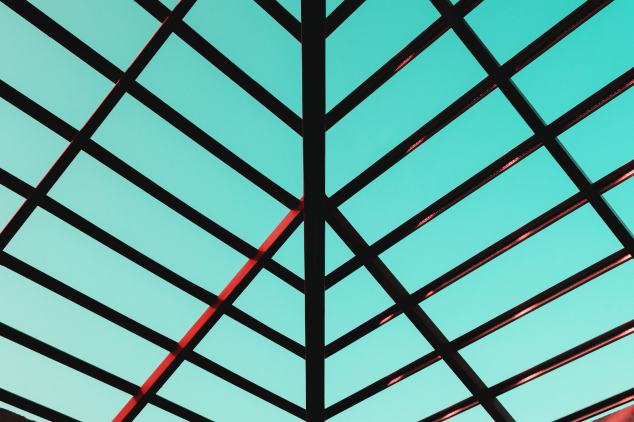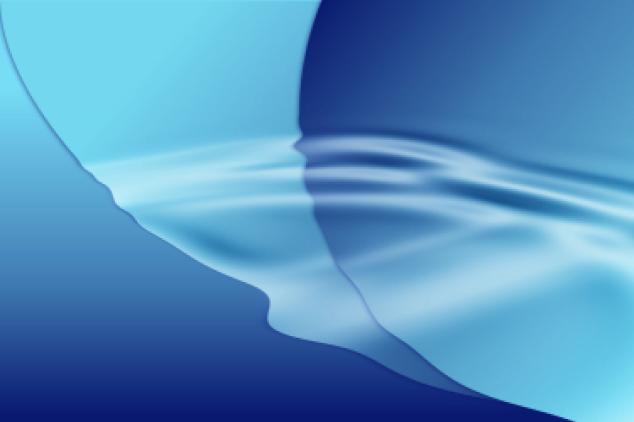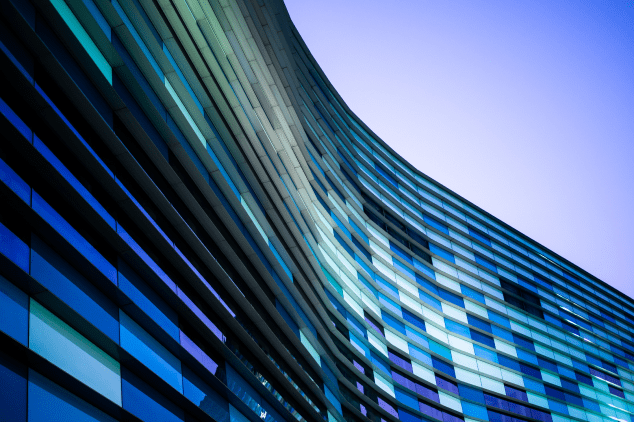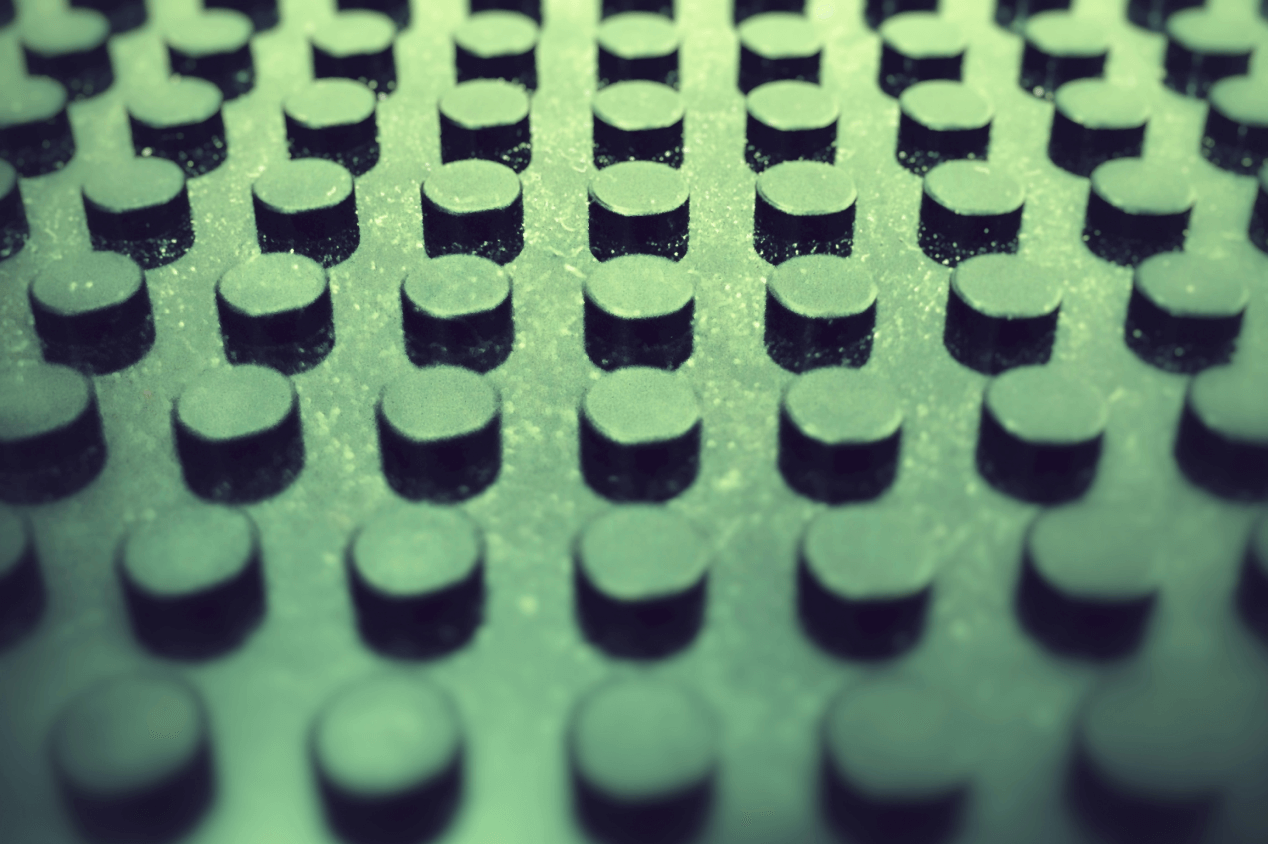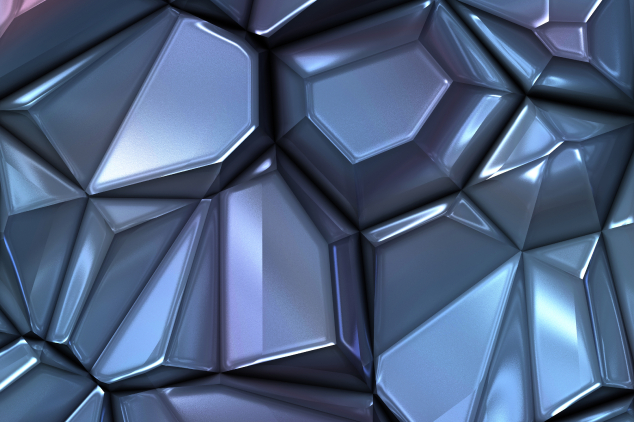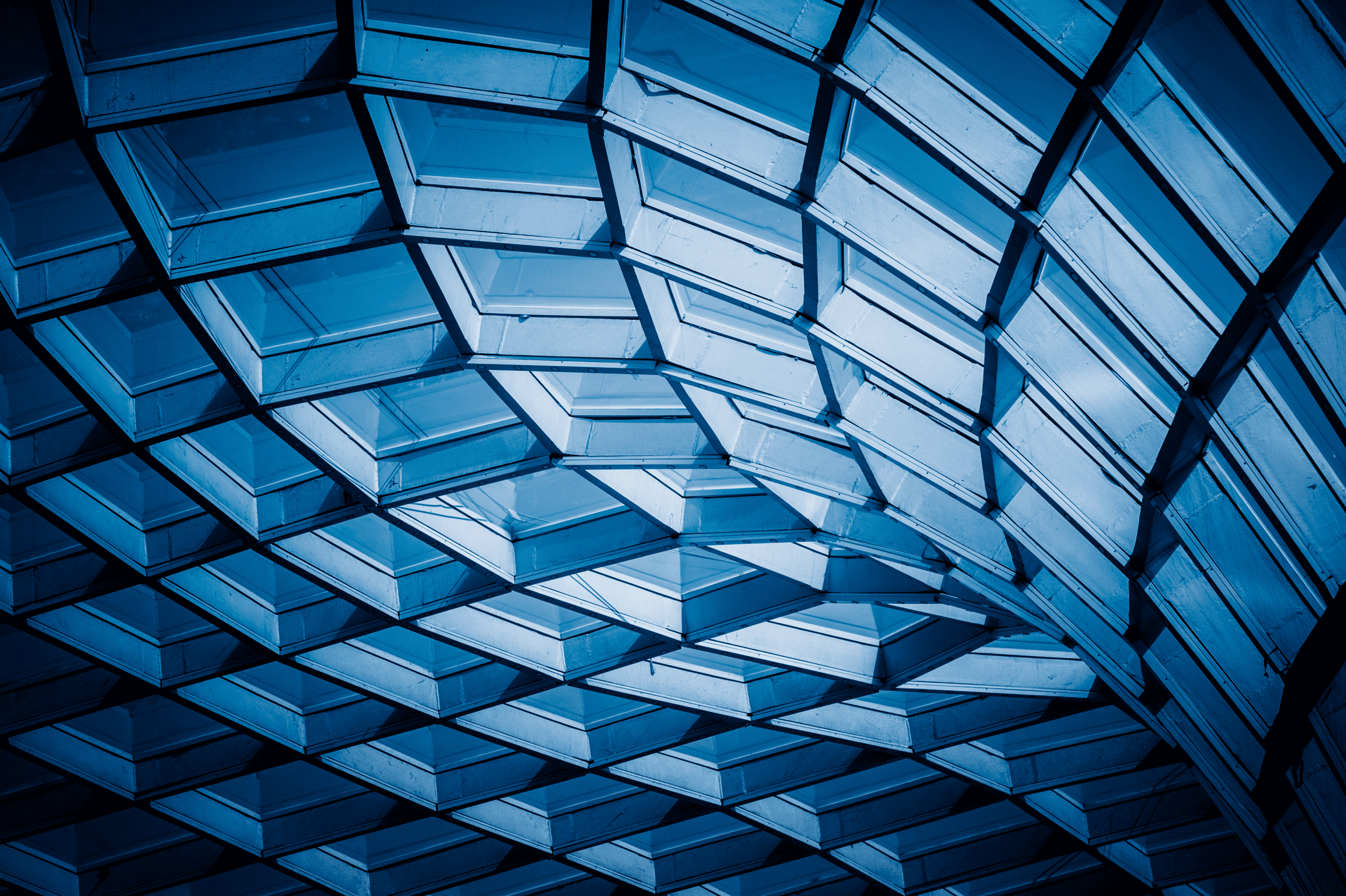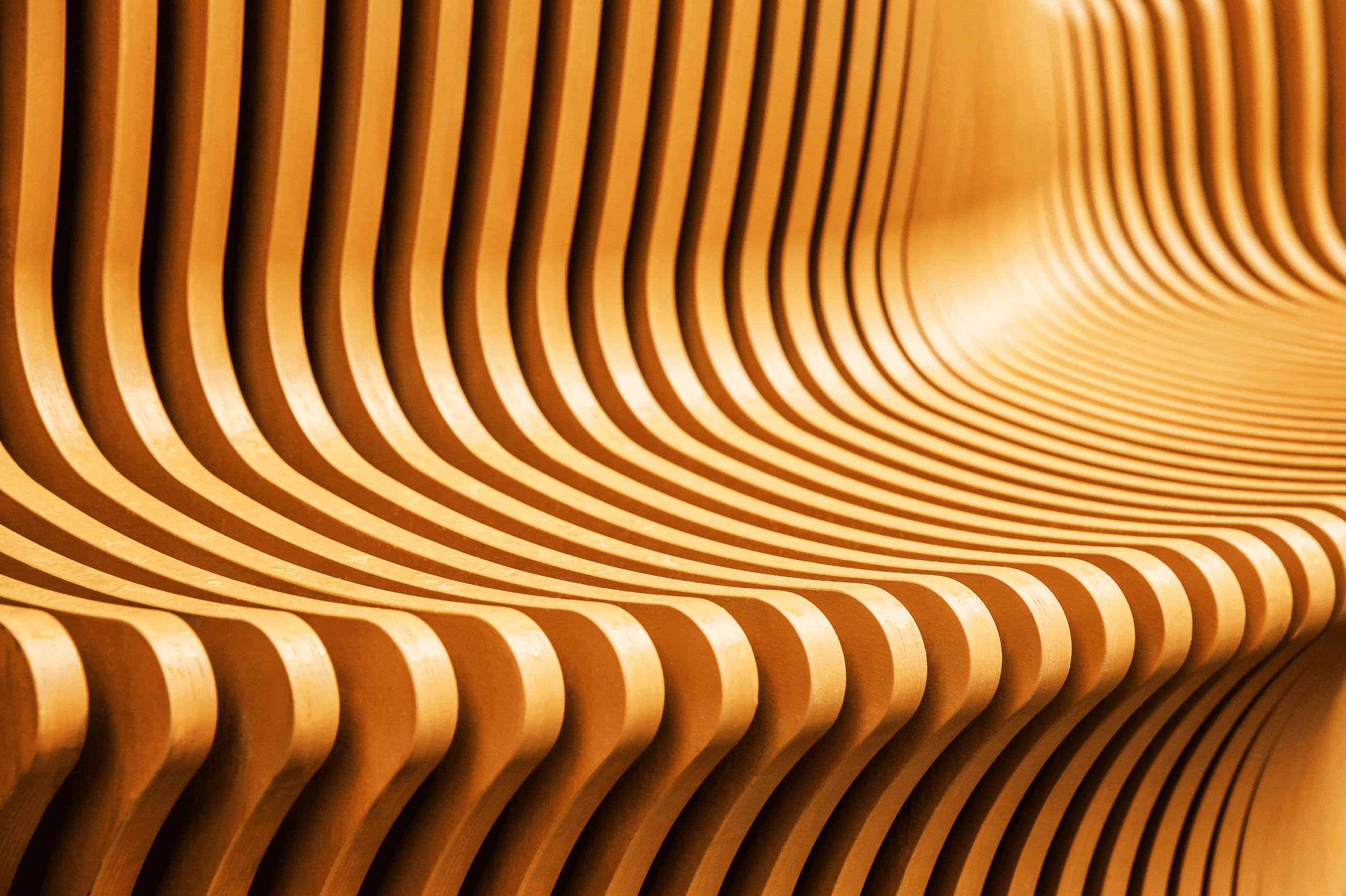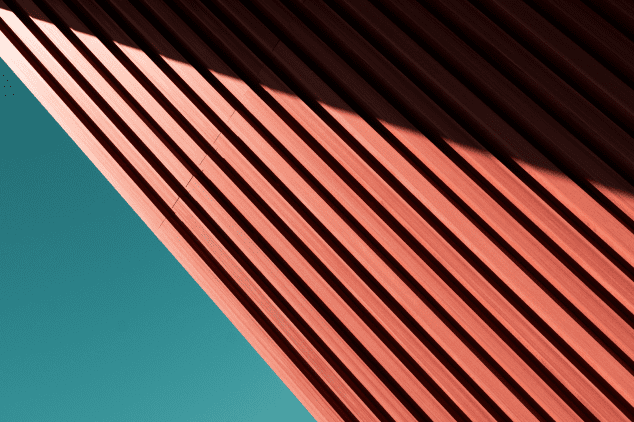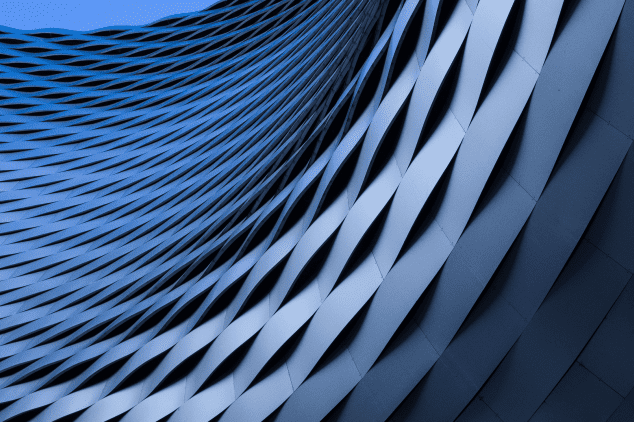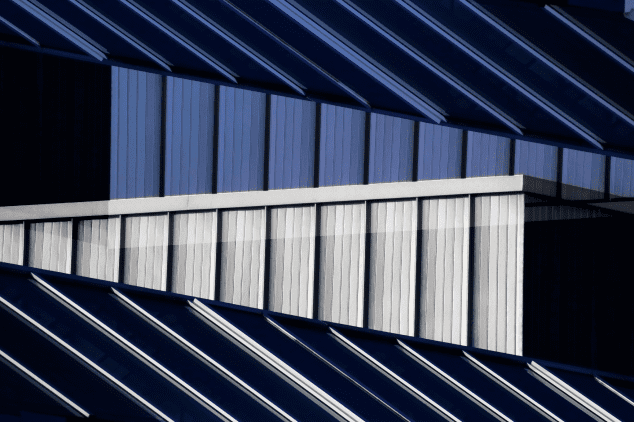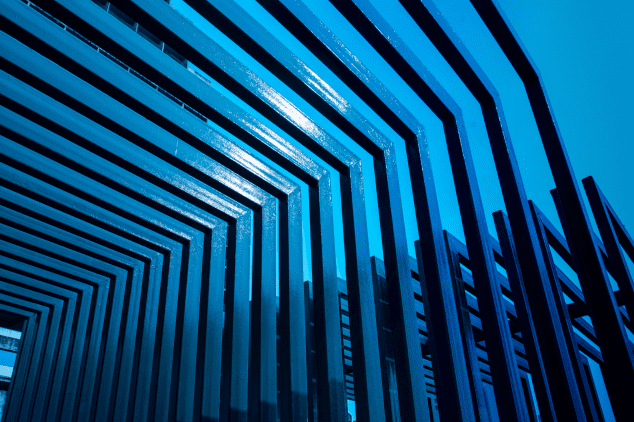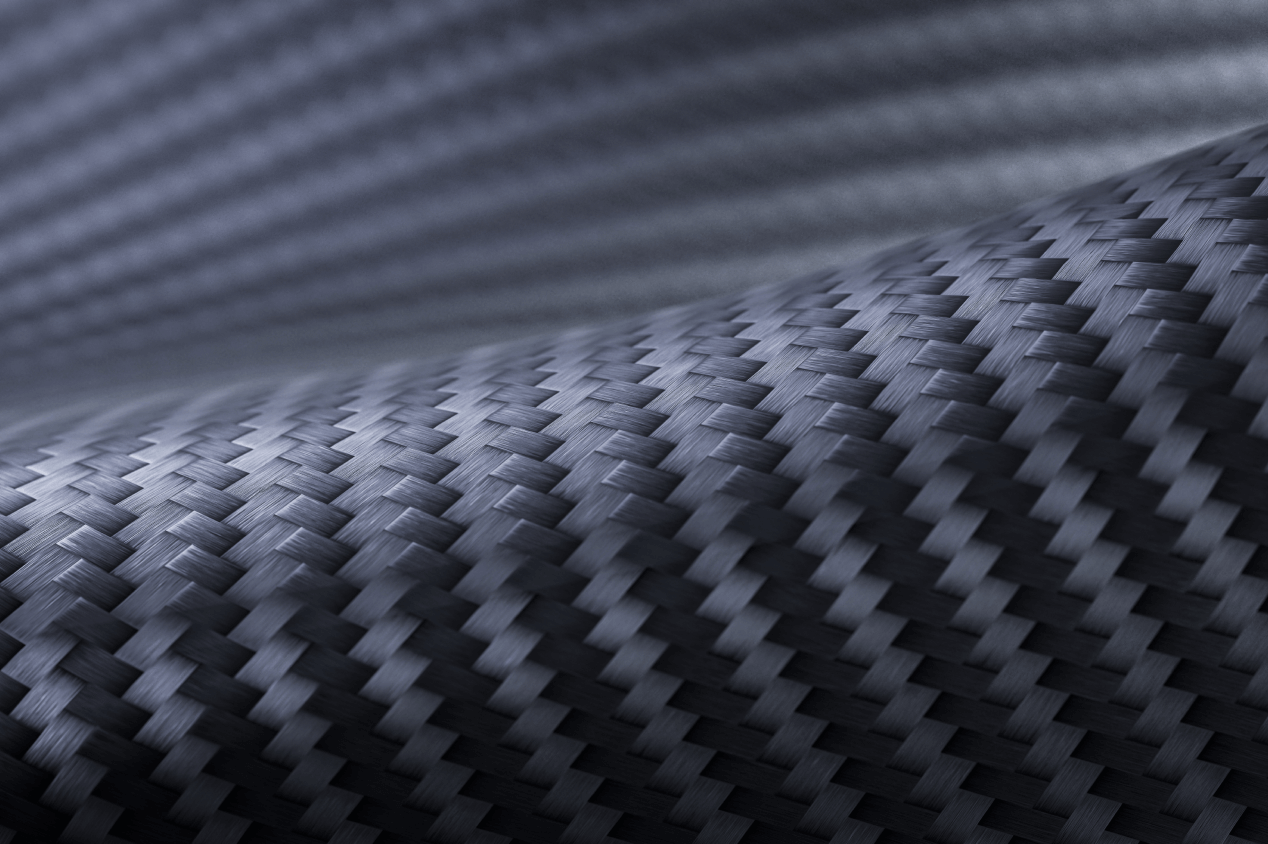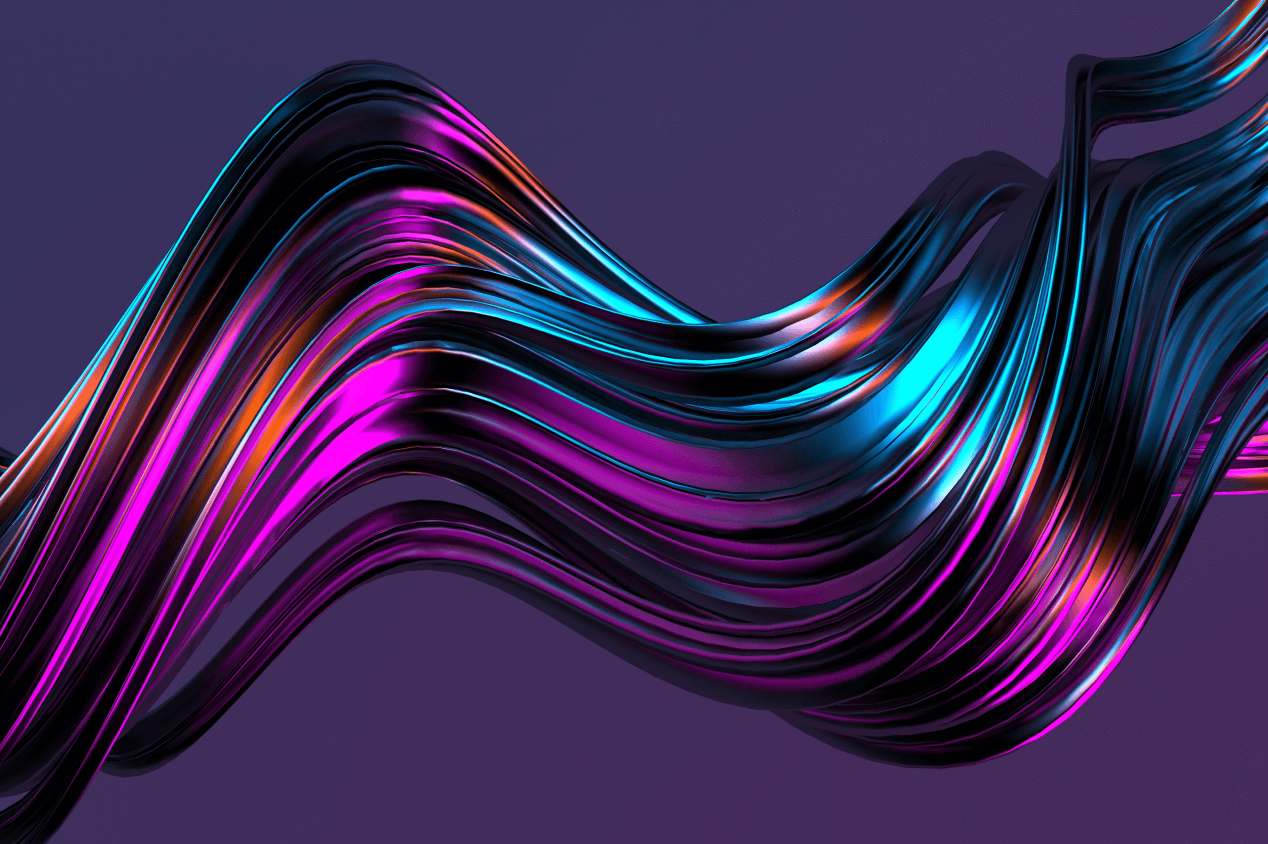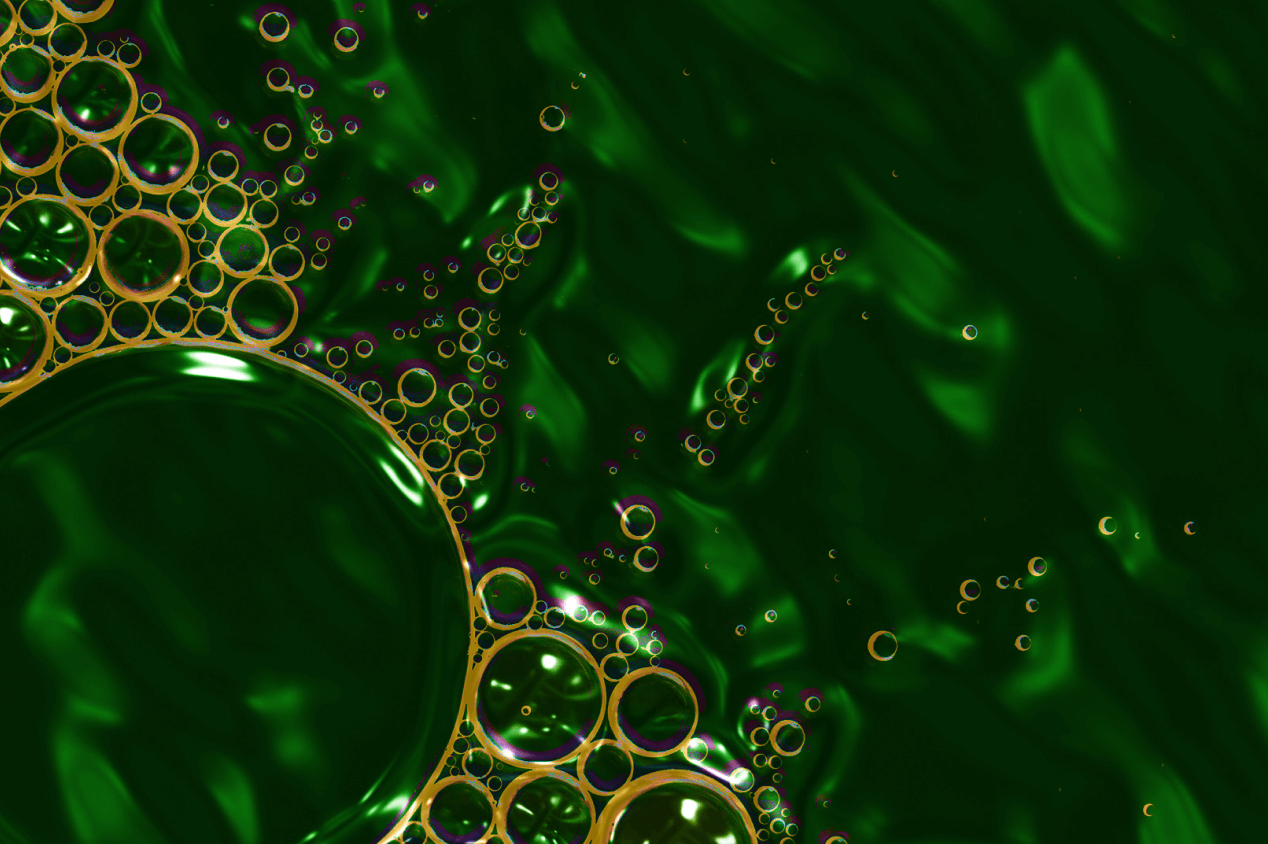Visual Flow ETL Tool - How It Works?
Benefits of Integrating Databricks with Amplitude for Analytics
Databricks’ powerful data processing and Amplitude’s detailed user behavior analytics together yield deeper insights into customer interactions and product usage.

Data workflows become simpler with the Databricks to Amplitude integration because data is transferred automatically between platforms. Manual data handling is reduced, errors are minimized, and your data is always up-to-date and ready for analysis in Amplitude.
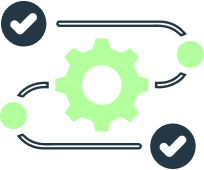
The purpose of Databricks and Amplitude is to handle large-scale data operations. Integrating them guarantees that your analytics infrastructure expands with your business so that you can adapt to changing data demands.

Data engineers, analysts, and product teams are better able to collaborate due to the integration. A unified view of data improves team collaboration, sharing insights, and driving collective improvements in product development and customer experience.

Databricks to Amplitude is a reliable source of accurate, real-time data that allows stakeholders to make timely decisions.
Setting Up Databricks and Amplitude
Try Visual Flow – an open source code for Databricks to Amplitude
Try Visual Flow – an open source code for Databricks to Amplitude
Best Practices for Integration
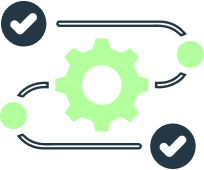
Make it a point to sync accurate, consistent, and up-to-date data from Databricks to Amplitude. Validate your data pipelines frequently to detect and fix any anomalies or inconsistencies.
Use consistent data formats for timestamps and other fields. Perform data transformations in Databricks to reduce processing time when sending data to Amplitude.

Sync data in batches to improve performance and avoid hitting API rate limits.
Store API keys in environment variables or a secure vault instead of hardcoding them in scripts. Restrict access to API keys to only those who need it.
Implement monitoring and logging each event set to Amplitude along with its response status to track the performance of your integration and quickly identify issues.
Document your ETL processes, configurations, and any custom scripts thoroughly. It’s also important to train your team on how to manage and troubleshoot the integration.
The team  you can rely on
you can rely on





Other Visual Flow's Tools
Contact us