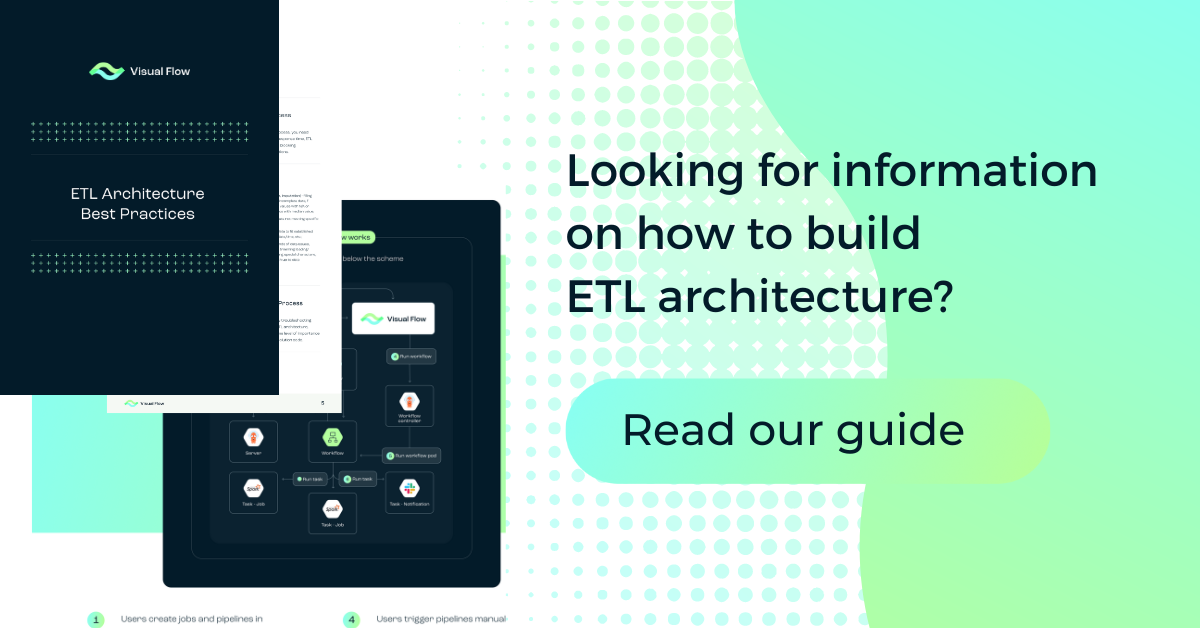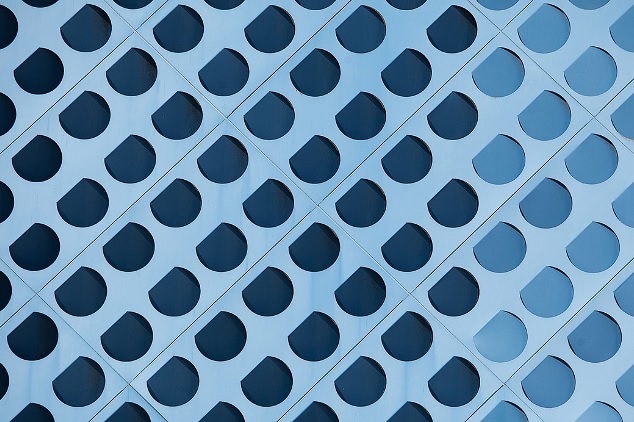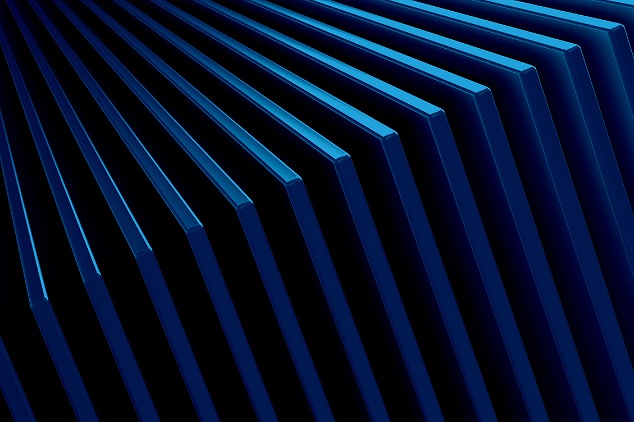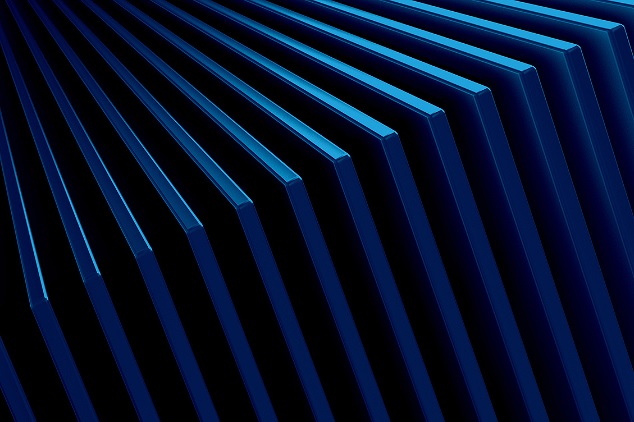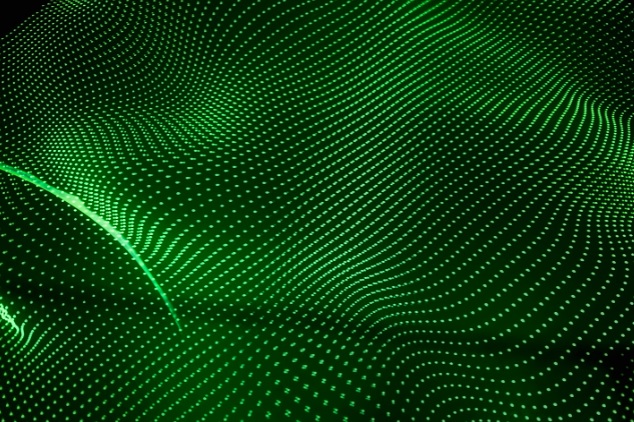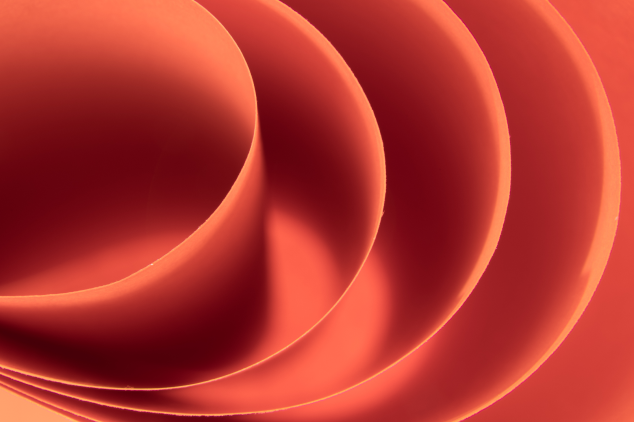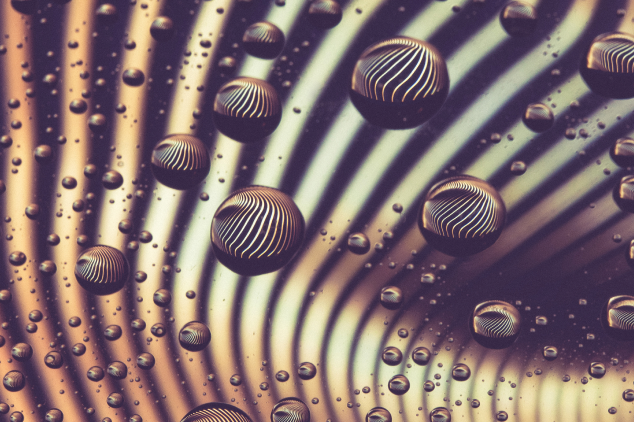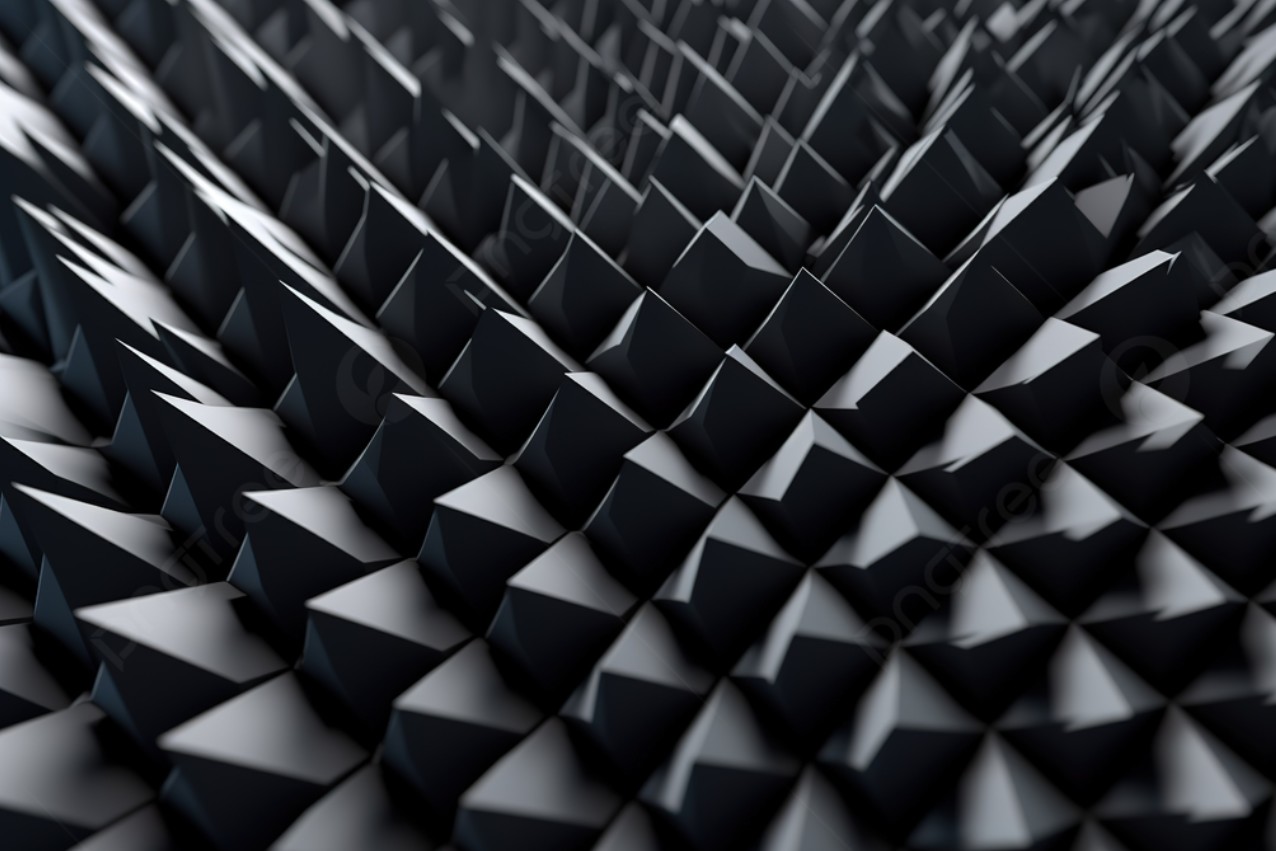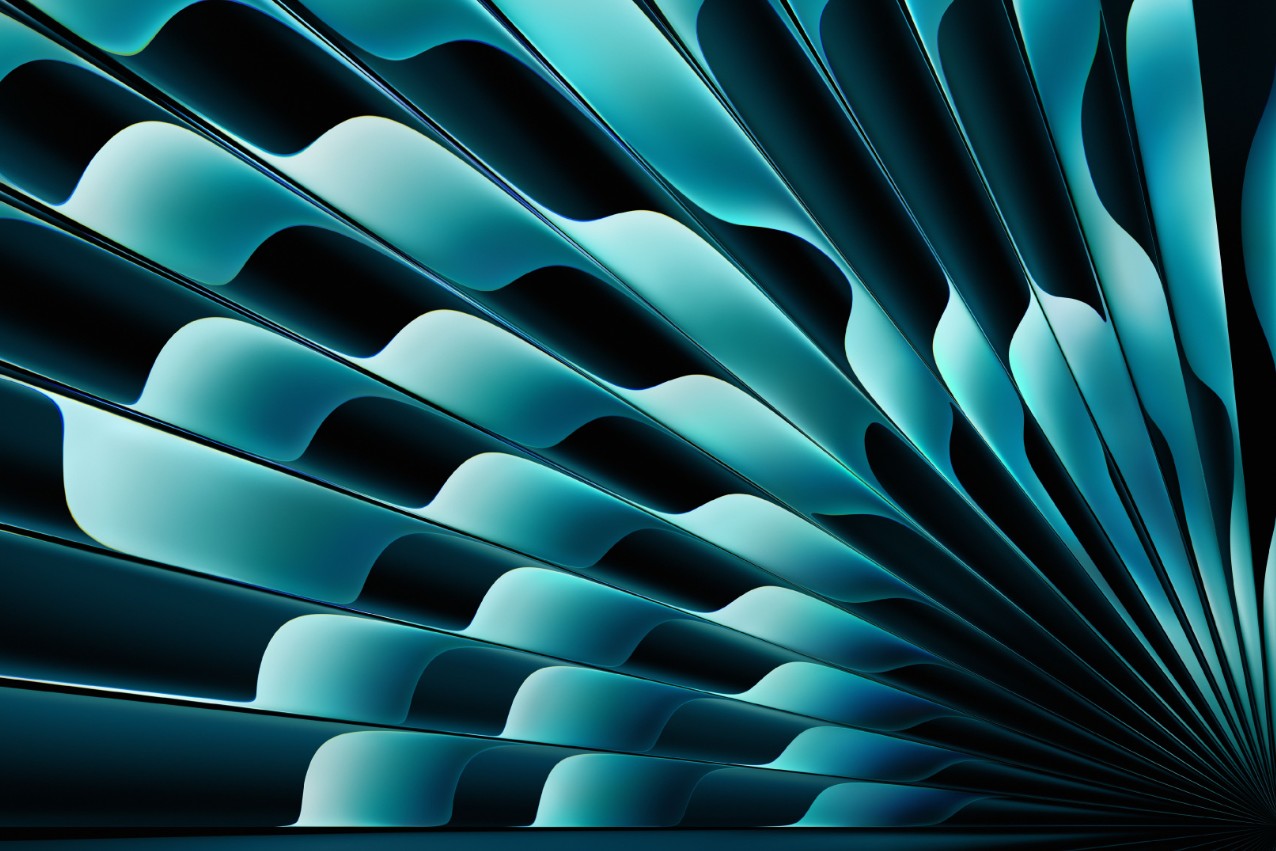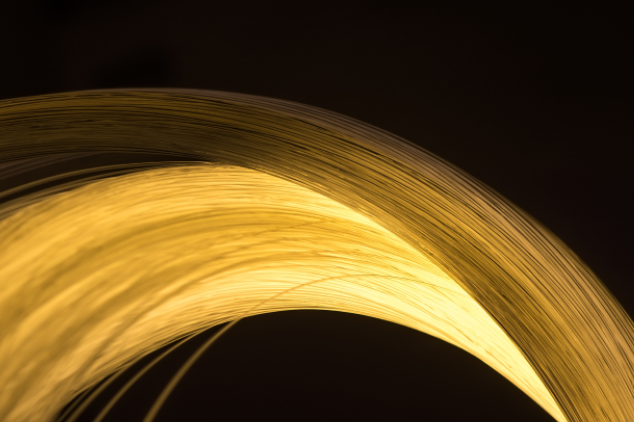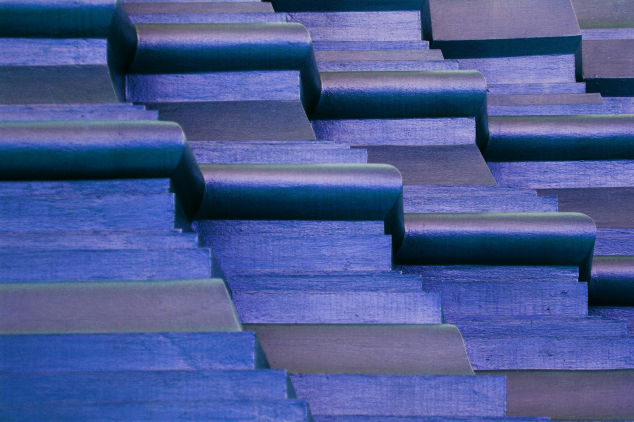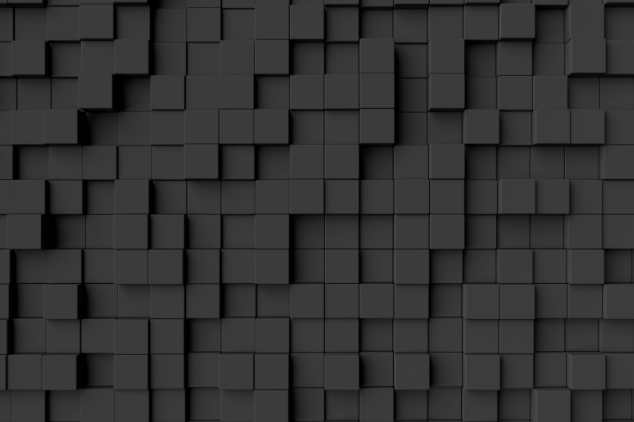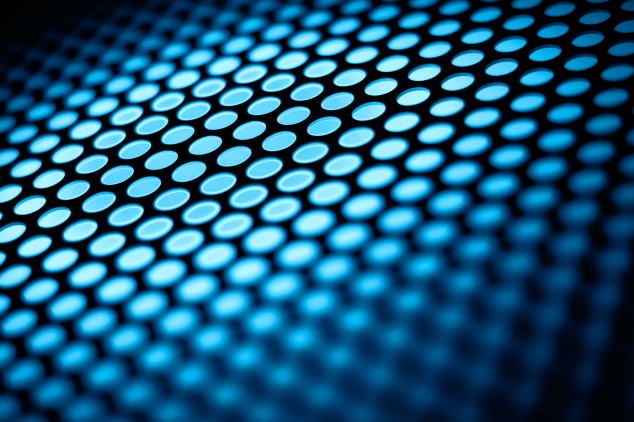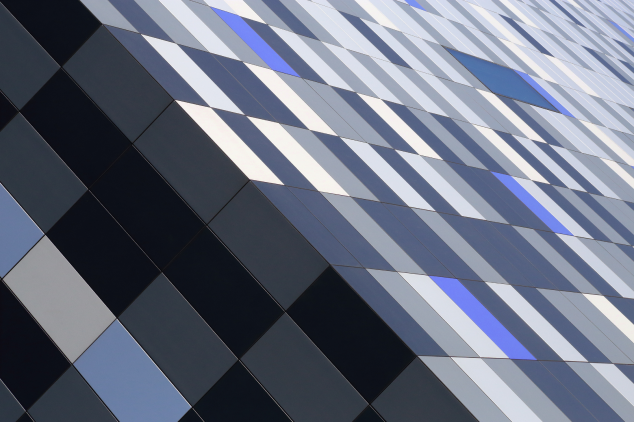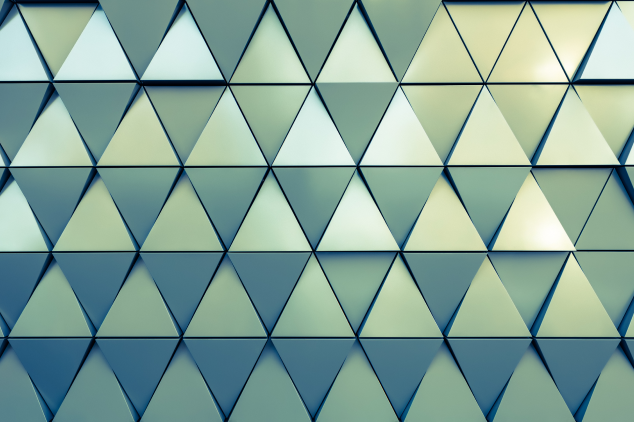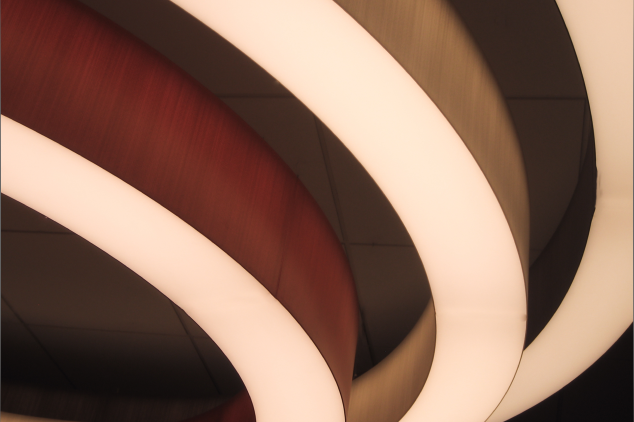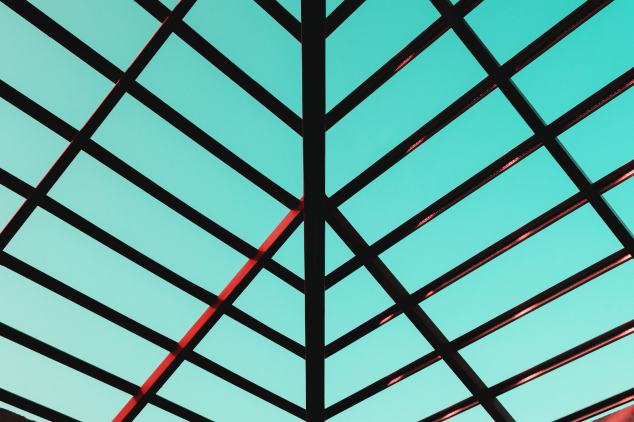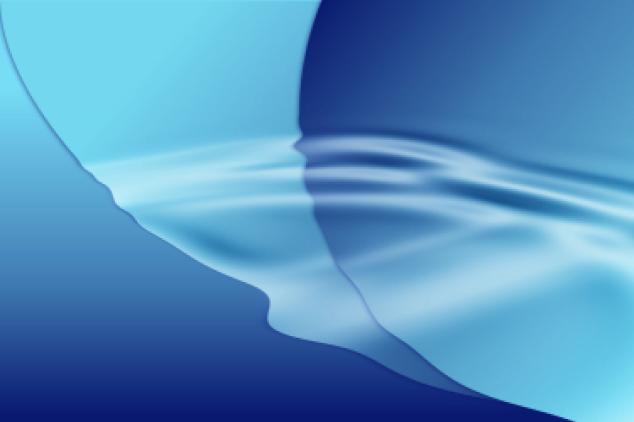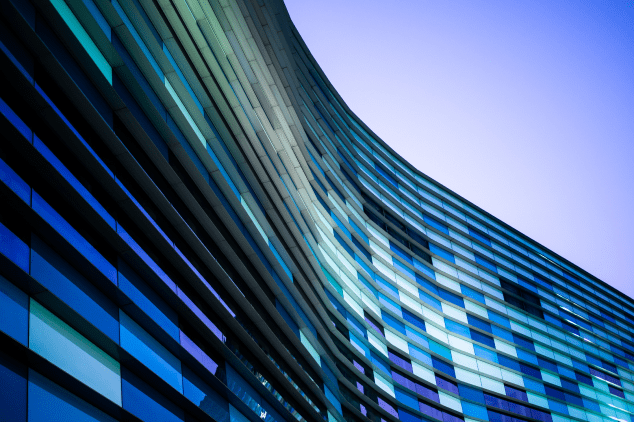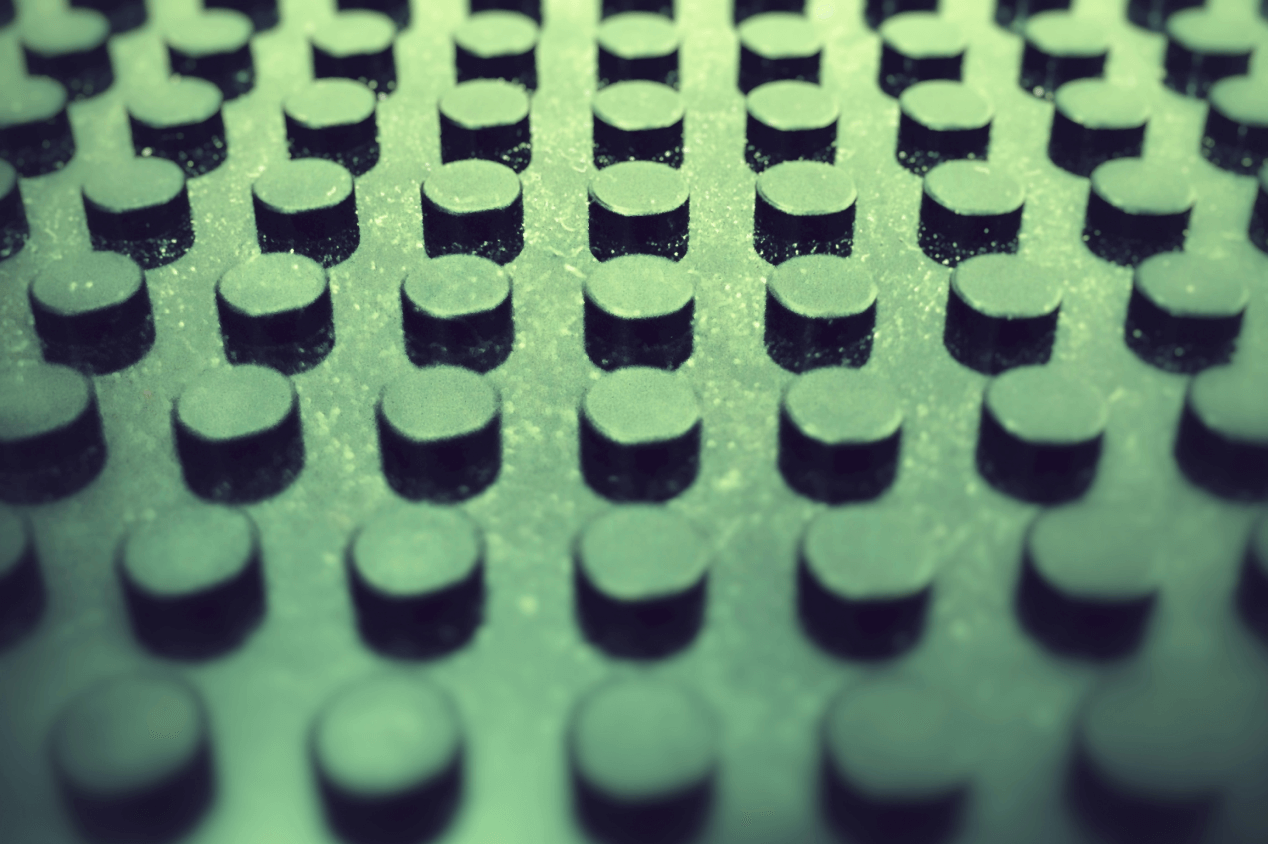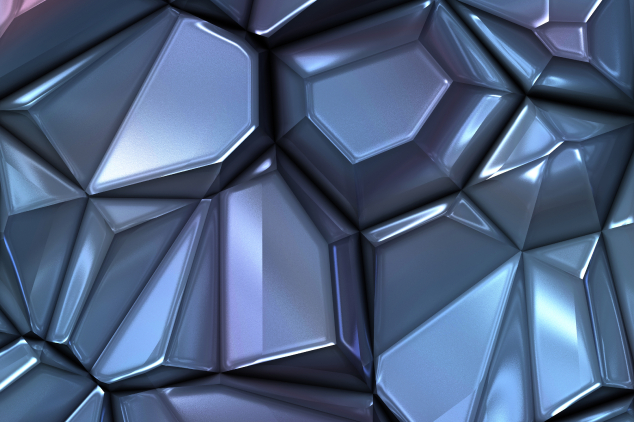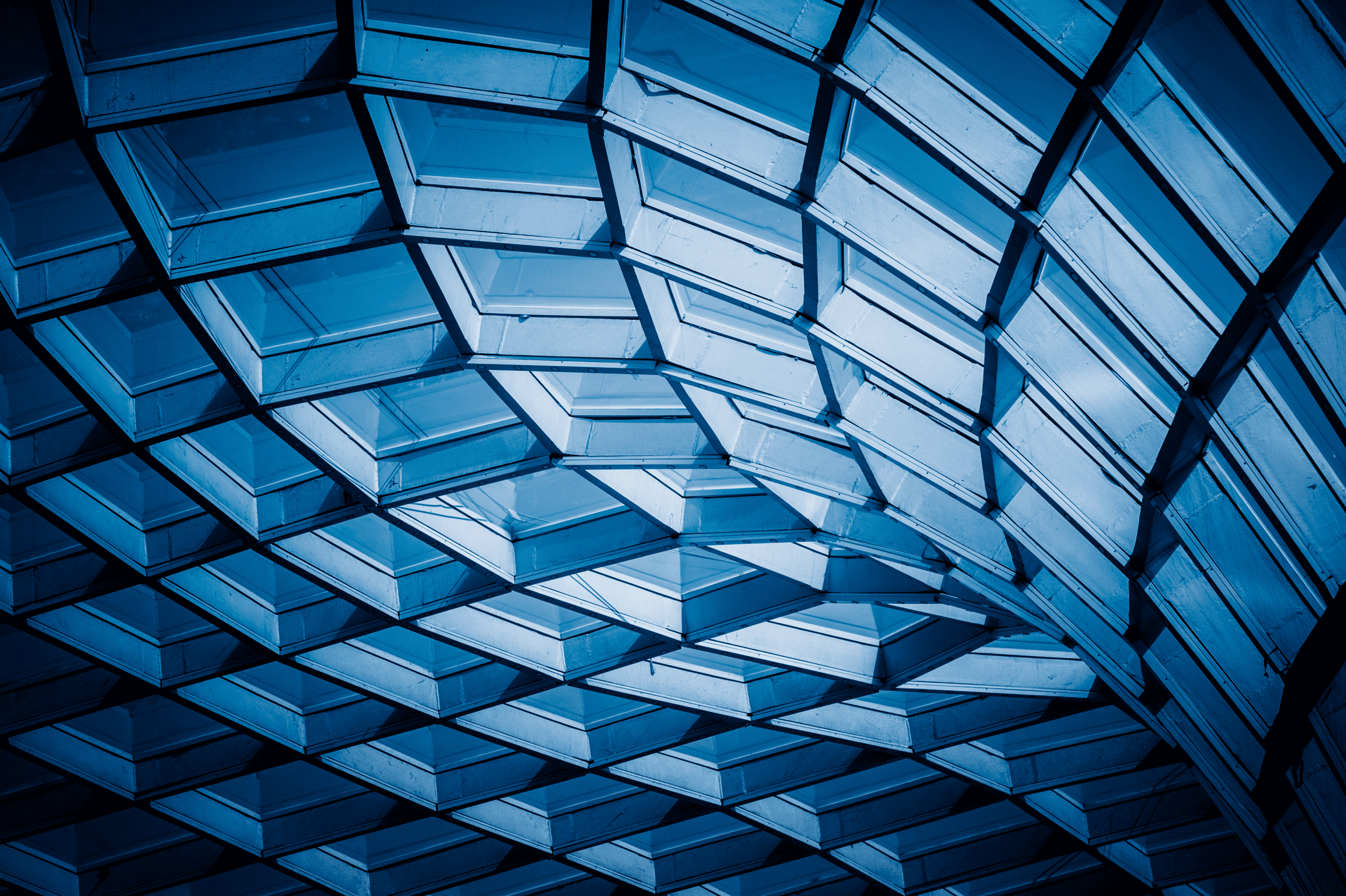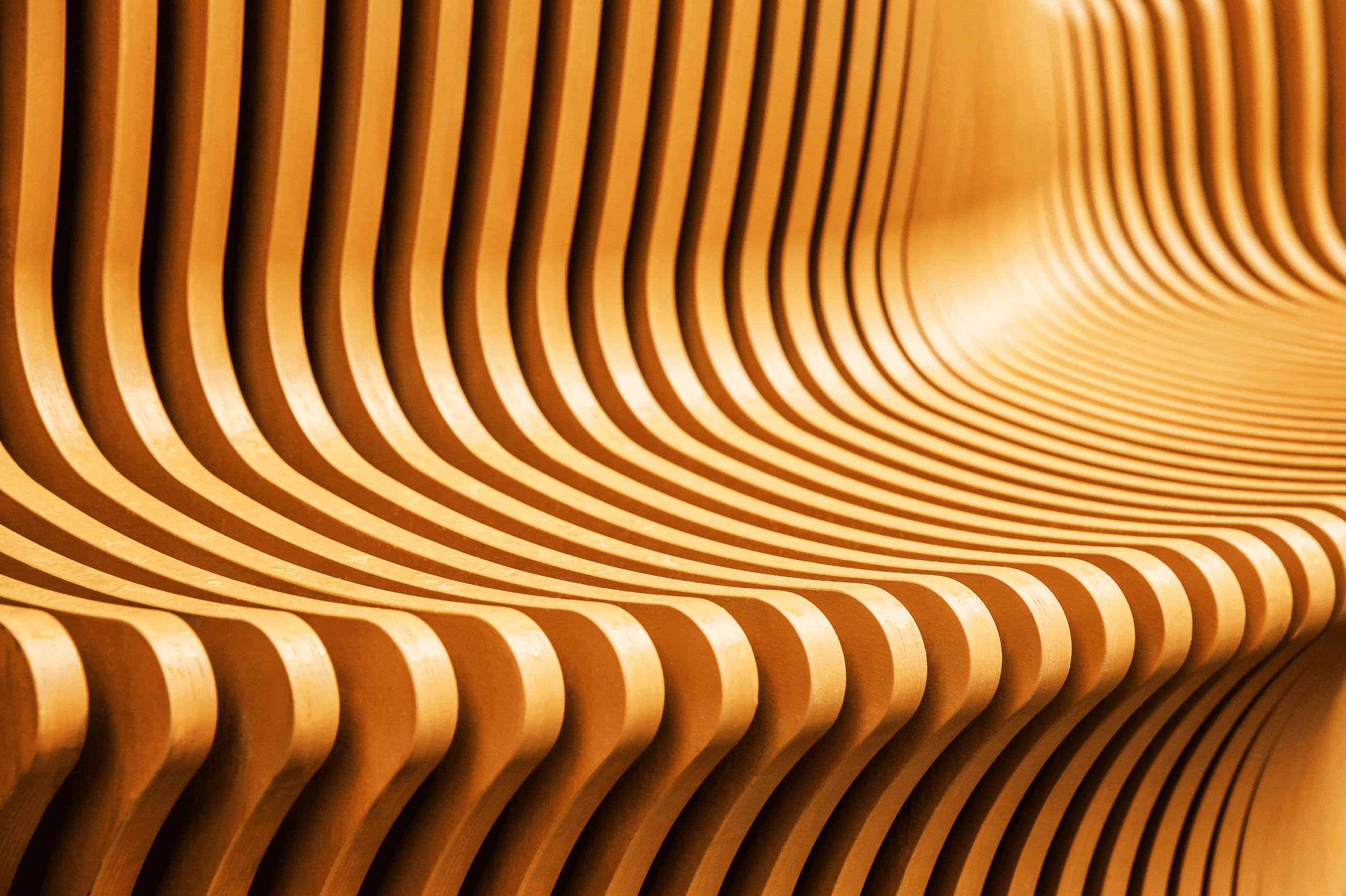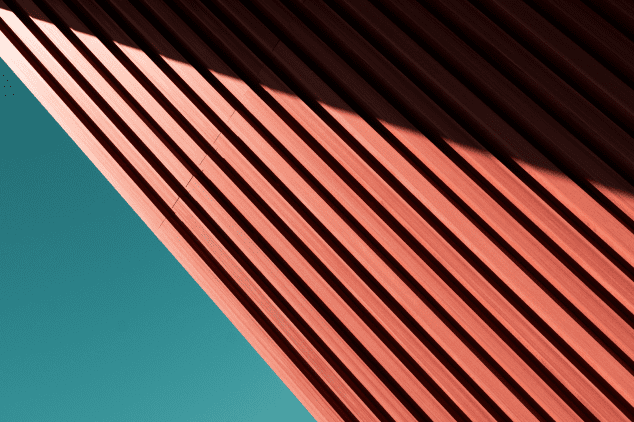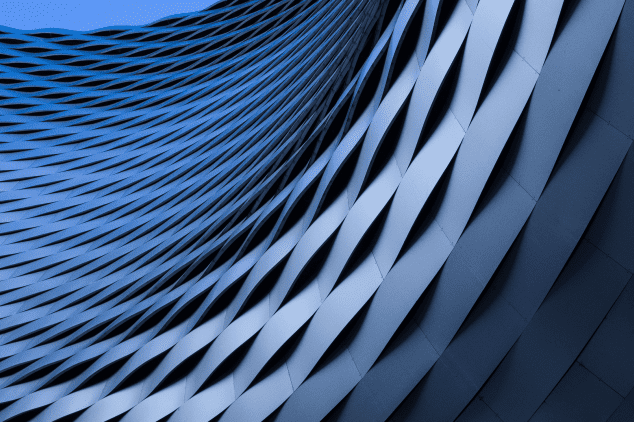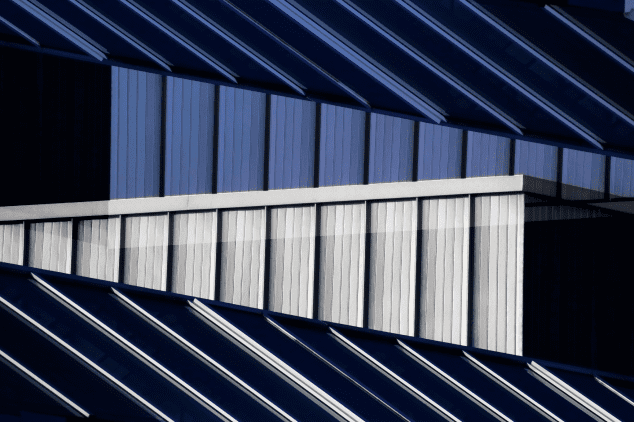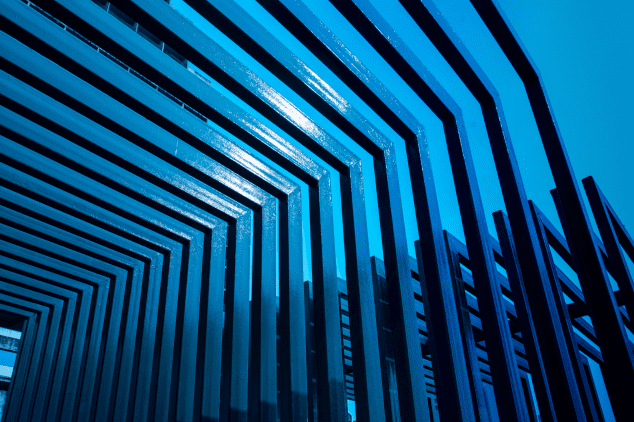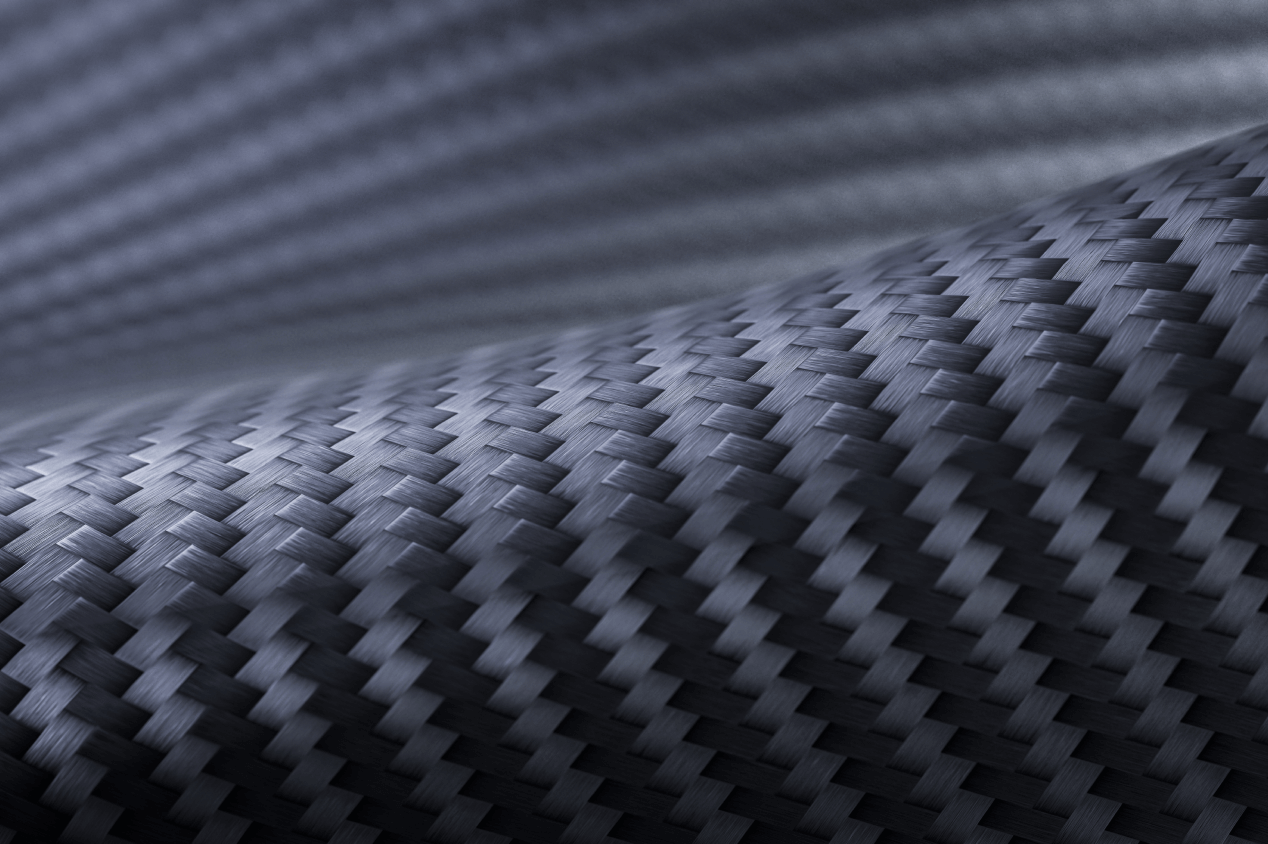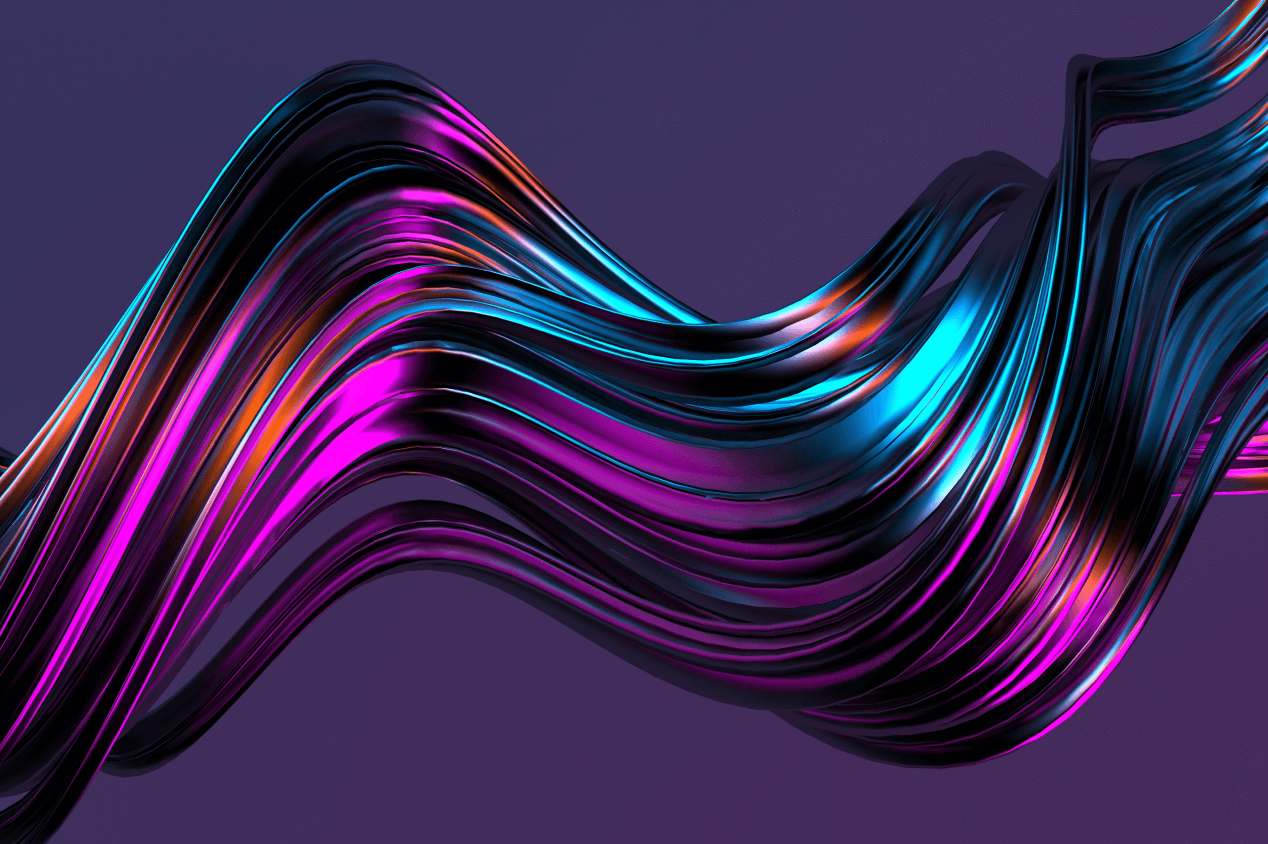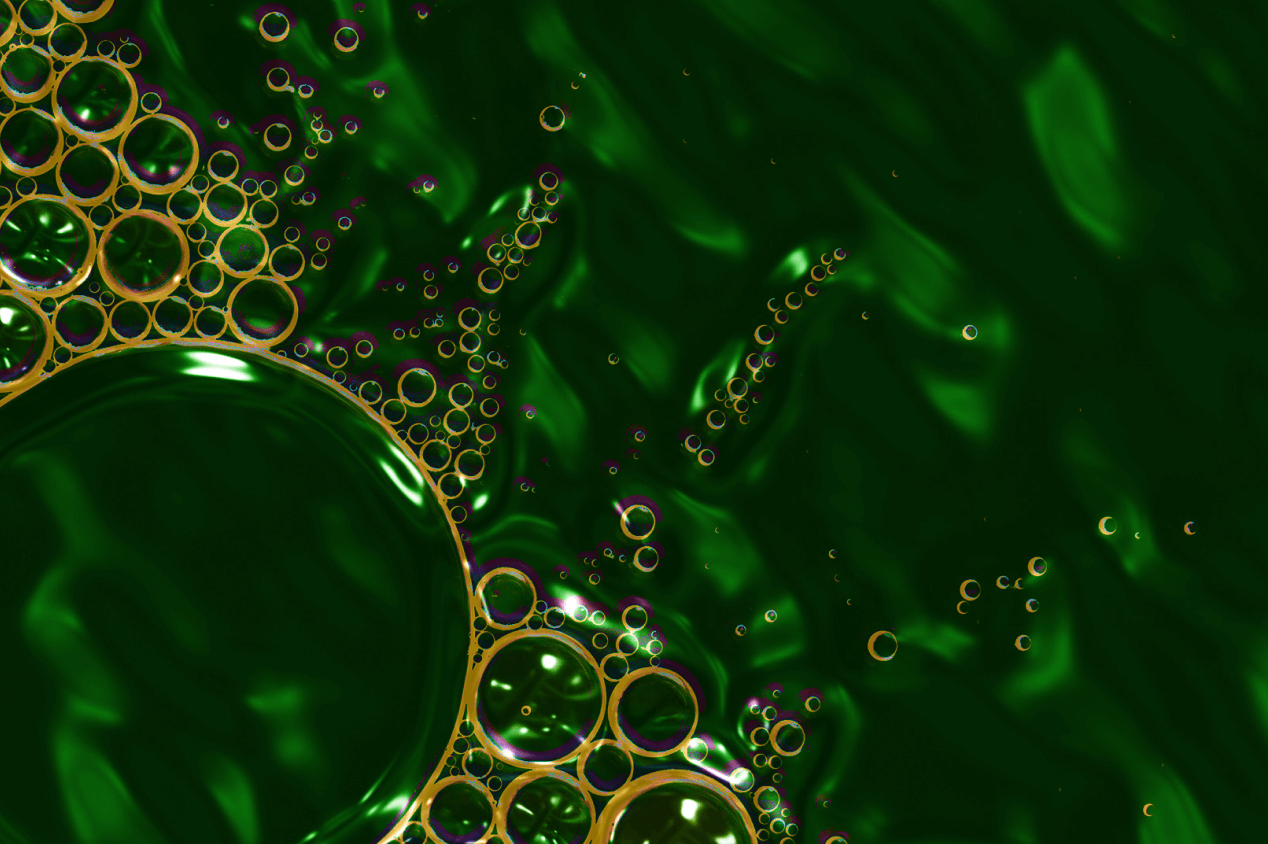Visual Flow ETL Tool - How It Works?
Key MS Azure Services Used in ETL
Try Visual Flow – an ETL for Azure
Overview of Azure Data Factory as a Primary ETL Tool
ADF makes it possible to easily move and transform data across various locations and formats to ensure it’s exactly where and how you need it to be for analysis or decision-making
ADF’s core capabilities:
- ADF integrates with numerous data sources like SQL, NoSQL, and web services
- Automates complex data transformations using Azure’s analytical services
- Enables scheduling and monitoring of data processes across multiple Azure services
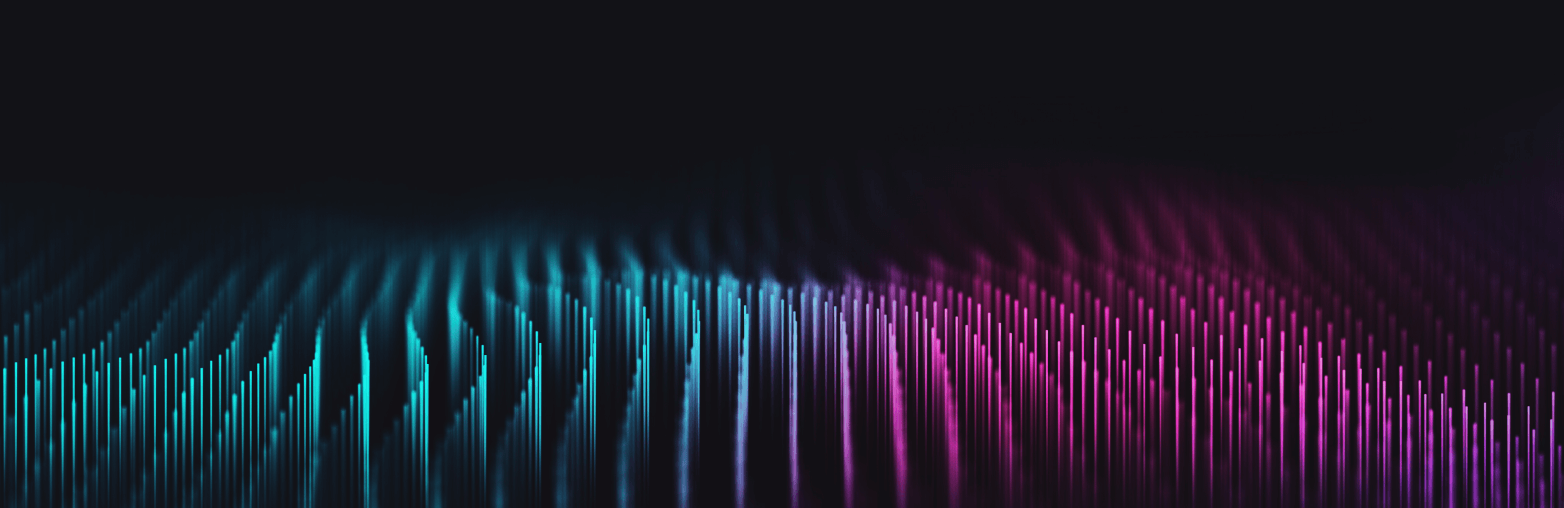
Practical Guide for Setting up ETL Pipelines Using Azure Data Factory

- Ensure you have access or create a free account
- Create a resource group and an Azure Data Factory instance
- Determine the sources from which to extract data, such as SQL databases or CSV files
- Decide where to load the data, like Azure SQL Database or Azure Synapse Analytics
- Start the Data Factory studio and create linked services for data source and destination assessment
- Create datasets that represent the structure of your data and build pipelines to define data operations
- Decide how and when to trigger your pipeline
- Monitor the pipeline runs and use Azure ETL tools to identify and correct any inefficiencies or errors
Try Visual Flow – ETL for Azure
Data Transformation with Azure Databricks
Azure Databricks is a tool created to help you work with large amounts of data right in the cloud.
To start working with Azure Databricks, create an Azure Databricks workspace in your Microsoft Azure account and set up a cluster. Think of a cluster as a group of computers working together to process your data. You’ll decide how big this team of computers should be depending on how much data you’re working with.
Now, you can start transforming your data. This means taking all the raw data you have and cleaning it up or changing it so it’s more appropriate for analysis or reporting.
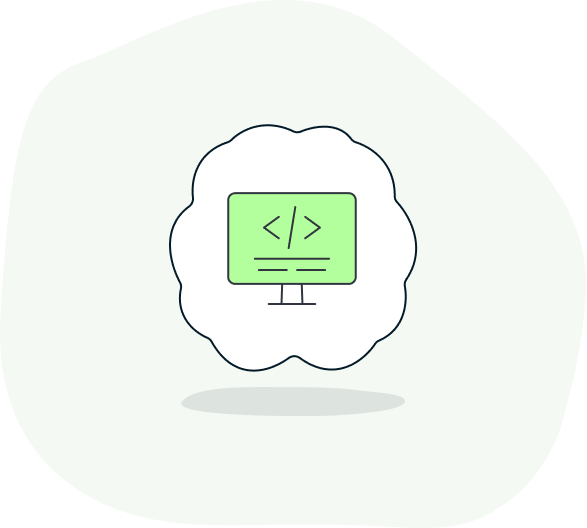
Get your data into the Databricks environment. You may have your data in Azure Storage, like a Blob Storage or a Data Lake. Databricks can easily connect to these storage services and pull in the data you need to work with.

Then, using Databricks notebooks, you can write code to transform your data — filter out bits you don’t need, combine data from different sources, or change its format. You can use languages like Python, Scala, R, or SQL in these notebooks.
Use Spark DataFrames (a way to organize your data in rows and columns) to make your transformations. You can select specific columns, merge data from different sources, or summarize your data.
You can even work on Databricks notebooks with your team and save different versions of your work to keep track of changes or experiment with your data without losing your original work.
Once you’ve customized a data transformation process, you can set it up to run automatically. This means your data can be processed on a regular schedule without your interference.
Azure Databricks is a tool created to help you work with large amounts of data right in the cloud.
To start working with Azure Databricks, create an Azure Databricks workspace in your Microsoft Azure account and set up a cluster. Think of a cluster as a group of computers working together to process your data. You’ll decide how big this team of computers should be depending on how much data you’re working with.
Now, you can start transforming your data. This means taking all the raw data you have and cleaning it up or changing it so it’s more appropriate for analysis or reporting.
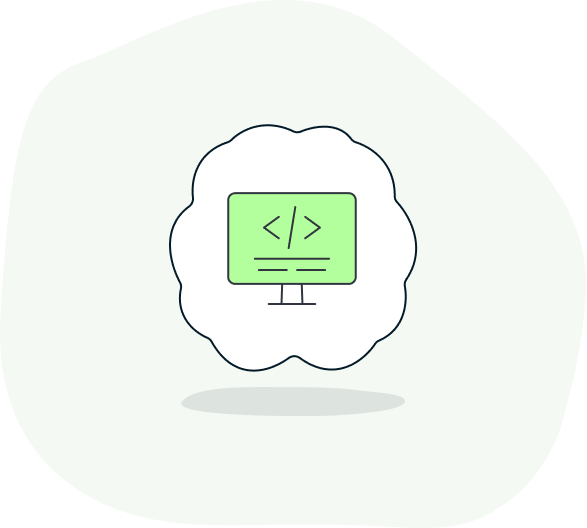
Get your data into the Databricks environment. You may have your data in Azure Storage, like a Blob Storage or a Data Lake. Databricks can easily connect to these storage services and pull in the data you need to work with.

Then, using Databricks notebooks, you can write code to transform your data — filter out bits you don’t need, combine data from different sources, or change its format. You can use languages like Python, Scala, R, or SQL in these notebooks.
Use Spark DataFrames (a way to organize your data in rows and columns) to make your transformations. You can select specific columns, merge data from different sources, or summarize your data.
You can even work on Databricks notebooks with your team and save different versions of your work to keep track of changes or experiment with your data without losing your original work.
Once you’ve customized a data transformation process, you can set it up to run automatically. This means your data can be processed on a regular schedule without your interference.
Security and Compliance in ETL with Azure
It’s important to ensure that your data is protected throughout its lifecycle and that your operations comply with relevant regulations and standards.
The team  you can rely on
you can rely on





Other Visual Flow's Tools
Contact us