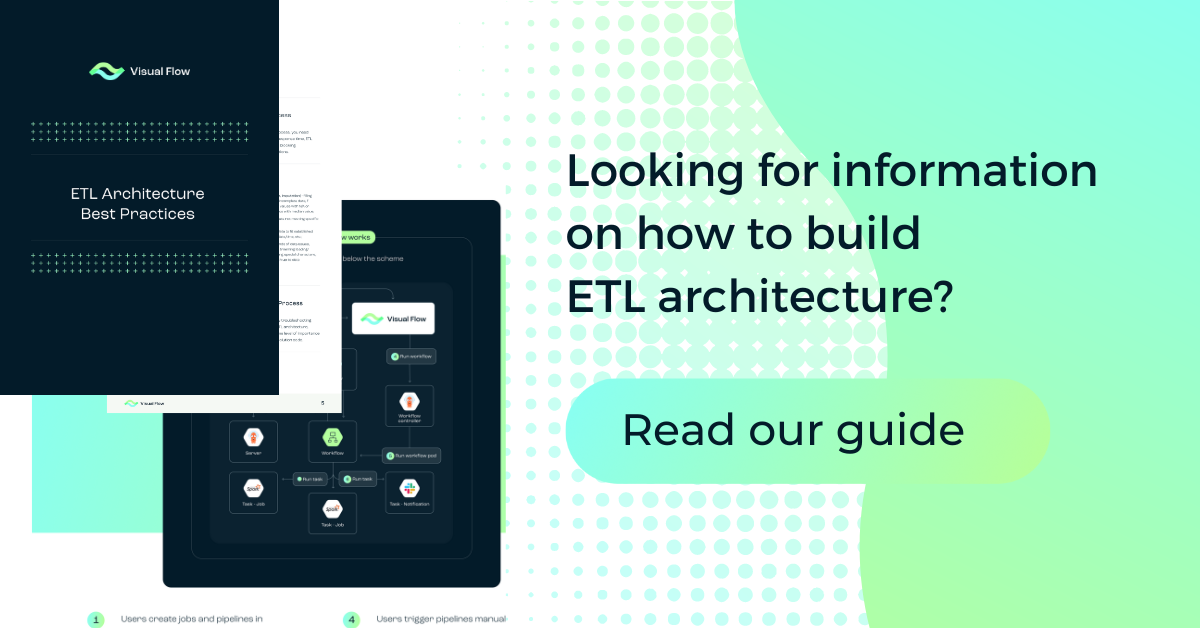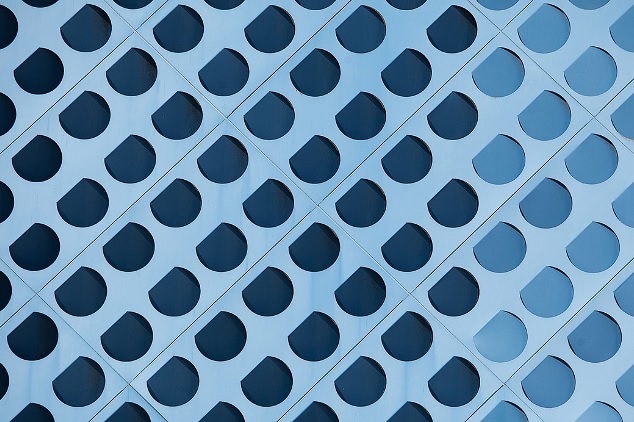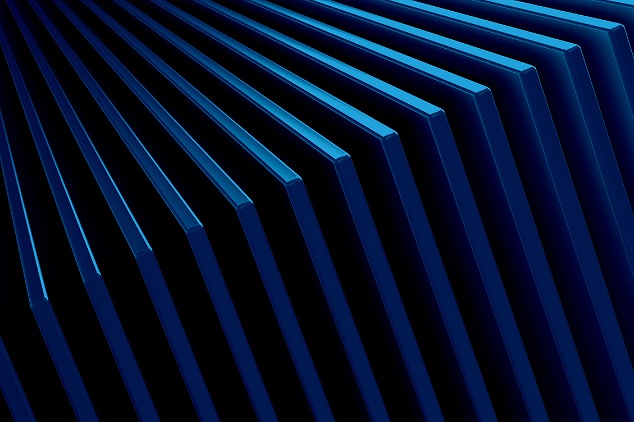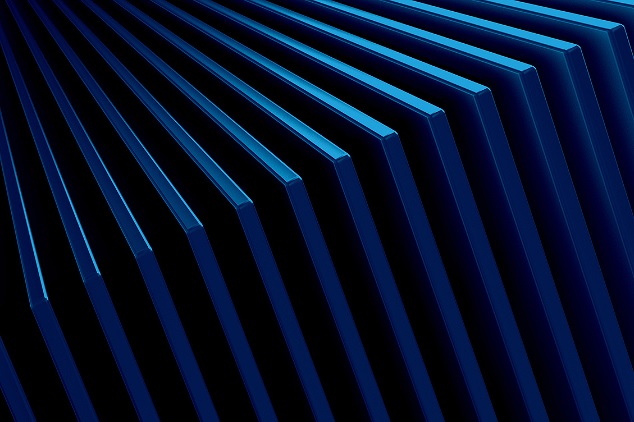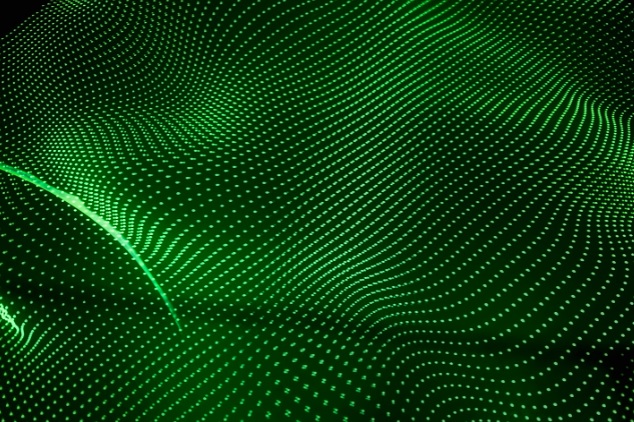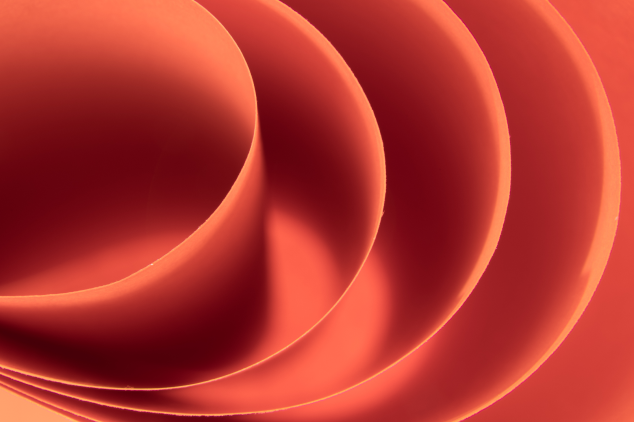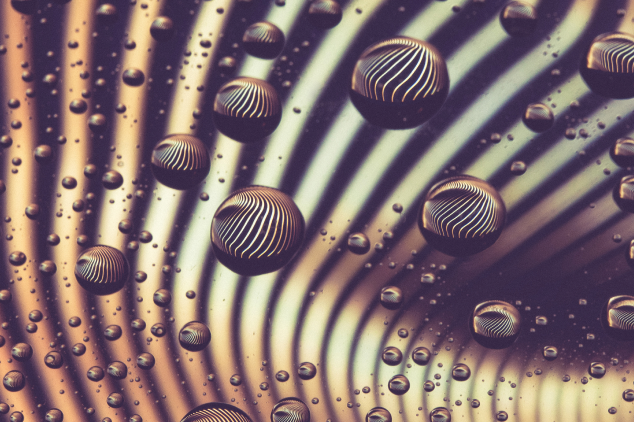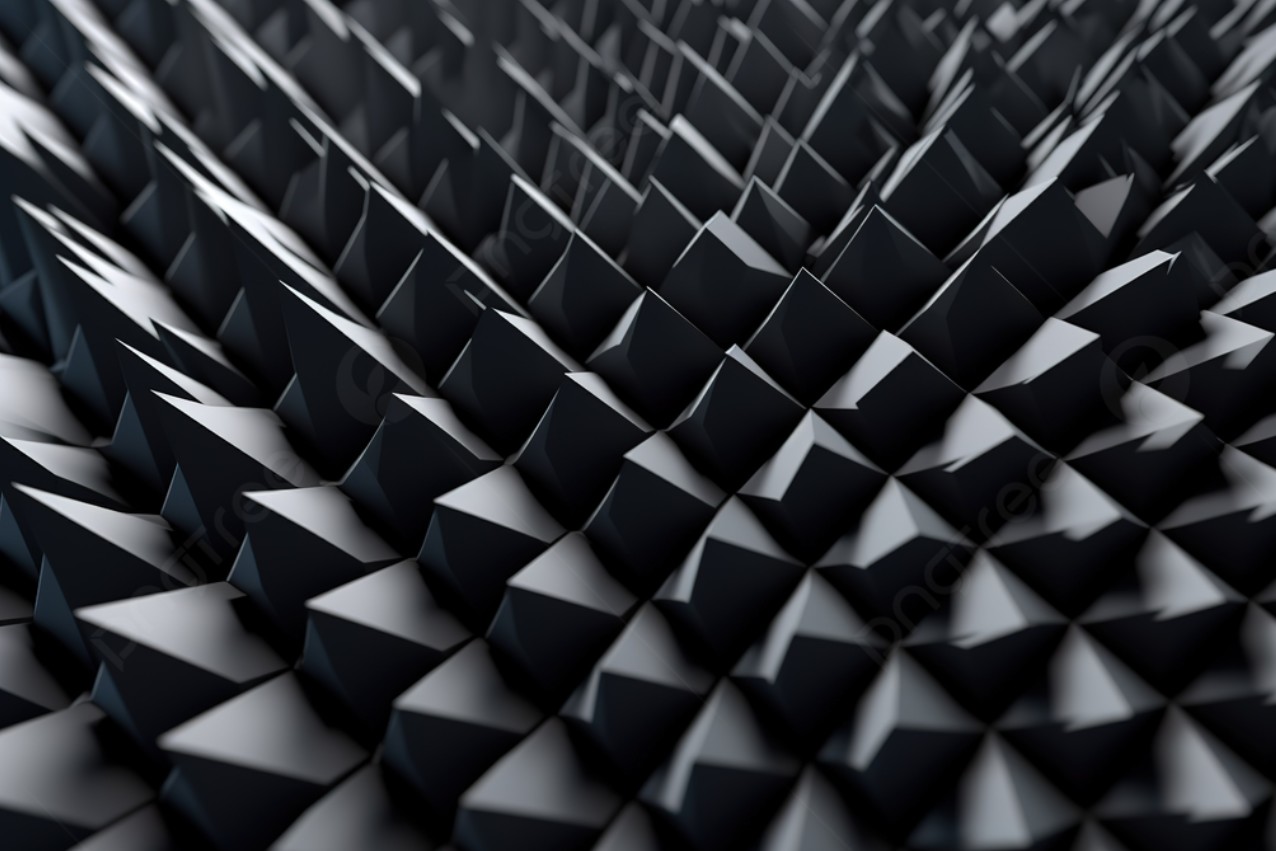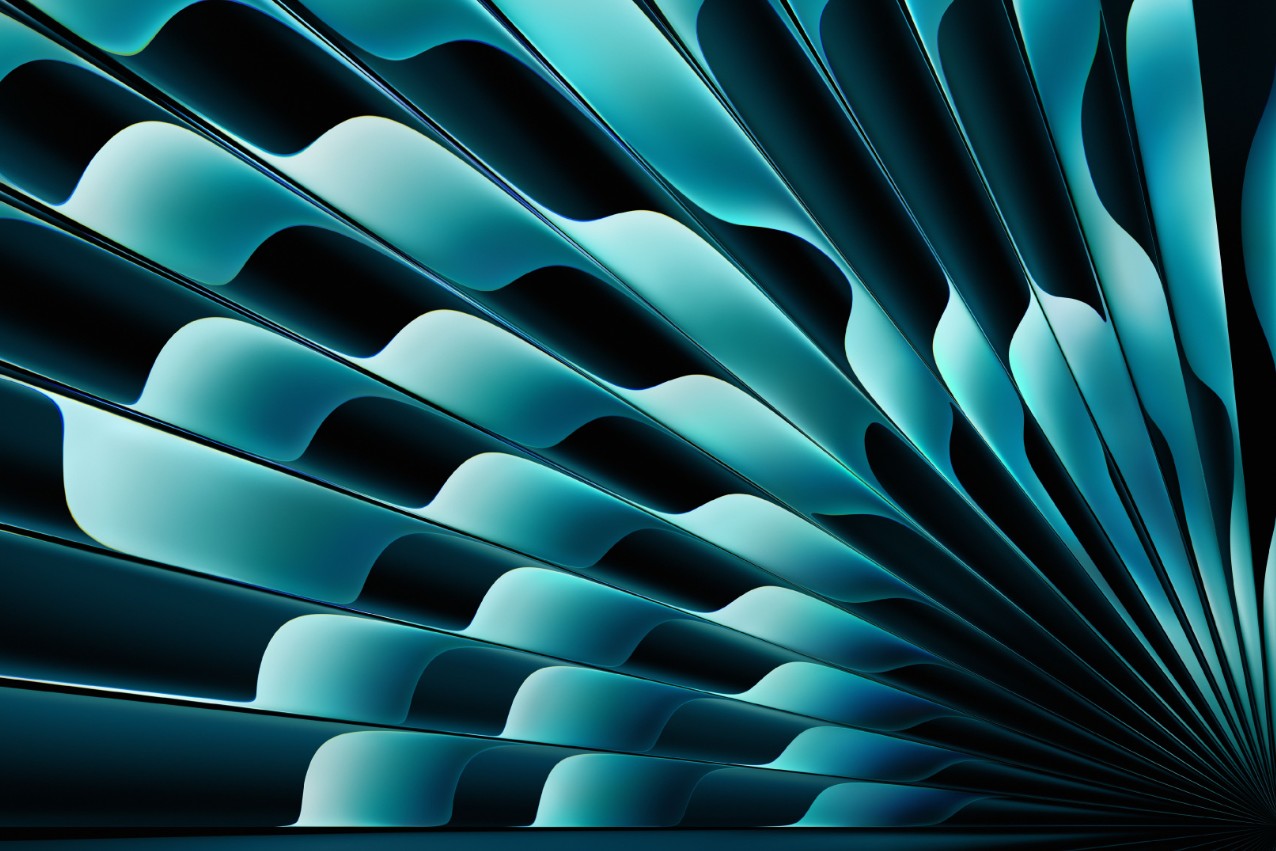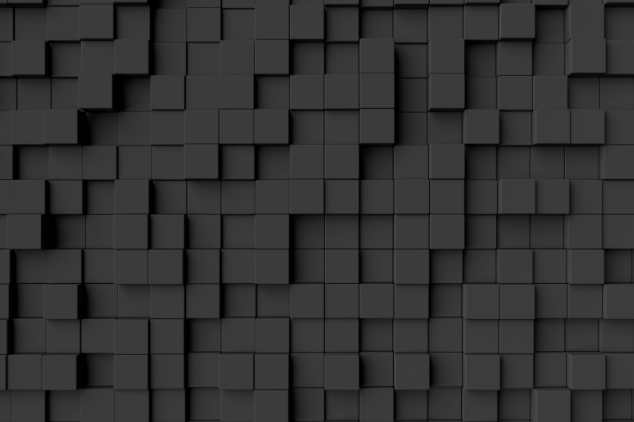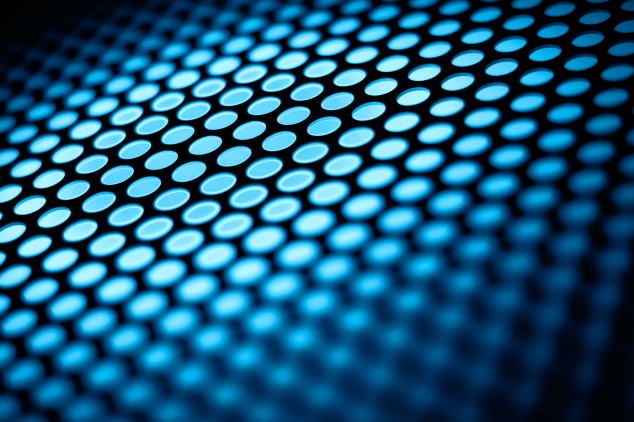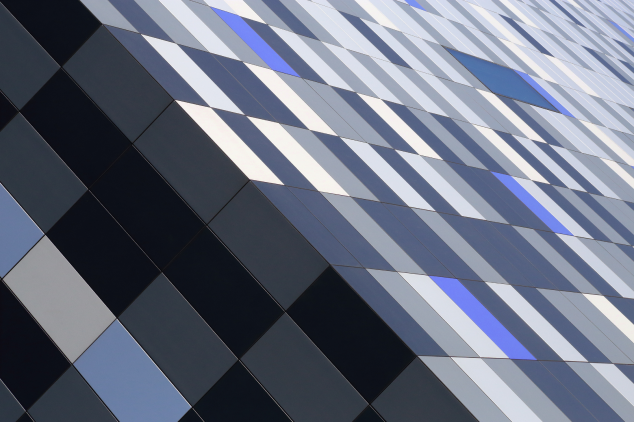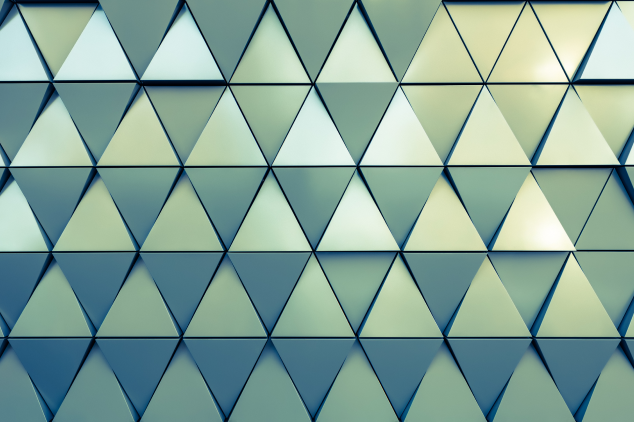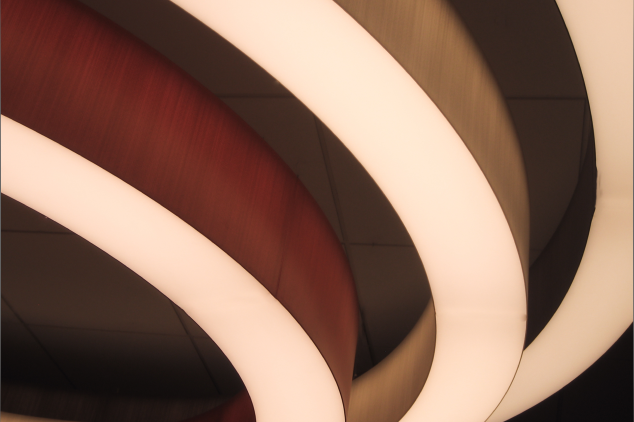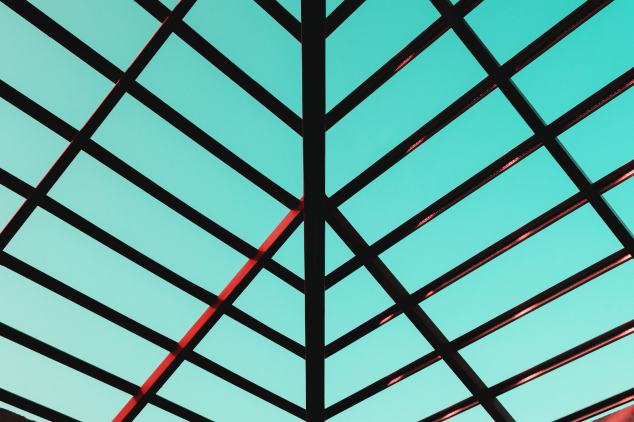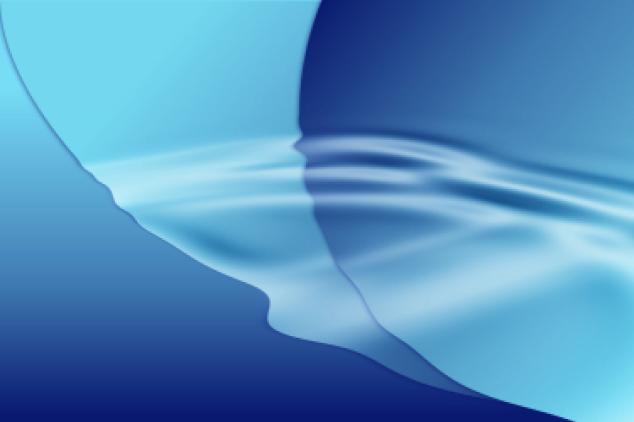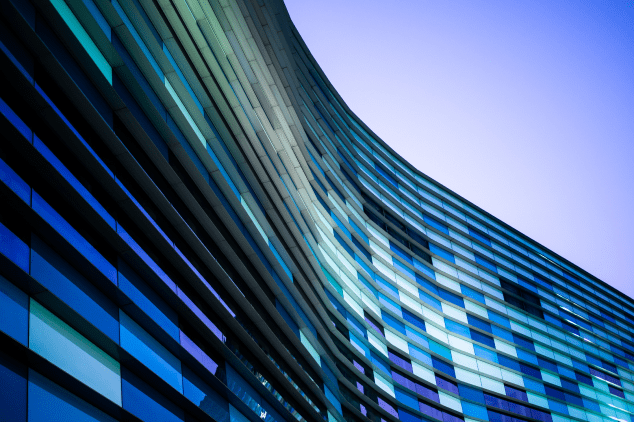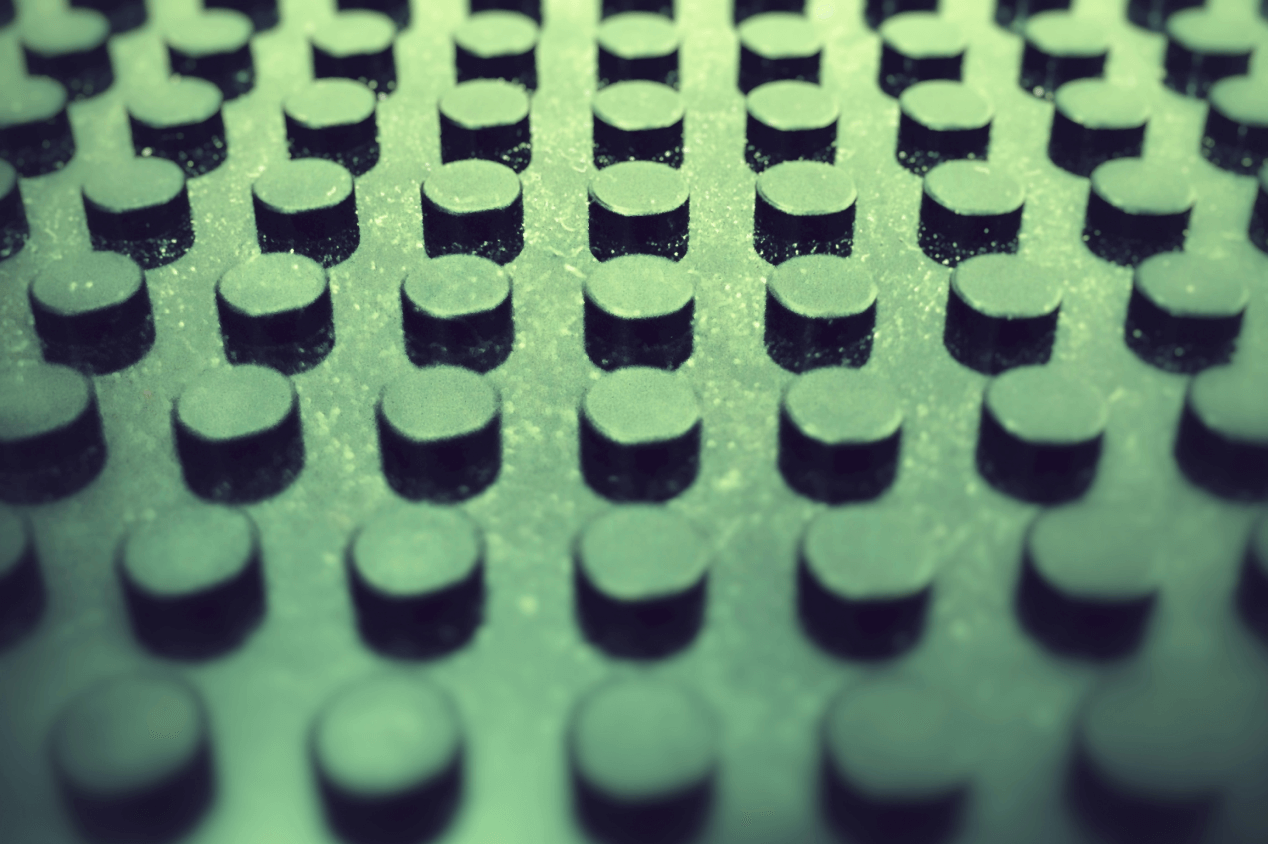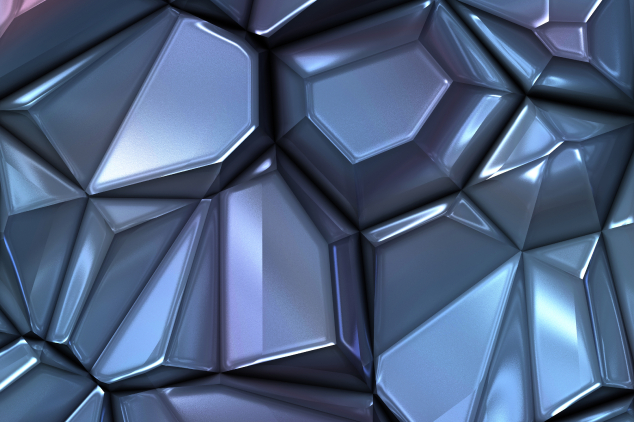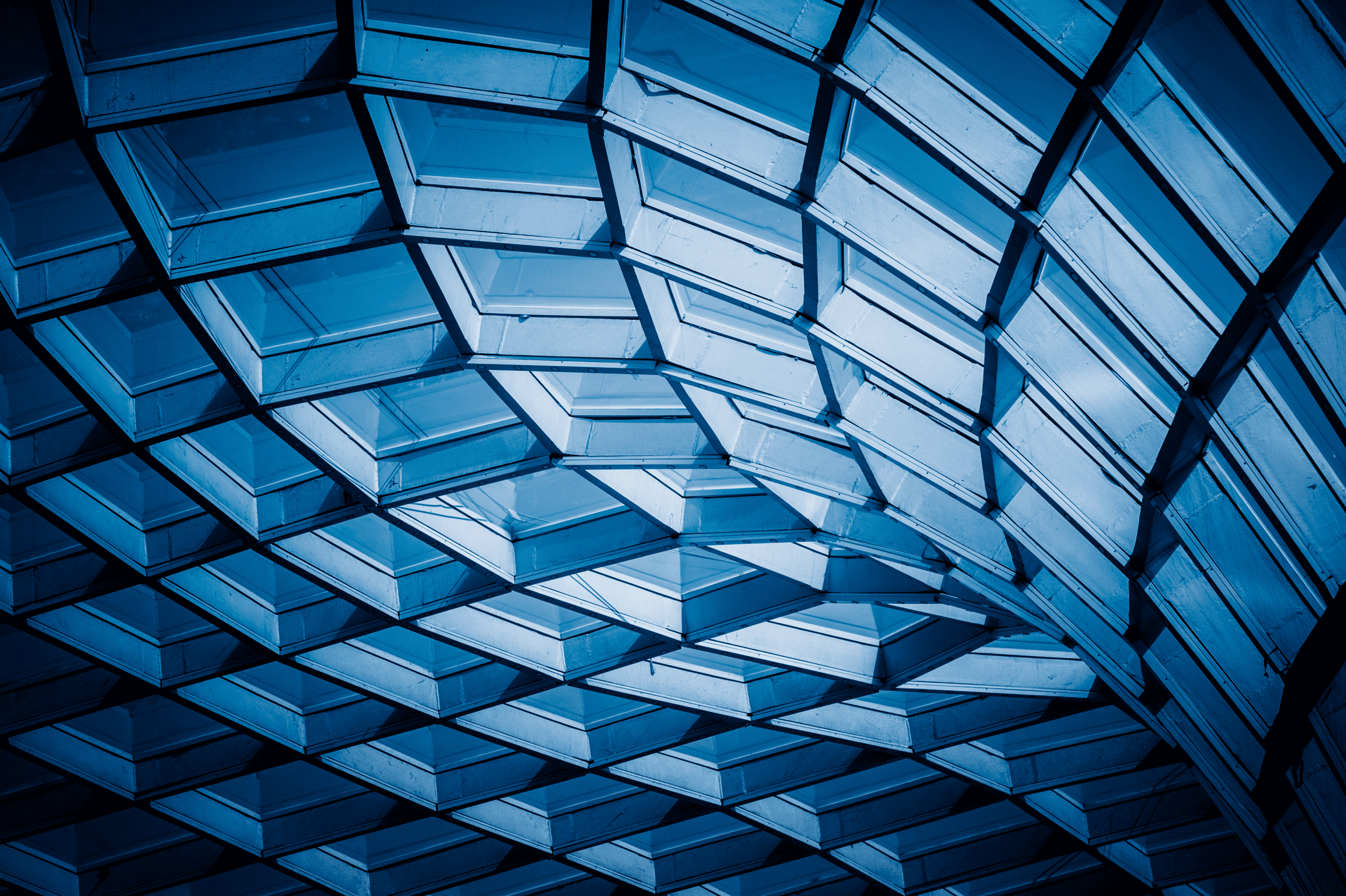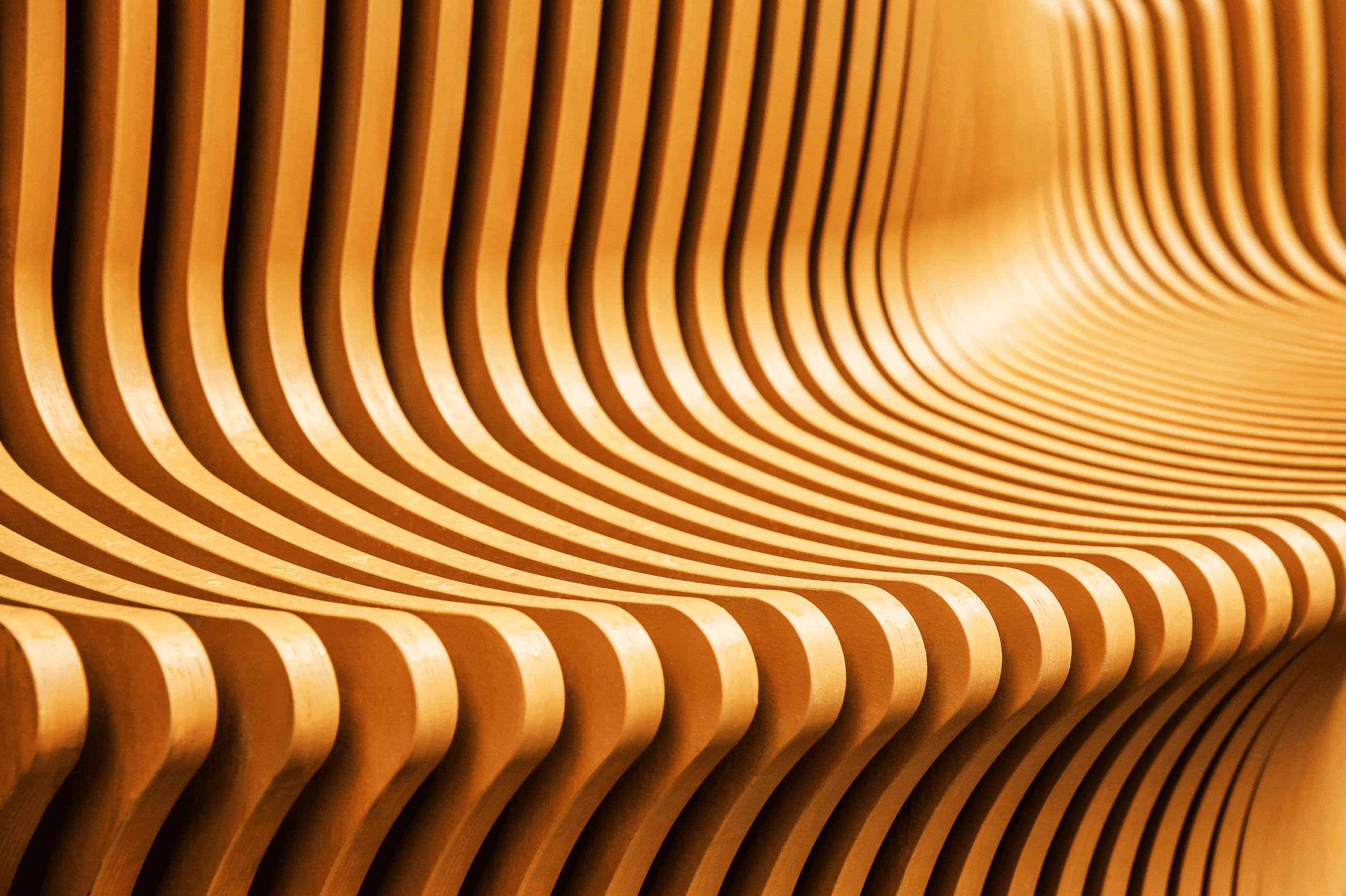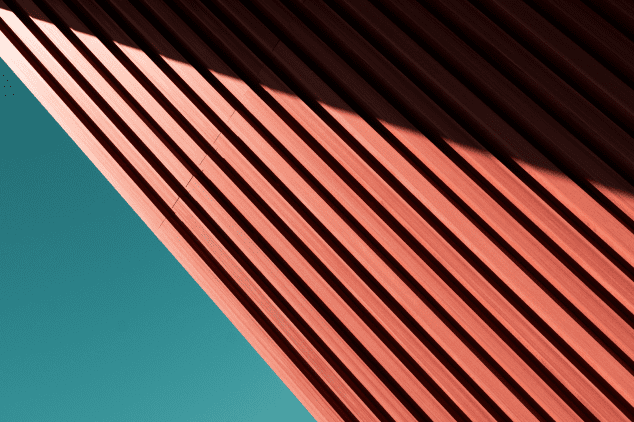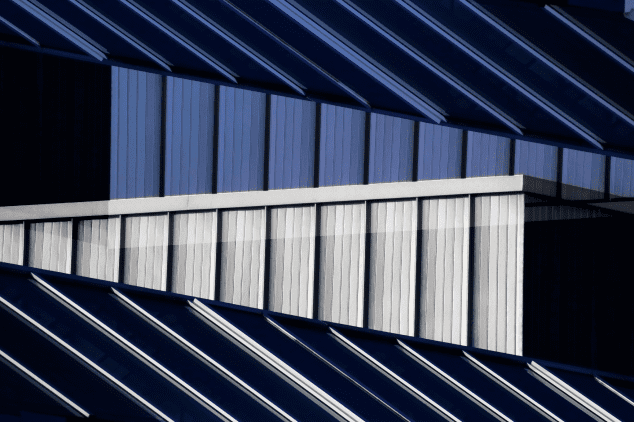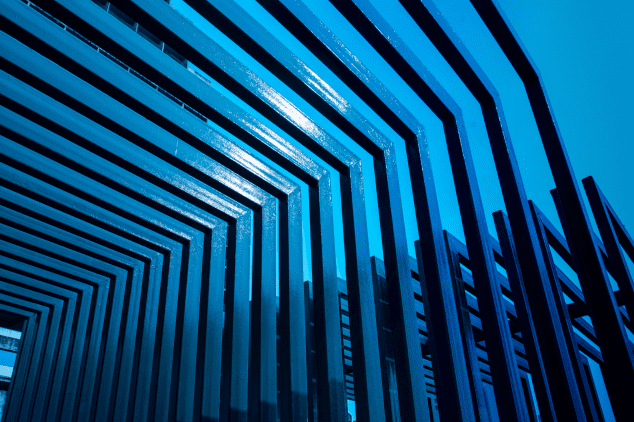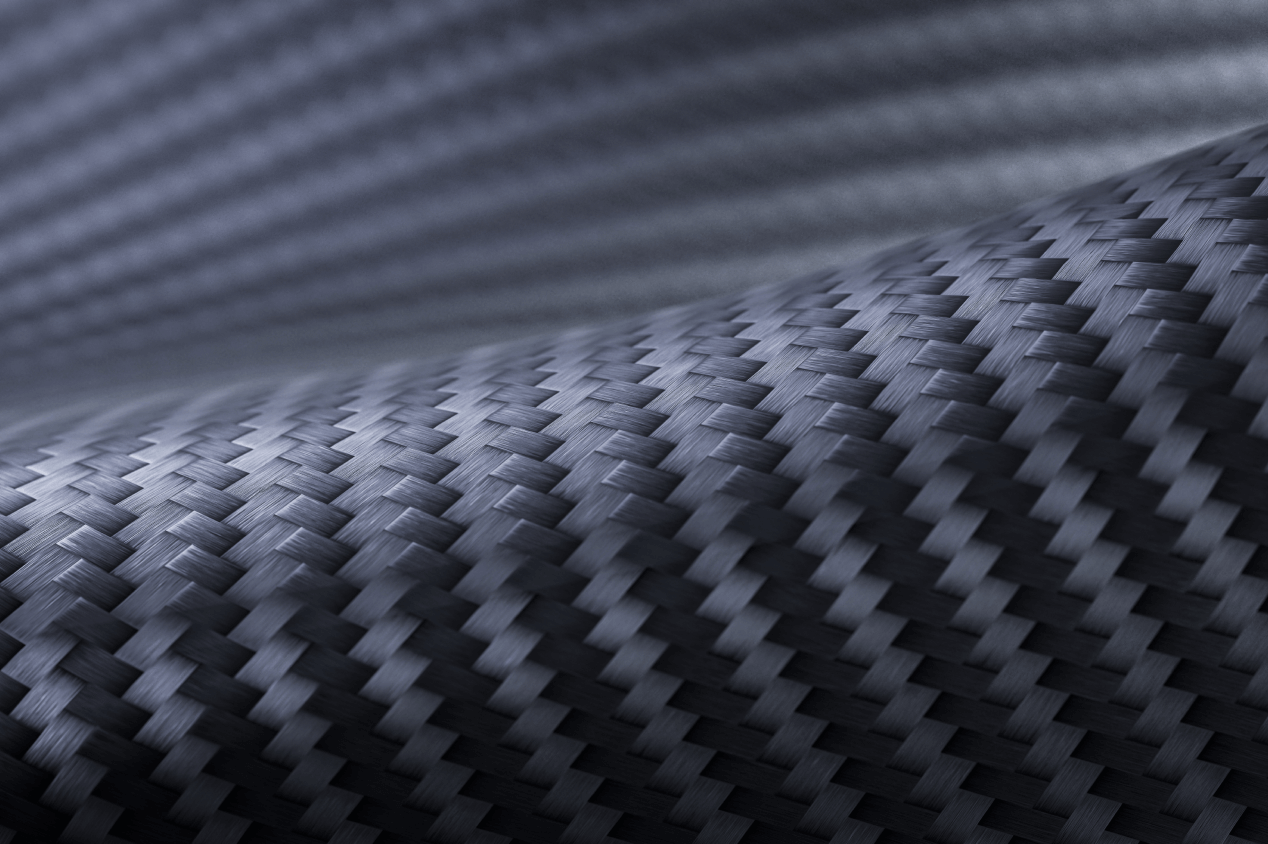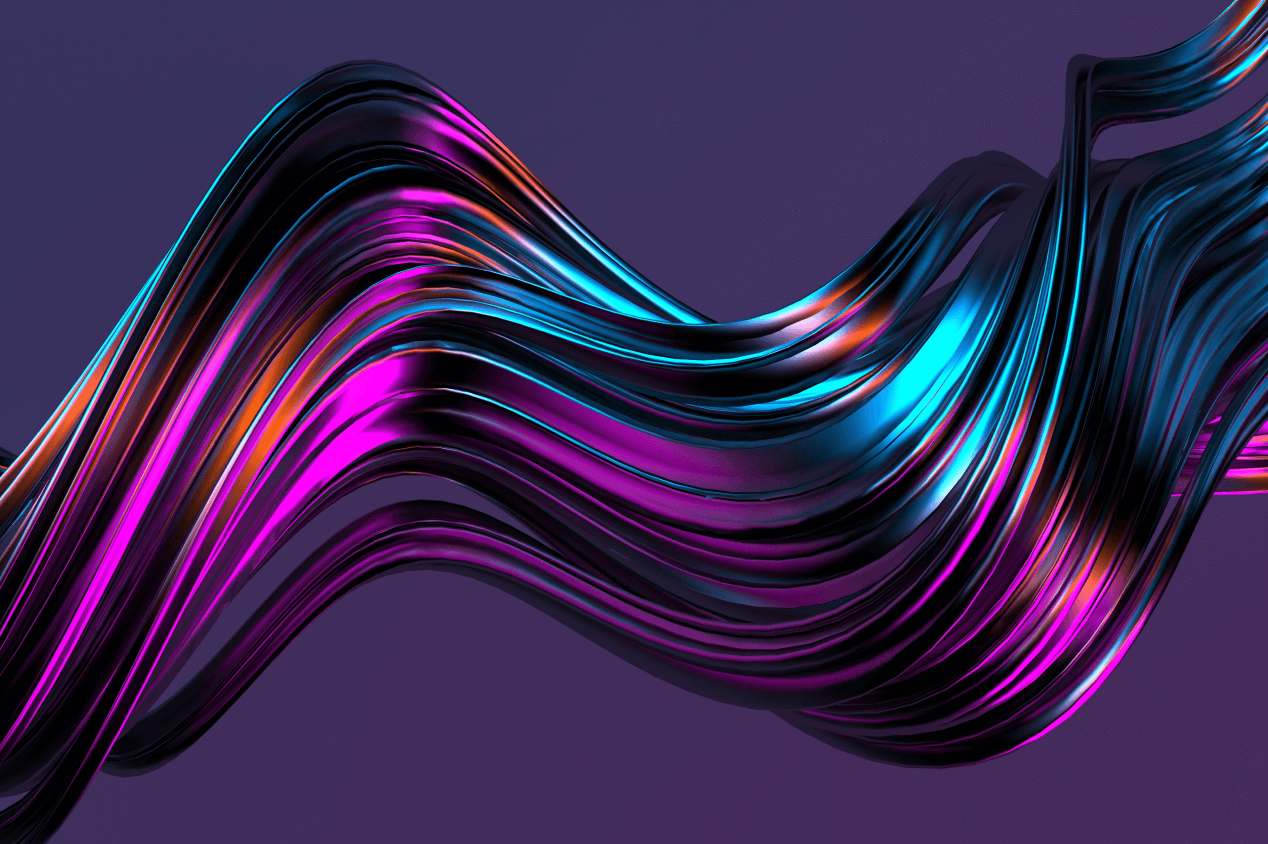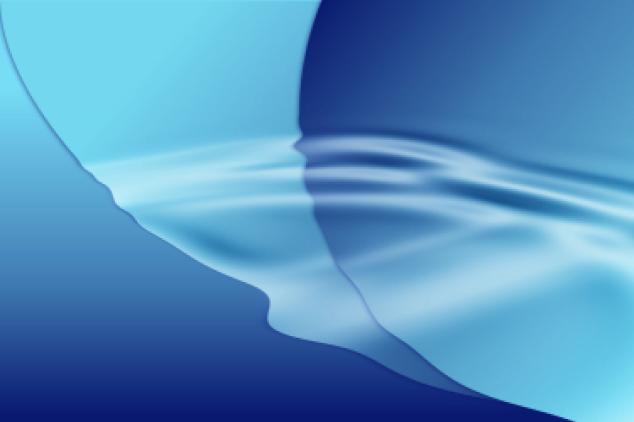
Table of Content:
Table of Content:
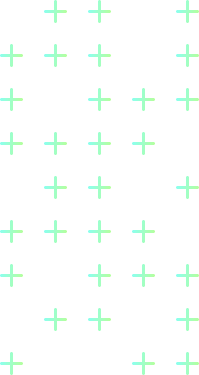
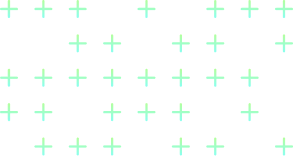
Azure offers various ETL tools for extracting, transforming, and loading data within the cloud. To help you choose the best one, we’ve highlighted the top Azure ETL tools.
List of the Best Azure ETL Tools
Here’s a glance at some of the best Azure ETL tools available:
- Azure Data Factory;
- Azure Databricks;
- Azure Synapse Analytics;
- Azure Stream Analytics;
- Azure Data Lake Storage;
- Azure Logic Apps;
- Azure HDInsight.
Each tool in this Azure tools list has certain strengths and limitations, and it’s important to understand them before choosing the one for managing ETL processes for your business.
TOP 1. Azure Data Factory
Azure Data Factory is a powerful service for managing data integration projects. It helps effortlessly move and transform data, and, as a result, automate data workflows.
Key Features
- Data integration at scale.
- Code-free transformation.
- Pipeline orchestration.
- Built-in monitoring.
Pros and Cons
Pros:
- Highly scalable and flexible, supports different data sources and destinations.
- Integrates with other Azure services.
- Offers both code-based and visual tools.
Cons:
- The learning curve is steep for users unfamiliar with ETL in Azure.
- While powerful, its pricing model may be costly for large-scale or complex data operations.
Pricing and Integration
Azure data factory operates on a pay-as-you-go pricing model, charging for pipeline runs and data movement activities. The cost varies depending on the volume of data processed and the complexity of the data workflows.
Azure data factory excels by offering native support for numerous Azure services like Azure Blob Storage, Azure SQL Data Warehouse (Synapse Analytics), Azure Databricks, and many external sources, such as SAP, Salesforce, and Oracle.
Use Cases
Azure data factory is used for data warehousing — it automates the movement of data from various sources into Azure Synapse analytics for real-time analytics and business intelligence.
It also prepares data for analysis by cleansing, transforming, and aggregating it at scale with no need for additional compute resources, as well as integrating data from on-premises databases to cloud data stores, supporting scenarios where businesses are transitioning to the cloud.
TOP 2. Azure Databricks
Azure Databricks is a collaborative analytics platform that brings together the best of data processing and machine learning into one integrated service. It offers a unified workspace for data engineers, scientists, and analysts to collaborate.
Key Features
- Collaborative notebooks.
- Optimized Apache Spark environment.
- Machine learning integration.
The platform also processes streaming data in real-time, so that businesses gain instant insights and respond swiftly to trends or operational changes.
Pros and Cons
Pros:
- Collaboration across teams due to a shared notebooks feature.
- Superior big data processing capabilities through the Apache Spark environment.
- Integrated tools for machine learning projects.
Cons:
- The cost is prohibitive for smaller organizations or projects.
- A steep learning curve for teams not already familiar with Apache Spark or the specific functionalities of Azure Databricks.
Pricing and Integration
Azure Databricks operates on a consumption-based pricing model, with costs accumulating based on the type and duration of the compute resources used. The exact expenses vary depending on the scale and specifics of the usage.
In terms of integration, Azure Databricks connects with Azure’s storage, analytics, and machine learning services.
Use Cases
Azure Databricks can be used for data engineering as it enables efficient data preparation and transformation at scale, data science, and machine learning due to its integrated ML environment. Real-time data processing is also possible — the service analyzes streaming data from IoT devices, social media feeds, or online transactions to gain instant insights and drive responsive actions.
TOP 3. Azure Synapse Analytics
Azure Synapse Analytics combines big data analytics and data warehousing within a single, integrated environment. It accelerates time to insight, bridging the gap between data lakes and data warehouses.
Key Features
- Integration of big data and data warehousing.
- Allows users to query large datasets and adapt to the computational needs without the overhead of managing infrastructure.
- Deep integration with various Azure offerings, including Power BI for visualization and Azure machine learning for building advanced models.
Pros and Cons
Pros:
- Combines analytical powerhouses of big data and data warehousing.
- Provides insights across all data types with support for real-time analytics.
- Integrates with the Azure ecosystem resulting in extended functionality and seamless workflows.
Cons:
- Its features and capabilities can be overwhelming for newcomers or small teams.
- Pricing complexity may arise from the multi-faceted nature of the service, depending on the scale of use.
Pricing and Integration
The pricing model of Azure Synapse analytics is based on the resources consumed, including data processing units and storage used, but the price options may be both on-demand and provisioned.
Use Cases
The combination of traditional data warehousing and big data analytics can be used for a comprehensive overview of business operations. It’s also suitable for advanced data science projects due to the integrated Azure machine learning services.
TOP 4. Azure HDInsight
Azure HDInsight is Microsoft’s cloud service with open-source analytics service capabilities that allows big data solutions to process and analyze vast amounts of data.
Key Features
- Supports multiple open-source analytics frameworks, including Hadoop, Spark, Hive, and Kafka.
- Provides industry-leading security measures, including encryption, network isolation, and integration with Azure Active Directory for comprehensive access control and data protection.
- Guarantees high availability and reliability and ensures your critical data processing tasks continue uninterrupted.
- Users can scale their clusters up or down based on demand.
Pros and Cons
Pros:
- Options for big data processing and analytics with support for multiple frameworks.
- Integration with other Azure services.
- Advanced security features.
Cons:
- Managing and optimizing multiple big data frameworks can be complex.
- Cost management is also complex due to the pricing model based on cluster size and processing power.
Pricing and Integration
Azure HDInsight follows a pay-as-you-go pricing model, where the costs depend on the type and size of the nodes in the cluster and the duration of their use. Pricing details vary based on the chosen framework and additional options like enhanced security features or extended storage.
Use Cases
Integration with Apache Storm or Kafka for real-time data streaming analysis enables immediate insights and actions. Utilizing Apache Hadoop or Spark for batch processing of large datasets is ideal for complex analytical tasks and machine learning applications.
Moreover, using Apache Hive with LLAP or Apache Spark SQL allows for fast, interactive query processing over large datasets.
TOP 5. Azure Stream Analytics
Azure stream analytics is a real-time analytics and complex event-processing engine that analyzes and processes high volumes of fast streaming data from multiple sources simultaneously.
Key Features
- Real-time insights.
- Complex event processing over streaming data.
- Integration with other Azure services like Azure IoT Hub, Azure Event Hubs, and Azure Blob Storage.
- A simple SQL-based query language for defining transformations and analytic operations.

Pros and Cons
Pros:
- Enables the processing of high-volume data streams in real-time (for scenarios like fraud detection, live dashboards, and telemetry monitoring).
- Simplifies the development of streaming applications with SQL language.
- Out-of-the-box integration with the Azure ecosystem.
Cons:
- The reliance on SQL may limit flexibility for certain complex processing requirements compared to custom code solutions.
- Managing and tuning performance for extremely high throughput scenarios may require advanced knowledge and planning.
Pricing and Integration
Azure stream analytics is priced based on the amount of data processed and the chosen options for throughput units, reflecting a pay-as-you-go model that scales with your needs.
Use Cases
The service can be used for monitoring data streams from IoT devices or applications in real time to identify issues, anomalies, or opportunities for immediate action. It also allows aggregating and displaying live data analytics on dashboards for up-to-the-minute business intelligence.
TOP 6. Azure Data Lake Storage
Azure Data Lake Storage combines the scalability and cost benefits of a high-performance data lake with the security and management features indispensable for enterprise data storage solutions.
Key Features
- Scalability.
- Hierarchical file system.
- Security and compliance.
- Optimized for analytics.
Pros and Cons
Pros:
- Highly scalable, capable of storing and managing petabytes of data.
- Advanced security features ensure compliance with various regulatory standards.
- Integration with analytics services and tools.
Cons:
- A steep learning curve for organizations not familiar with cloud data services.
- Managing costs requires careful planning and monitoring of usage patterns.
Pricing and Integration
Azure data lake storage employs a pay-as-you-go pricing model. The costs are based on the volume of data stored, the amount of data read or written, and any additional operations performed on the data.
Use Cases
- Advanced analytics and machine learning due to the tool’s ability to handle vast amounts of structured and unstructured data.
- Data warehousing and big data analytics.
- Real-time data processing (in combination with Azure stream analytics).
TOP 7. Azure Logic Apps
Azure Logic Apps provides a cloud-based platform for automating workflows and integrating apps, data, services, and systems across enterprises.
Key Features
- A vast library of pre-built connectors for popular services and applications.
- A user-friendly visual designer that allows users to create and automate workflows through a drag-and-drop interface.
- Scalability for critical business processes.
- Integration with Azure services like Azure Functions, Azure Service Bus, and Azure API Management.
Pros and Cons
Pros:
- Simplifies complex integration challenges with multiple connectors and an intuitive visual design interface.
- Automates business processes and reduces manual tasks.
- Supports both small operations and large, enterprise-level workflows.
Cons:
- While the visual designer is powerful, some complex integrations require custom coding.
- The cost can be variable and potentially high.
Pricing and Integration
Azure Logic Apps uses a consumption-based pricing model — the costs are determined by the number of runs, actions, and connector executions within the workflows. Users only pay for what they use, but it requires careful management and monitoring to control costs.
Use Cases
- Creation of workflows that automatically process and move data between different services, such as collecting social media mentions into a database for analysis.
- Integrating disparate systems and applications both within and across organizational boundaries.
- Automating tasks that need to happen on a schedule or in response to specific events, such as sending weekly reports or triggering a workflow when a new file is uploaded to a cloud storage service.
Let’s Choose the Right Azure ETL Tool with Visual Flow
If you’re feeling a bit lost in choosing an Azure ETL tool, reach out to Visual Flow. Our ETL migration consulting services will help you find the right tool to ensure your setup is profitable and scalable. You can also take a look at the Visual Flow ETL architecture best practices to prove yourself that our focus on visual workflows will simplify your data process management so it can be more intuitive for your team. This way, you’ll choose the best ETL tools in Azure for your project and improve the way your team interacts with data as we offer comprehensive support and training.
Final Thoughts
Professional advice from Visual Flow in choosing the suitable Azure ETL tool will break down the tech speak into something understandable to let you find a solution that works smoothly for everyone involved and makes your data management tasks easier.
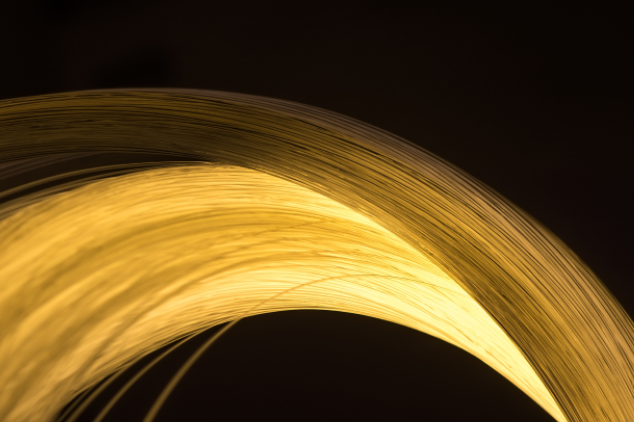
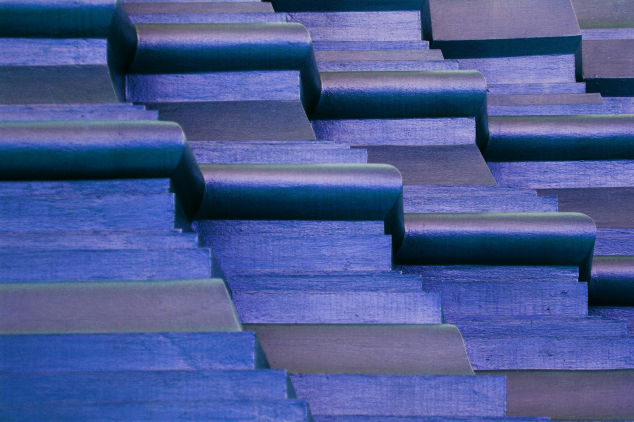


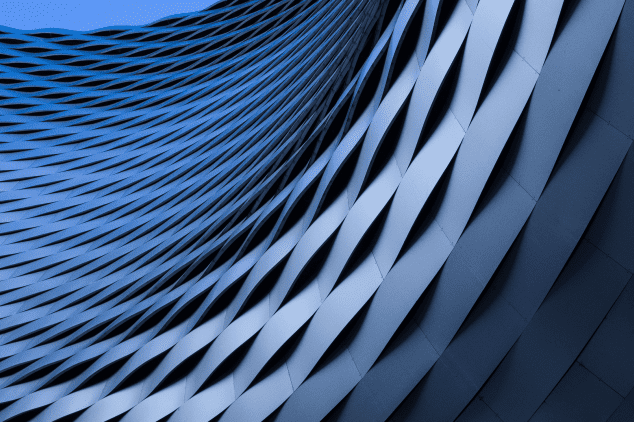

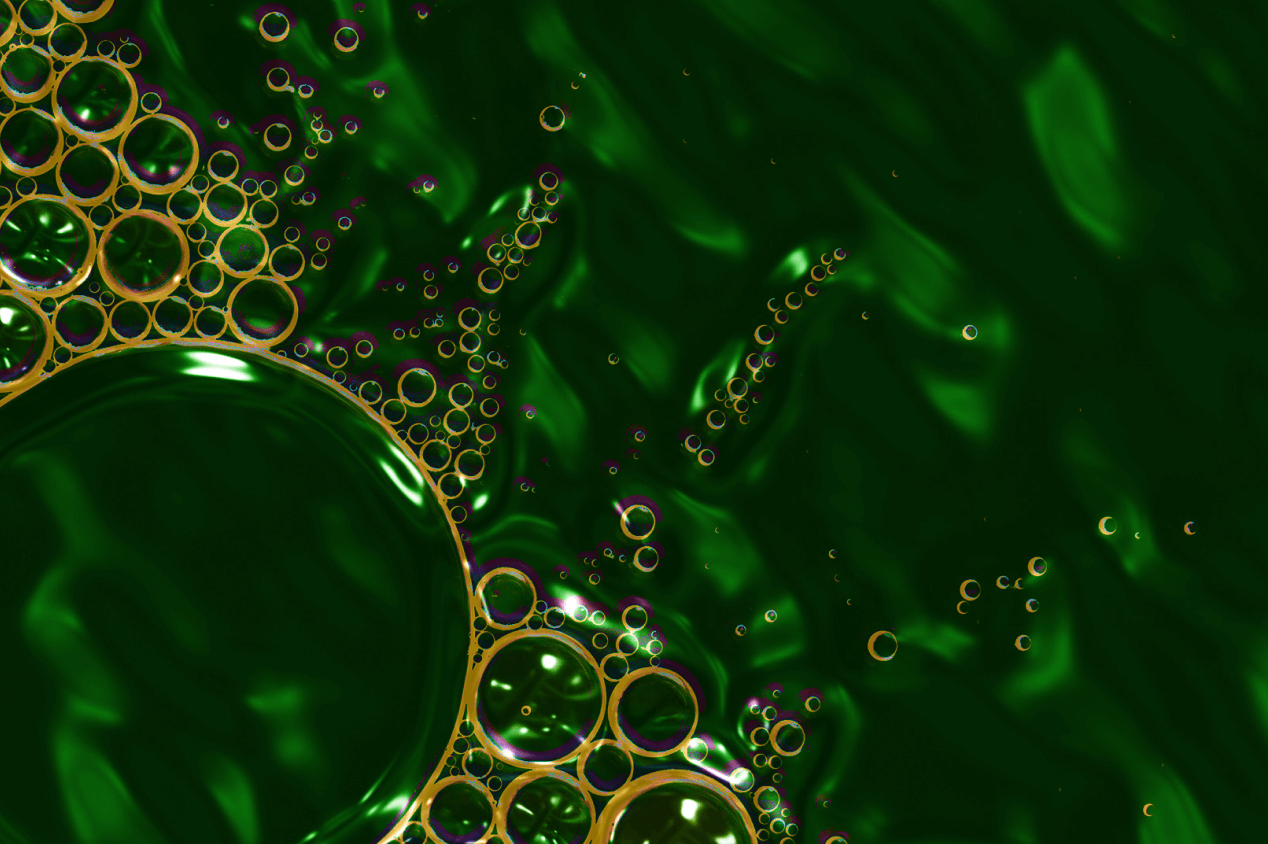

Contact us