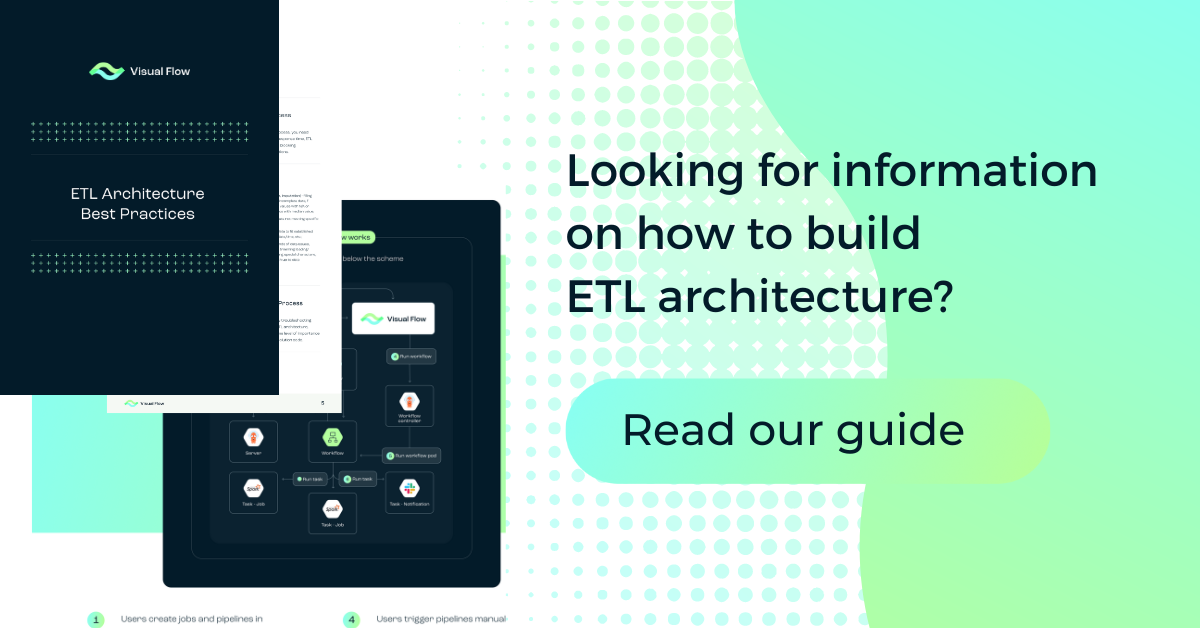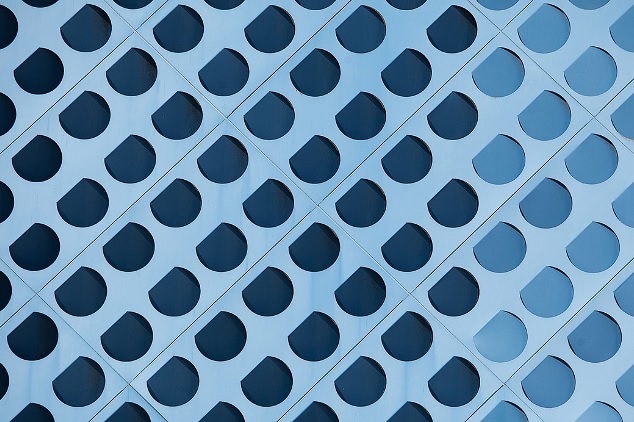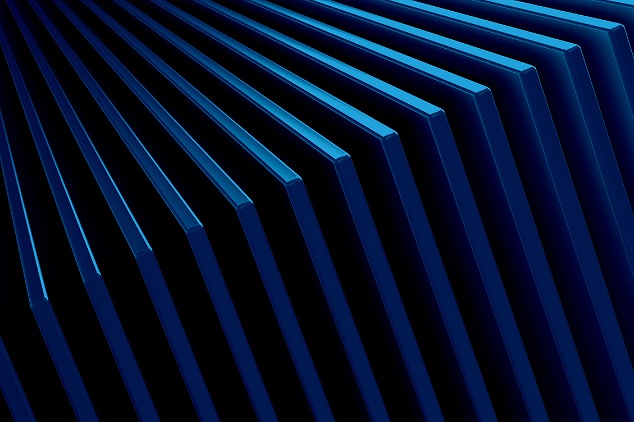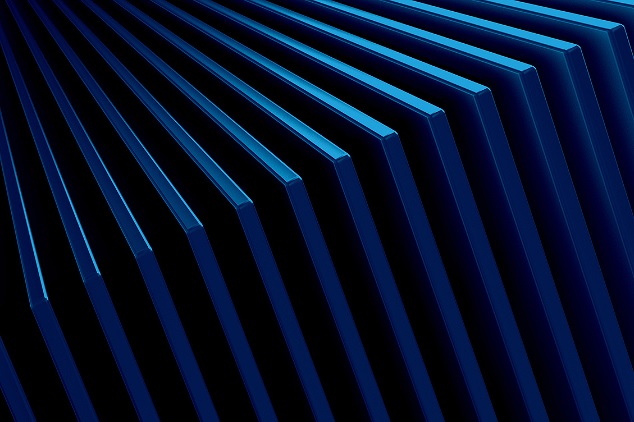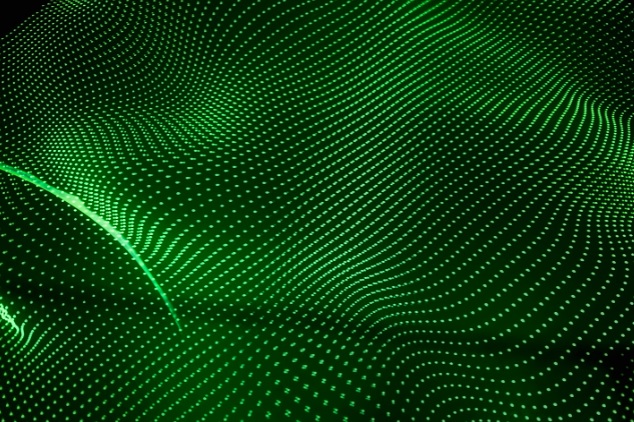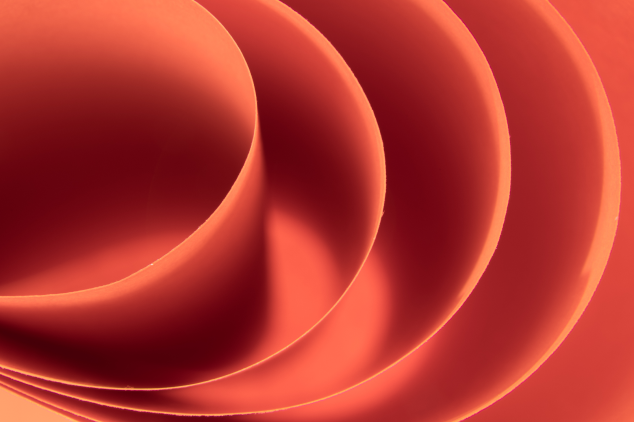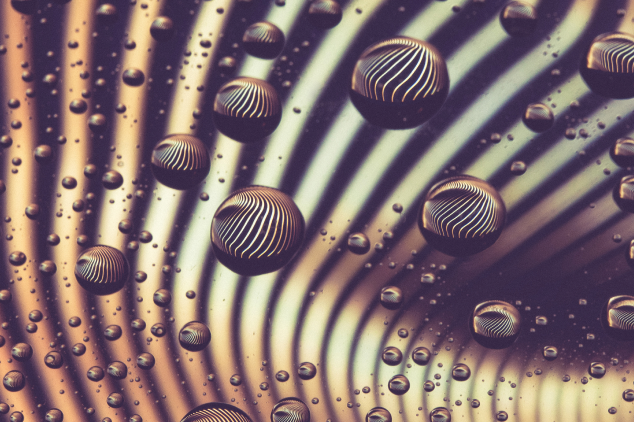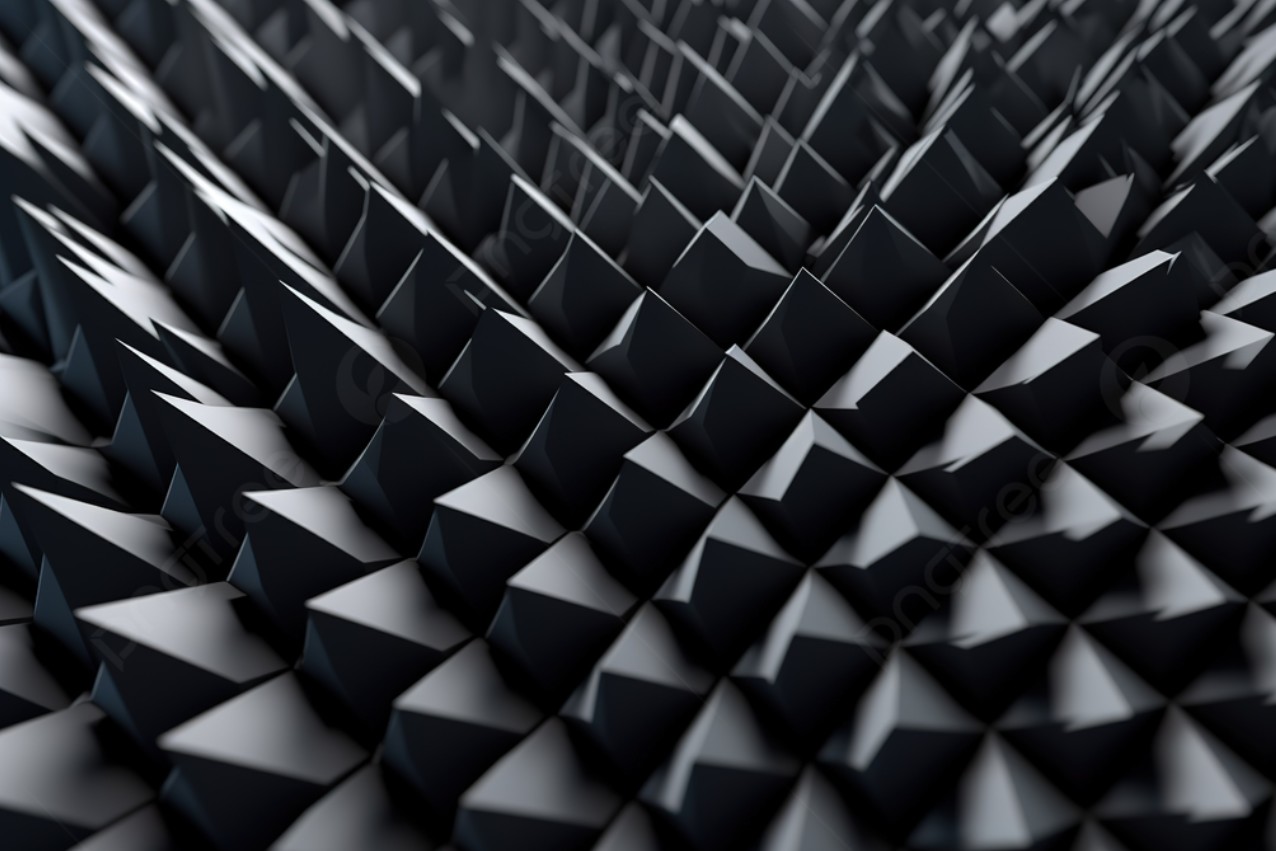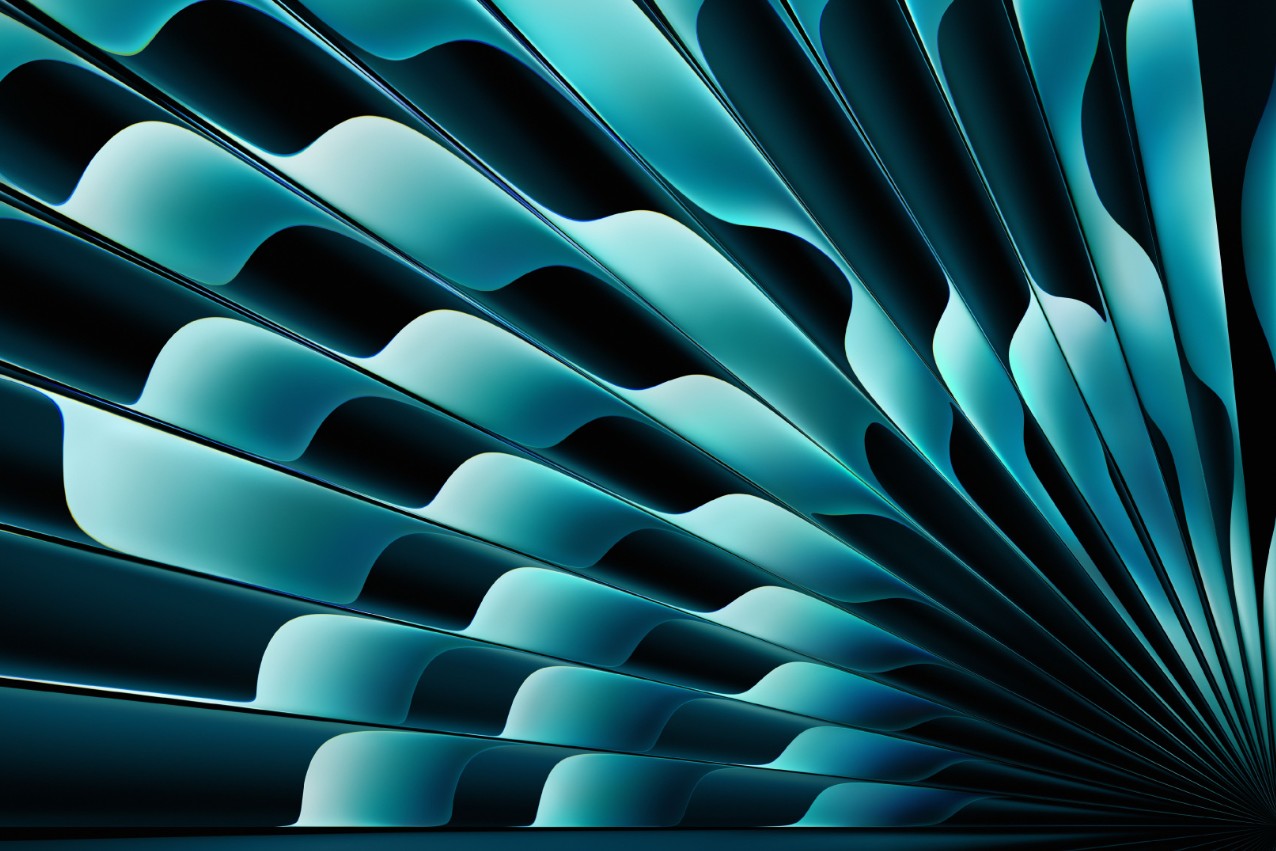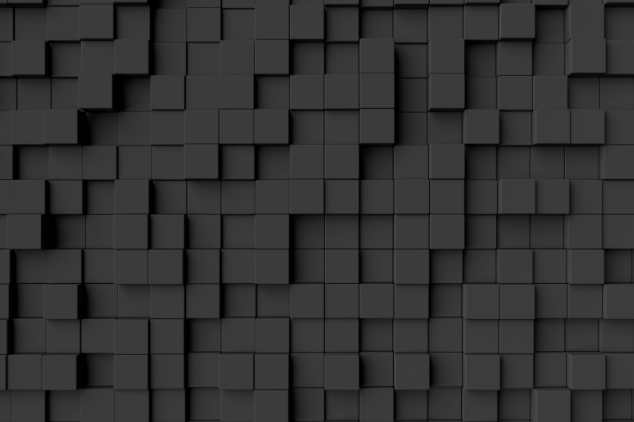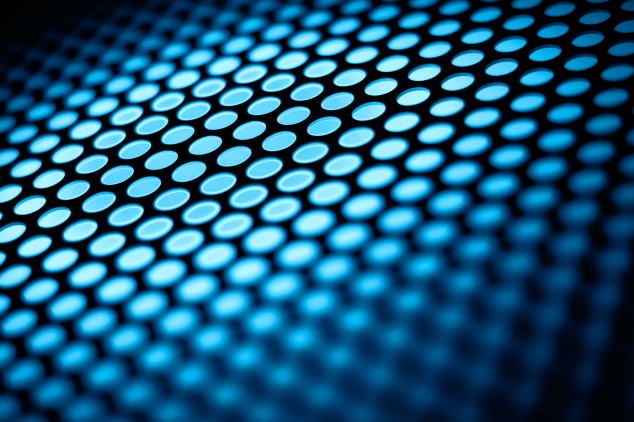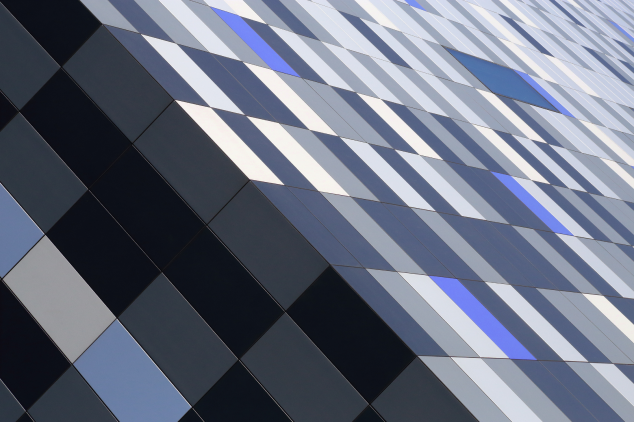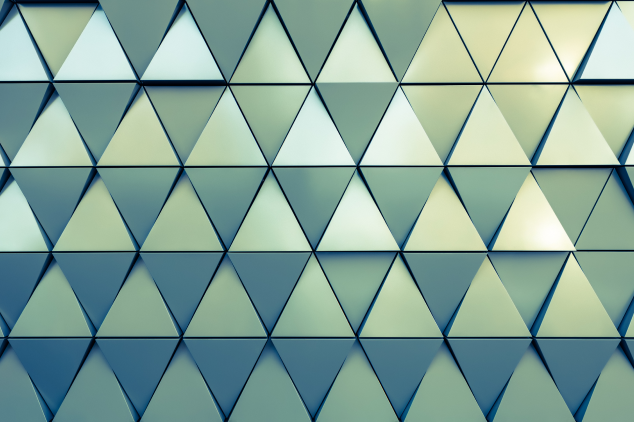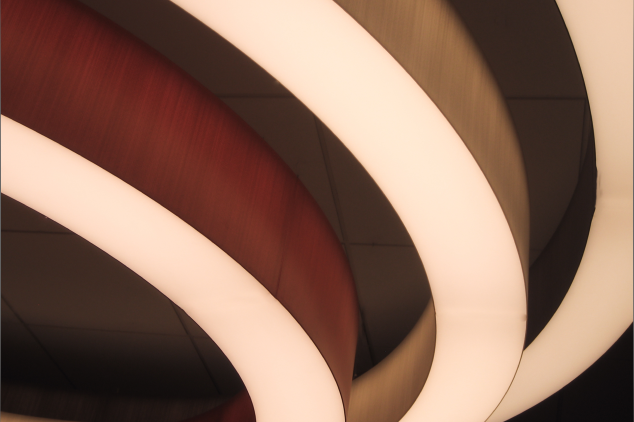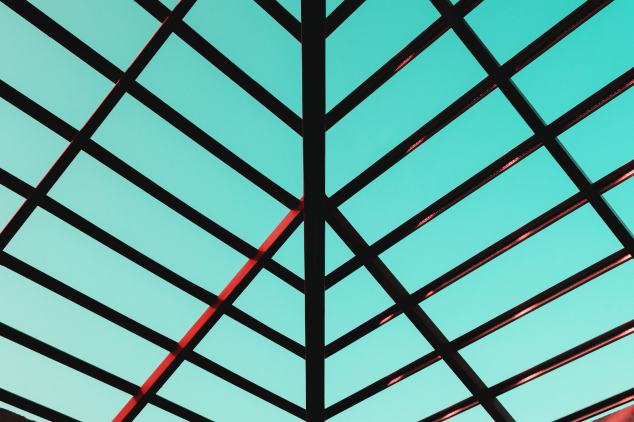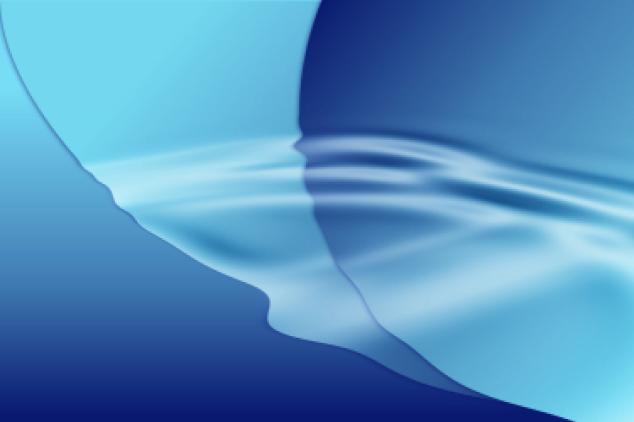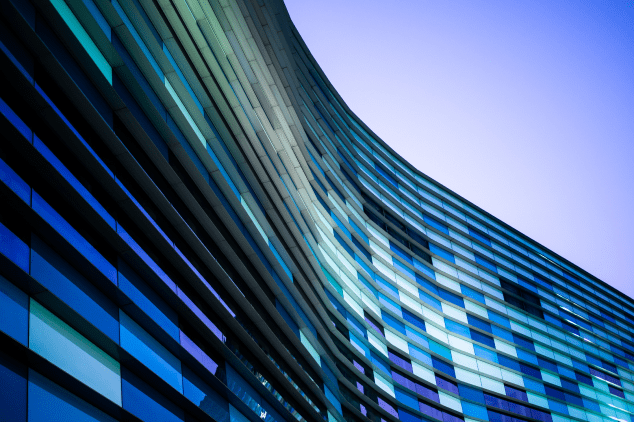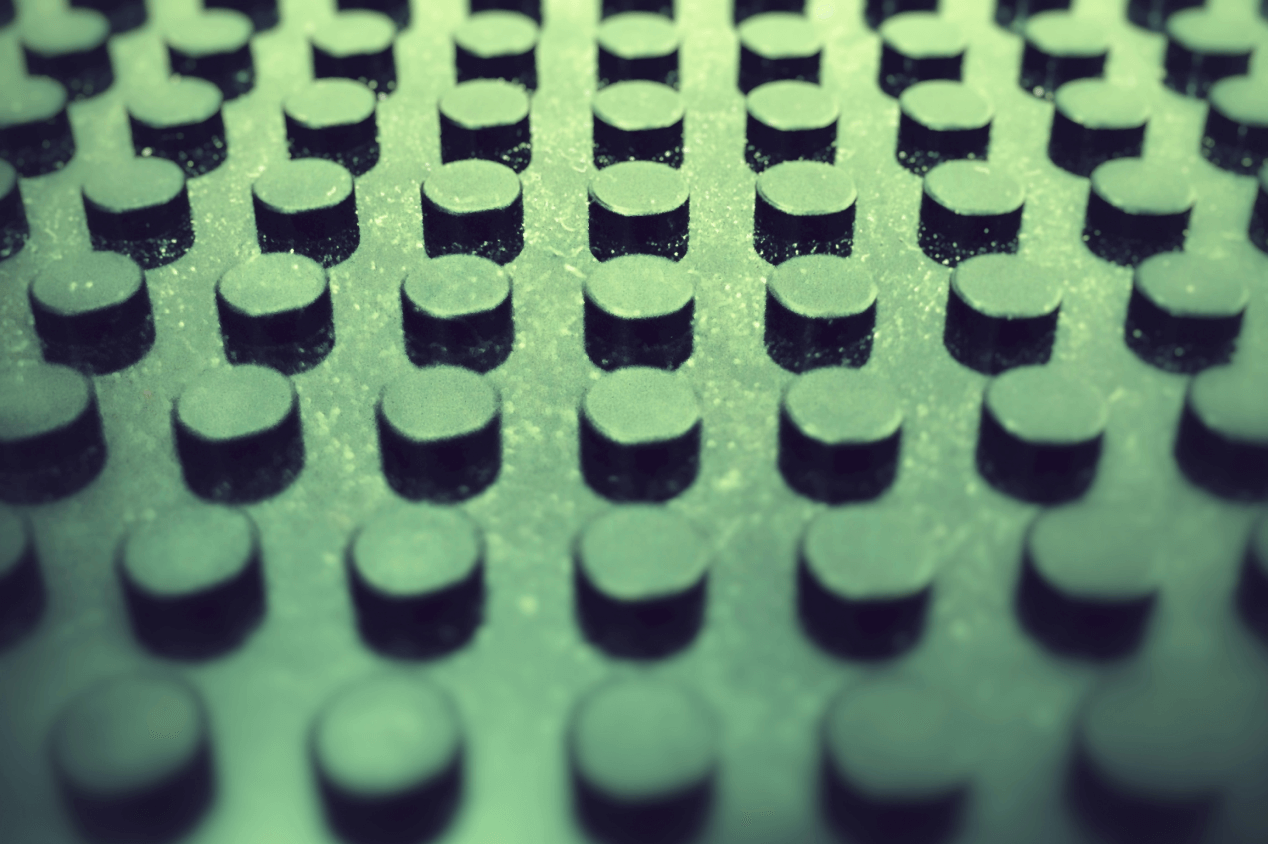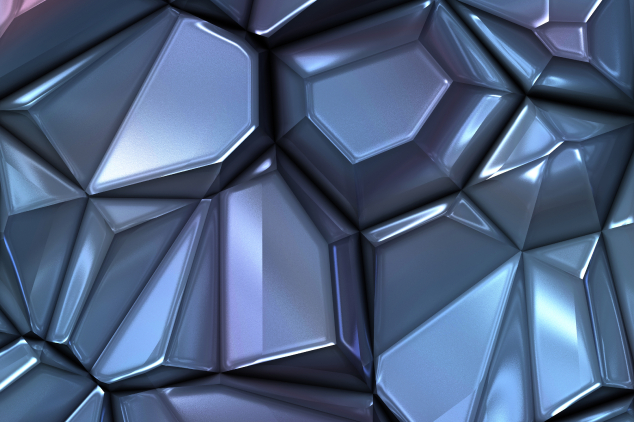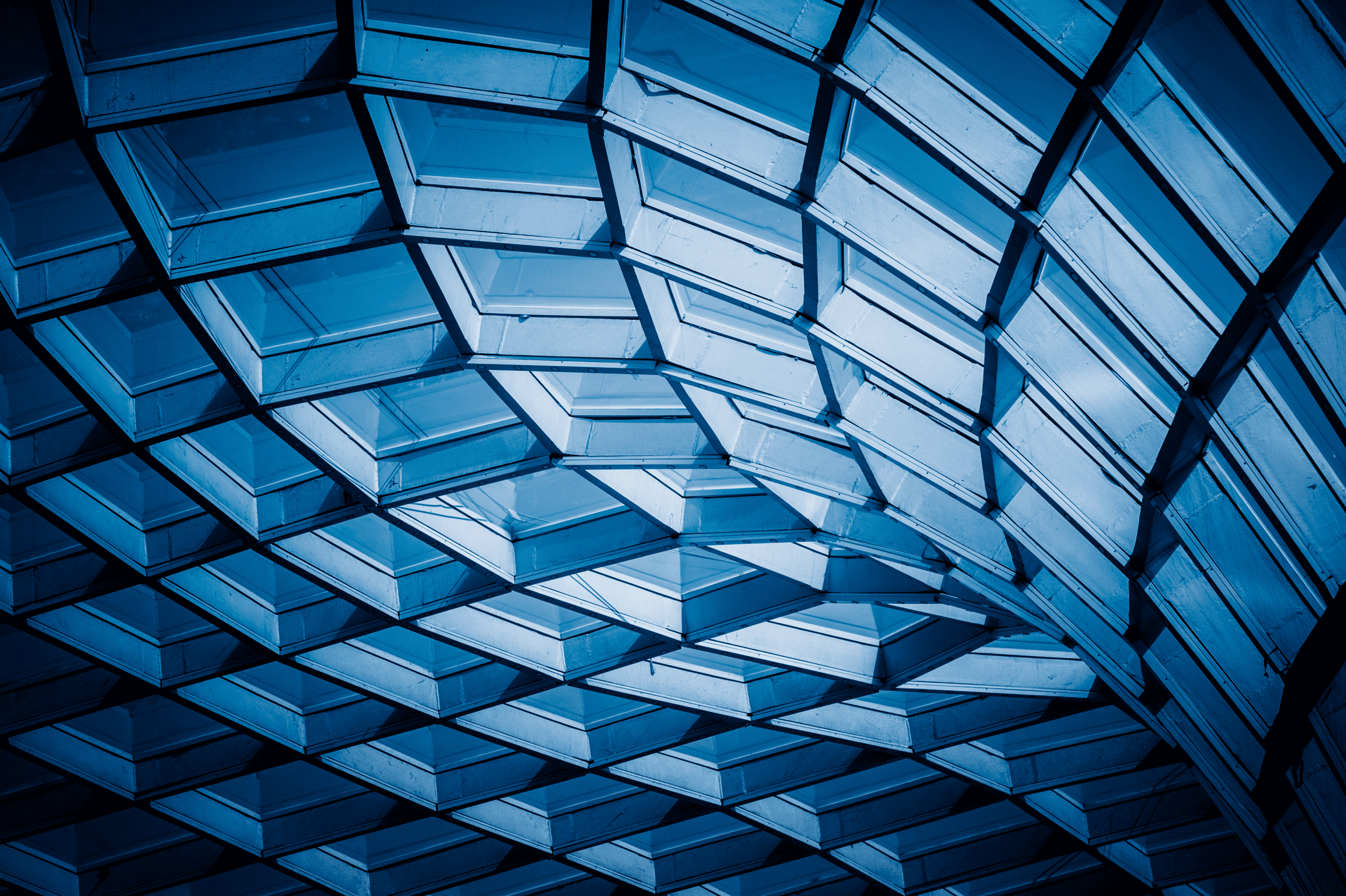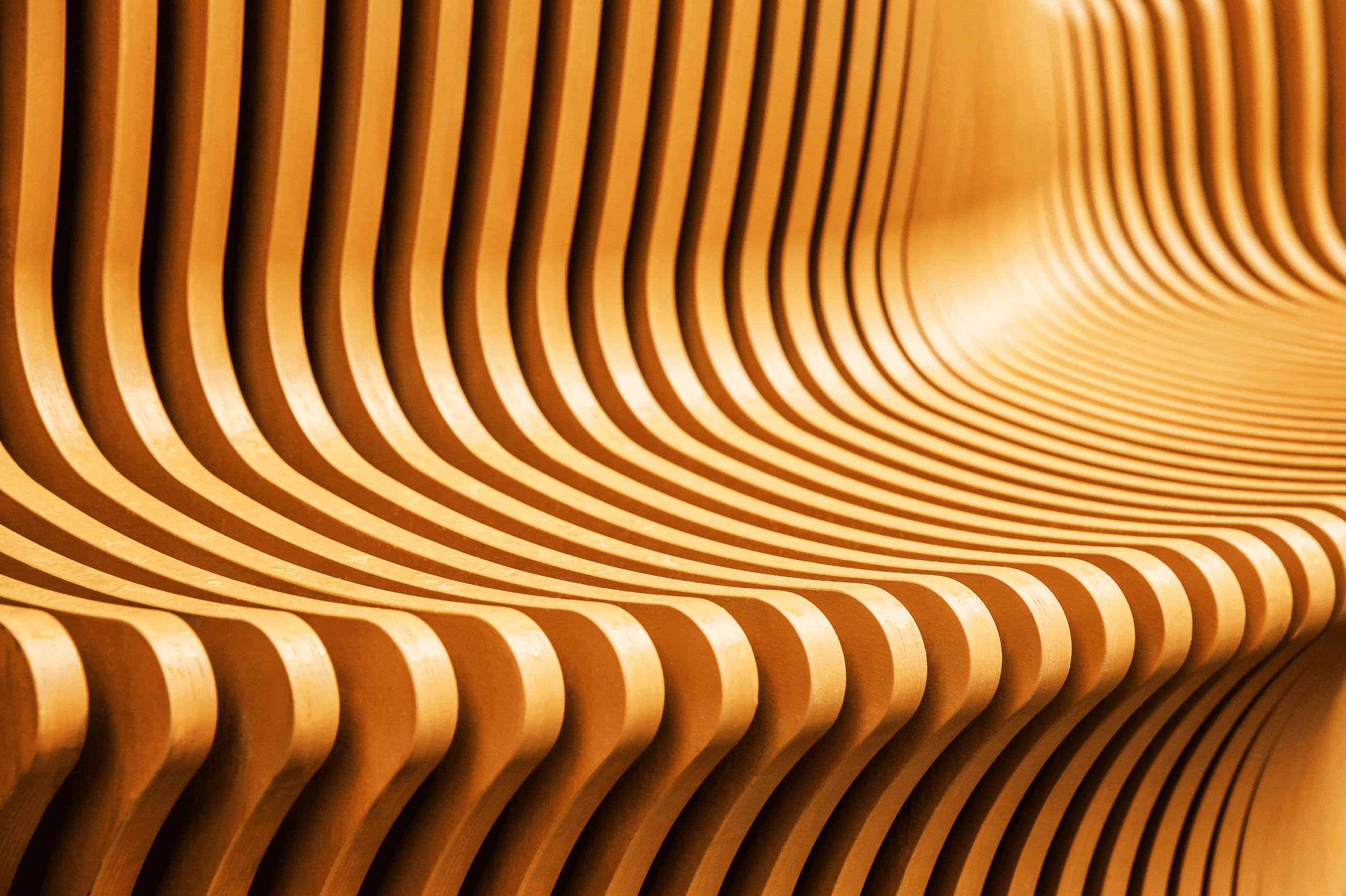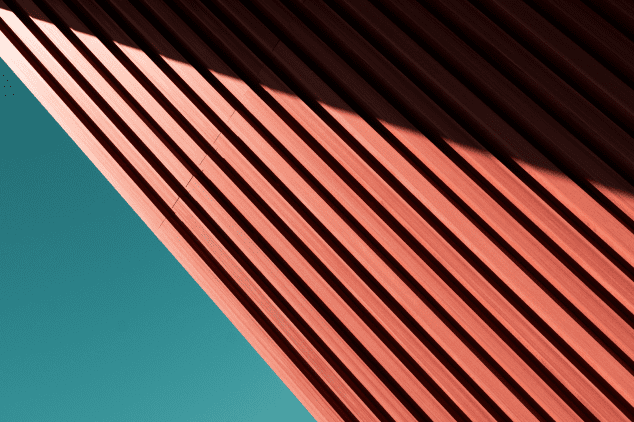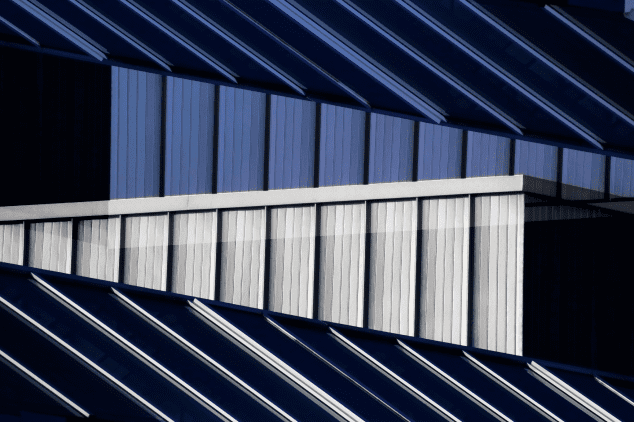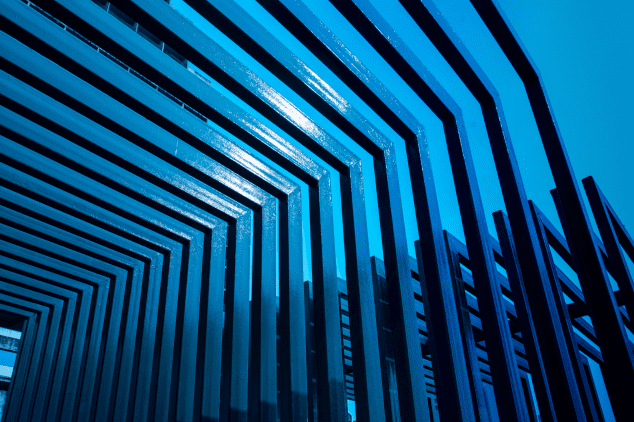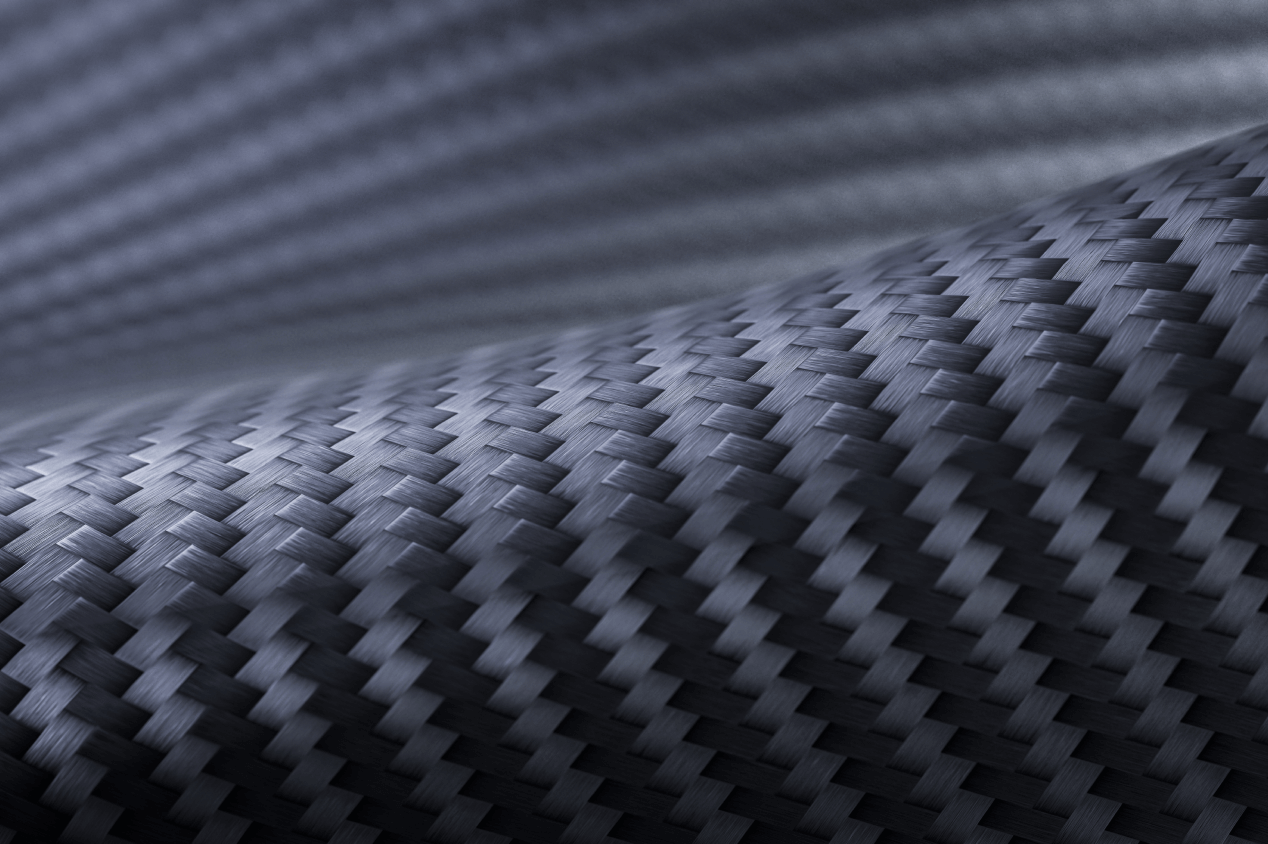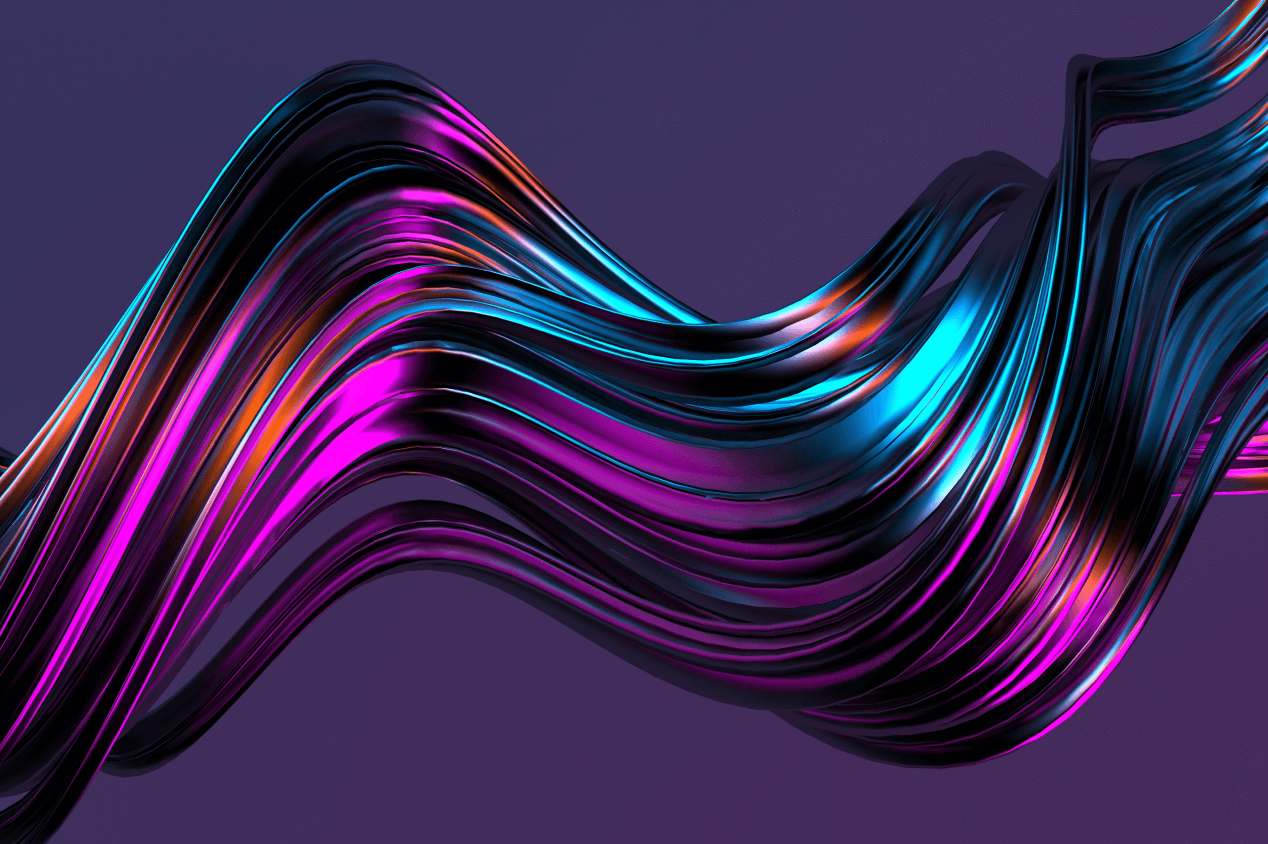Table of Content:
Table of Content:
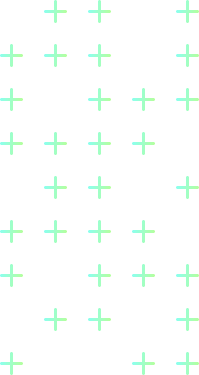
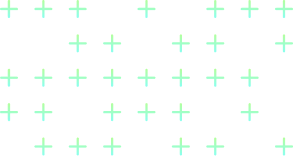
Many industry leaders, like Shell or Adobe, along with thousands of other data-driven companies, have turned to Databricks to steer their strategic business decisions. In this article, we’ll tell you what Databricks is used for and why many organizations continue to choose it.
What is Databricks?
Databricks is a powerful analytics platform that offers a unified suite of tools for data engineering, data management, data science, and machine learning. It combines the best features of a data warehouse — a centralized hub for structured data — with a data lake that stores vast amounts of raw data. So, what is Databricks used for? Here are four primary applications of the platform:
- Data warehousing. You can execute SQL queries and scale your business intelligence (BI) efforts.
- Data engineering. You can build and maintain robust data pipelines, and run ETL (extract, transform, load) and ELT (extract, load, transform) processes.
- Data streaming and real-time analytics. You can process and analyze data streams in real time.
- Data science and machine learning projects. You can conduct cutting-edge data science research and implement machine learning models.
Databricks can truly change the way you manage and analyze information across your organization. To find out more about the capabilities and advantages of Databricks, check out our article about Databricks ETL.
Pros of Using Databricks
As you know, Databricks offers both a data warehouse and a data lake. It handles structured and unstructured data, supports various workloads, and serves all members of the data science team, from data engineers to data analysts to machine learning engineers.
Databricks advantages include:
- Big data democratization and collaboration opportunities.
Databricks simplifies big data analytics for enterprises. Built around Spark, it processes large volumes of data in batches and micro-batches for near-real-time computation. Pre-integrated with numerous data engineering, data science, and ML tools, Databricks lets you accomplish almost any data-related task on a single platform.
- Interoperability and no vendor lock-in.
Databricks doesn’t require you to move data to a proprietary system. Instead, it connects to your cloud account — whether on Google, Azure, or AWS. Your organization can adopt a multi-cloud strategy, avoiding vendor lock-in.
- End-to-end support for machine learning and faster AI delivery.
Databricks effectively manages the entire ML lifecycle, from data preparation to deployment, reducing the time to production for AI applications.
Databricks Runtime for machine learning automatically sets up a cluster configured for ML projects. Pre-built with popular ML libraries like TensorFlow, PyTorch, Keras, MLlib, and XGBoost, and equipped with Horovod for distributed deep learning training, the platform boosts ML development.
- Multilevel data security.
Databricks operates from two cloud environments: the operational plane and the data plane. The data plane is your cloud account where data and computing resources reside. All data processing happens here, ensuring data never leaves your account. The control plane is a Databricks account created with your cloud provider for managing workspaces, notebooks, queries, jobs, and clusters. It includes security Databricks features like access controls and network protection.
- Comprehensive documentation and knowledge base.
Databricks offers extensive tutorials, quickstarts, how-to articles, and best practices guides on their official website. Documentation is tailored for AWS, Google Cloud, and Azure, addressing each platform’s features.
Databricks also maintains a unified knowledge base, where users can search for answers or solutions regardless of their cloud provider. If you can’t find what you need, you can suggest new topics for future articles and wait for feedback.

Cons of Using Databricks
In addition to Databrick’s advantages, it’s important to highlight the challenges users may face to give a balanced perspective.
- The learning curve and setup complexity
Despite its detailed documentation and intention to simplify data processing, many users find Databricks’ lakehouse platform daunting to master. The sheer variety of tools, integrations, and features is overwhelming, especially since it lacks intuitive visualization and drag-and-drop functionalities.
Setting up Databricks is another challenge. Even tech-savvy users sometimes describe the process as “complex”, “confusing”, or “time-consuming”, often taking anywhere from several hours to several days. The setup typically requires the expertise of data engineers, machine learning engineers, and other tech specialists, depending on the intended use.
- Scala as the primary language
Databricks supports SQL, R, Python, and Scala, but it was built around Spark, which is written in Scala running on Java Virtual Machine (JVM). This means commands issued in non-JVM languages need extra transformations to run on a JVM process. As a result, Scala often outperforms Python and R in speed, but its complexity and lower popularity make it hard to find skilled Scala programmers.
- High cost of use
Think of Databricks as a premium, managed version of Apache Spark. While it offers a secure, collaborative environment with different services and integrations, these enhancements come at a cost. Small data projects find it difficult to justify the expense. However, Databricks charges based on consumption, so learning to optimize its use from the start can help manage costs effectively.
- A relatively small community
Being a commercial product, Databricks has a smaller user community compared to some free tools. There are fewer forums and resources for troubleshooting issues. For instance, StackOverflow hosts only about 500 Databricks-related questions, and the Databricks subreddit has just 342 members. However, the official Databricks Community Home offers a platform for asking questions, starting discussions, and receiving expert advice, although it’s not vast.
Despite the smaller community, Databricks is known for its excellent technical support, so the size of the community isn’t a significant drawback if you need professional assistance rather than peer discussions.
Comparison with Alternatives
Let’s explore the closest Databricks alternatives.
- Databricks vs. Snowflake.
Databricks and Snowflake are both cloud-agnostic, autoscaling data platforms that combine the strengths of a data warehouse and a data lake. Databricks is a platform-as-a-service (PaaS) aimed at data engineers and scientists, while Snowflake is a software-as-a-service (SaaS) designed for data warehousing and analysts.
Unsurprisingly, Databricks shines in data engineering and machine learning, while Snowflake dominates in business intelligence. Some large enterprises use both: Databricks for ML workloads and Snowflake for BI and traditional analytics.
- Azure Synapse vs. Databricks.
Azure Synapse merges enterprise data warehousing, big data processing with Apache Spark, and tools for BI and machine learning. Like Databricks, it’s an end-to-end analytics solution but lacks cross-cloud portability. It also doesn’t offer a collaborative environment or versioning and has a narrower scope.
On the plus side, Azure Synapse is simpler, easier to set up, and less feature-heavy. It’s ideal for companies focusing on traditional data analysis with SQL.
- AWS SageMaker vs. Databricks.
AWS SageMaker and Databricks both target the machine learning sector, simplifying the building, training, and deployment of ML models. SageMaker supports Jupyter Notebooks and integrates with numerous AWS tools, storing all data projects in S3. It’s particularly praised for easy and quick ML deployment.
If you’re already using Amazon and focusing on ML development without handling diverse data, SageMaker is a solid option. Otherwise, Databricks, with its big data capabilities, is a better fit.
- Cloudera vs. Databricks.
Cloudera also positions itself as a data lake house but uses Apache Iceberg instead of Delta Lake to solve data lake challenges. Created by Netflix and later open-sourced, Apache Iceberg is a key component of Cloudera’s architecture, which also includes a unified data fabric and supports a scalable data mesh.
The two platforms differ significantly in their use cases. Databricks zeroes in on data engineering and science, while Cloudera emphasizes data integration and management.

Best Practices for Maximizing Benefits
If you want to know how to use Databricks efficiently, it’s better to adopt these best practices prepared by our professional ETL consultant:
- Given Databricks’ complexity, investing in training for your team can pay off immensely. Take advantage of Databricks’ extensive documentation and tutorials. Conduct in-house workshops and encourage team members to earn Databricks certifications.
- Databricks features allow for fine-tuned cluster management. Regularly monitor cluster performance and adjust configurations to suit your workload.
- Leverage Delta Lake for data reliability. It supports ACID transactions to let you build robust data pipelines that handle concurrent operations without data corruption.
- Embrace Unity Catalog for data governance. Use it to maintain a centralized, fine-grained access control system. This will help you manage permissions and stay compliant with data regulations.
- Databricks supports various version control systems like Git. Incorporate these tools into your workflow to keep track of code changes and collaborate with your team.
- Databricks charges based on consumption, so regularly review your usage patterns and identify areas where you can cut down on unnecessary expenditures.
- Databricks Notebooks offer a versatile environment for data exploration and visualization. Use them to automate workflows, document processes, and share insights.
- Integrate with popular tools like Tableau, Power BI, and various ML libraries, to enhance your data analytics and machine learning projects.
And don’t forget to foster a collaborative culture where team members share insights and best practices. If you need additional tips and best practices on maximizing the benefits of Databricks, feel free to take advantage of our data migration service — your source of free yet comprehensive ETL migration consultancy.
Conclusion
So, why use Databricks? The answer is simple — it’s a powerful platform that brings together the best aspects of data warehousing and data lakes, excelling particularly in machine learning and MLOps. However, its steep learning curve, setup complexity, and costs are challenging for many developers. Alternatives offer capabilities that may better suit different project demands. Ultimately, the choice comes down to understanding Databrick’s pros and cons, your specific requirements, and the expertise of your team.
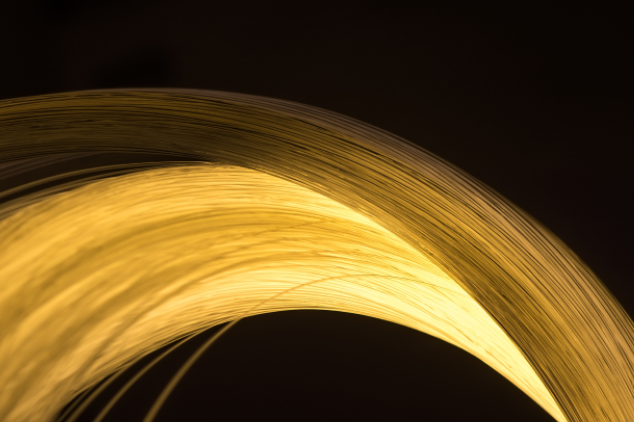
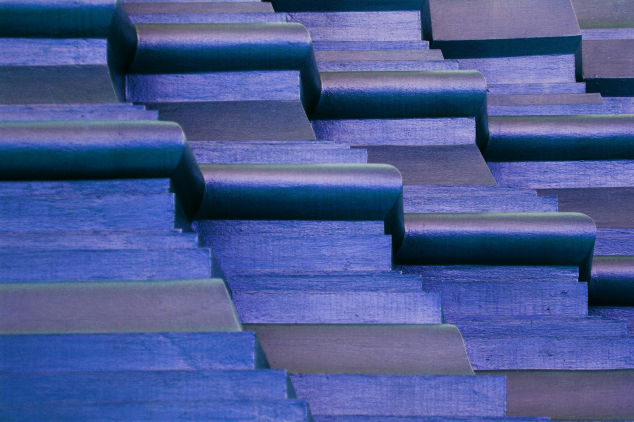


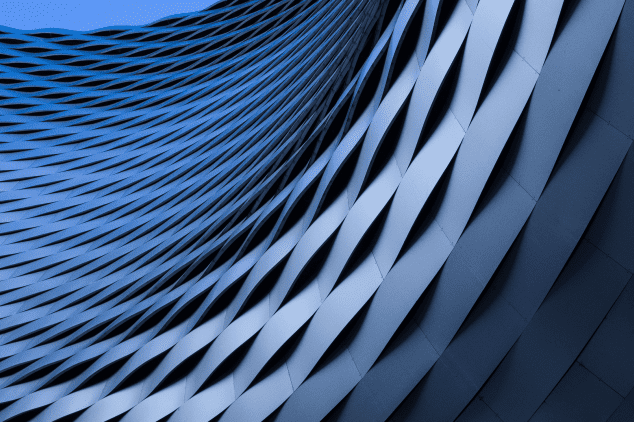

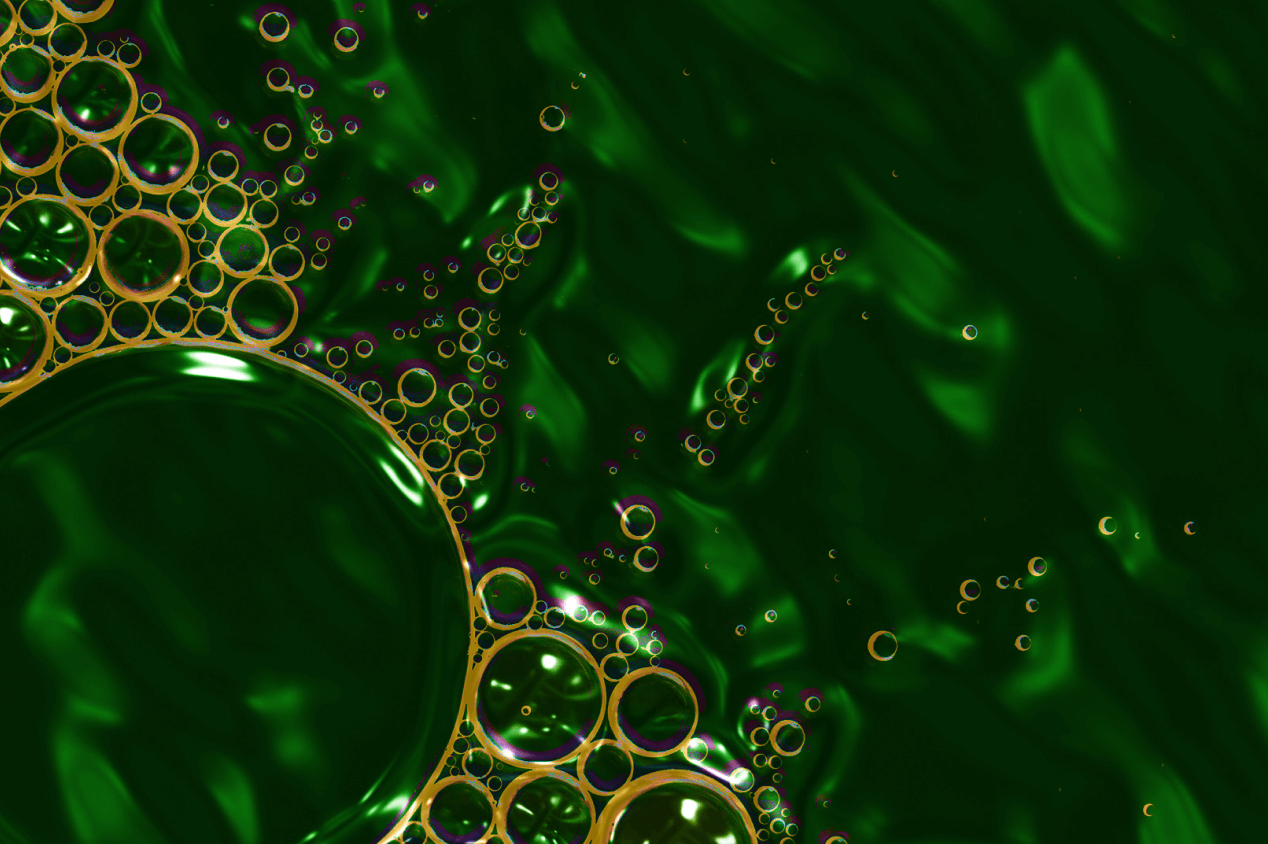

Contact us