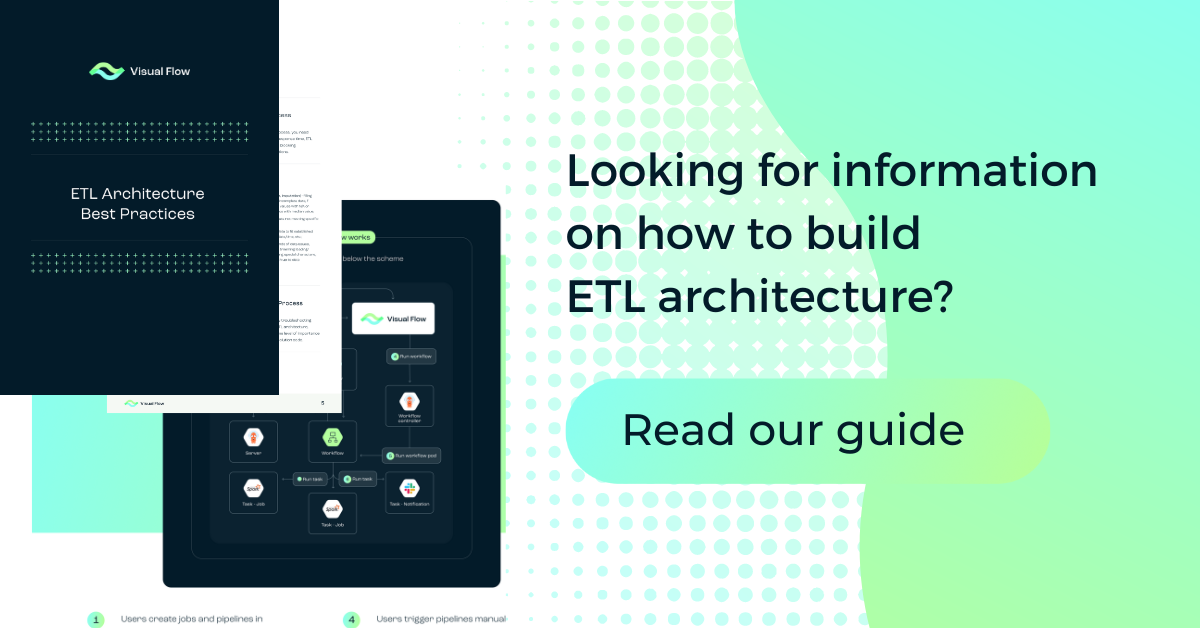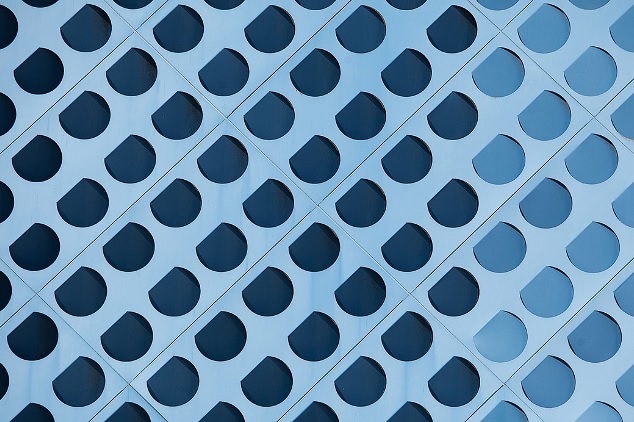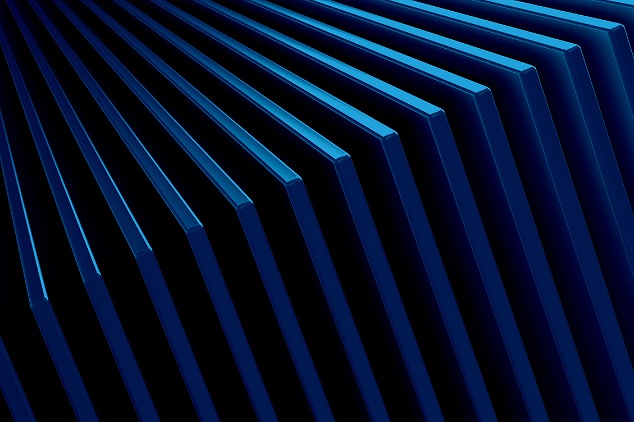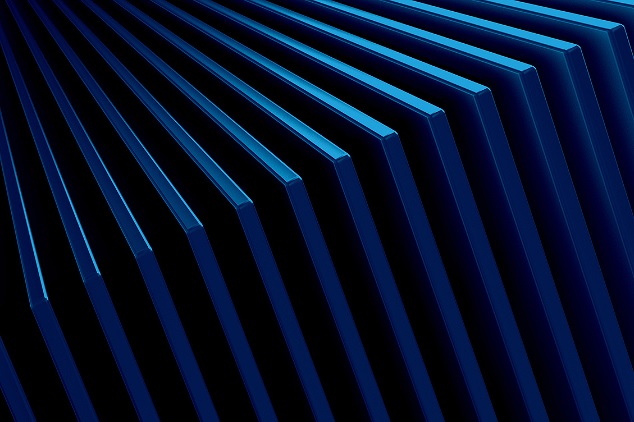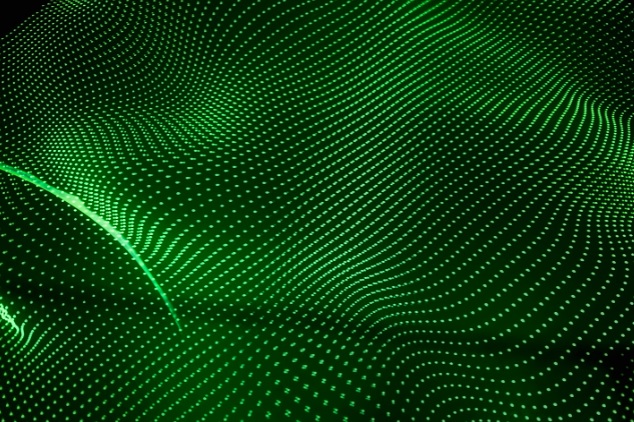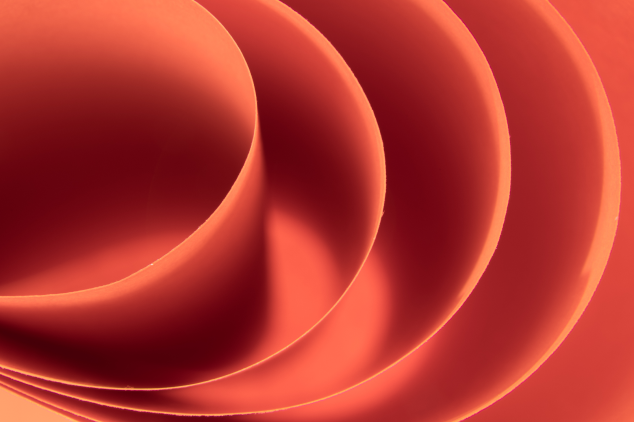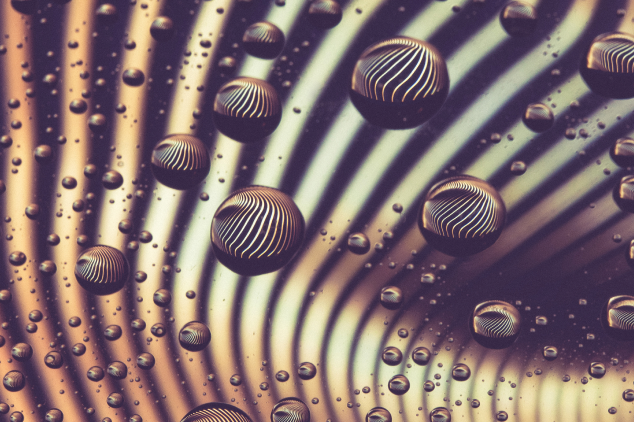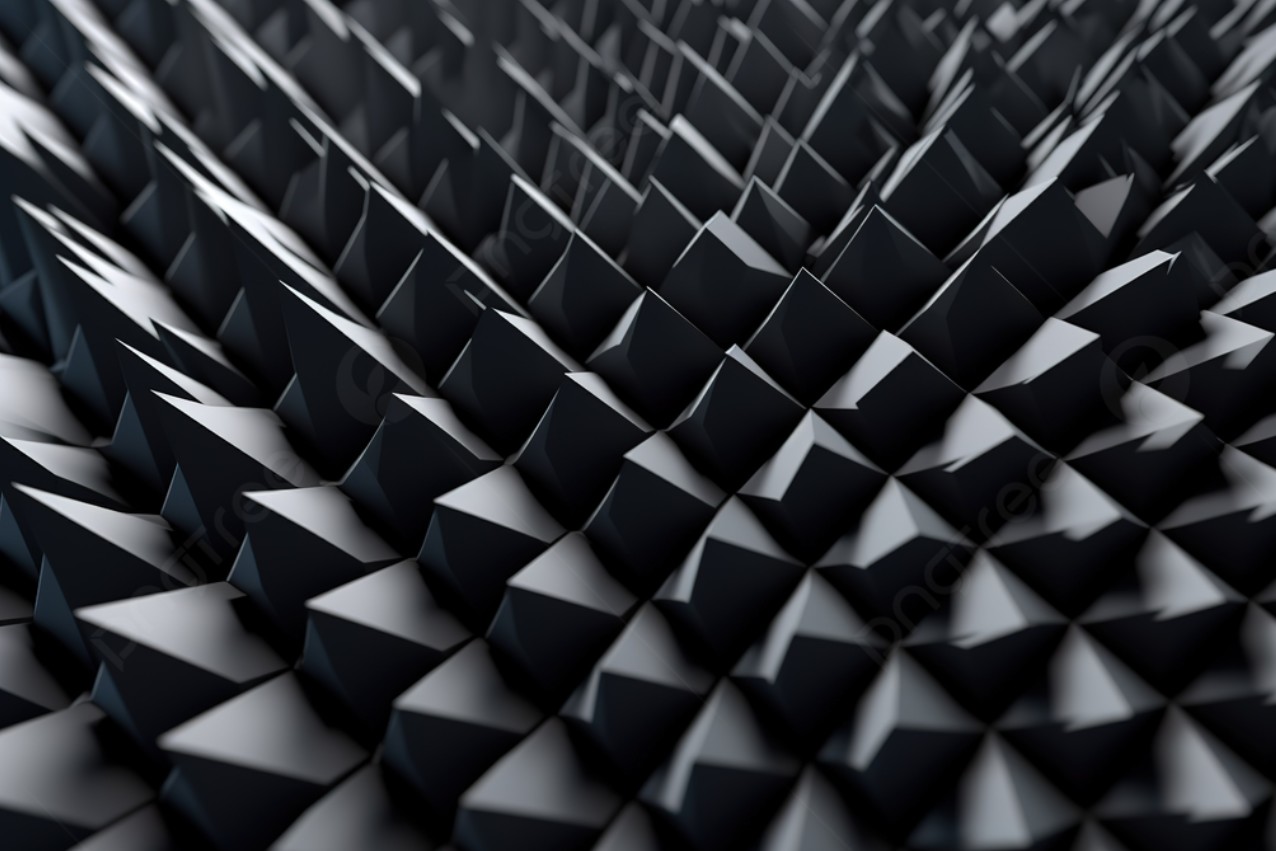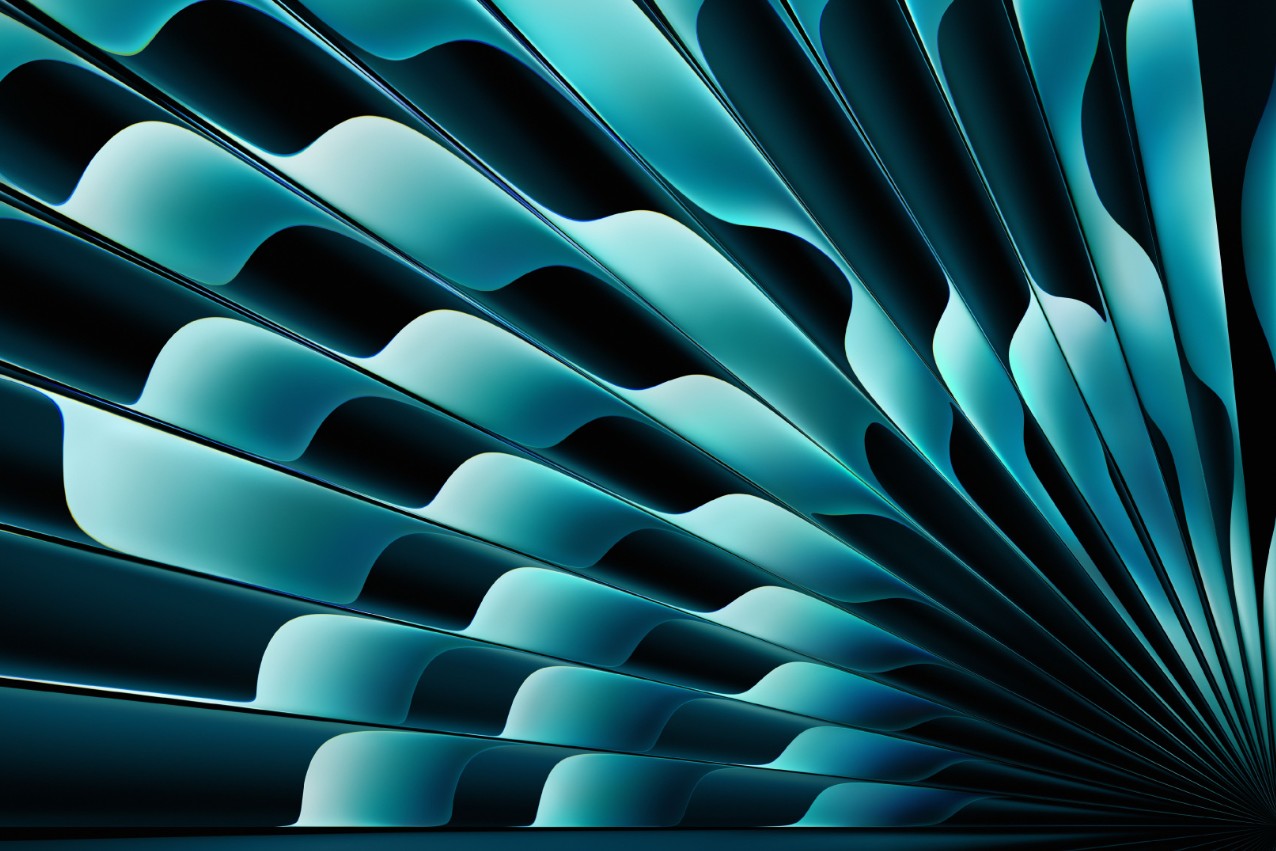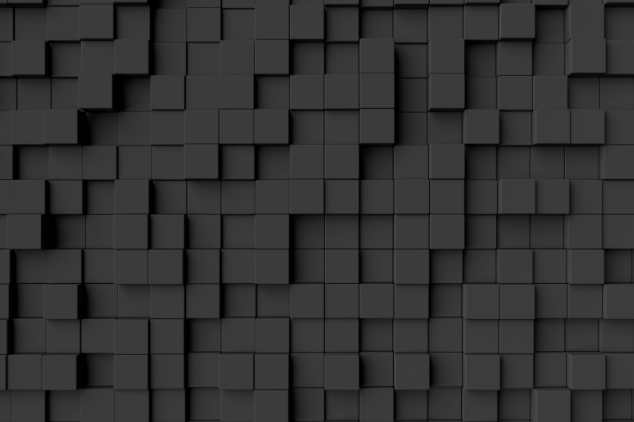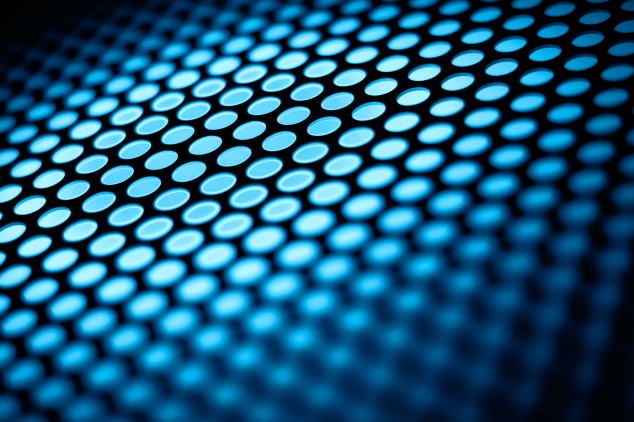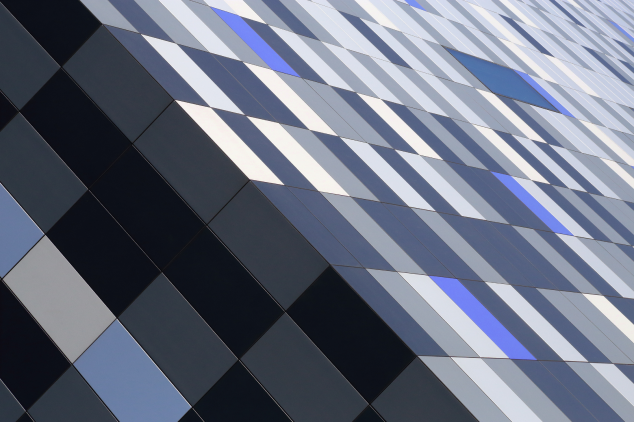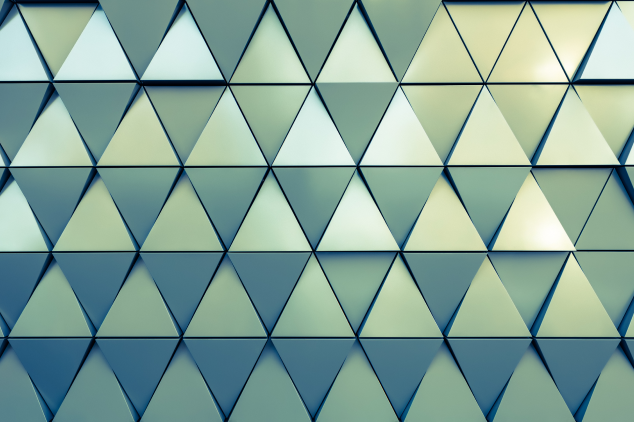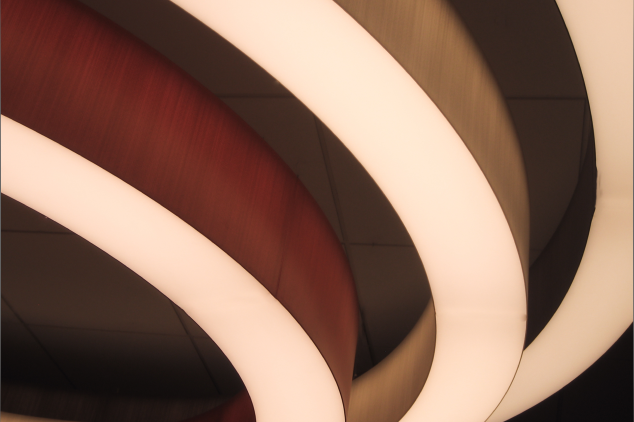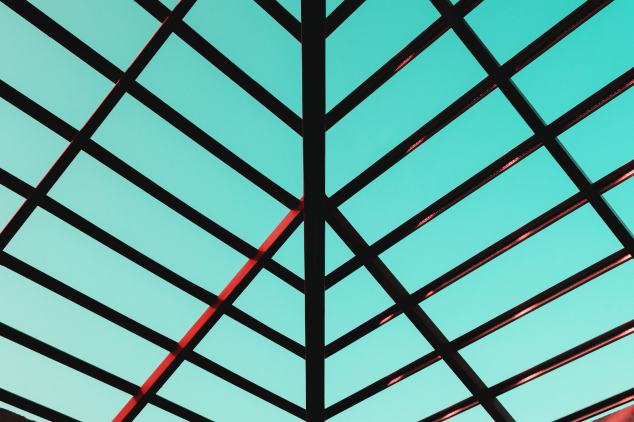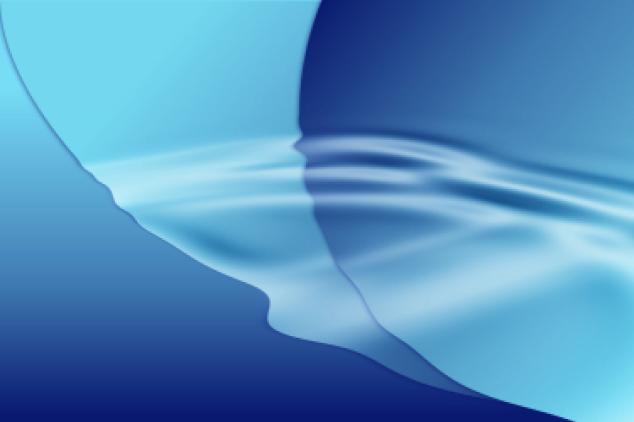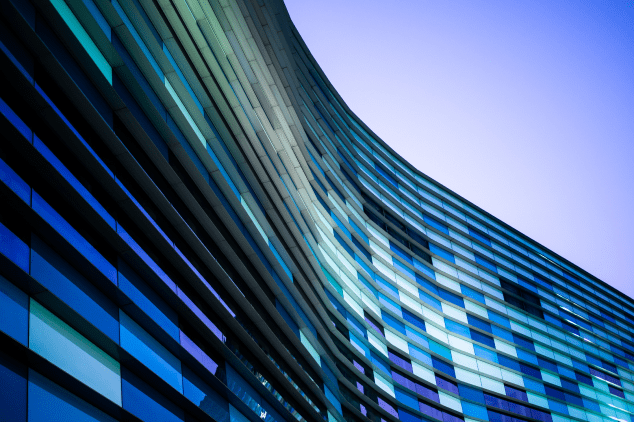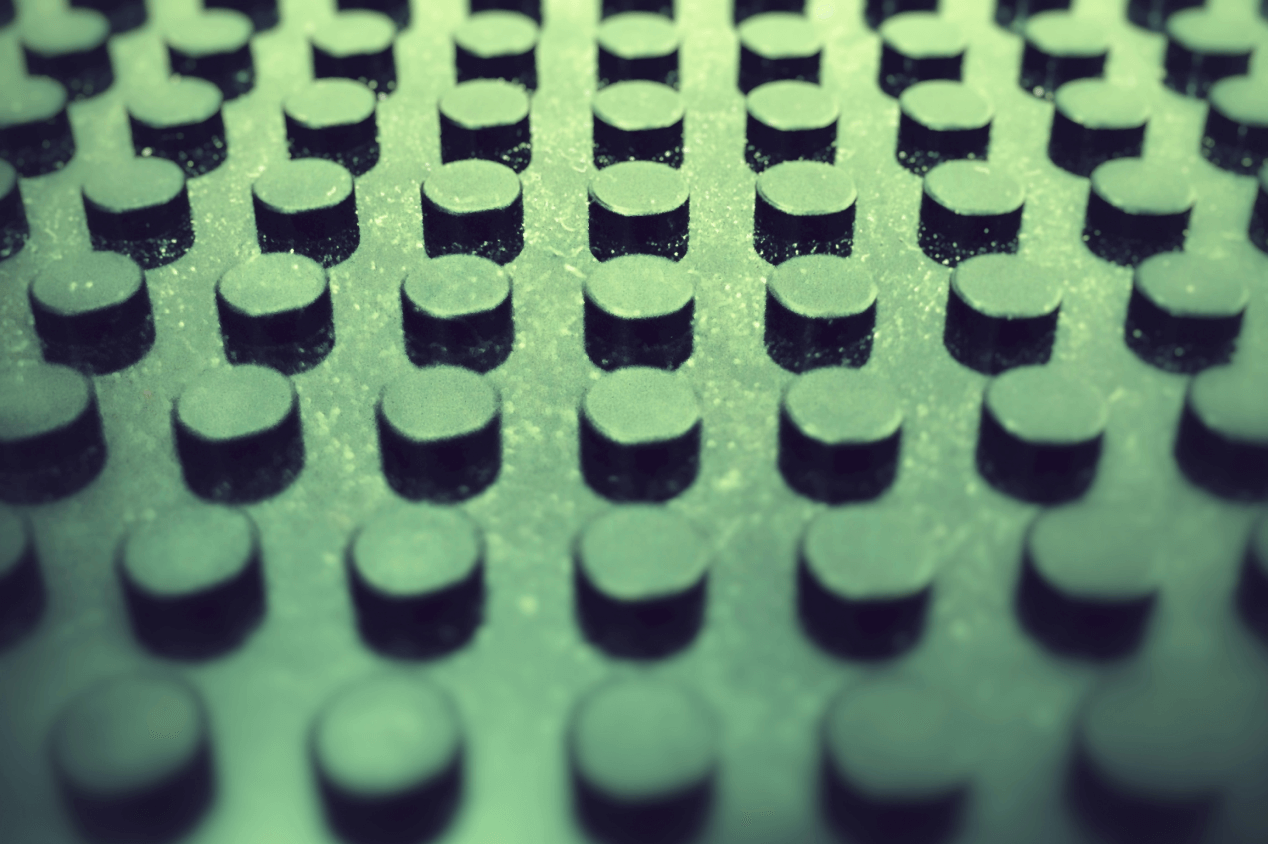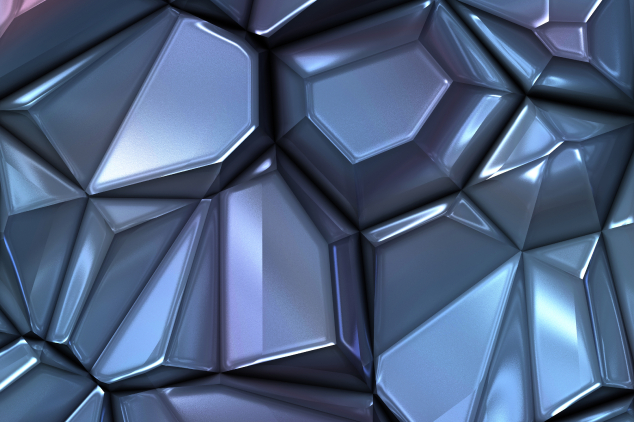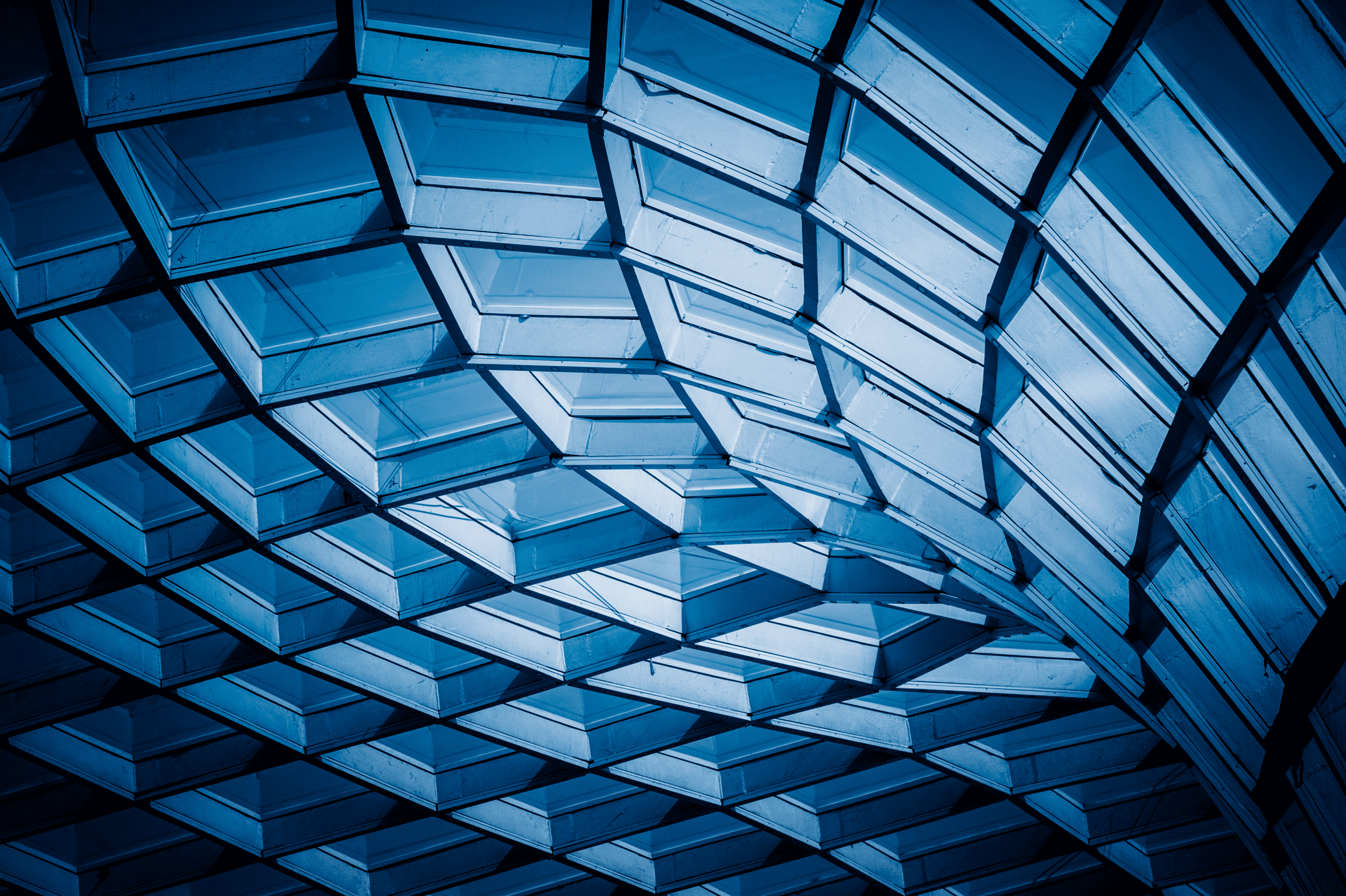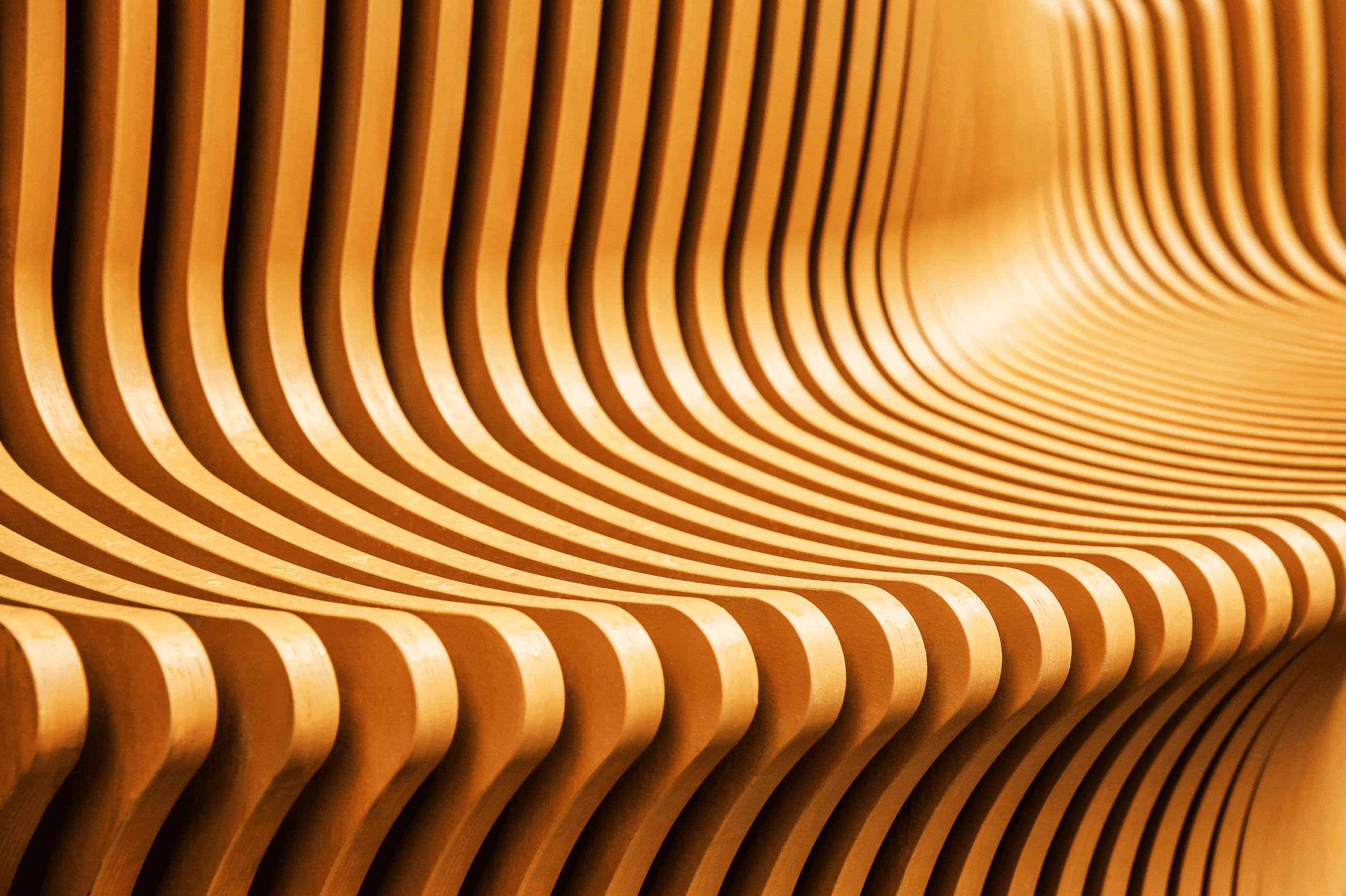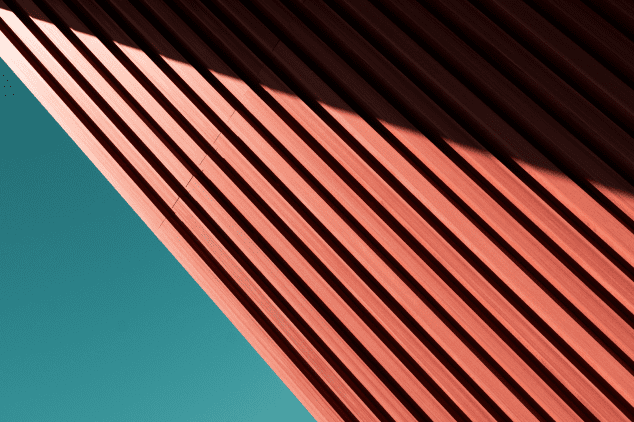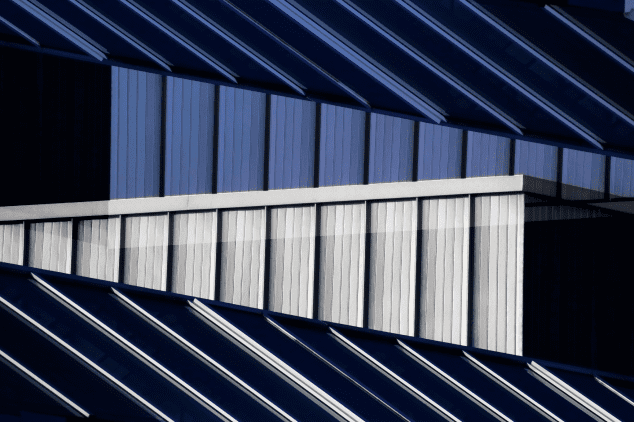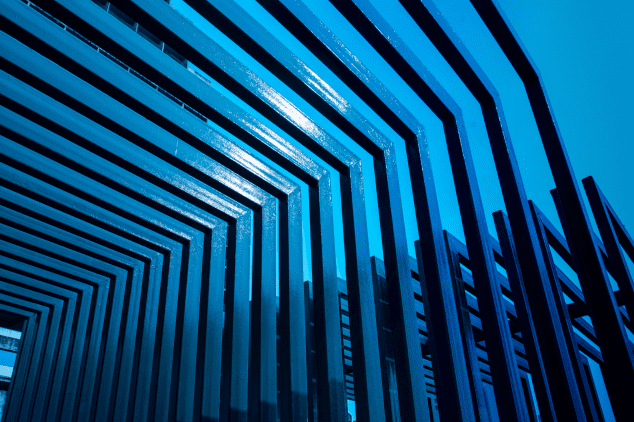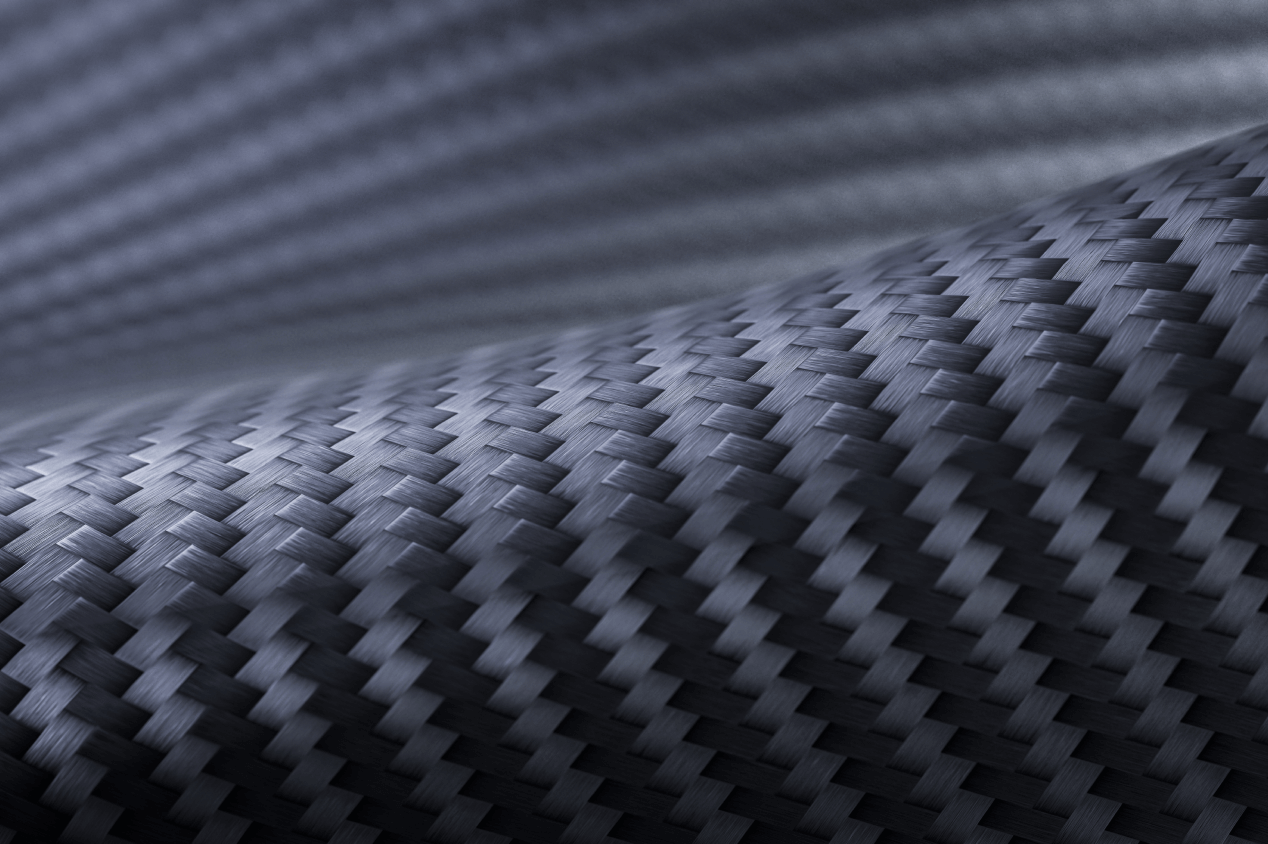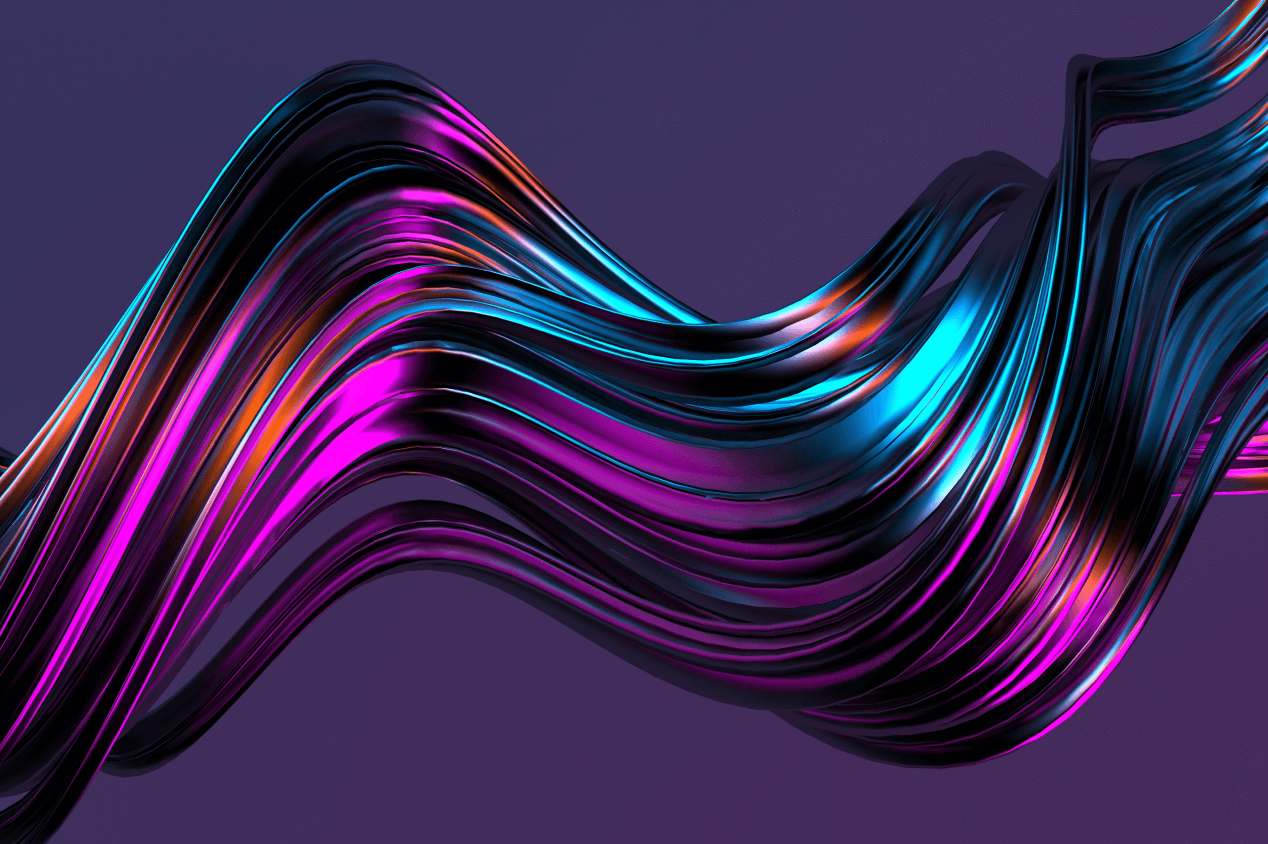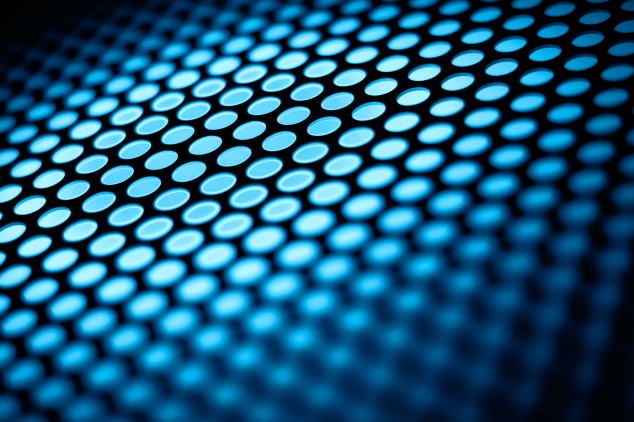
Table of Content:
Table of Content:
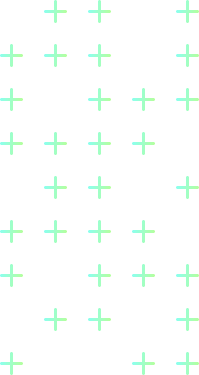
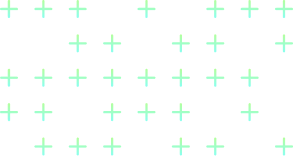
Migrating data seems impossible sometimes, especially if you’re dealing with Salesforce. However, it can be done easier if you know what you’re doing. In this guide, we’ll tell you about the essential steps needed for a successful Salesforce data migration process.
Comprehending Data Migration
Data migration refers to the transfer of data from one system to another. In the context of Salesforce, this means transferring data from an older CRM, an ERP system, or even conducting salesforce-to-salesforce data migration. The primary goal is to ensure that all necessary data is accurately moved to the new system without any loss or corruption.
Data migration in Salesforce is important because:
- It provides your organization with advanced CRM capabilities, like better customer insights, improved workflow automation, and more powerful reporting tools.
- Often, businesses have their data spread across multiple systems. A Salesforce-to-Salesforce data migration strategy helps bring all this data into one unified platform.
- It reduces redundancy, minimizes errors, and ensures everyone in your organization has access to accurate, up-to-date information.
Now that you know what data migration is, let’s find out what steps are involved in the Salesforce-to-Salesforce data migration process.

Stages involved in Salesforce Data Migration
Migrating data to Salesforce involves several stages. Let’s break down each phase.
Planning and Preparing Before Migration
Here’s how to plan your Salesforce data migration strategy:
- Define objectives. Outline why you are migrating data and what you aim to achieve.
- Assess current data. Evaluate the quality and structure of your existing data. Identify any inconsistencies, duplicates, or outdated information that needs cleaning.
- Set scope and timeline. Determine the scope of the migration, including which data will be moved and when. Establish a realistic timeline with milestones.
- Allocate resources. Identify the team members responsible for different tasks in the migration process. Ensure they have the necessary tools and training.
- Backup data. Always create a backup of your existing data to avoid loss in case something goes wrong during the migration.
The Process of Migrating Data to Salesforce
Once you’re prepared, you can begin the actual migration process. This typically involves three key steps:
- Extraction. Pull data from your source system(s). Make sure to extract all relevant data fields and keep track of data formats.
- Transformation. Clean and reformat the extracted data to fit Salesforce’s requirements. This includes removing duplicates, standardizing data formats (e.g., dates, phone numbers), and mapping old data fields to new ones in Salesforce.
- Loading. Import the transformed data into Salesforce using tools like Salesforce Data Loader or third-party applications. Perform this step carefully to avoid data corruption.
Verification After Migration
After loading your data into Salesforce, verify that everything has migrated correctly:
- Data accuracy check. Compare a sample of records from the source system to those in Salesforce to ensure data integrity.
- Data completeness check. Ensure all necessary data has been transferred, with no missing records or fields.
- Functional testing. Test key Salesforce functionalities with the new data to confirm everything operates as expected. This includes running reports, executing workflows, and checking integrations.
- User acceptance testing (UAT). Have end-users test the system to ensure it meets their needs and functions correctly in real-world scenarios.
This is how you can ensure a successful Salesforce data migration that can improve your business operations.

Steps involved in Salesforce Data Migration
Now that you know about the stages of data migration to Salesforce, you can start this process. To help you ensure all important aspects of your data migration strategy, we’ve prepared a useful checklist with steps involved in this migration. Let’s explore it.
A Checklist for Salesforce Data Migration
In the planning and preparation stage:
- Define objectives for the data migration.
- Assess current data quality and structure.
- Set the scope and timeline for the migration.
- Allocate resources and assign responsibilities.
- Backup existing data.
In the extraction stage:
- Identify all data sources.
- Create a data mapping document.
- Extract data using appropriate tools.
In the transformation stage:
- Clean data by removing duplicates and correcting errors.
- Standardize data formats (e.g., dates, phone numbers).
- Reformat data to fit Salesforce’s requirements.
- Map old data fields to new Salesforce fields.
In the loading stage:
- Choose appropriate data import tools (e.g., Salesforce Data Loader).
- Load data in manageable batches.
- Monitor the loading process for any issues.
In the verification stage:
- Conduct a data accuracy check by comparing samples from the source and Salesforce.
- Perform a data completeness check to ensure no records or fields are missing.
- Test key Salesforce functionalities to ensure proper operation.
- Perform user acceptance testing (UAT) with end-users.
There’s also a post-migration stage. It involves:
- Providing post-migration support to address any issues.
- Documenting the entire migration process for future reference.
- Communicating the successful migration to all stakeholders.
Our ETL migration consulting services will help you perform data migration into Salesforce without any issues as we specialize in helping businesses migrate their data efficiently and accurately.

Best Practices for Migrating Data to Salesforce
During the process of data migration to Salesforce, it’s best to keep in mind the following practices:
- The planning stage should be detailed. Understand how the new system will support your business processes. Determine the full scope of the migration project. Identify which data sets, records and fields will be migrated, as well as any dependencies and integrations with other systems. Don’t forget to engage stakeholders from various departments early in the process to gather their requirements.
- When preparing your data, catalog all data sources, including databases, spreadsheets, and legacy systems. Document the structure and content of each source. Perform a thorough assessment of data quality to identify issues, such as duplicates, inaccuracies, incomplete records, and inconsistencies. Standardize data formats to ensure consistency. For instance, unify date formats, address formats, and phone number formats across all records. Implement a data cleaning process to remove duplicates, correct errors, and fill in missing information. You can use tools like OpenRefine.
- Select the right tools like Informatica, Talend, or MuleSoft for complex migrations. They offer advanced features for data transformation and error handling. For simpler migrations, you can choose Salesforce Data Loader which supports batch processing and large data volumes. But for real-time data transfers and integration with other systems, consider using Salesforce APIs.
- Create a detailed data mapping document that maps fields from source systems to corresponding fields in Salesforce. Consider field types, lengths, and validation rules. Define transformation rules to convert data into the required format for Salesforce, including data type conversions, substring operations, and concatenations. Set up validation rules to ensure data integrity during transformation — check for mandatory fields, valid reference data, and proper relationships between records.
- Perform iterative testing. Test individual components of the migration process, such as extraction scripts, transformation logic, and loading procedures. Also, test the entire migration workflow in a Salesforce Sandbox environment to identify and resolve any issues before moving to production. Assess the performance of the migration process, especially for large data sets, to ensure it is completed within acceptable timeframes.
- Execution and monitoring also include important considerations. Conduct the migration in batches to manage performance and minimize risks. This also makes it easier to identify and fix errors in smaller data sets. Implement error-handling mechanisms to log and track any issues that occur during the migration. Ensure there are procedures in place to rectify these errors promptly. Continuously monitor the migration process to ensure it is on track. Use dashboards and reports to visualize progress and quickly spot any anomalies.
- After migration, perform data verification to ensure all records have been accurately transferred — check for data completeness, accuracy, and integrity. Verify that all key business processes function correctly with the migrated data. This includes running reports, executing workflows, and validating integrations with other systems. Provide training sessions for end-users to familiarize them with the new system and any changes in processes resulting from the migration.
- Keep detailed documentation of the entire migration process, including data mapping sheets, transformation rules, test plans, and error logs. This will serve as a reference for future migrations or audits. Collect feedback from users and stakeholders to identify areas for improvement. Conduct post-migration reviews and lessons-learned sessions to refine your approach. Use the feedback and insights gained to continuously improve your Salesforce data migration strategy. Update your documentation and processes to reflect any changes.
These best practices will make your Salesforce data migration more efficient and less prone to errors. However, if the process still feels overwhelming or you need some expert guidance, consider our business intelligence services. Our consultants will help you solve the complexities of data migration in Salesforce and achieve your broader business intelligence goals.

Final Thoughts
So, as you can see, data migration into Salesforce isn’t complicated at all. Follow our tips, keep your documentation tight, and don’t forget to gather feedback — these are your best friends for continuous improvement. And don’t hesitate to ask for our professional help if necessary.
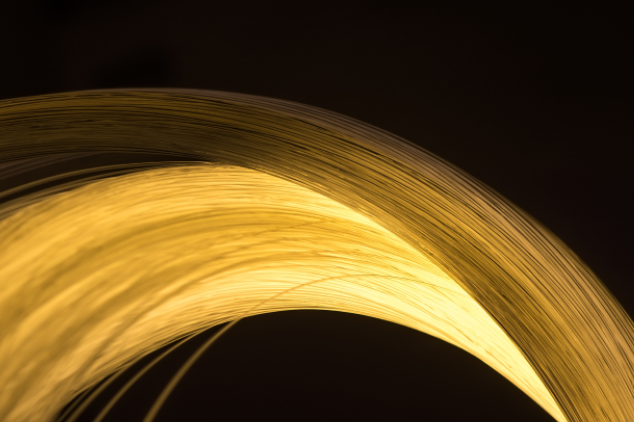
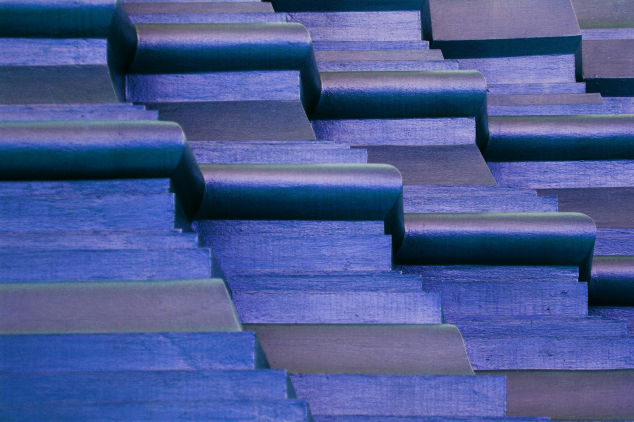


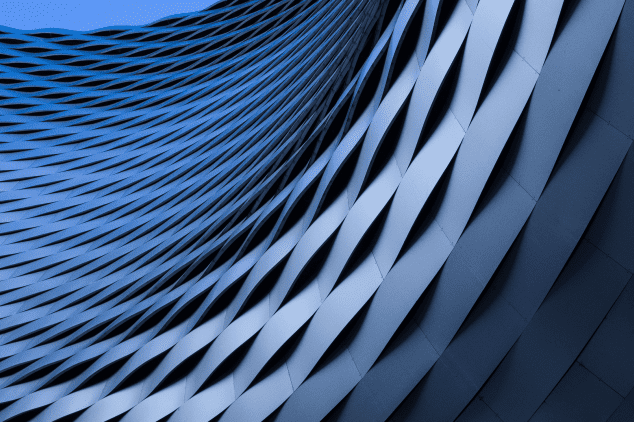

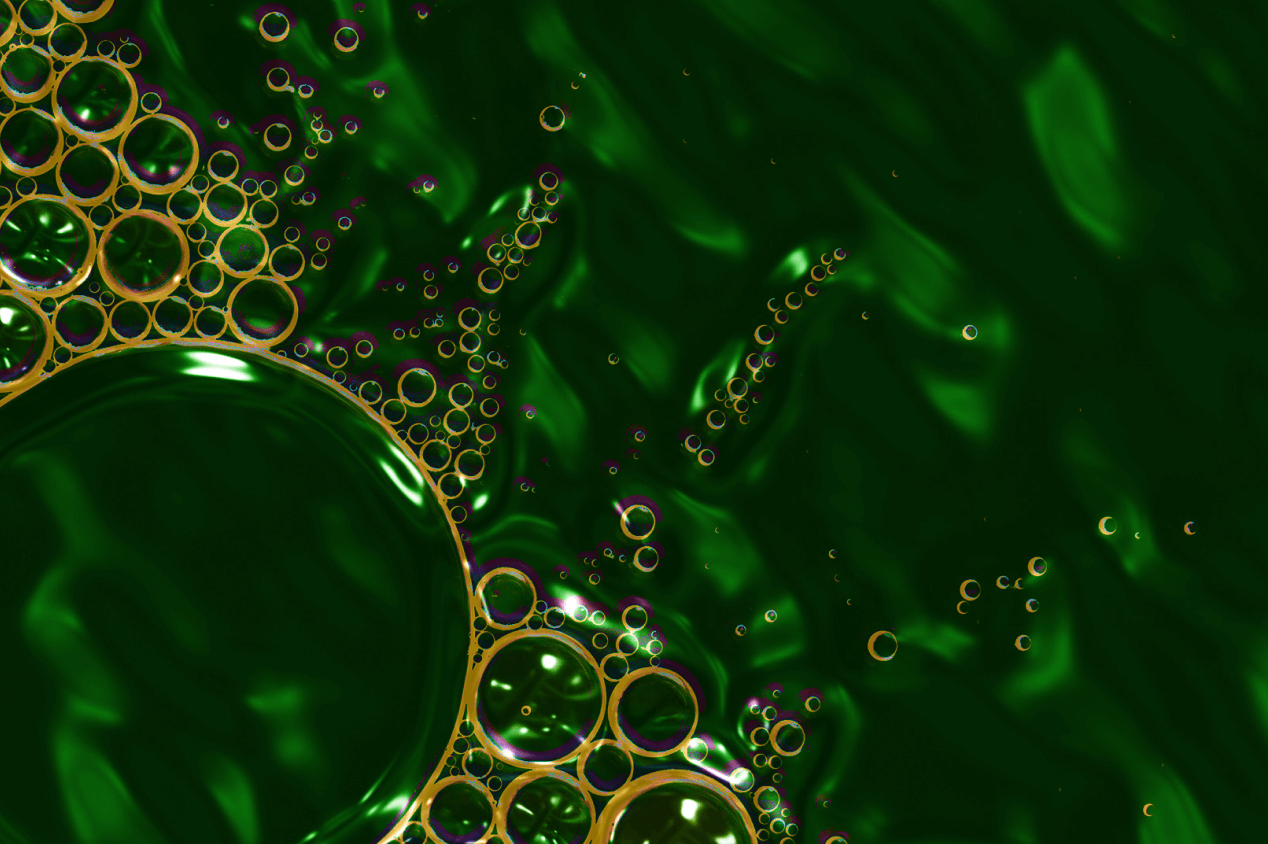

Contact us