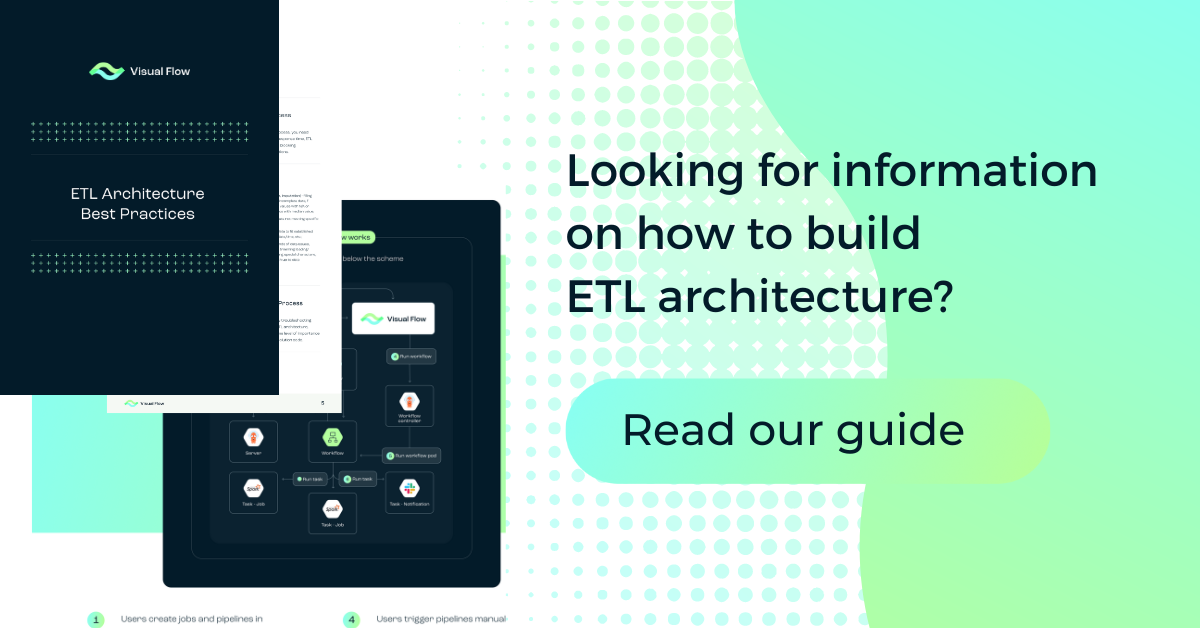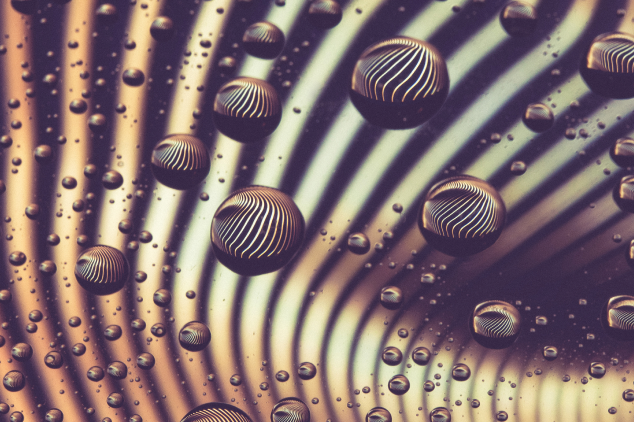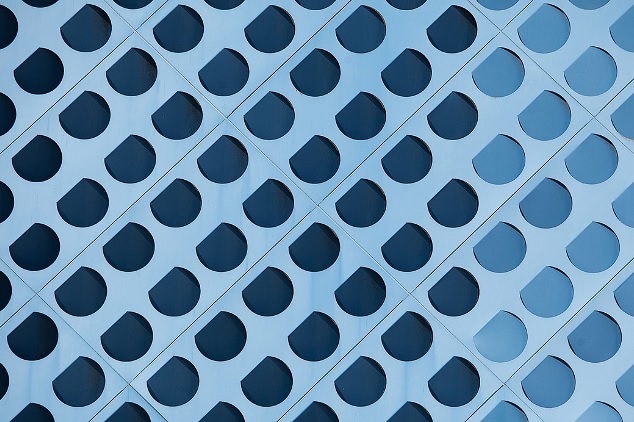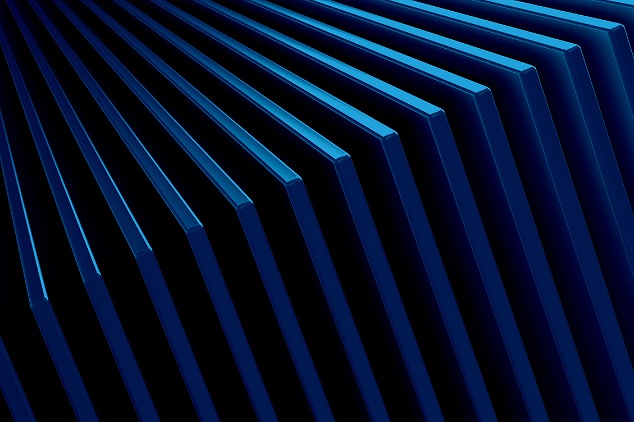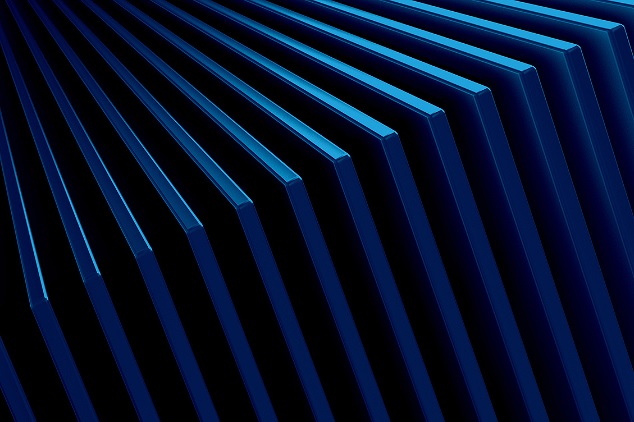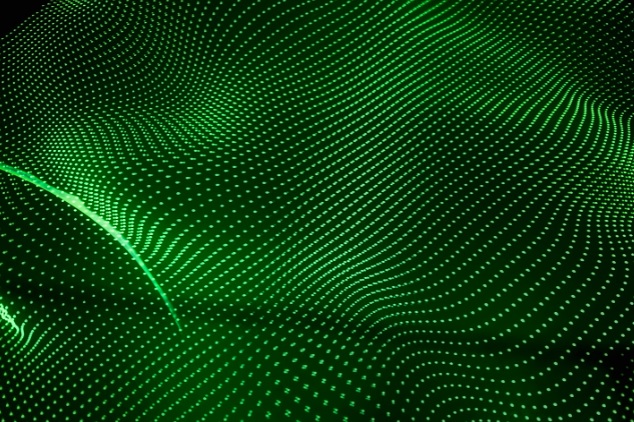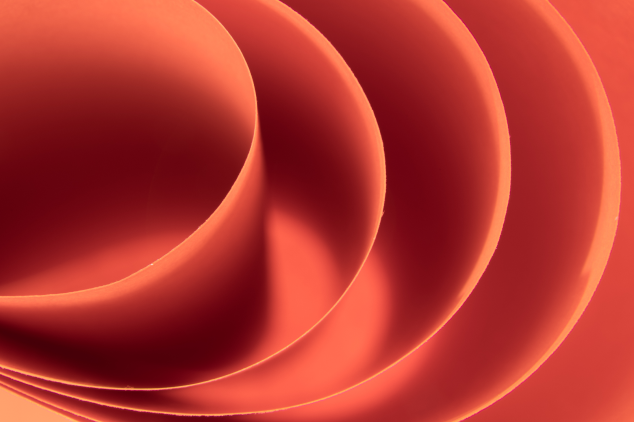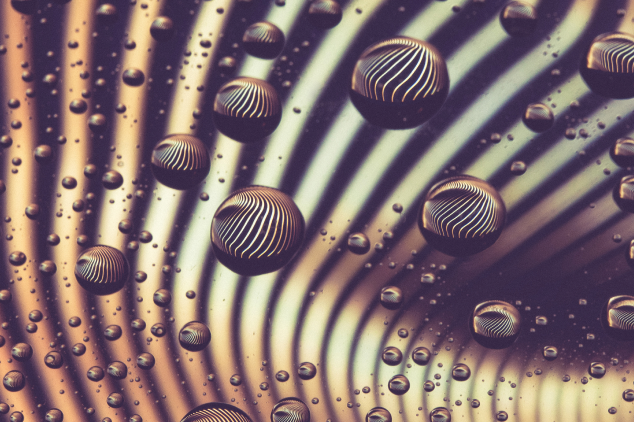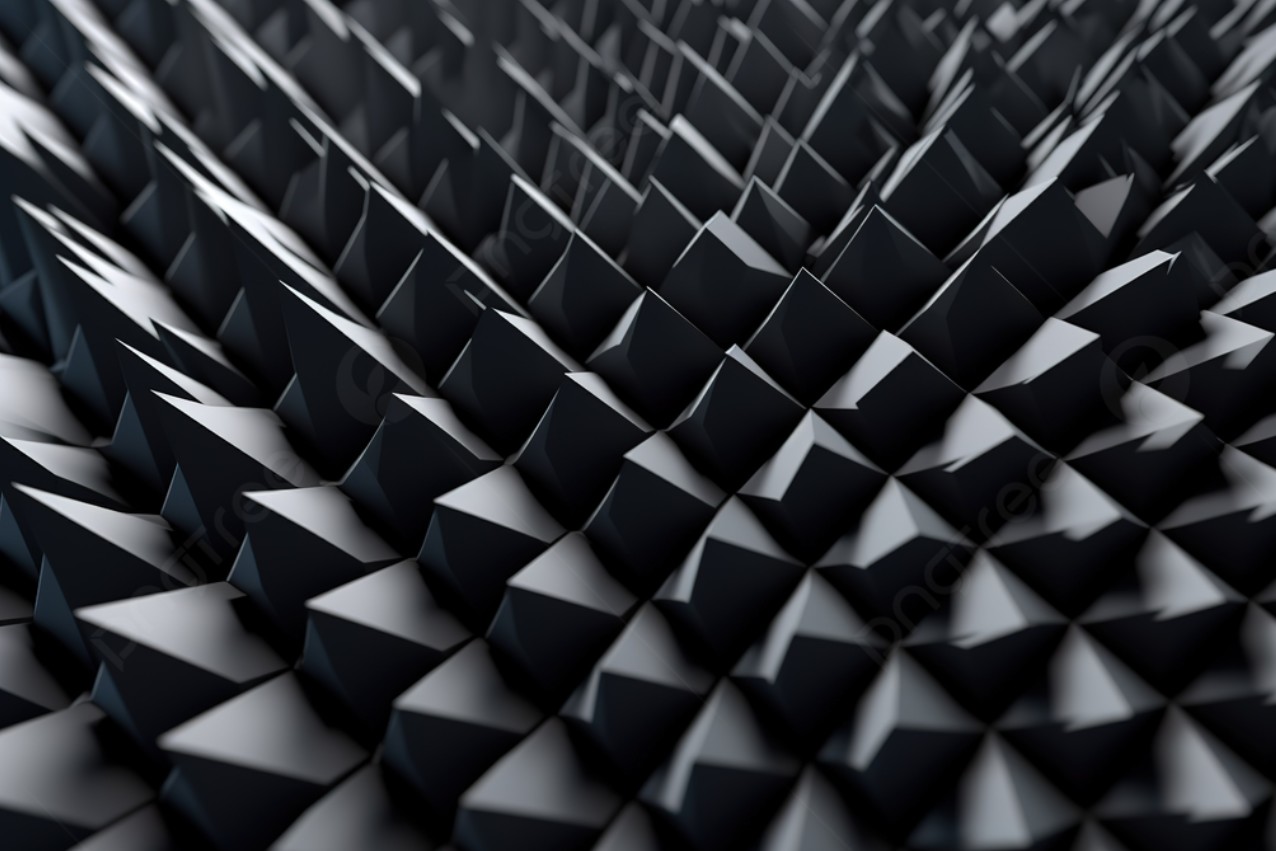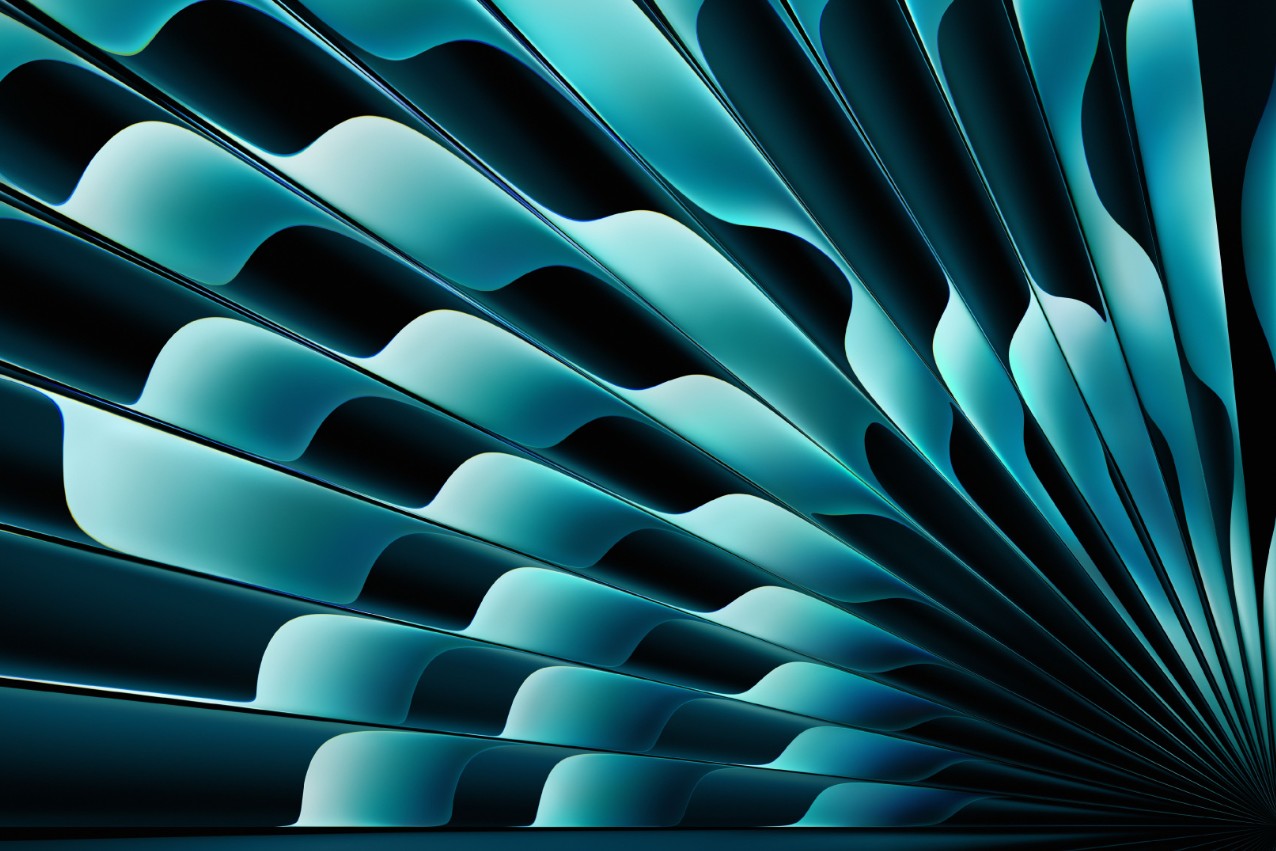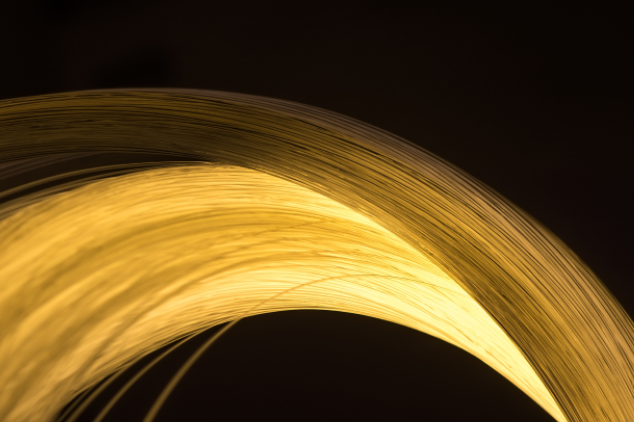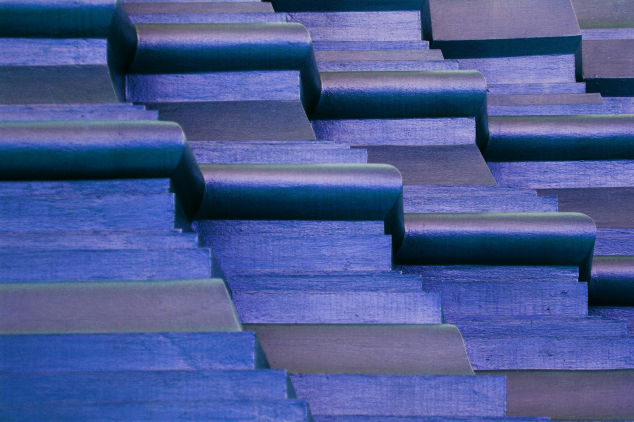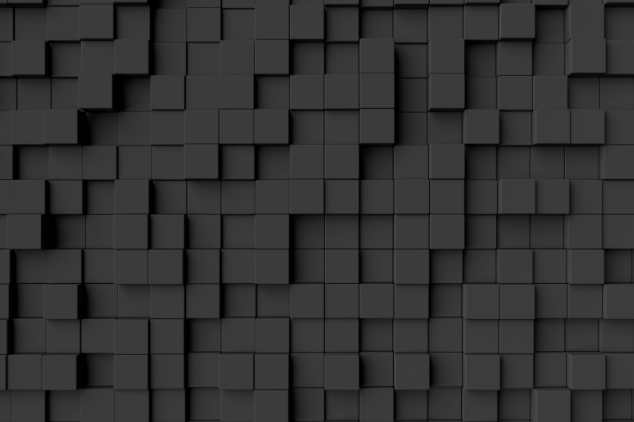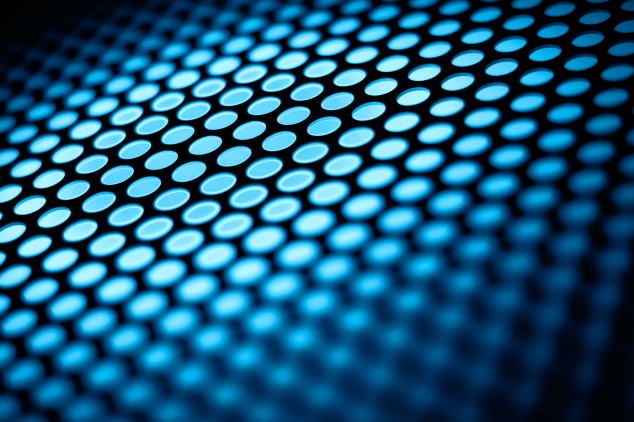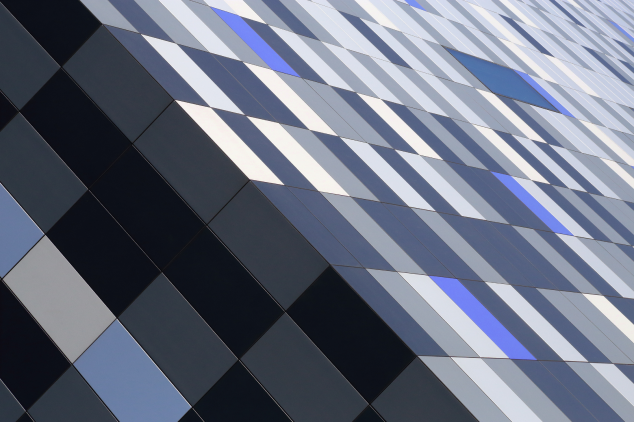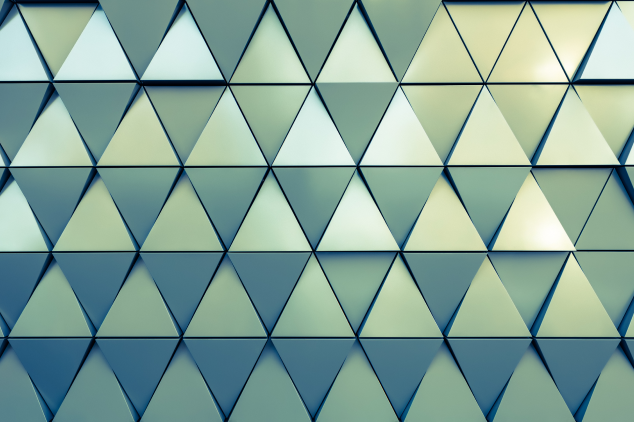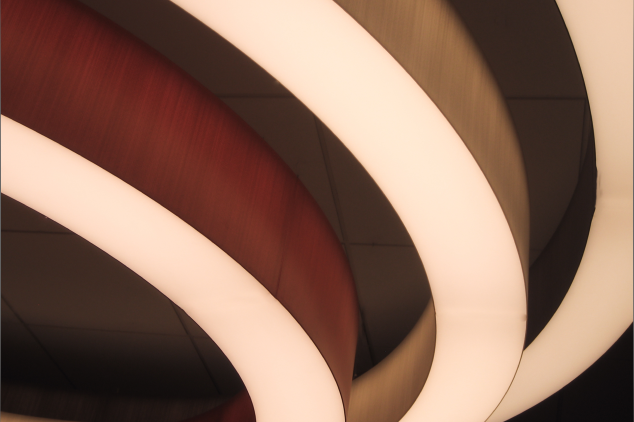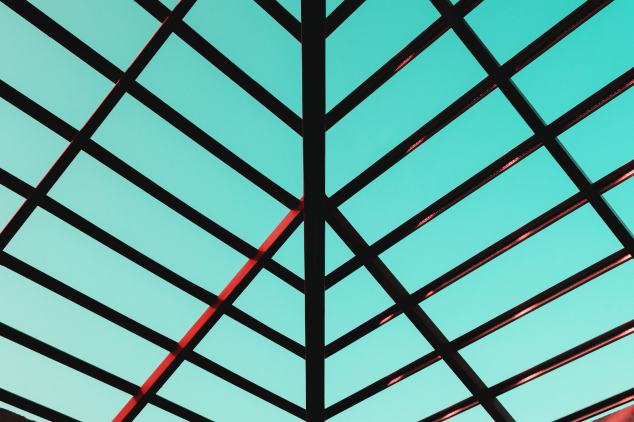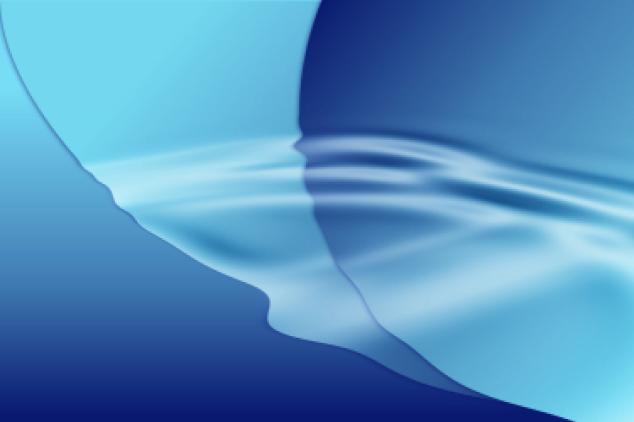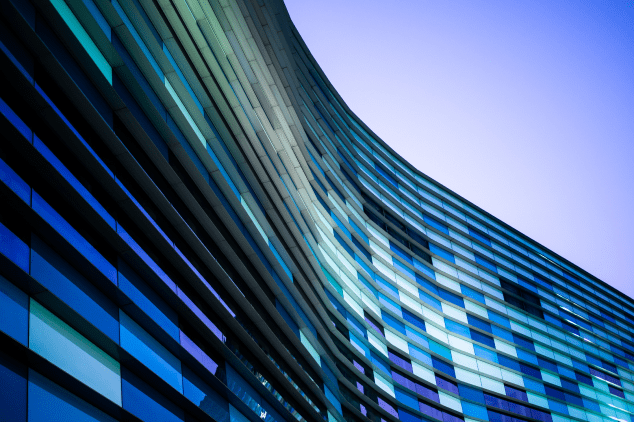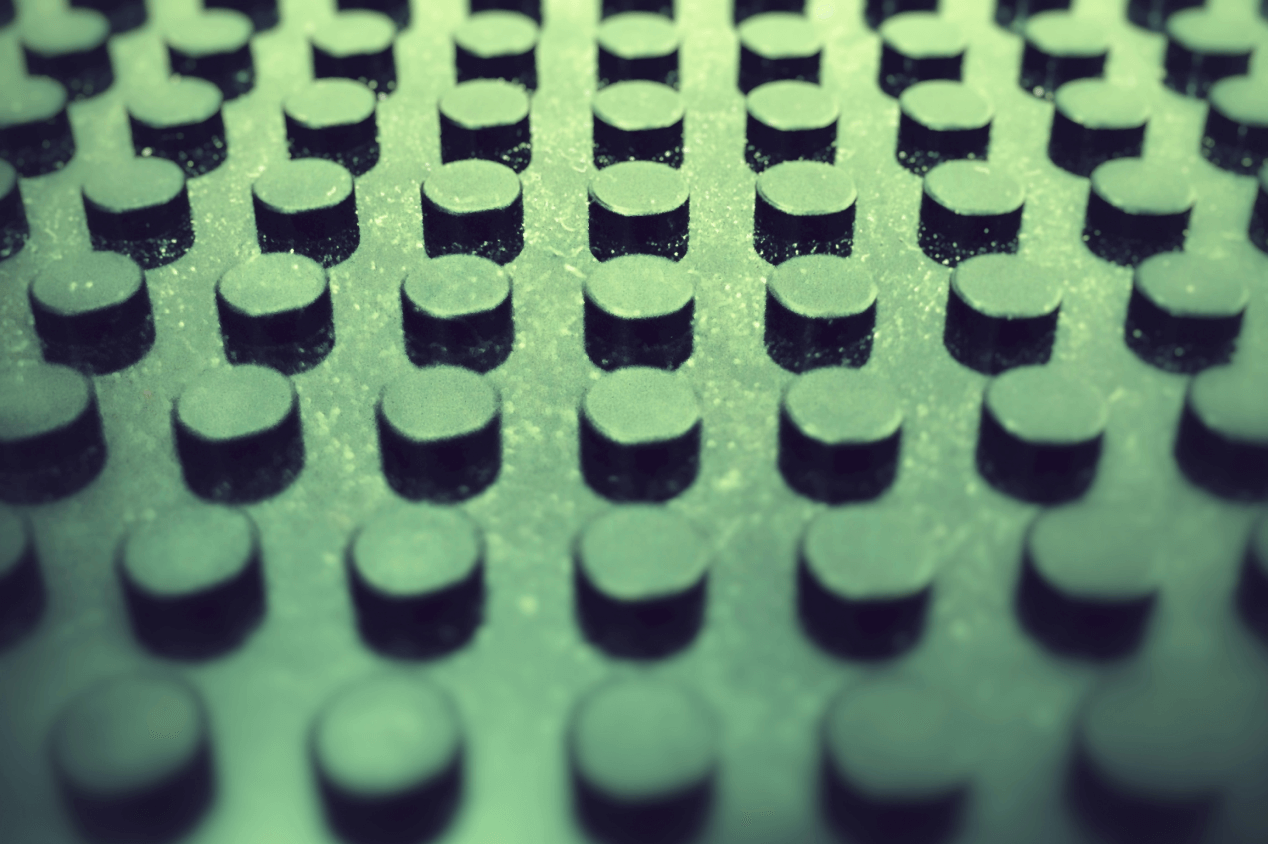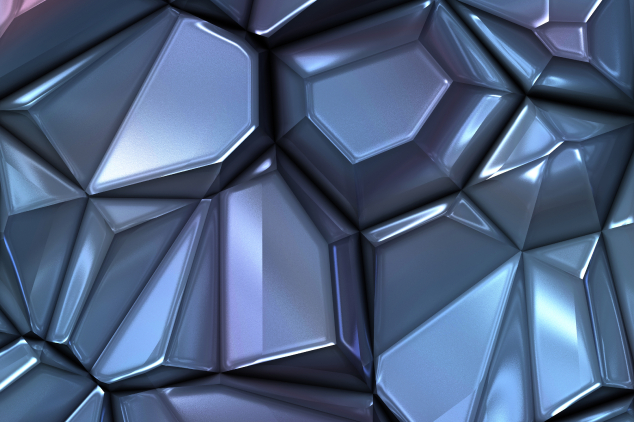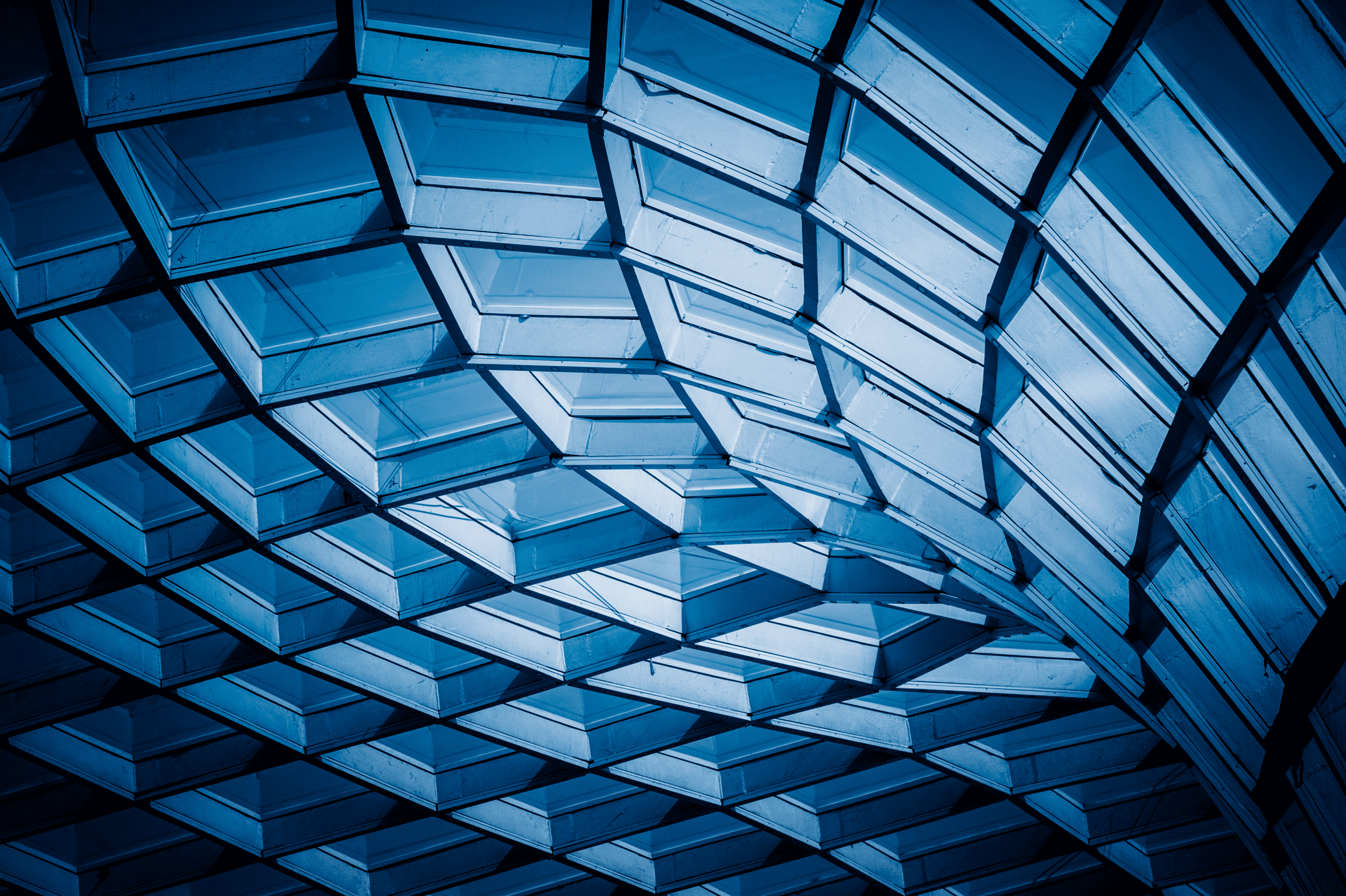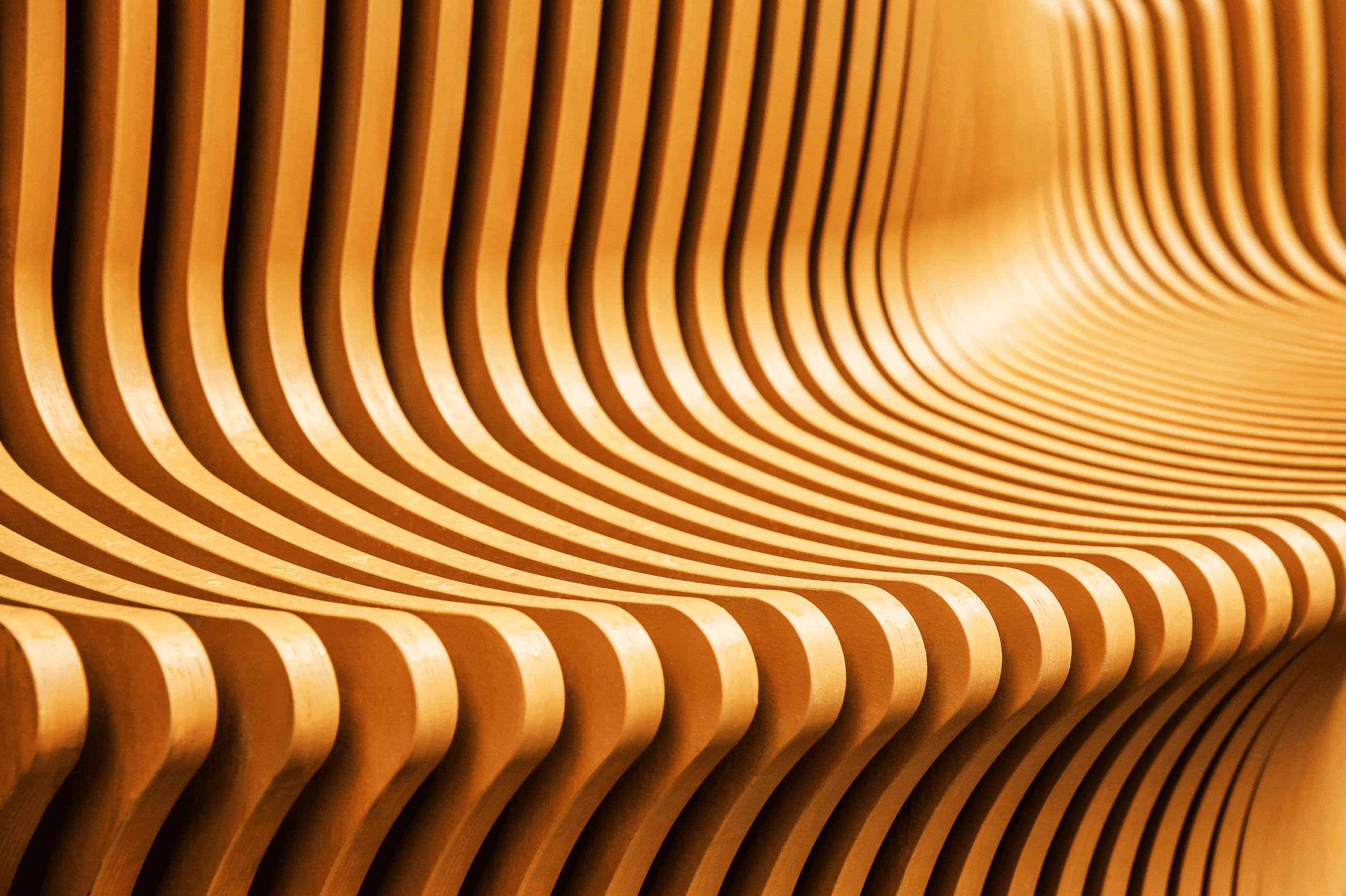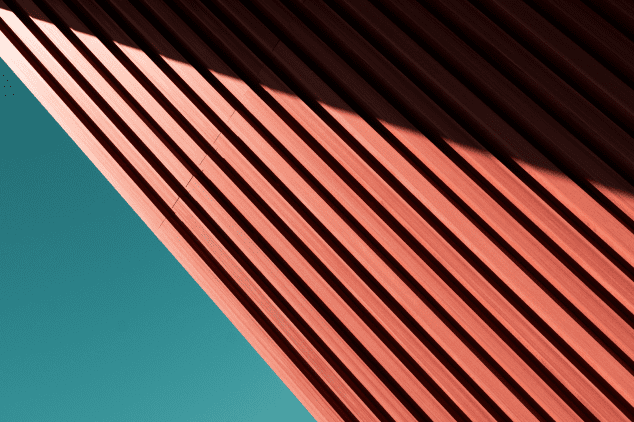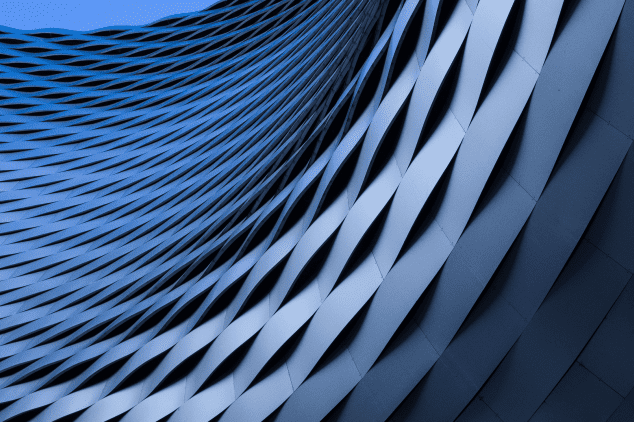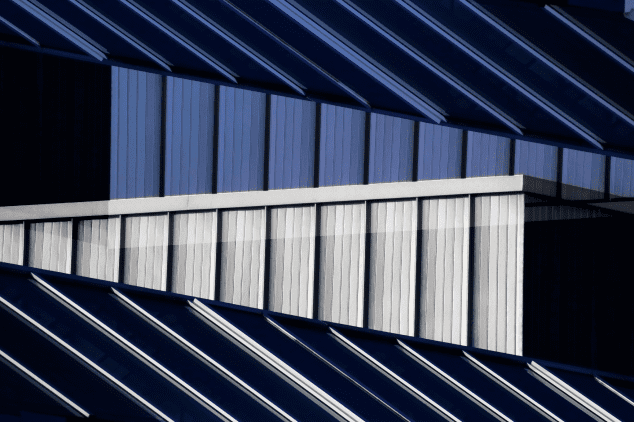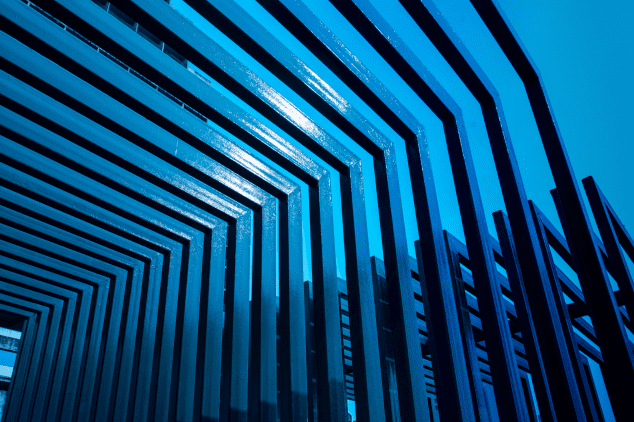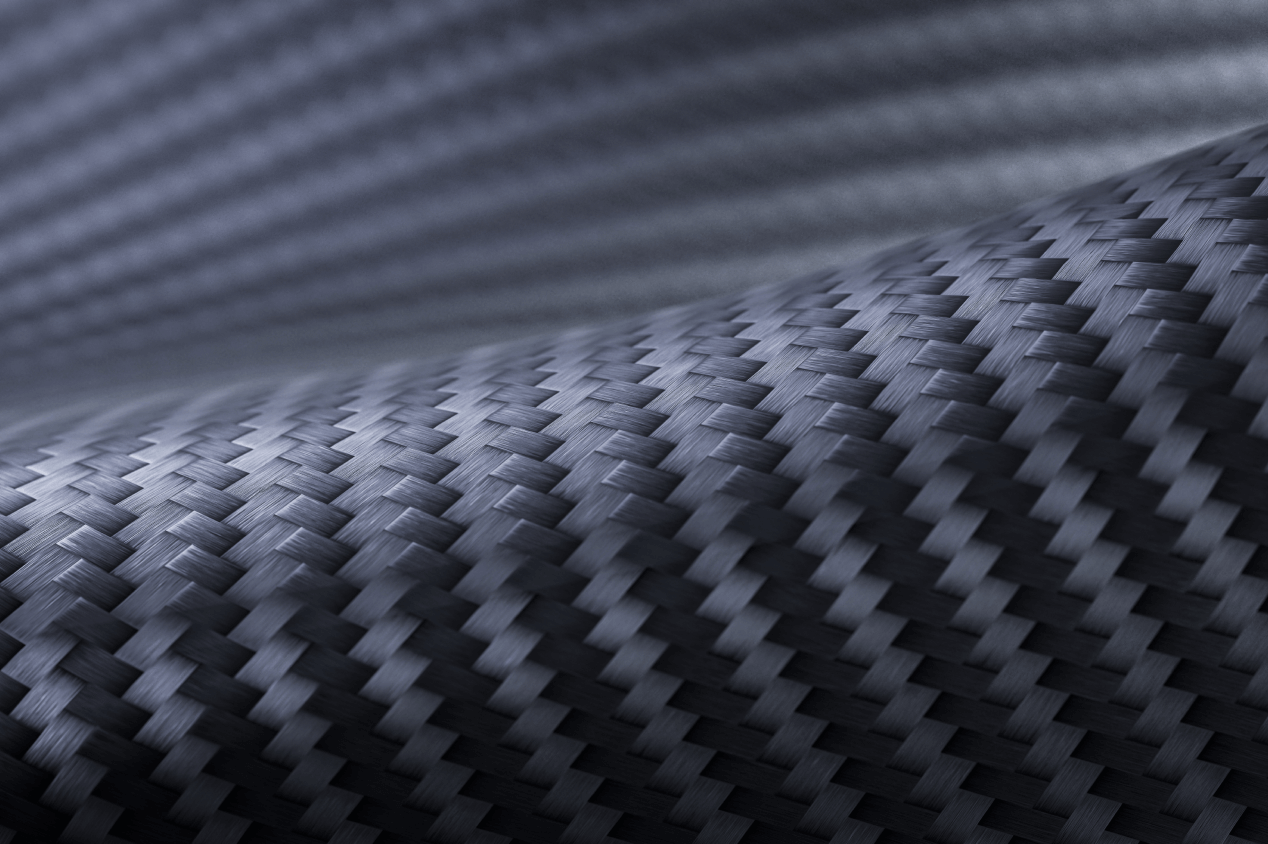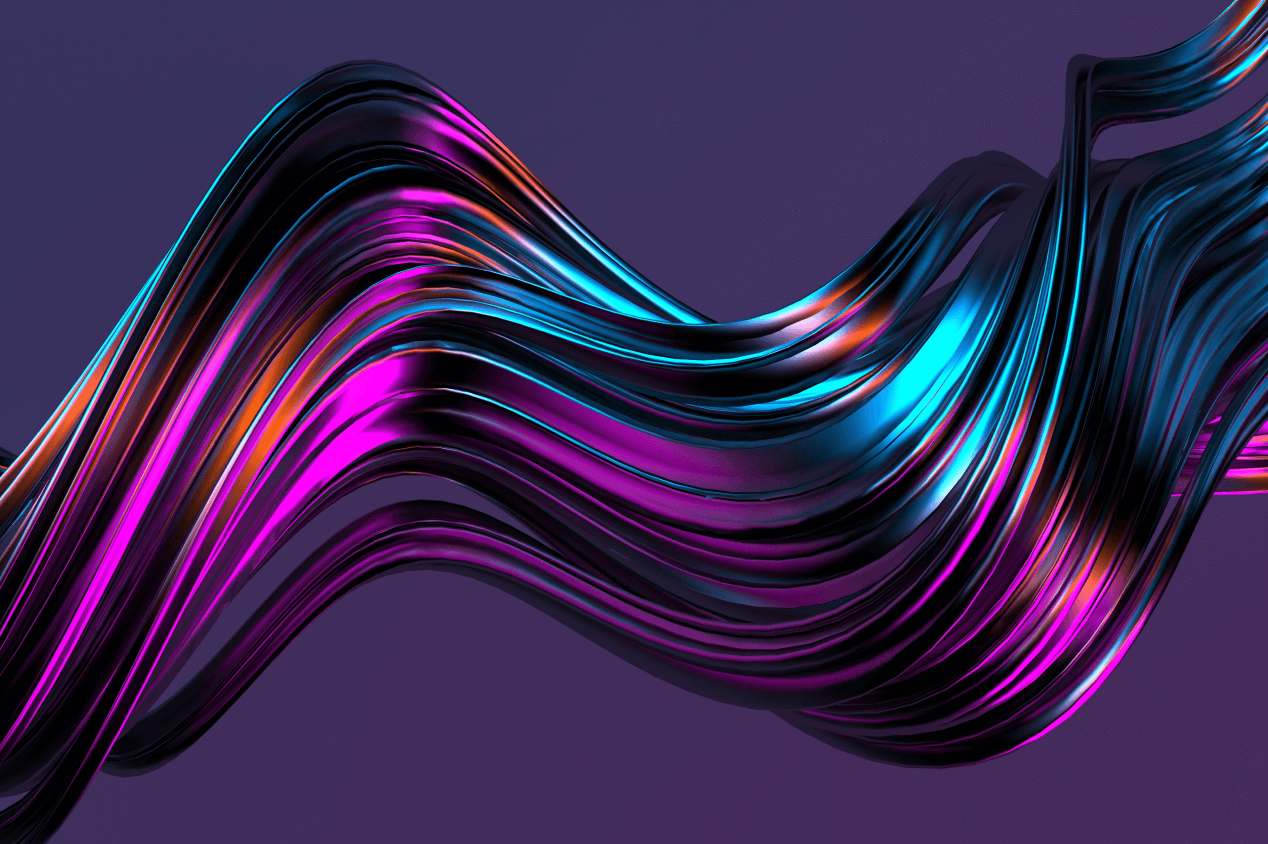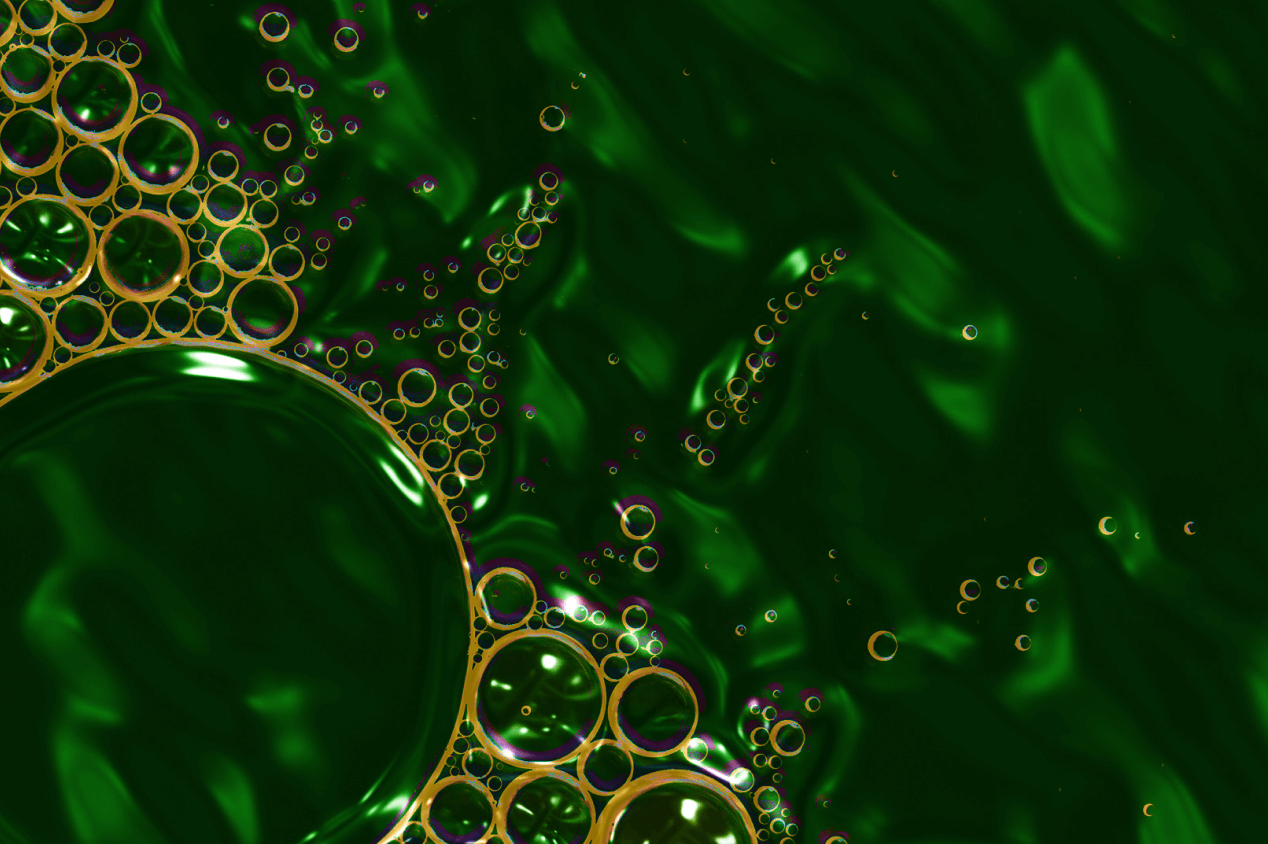Table of Content:
Table of Content:
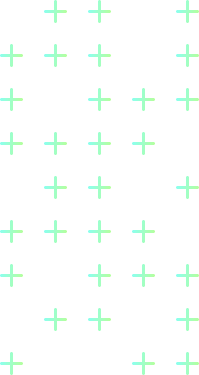
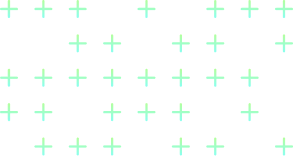
Extract, Transform, Load (ETL) processes help companies from different industries to transfer data from multiple sources into a unified format that is ready for analysis — and Microsoft ETL tools are indispensable for achieving this.
In this article, we’ll explore five top-rated Microsoft SQL ETL tools that can drastically improve your ETL processes. You can also check out another helpful article about best practices in ETL data modeling — we’re sure it’s relevant for your data management processes.
What is the Microsoft SQL Server?
Microsoft’s SQL Server is a highly effective relational database management system (RDBMS). It is designed to store and retrieve data as per the needs of different software applications, whether they run on a single computer or across a network. SQL Server uses Transact-SQL (T-SQL), Microsoft’s implementation of the SQL standard, to interact with the database.
A range of tools and services are available in SQL Server to manage and manipulate data. They include the SQL server integration services (SSIS) for ETL operations, SQL server reporting services (SSRS) for generating reports, and SQL server analysis services (SSAS) for data analysis. The combination of these tools allows businesses to handle large amounts of data, carry out complicated queries, and obtain actionable insights.

Why are Microsoft ETL tools important?
Modern data management and integration are tough without Microsoft’s ETL tools. It appears effortless to them to collect data from multiple sources, transform it to meet certain business needs, and load it into a target system like Microsoft SQL Server. Here’s why these tools are so important:
- ETL tools ease your burden by aggregating data from multiple sources — think integrating customer data from CRM systems, sales data from ERP systems, and web analytics data all in one place.
- Raw data is messy. To ensure the data is accurate and ready for use, ETL tools clean, enhance, and format it during the transformation phase. The task of filtering out bad data, aggregating sales figures by region, or converting data formats is what it means. The result? The data is always clean and useful.
- Automation is an important aspect of SQL Server ETL tools. They take care of the entire data processing pipeline, reducing manual work and improving consistency. Automated workflows cut down on errors and speed up data handling.
- Your data will also grow as your business grows. Microsoft ETL tools can manage large amounts of data and adjust to your demands, regardless of your business scale.
- ETL tools are used to maintain data integrity by detecting and rectifying inconsistencies, duplicates, and errors during the transformation phase. As a result, you receive clean, consistent, and trustworthy data.
- The built-in features of SQL Server ETL tools help organizations meet regulatory requirements and maintain robust data governance. They include data auditing, lineage tracking, and privacy controls.
- Real-time data streaming and processing is also supported by advanced ETL tools. This ability permits timely decisions to be made using the most recent data.
- These tools frequently have intuitive drag-and-drop interfaces that make it simple to create and manage ETL workflows. This means they’re accessible to both technical and non-technical users.
- ETL tools are a part of Microsoft’s broader ecosystem, so they can easily integrate with other Microsoft products and services, such as Azure, Power BI, and Office 365. Managing and analyzing data across multiple platforms can be done through this integration.
In a nutshell, modern organizations should definitely rely on Microsoft SQL Server ETL tools to enhance data integration and automate complex processes.
The five best Microsoft SQL ETL tools
The ETL tool you choose will have a huge impact on how you manage and integrate your data. These are five of the best Microsoft SQL ETL tools:
- Talend;
- Integrate.io;
- Fivetran;
- Informatica PowerCenter;
- SSIS.
Want to know which one is the most appropriate? Let’s explore them one at a time.
Talend
Talend is a strong ETL tool that effectively handles various data processes while ensuring high data quality.
Key features
- Supports connections to a wide range of data sources, including various databases (SQL Server, Oracle, MySQL), cloud services (AWS, Azure, Google Cloud), file systems (CSV, XML, JSON), and APIs.
- Offers both batch processing for scheduled tasks and real-time data integration to handle streaming data.
- Offers a diverse set of pre-built components and transformation functions, such as filtering, joining, sorting, and aggregating data.
- Ensures automated processes to correct and remove inaccurate records, including deduplication, standardization (e.g., normalizing addresses), and validation against defined rules.
- Assists organizations in meeting regulations like GDPR, HIPAA, and SOX by logging and auditing all data activities.
- Reduces manual intervention and ensures timely data processing by automating routine ETL jobs with built-in schedulers.
Pros and cons
- A complete set of functionalities, including data integration, transformation, quality management, and governance.
- Manages increasing data volumes and complexity as your business grows.
- A substantial user base, coupled with extensive resources and documentation.
Cons
- May initially be overwhelming for new users.
- Enterprise versions tend to be costly, especially for smaller businesses.
- Performance overheads are high when managing very large datasets or complicated transformations.
Pricing and integration
Talend has both free and paid versions available:
- Small to medium-sized projects can use Talend Open Studio, a free and open-source version. Core ETL features are included and it provides a great starting point for businesses with limited budgets.
- Subscription plans. Talend’s paid plans include advanced features like big data integration, real-time processing, data governance, and customer support. The monthly fee starts at $1,000 and rises with the number of users and the complexity of the use case.
Talend integrates with major cloud providers (AWS, Azure, Google Cloud), traditional relational databases (SQL Server, Oracle, MySQL), NoSQL databases (MongoDB, Cassandra), and SaaS applications (Salesforce, SAP). It can be integrated with web services and third-party applications easily as it supports REST and SOAP APIs. Adapts well to popular BI tools like Tableau, Power BI, and Qlik.

Use cases
- Guarantees precise data transfer between diverse systems or while upgrading to new platforms. Perfect for companies that are in the process of digital transformation or system consolidation.
- Manages, transposes, and analyzes large datasets for industries that require managing large amounts of data, such as finance, healthcare, and retail.
- Supports real-time ETL processes, essential for applications requiring up-to-date data, such as fraud detection, dynamic reporting, and personalized marketing campaigns.
- Consolidates data from multiple sources into a single, authoritative source of truth to ensure consistency and accuracy of key business data across departments and systems.
Talend also integrates with cloud data warehouses like Snowflake, Redshift, and BigQuery, collects and processes data from IoT devices, and helps organizations comply with regulatory requirements due to detailed audit trails and data lineage tracking.

Integrate.io
Integrate.io is an ETL platform that has many uses, specifically for automating data workflows and improving data management efficiency.
Key features
- A drag-and-drop interface helps extract data from various sources, transform it as needed, and load it into the desired destinations with no need for extensive coding knowledge.
- The data pipeline allows users to make direct changes, such as filtering, aggregating, and enriching data.
- Users can define dependencies between tasks through simple workflow creation — it ensures that data processes occur in the correct sequence.
- Integrate.io’s scheduling system enables users to create pipelines that run at predetermined times or intervals without any manual intervention.
- Supports integration with REST APIs for easy data exchange, Salesforce for synchronizing CRM data with other systems, and numerous connectors, including cloud services (AWS, Google Cloud, Azure), databases (SQL Server, MySQL, Oracle), and SaaS applications (Shopify, HubSpot).
- Ensures data security by encrypting data at rest and in transit.
Pros and cons
Pros:
- The intuitive interface and simple workflow creation.
- Supports a wide range of data sources and destinations.
- Helpful and responsive customer support.
Cons:
- Small businesses may have issues with pricing due to the cost structure that depends on the number of connectors used.
- Managing very large datasets can result in performance overheads.
Pricing and integration
Integrate.io’s pricing is product-dependent and based on the number of connectors used. The Starter plan costs $2,99 for 500 credits, the Professional plan — $0,62 for 4,800 credits, the Expert plan — $0,83 for 6,000 credits, and the Business Critical plan is custom.
Integrate.io integrates with cloud services (AWS, Google Cloud, Azure), traditional databases (SQL Server, MySQL, Oracle), and popular SaaS applications (Salesforce, Shopify).
Use cases
- The use of Integrate.io is perfect for transferring data between systems, particularly when migrating to the cloud or upgrading to new platforms. By the way, if you need additional assisting in data migration, our ETL migration consulting services are always at your disposal.
- Supports real-time ETL processes, indispensable for applications like fraud detection, dynamic reporting, and customer insights.
- Integrates CRM data from Salesforce with other business systems.
- E-commerce businesses can use it to integrate data from different sources, such as Shopify and Google Analytics, and gain complete insights into sales and marketing performance.
Organizations can also rely on Integrate.io to ensure they comply with all regulatory requirements.

Fivetran
Fivetran is a leading automated data integration tool that aids businesses in easily connecting and replicating data from multiple sources into data warehouses.
Key Features
- No maintenance is required for Fivetran’s fully managed data pipelines.
- Doesn’t need manual intervention to adjust to changes in source schemas.
- Offers over 150 pre-built connectors for various data sources, including databases (PostgreSQL, MySQL, Oracle), cloud services (AWS, Google Cloud), and SaaS applications (Salesforce, HubSpot, Zendesk).
- Enables the creation of custom connectors with the help of cloud functions.
- Supports real-time or near-real-time data synchronization by capturing only the changes (inserts, updates, deletes).
- Helps to transform data after loading it into the data warehouse.
- Data security is guaranteed by using end-to-end encryption, SOC II Type 2 compliance, GDPR, and HIPAA compliance.
Pros and cons
Pros:
- A simple process for setting up and configuring.
- Fully managed service reduces the need for ongoing maintenance and monitoring.
- High reliability and uptime.
Cons:
- Pricing can be high for small and medium-sized businesses.
- Although it has many pre-built connectors, it may not be as customizable as other ETL tools.
- Relies heavily on the capabilities of the target data warehouse for transformations and advanced analytics.
Pricing and integration
The pricing model of Fivetran is consumption-based, where customers are charged for the amount of data processed (volume-based pricing). Businesses with consistent or predictable data volumes can save money, but those with large or fluctuating data volumes may find it expensive. You can choose from Free, Starter, Standard, and Enterprise pricing plans — and you only pay for what you use.
Fivetran supports more than 150 connectors for databases, cloud services, and SaaS applications, integrates with major data warehouses like Snowflake, BigQuery, Redshift, and Azure Synapse, and provides API support for custom integrations.
Use cases
- Ideal for companies who wish to consolidate data from different sources into a single data warehouse for unified analytics.
- Real-time data synchronization is suitable for applications that need current information, like operational dashboards, customer behavior analysis, and dynamic reporting.
- Helps marketing teams compile and analyze data from multiple campaigns in one place by integrating with marketing platforms, including Google Analytics, Facebook Ads, and HubSpot.
- Combines financial data from accounting systems, ERP platforms, and sales data.
Fivetran also guarantees that data is replicated and kept up-to-date on a consistent basis for compliance reporting and audit trail maintenance.
Informatica PowerCenter
Informatica PowerCenter is employed by enterprises to oversee complicated data integration processes and guarantee data quality across multiple systems.
Key features
- PowerCenter supports multiple data sources and targets, including databases (Oracle, SQL Server, Teradata), file systems, cloud services, and enterprise applications.
- Allows access to all types of data from anywhere and supports structured, semi-structured, and unstructured data formats.
- Offers powerful transformation features that filter, sort, aggregate, and join data from multiple sources.
- Provides grid computing for distributing ETL tasks across multiple nodes.
- Contains tools that analyze data quality and aid in identifying anomalies or inconsistencies.
- Offers pre-built templates and mappings for common data integration tasks.
Pros and cons
Pros:
- Covers every aspect of data integration, transformation, and governance.
- Manages big data integration projects.
- Contains tools for advanced data quality and profiling.
- Excellent customer service and extensive documentation.
Cons:
- Small to medium-sized businesses may find licensing and maintenance costs to be costly.
- The extensive feature set may require a lot of training.
Pricing and integration
The cost is customized based on the number of connectors, data volumes, and specific features required.
Informatica PowerCenter integrates with:
- Connectors for databases, cloud platforms, data warehouses, and enterprise applications;
- APIs for custom integrations;
- Data governance solutions and third-party tools and platforms, including BI tools like Tableau and Power BI.
Use cases
- Ideal for creating and sustaining enterprise data warehouses.
- Aids in the precise migration of data during system upgrades or transitions to new platforms.
- Assists with master data management initiatives by ensuring that data is consistent and accurate throughout the organization.
- Helps applications that need up-to-date information integrate real-time data.
- Creates a 360-degree view of customer interactions by integrating data from multiple customer touchpoints.

SSIS
A powerful data integration tool, SQL Server Integration Services (SSIS) is also among ms sql server data tools.
Key features
- SSIS allows for data extraction from different sources, transformation in line with business rules, and loading into target systems, such as databases, data warehouses, and others.
- Supports different data sources and destinations, including SQL Server, Oracle, MySQL, Excel, CSV files, and more.
- Presents an extensive range of built-in transformations, including lookups, aggregations, conditional splits, data conversion, derived columns, merge joins, and more.
- Allows for custom transformations using C# or VB.NET scripts.
- Helps create complicated workflows using conditional logic, loops, and parallel task execution.
- Includes event handling features to respond to events during package execution, such as errors, warnings, and information messages.
- Integrates with SQL Server and other Microsoft tools like SQL Server Management Studio (SSMS) and Visual Studio.
- Provides templates and wizards to simplify common tasks like importing and exporting data.
Pros and cons
Pros:
- Integration with SQL Server and other Microsoft products.
- A large transformation library.
- Included with SQL Server and thus cost-effective for SQL Server users.
- Can handle large datasets and scale up with the computational power of the underlying SQL Server instance.
Cons:
- Windows-only.
- Mastering SSIS can be difficult as it requires an understanding of SQL Server intricacies.
- Large SSIS packages can be resource-intensive.

Pricing and integration
SSIS is included with SQL Server at no additional cost. However, the overall cost will depend on the SQL Server edition (Standard, Enterprise, etc.) and licensing model (per-core or server + CAL).
Relational databases (SQL Server, Oracle, MySQL), file formats (CSV, Excel), and cloud services (Azure, AWS) are some of the data sources and destinations that SSIS supports. It also allows for custom integrations through script tasks/components and third-party add-ons.
Use cases
- It is a great tool for building and maintaining data warehouses by extracting data from multiple sources, transforming it, and loading it into the warehouse.
- Helps with data migration when upgrading systems or transferring to new platforms.
- Creates a unified view for business intelligence and reporting purposes by integrating data from various sources.
- Automates repetitive data tasks and workflows with the use of SQL Server Agent.
- Uses data profiling tasks to assess data quality and then perform transformations to clean and standardize data before loading it into target systems.
SSIS also supports real-time data integration scenarios by capturing and propagating changes from source systems to target databases.

Final thoughts
To bring it all together: Microsoft SQL Server ETL tools are incredibly flexible and powerful. These tools can handle both simple data migration and complex, large-scale integration and analytics projects. The key is to figure out what your specific needs are and what kind of setup you currently have. No matter the situation, ms sql server data tools will equip you to handle any data management challenge that may come your way.
Contact us