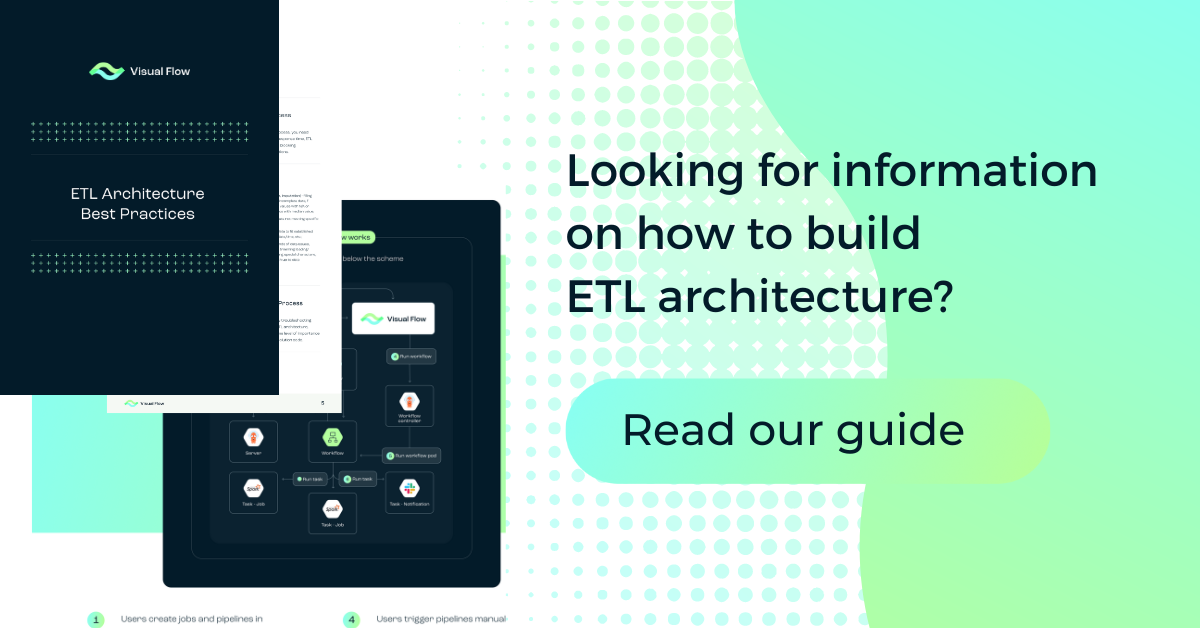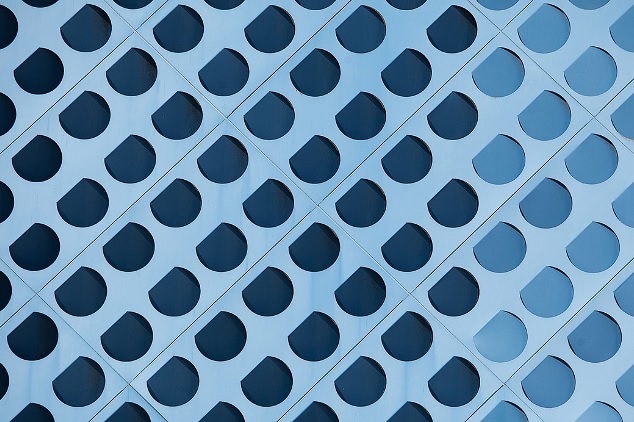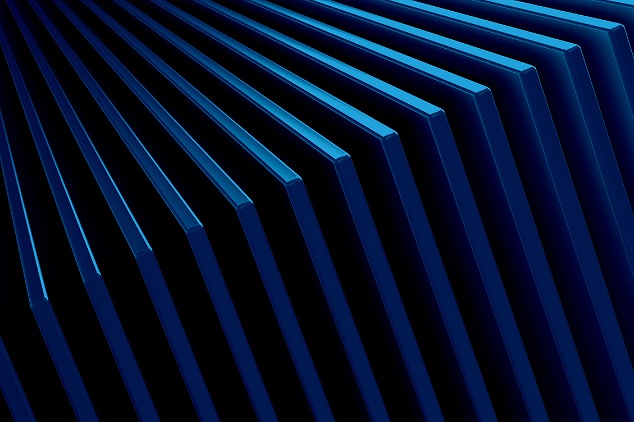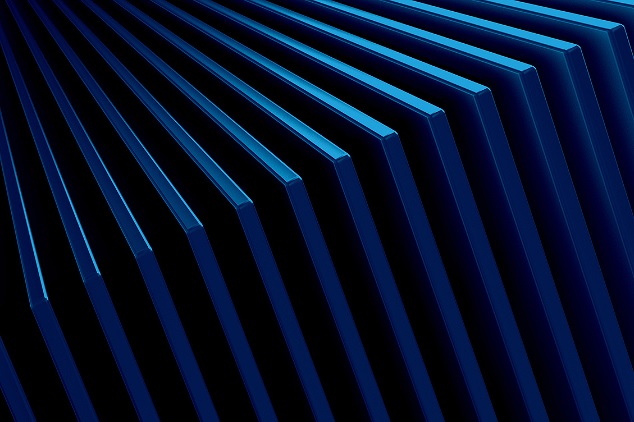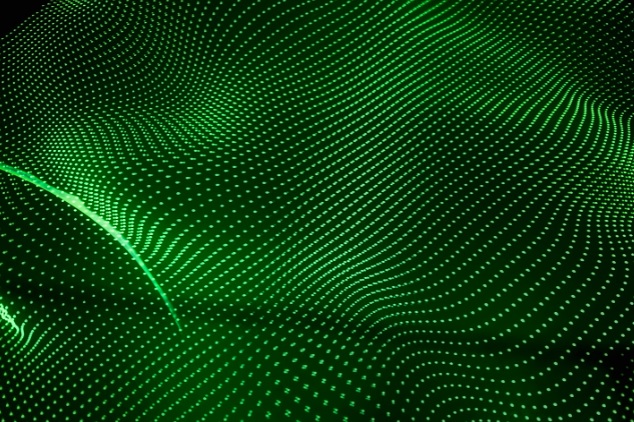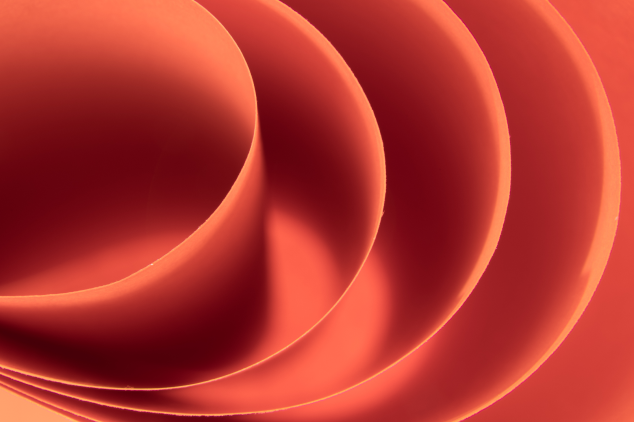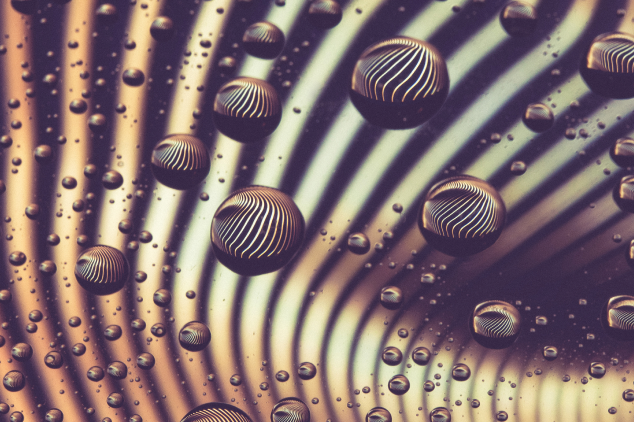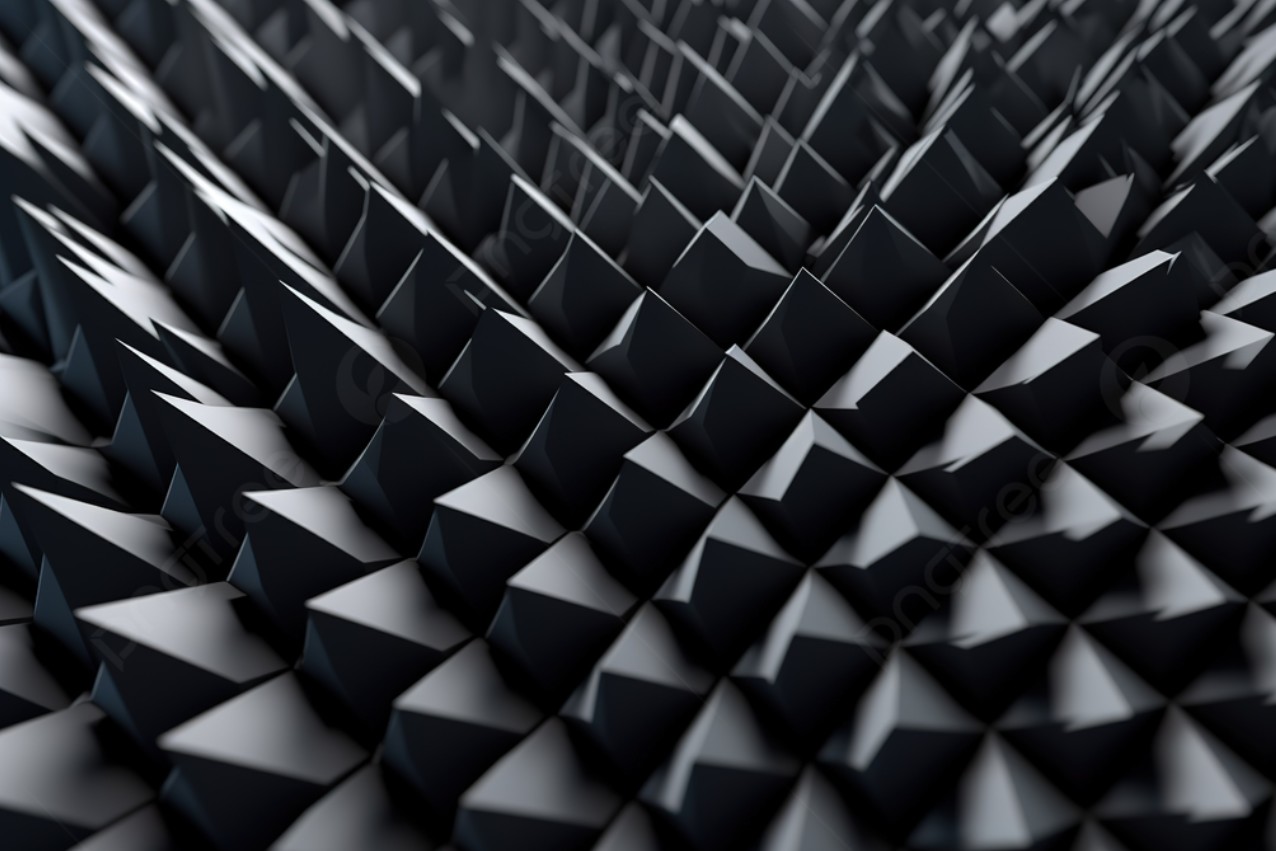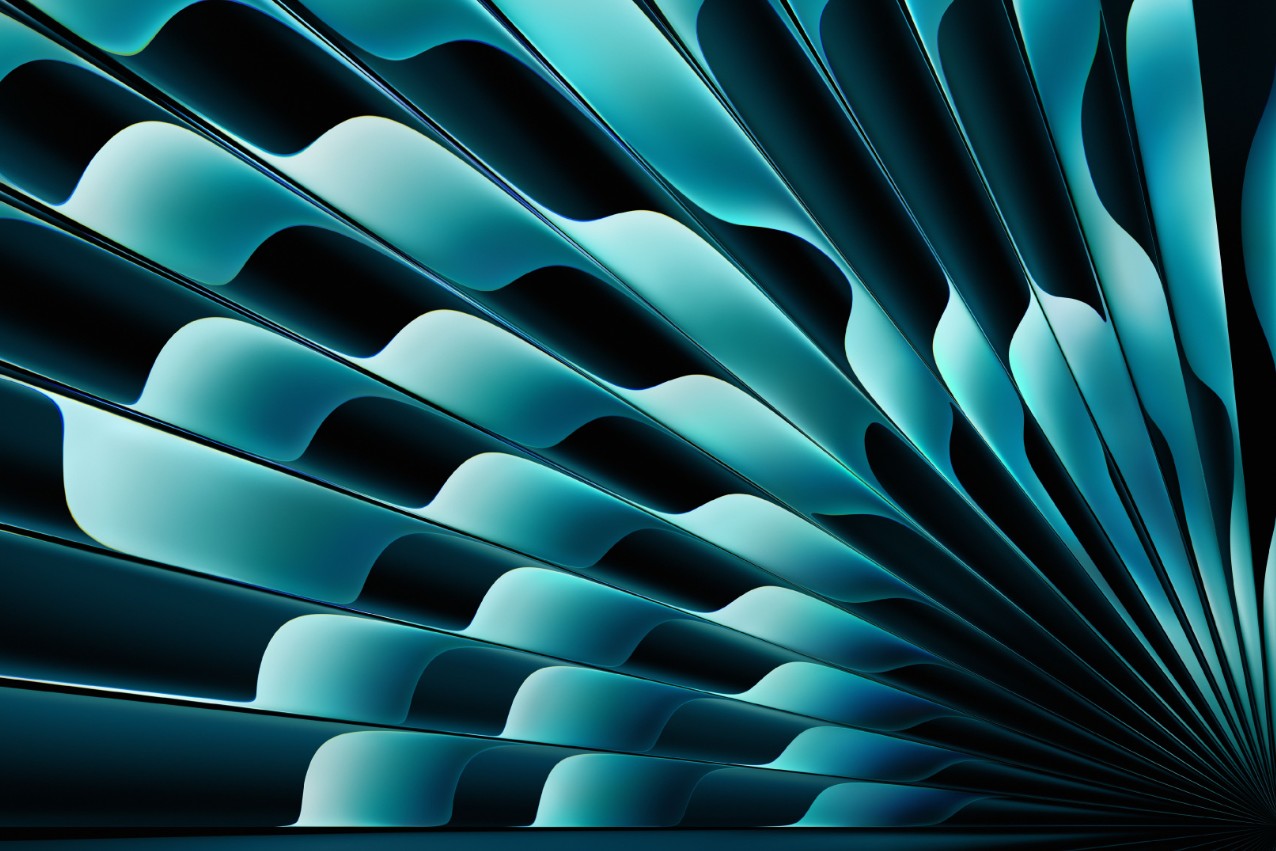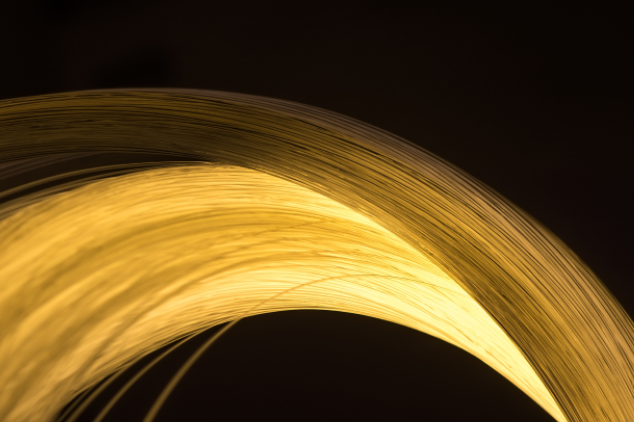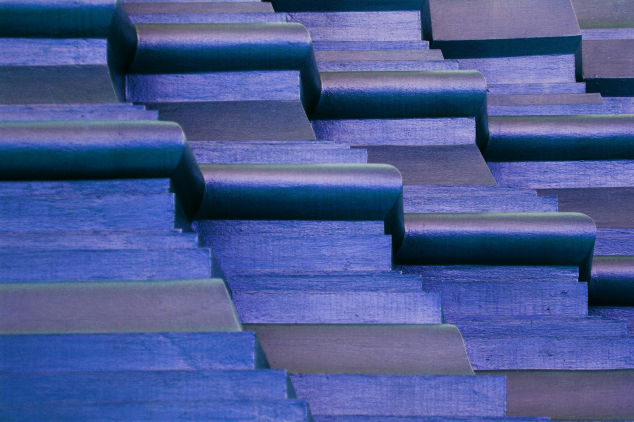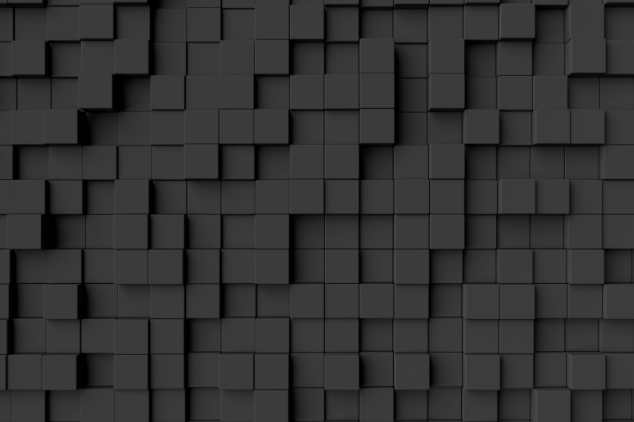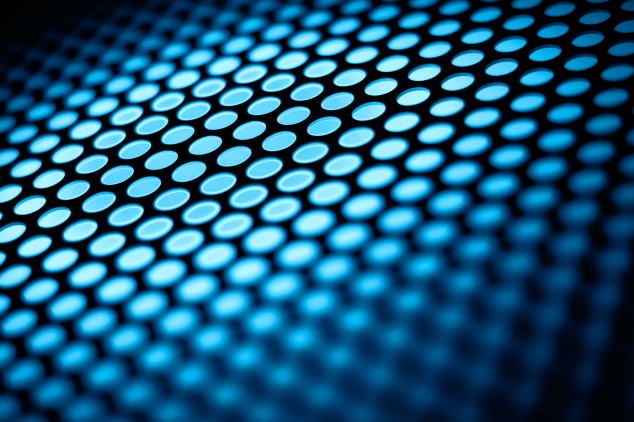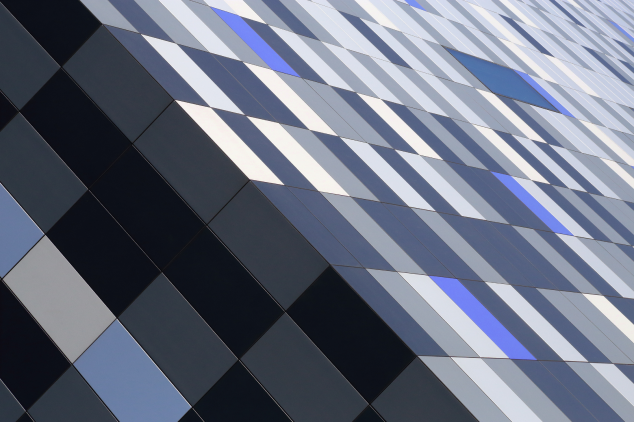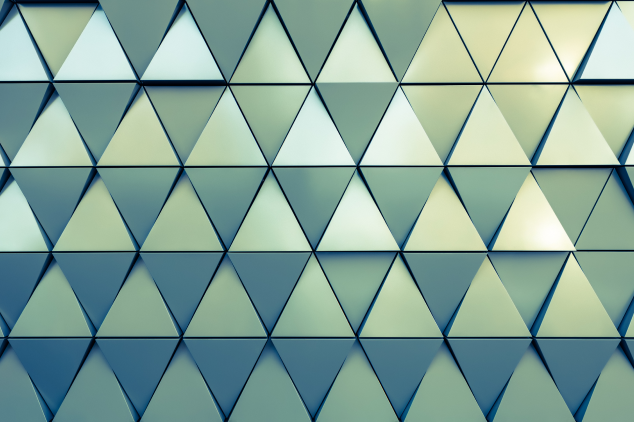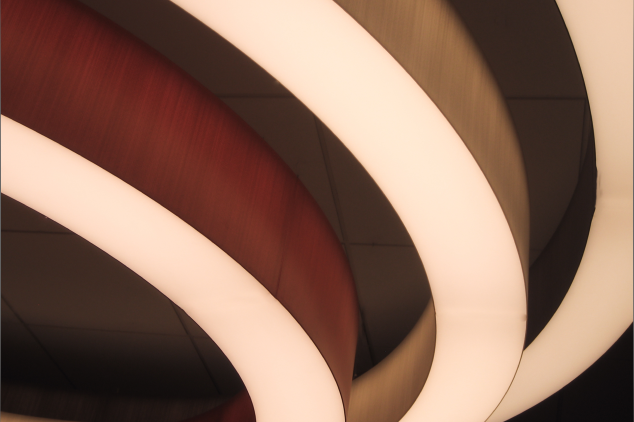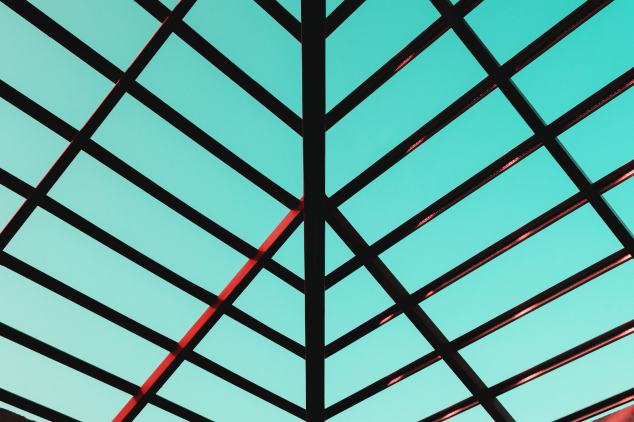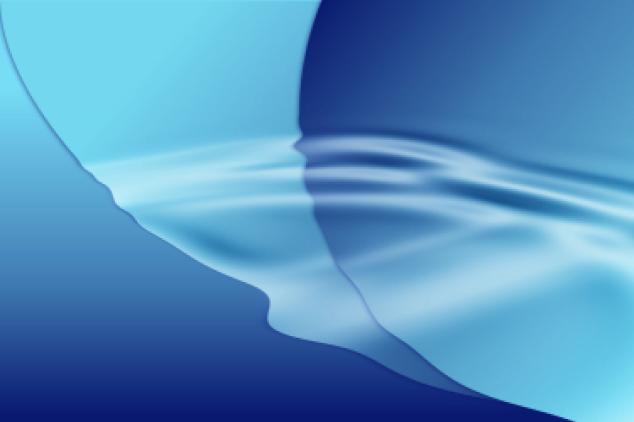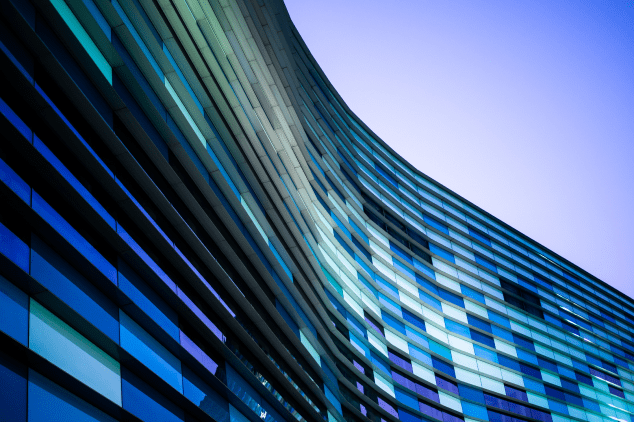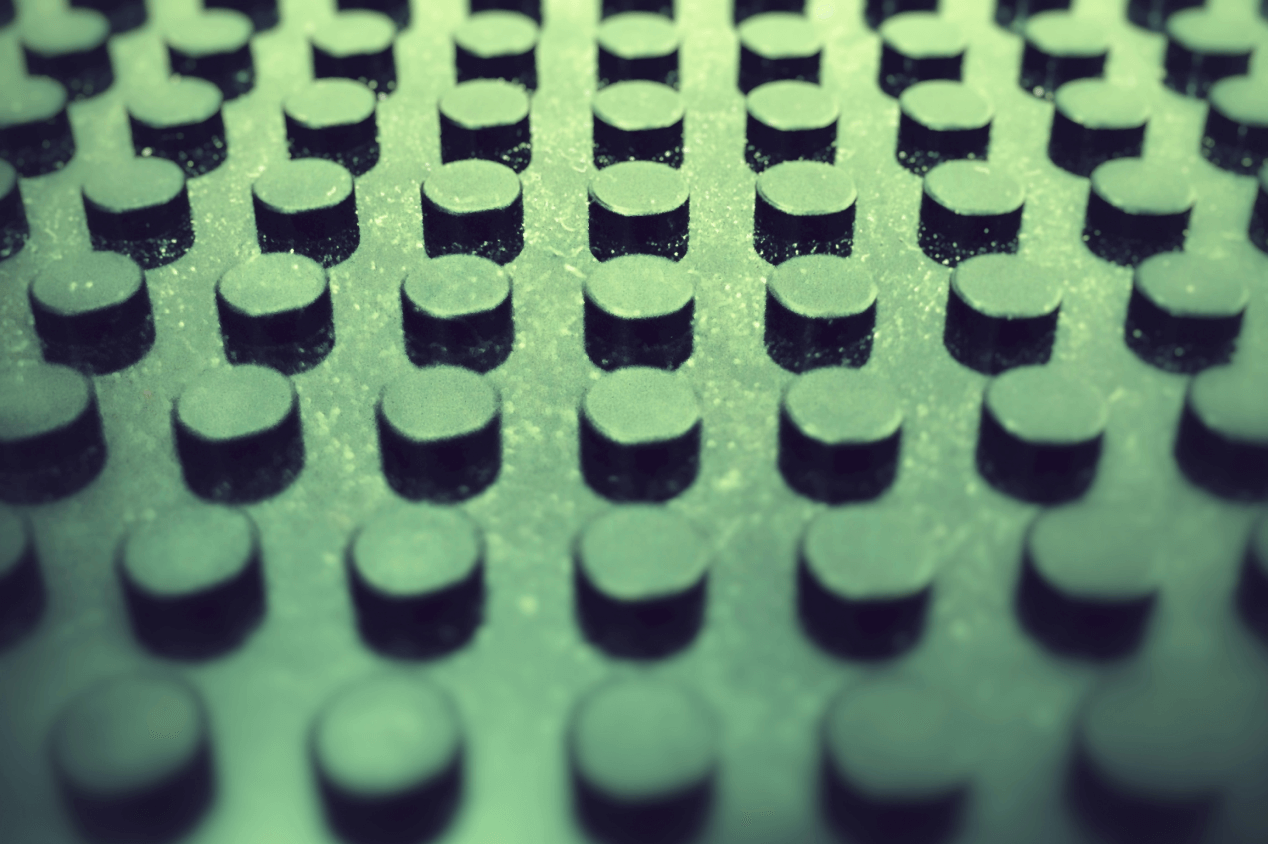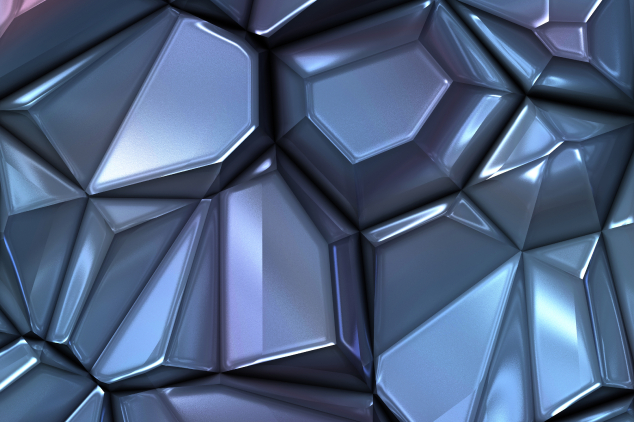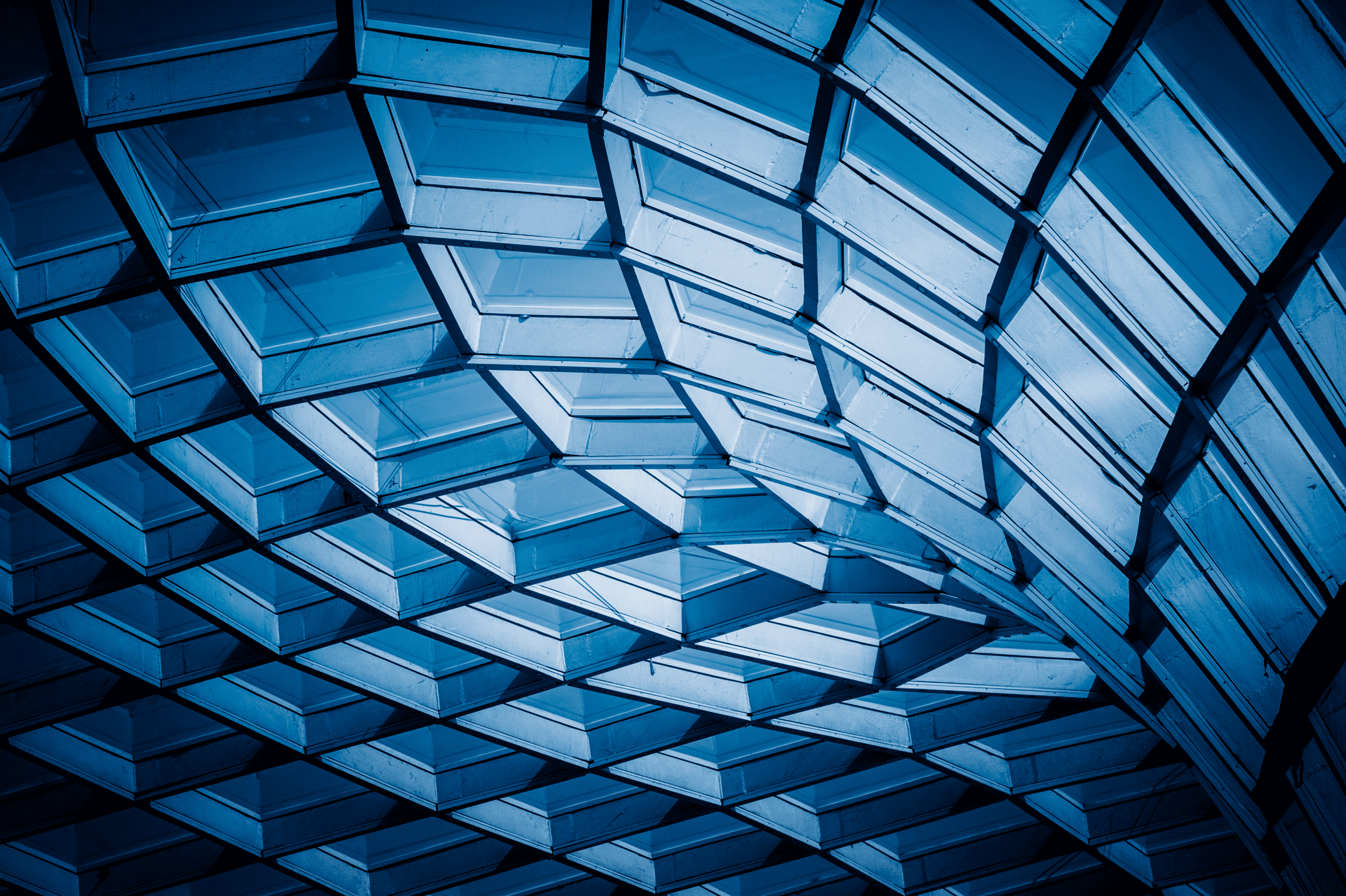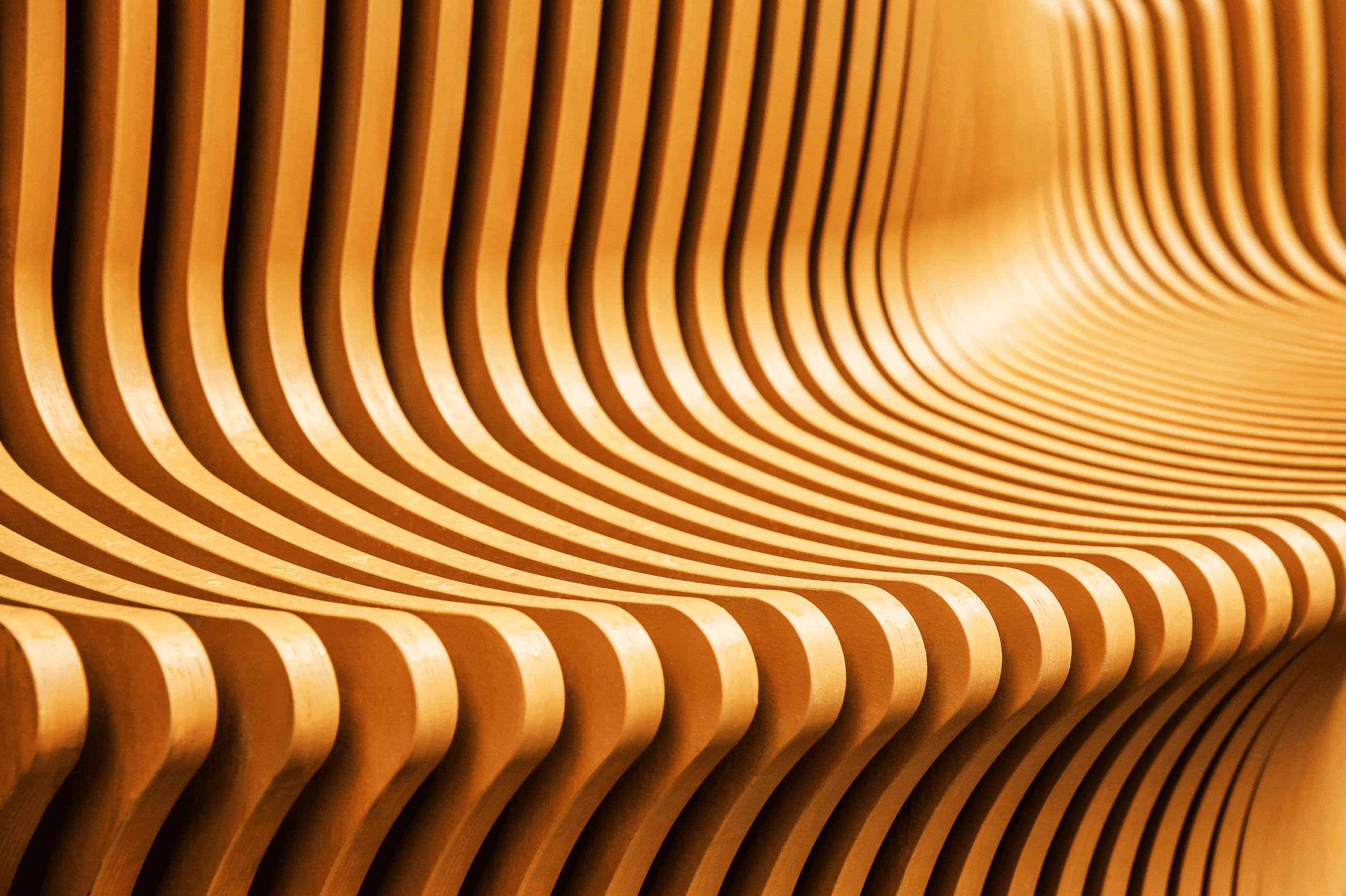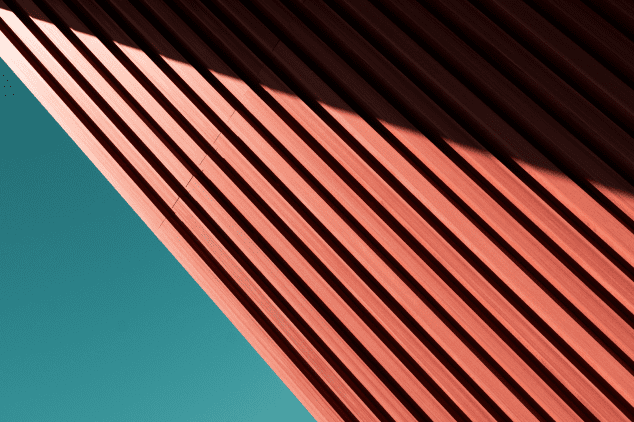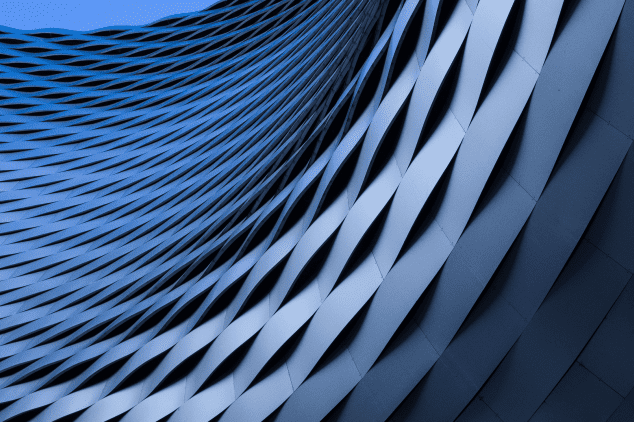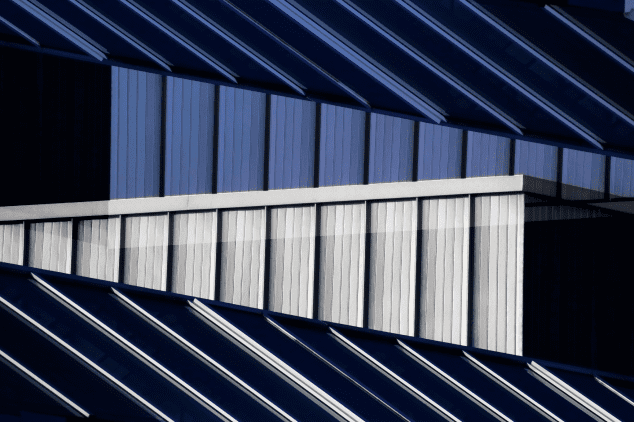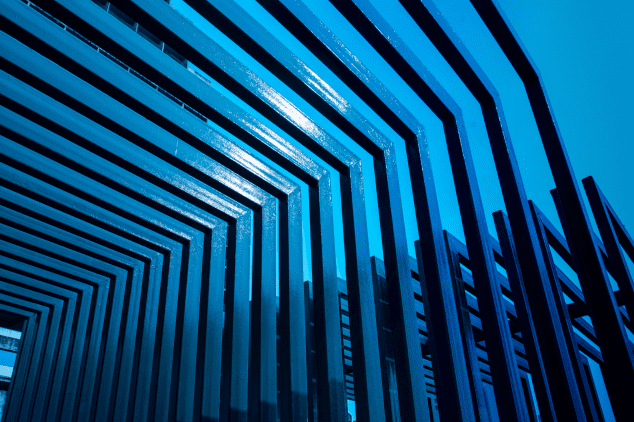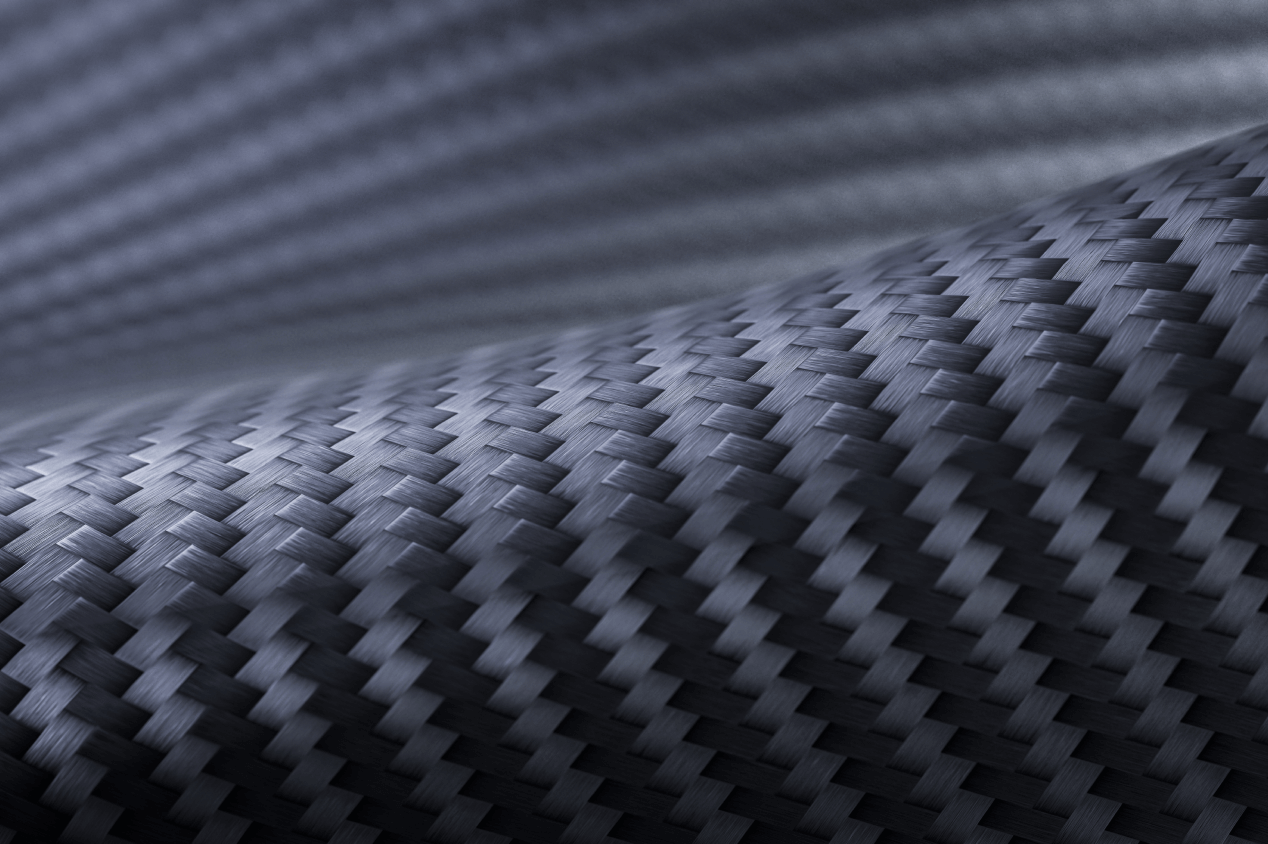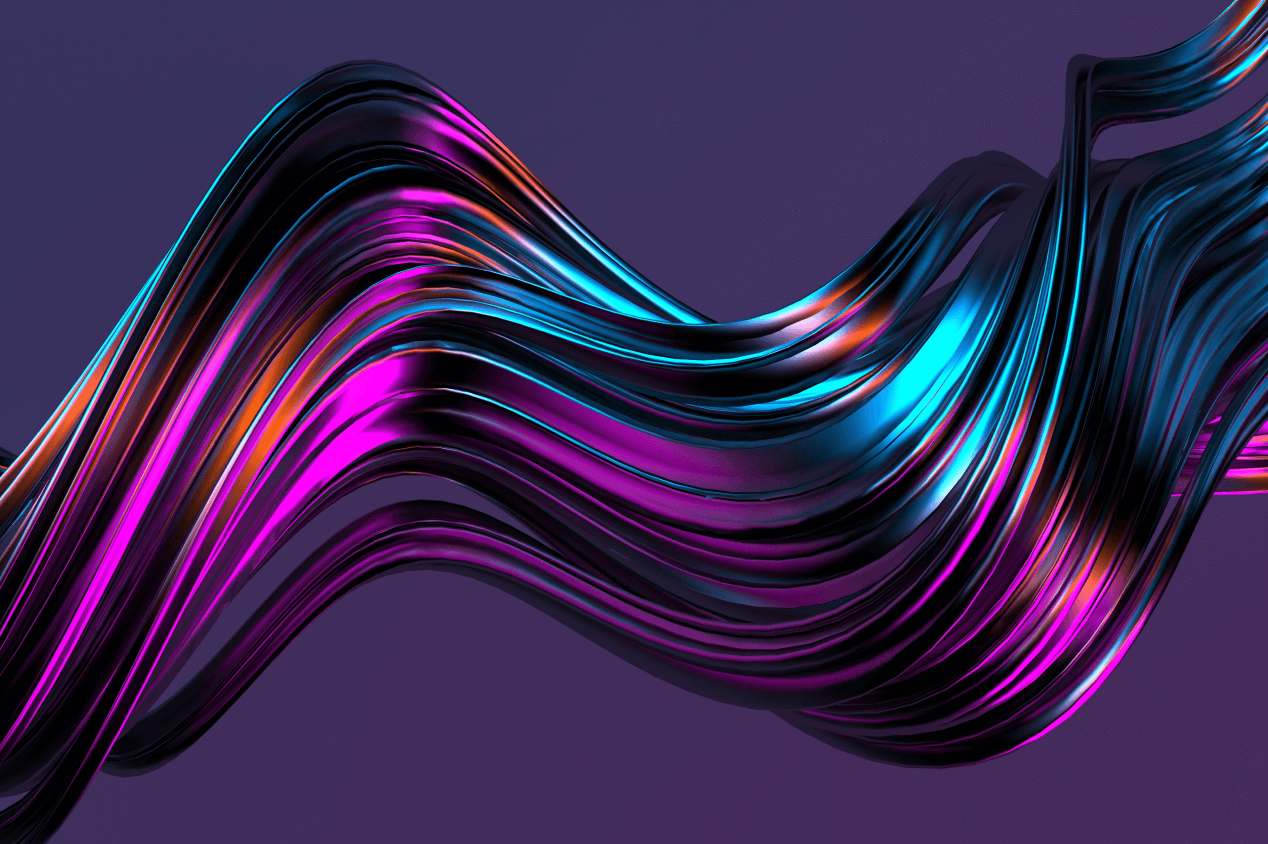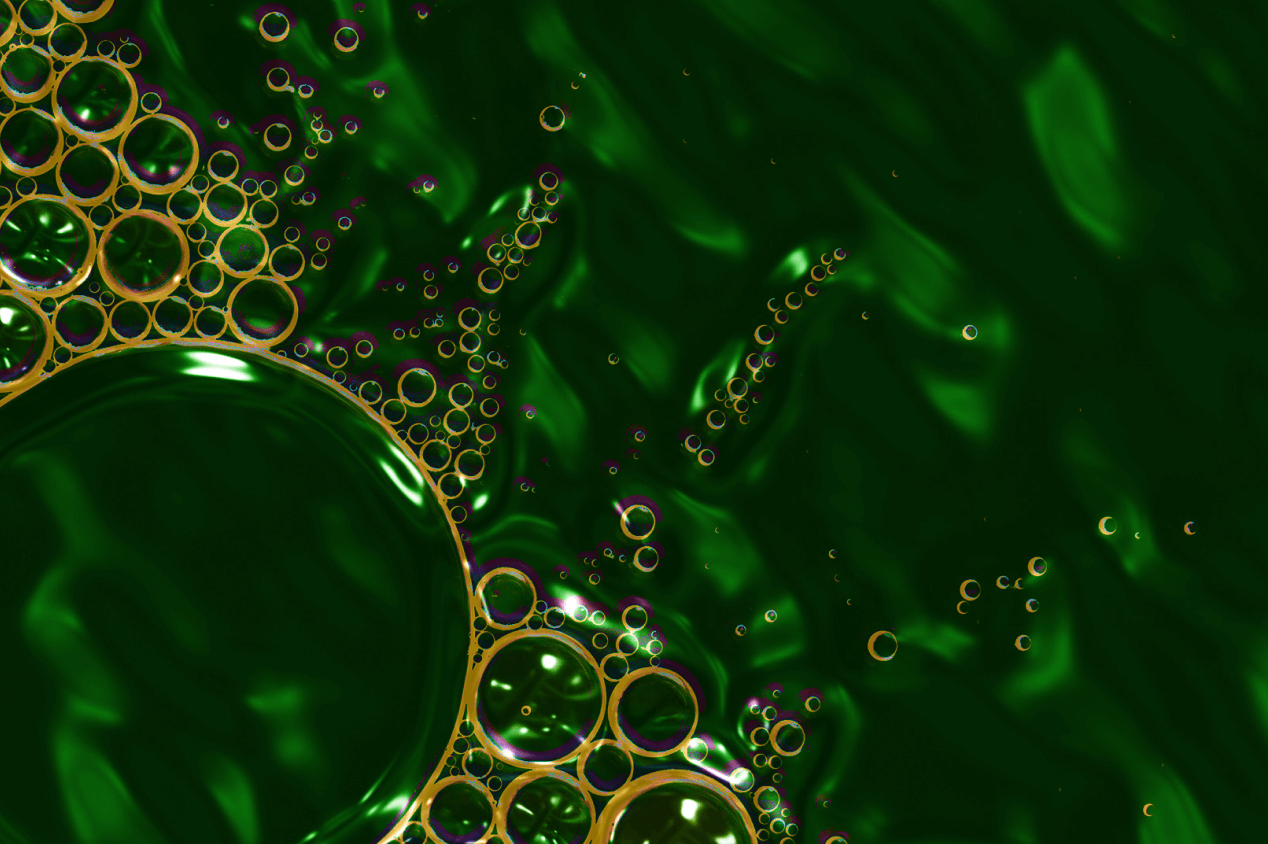Visual Flow ETL Tool - How It Works?
Installing and Configuring SAP ETL tools
The process of installing and configuring SAP data integration tools slightly differs depending on the particular tool you choose. However, the general process usually involves:
ETL into SAP Systems
Try Visual Flow – an open source code SAP ETL Tool
Try Visual Flow – an open source code SAP ETL Tool
Case Studies and Best Practices SAP ETL tools are adaptable to meet the needs of various industries.
Retail industry.
SAP tools automate the extraction, transformation, and loading of sales and inventory data into SAP HANA for better inventory management and more accurate sales forecasts.
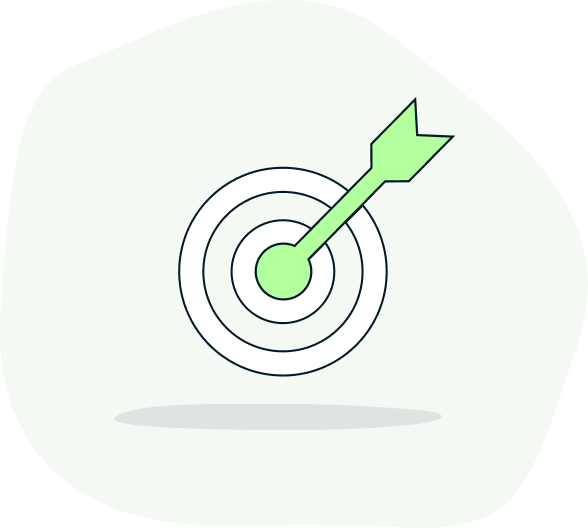
Financial services.
SAP ETL tools automate data integration from different financial systems to guarantee high data quality and compliance.
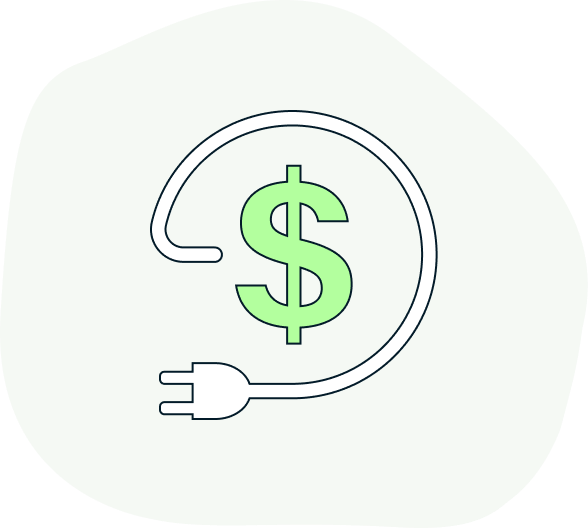
Healthcare.
SAP ETL tools integrate and standardize patient records, lab results, and treatment data.
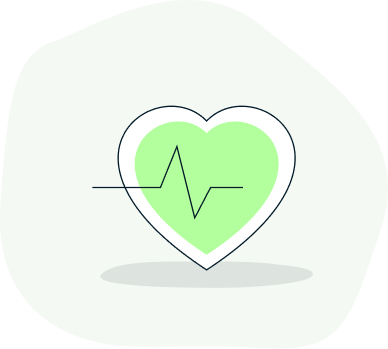
Manufacturing.
SAP ETL tools automate data flow from manufacturing processes into central analytics systems.
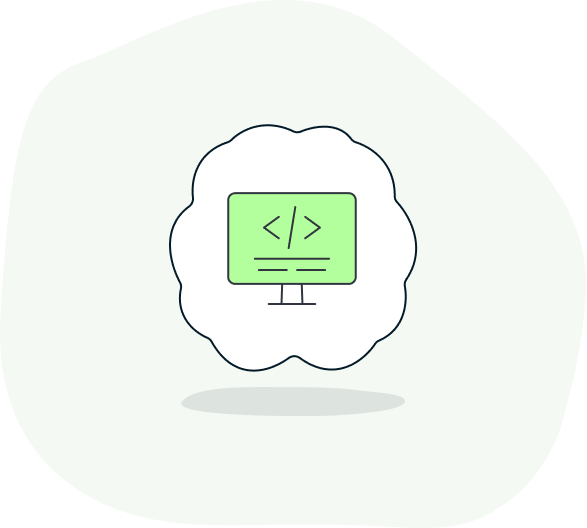
Telecommunications.
ETL tools extract and transform data from network logs and customer databases into a unified format for analysis.
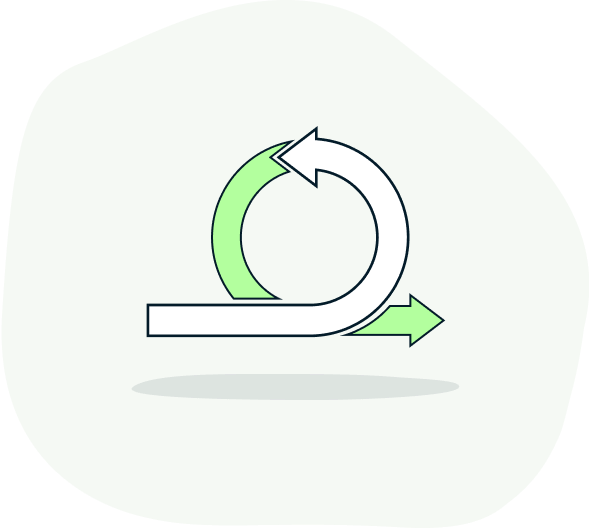
Energy and utilities.
Инструменты SAP ETL собирают, преобразуют и загружают данные в системы SAP для аналитики и отчетности по энергопотреблению в режиме реального времени.
Education.
SAP tools integrate and cleanse data from educational platforms and databases for improved student performance tracking.
Retail industry.
SAP tools automate the extraction, transformation, and loading of sales and inventory data into SAP HANA for better inventory management and more accurate sales forecasts.
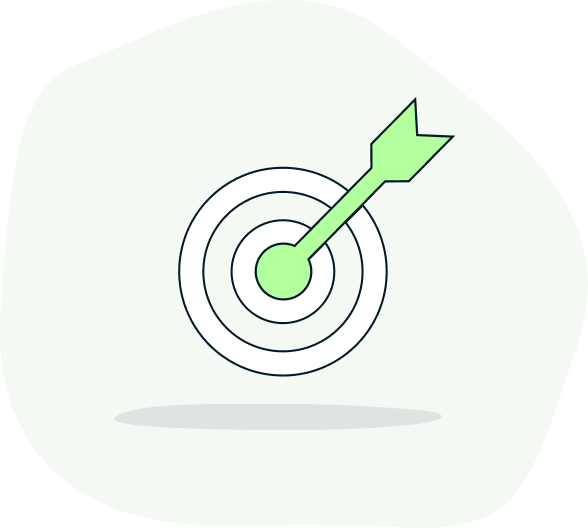
Financial services.
SAP ETL tools automate data integration from different financial systems to guarantee high data quality and compliance.
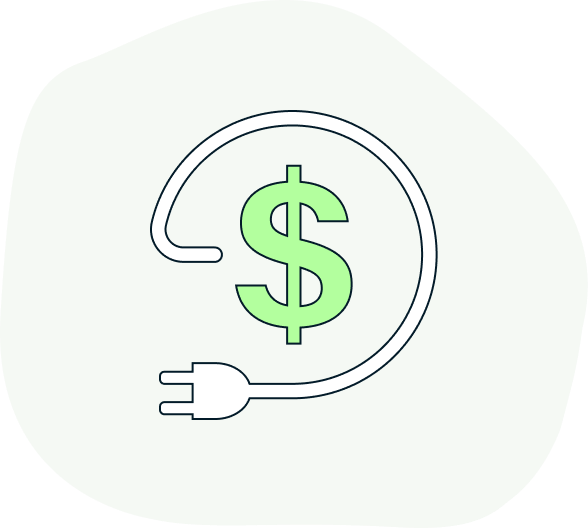
Healthcare.
SAP ETL tools integrate and standardize patient records, lab results, and treatment data.
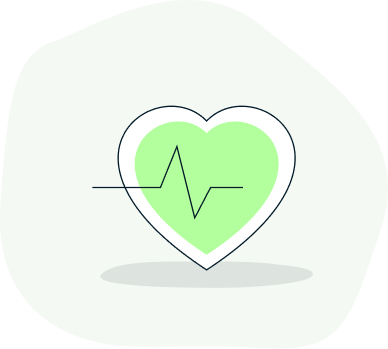
Manufacturing.
SAP ETL tools automate data flow from manufacturing processes into central analytics systems.
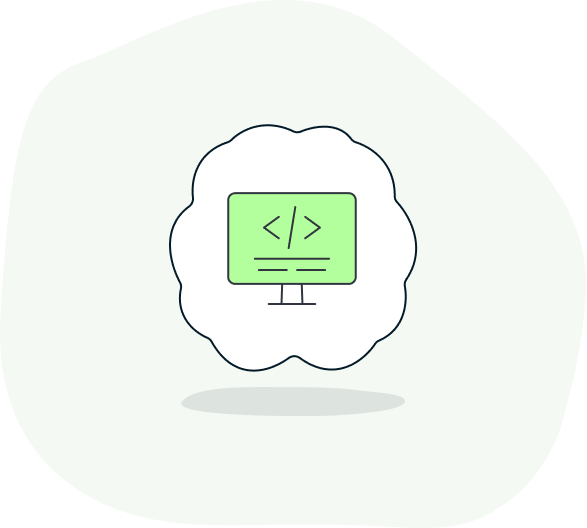
Telecommunications.
ETL tools extract and transform data from network logs and customer databases into a unified format for analysis.
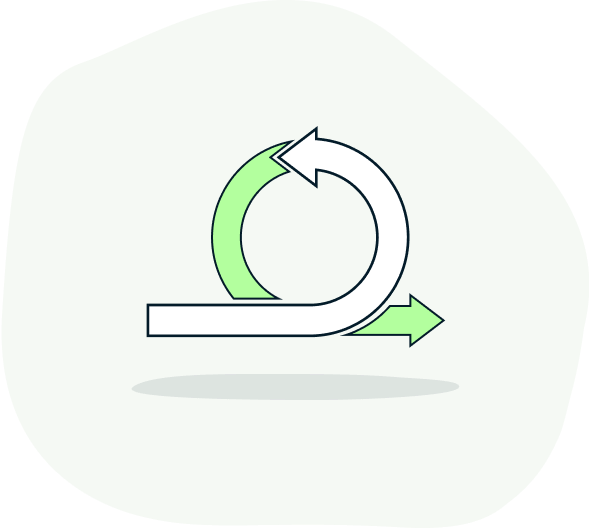
Energy and utilities.
Инструменты SAP ETL собирают, преобразуют и загружают данные в системы SAP для аналитики и отчетности по энергопотреблению в режиме реального времени.
Education.
SAP tools integrate and cleanse data from educational platforms and databases for improved student performance tracking.
To implement SAP ETL tools in your specific industry, you can take into account some proven best practices:
Try Visual Flow – an open source code SAP ETL Tool
Recommended Tools and Extensions for SAP ETL Top recommendations include:
SAP Data Services.
Helps integrate, clean, and transform data from various sources. It connects easily to different databases and applications and allows for real-time data integration.
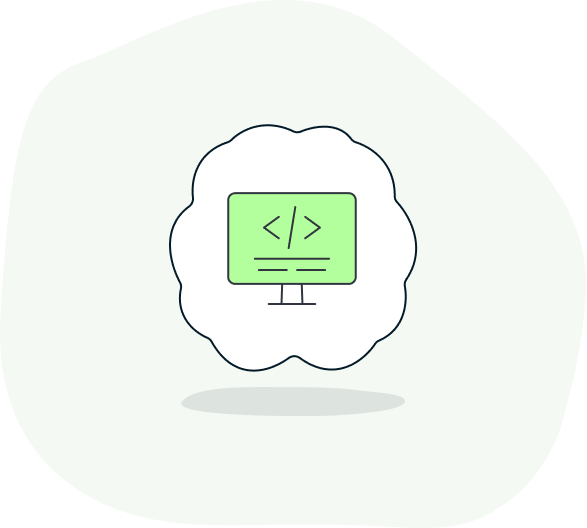
SAP HANA Smart Data Integration (SDI).
This SAP data integration tool simplifies data integration using real-time and batch processing, perfect for SAP HANA. It connects to many sources, both cloud and on-premises.
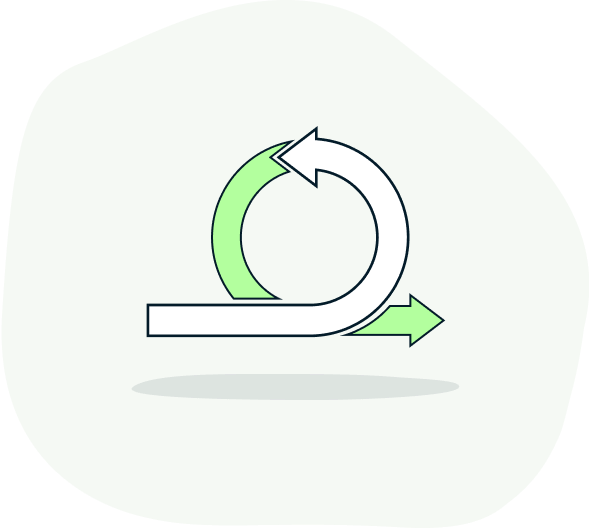
SAP BusinessObjects Data Integrator.
Focuses on data extraction, transformation, and loading, especially for SAP BusinessObjects environments.
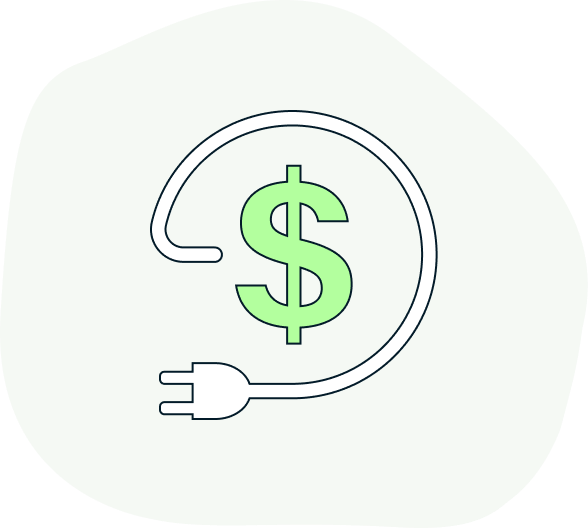
SAP Information Steward.
Ensures data quality with profiling, metadata management, and data lineage capabilities.
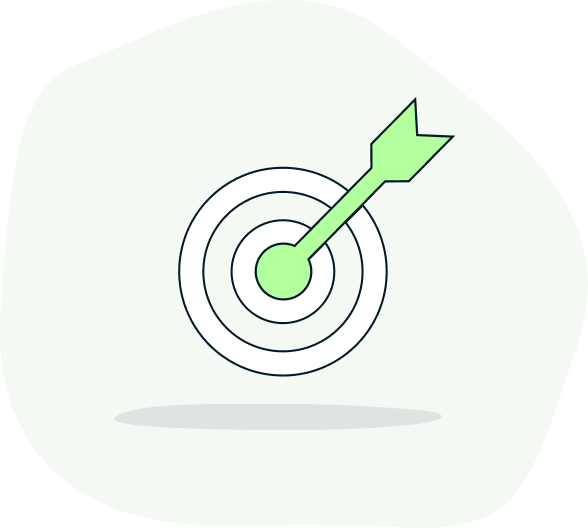
SAP Landscape Transformation (SLT)
Replication Server. Offers real-time data replication between SAP and non-SAP systems.
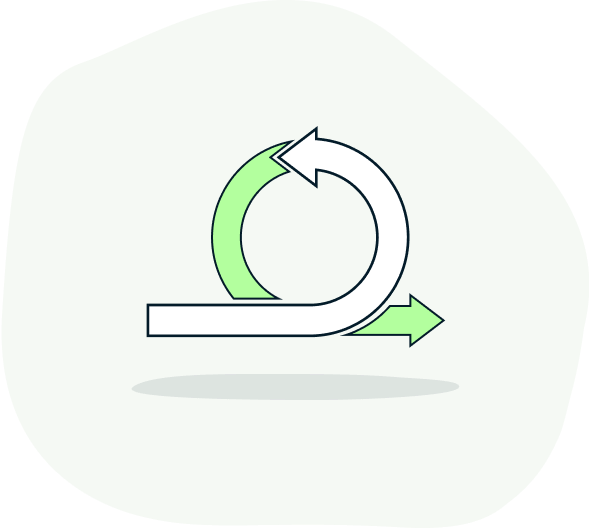
SAP Data Hub.
Manages and orchestrates complex data landscapes. Integrates with big data and cloud platforms.
Open-source ETL Tools (e.g., Talend, Apache NiFi).
While not specific to SAP, these tools can enhance ETL capabilities when integrated with SAP systems.
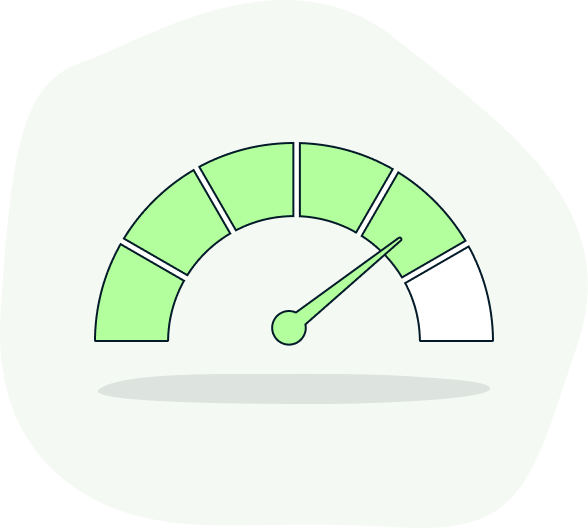
SAP Data Services.
Helps integrate, clean, and transform data from various sources. It connects easily to different databases and applications and allows for real-time data integration.
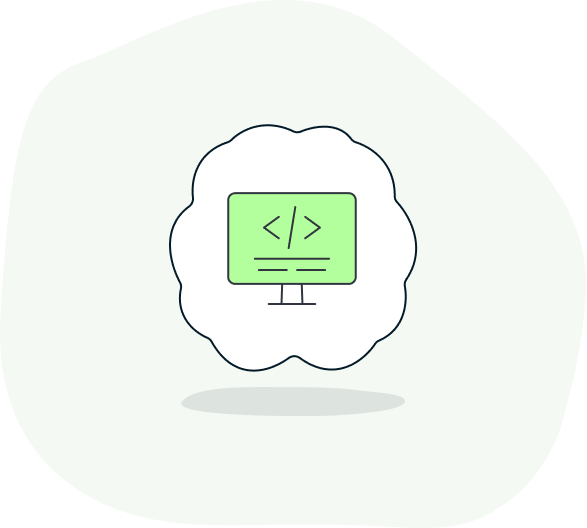
SAP HANA Smart Data Integration (SDI).
This SAP data integration tool simplifies data integration using real-time and batch processing, perfect for SAP HANA. It connects to many sources, both cloud and on-premises.
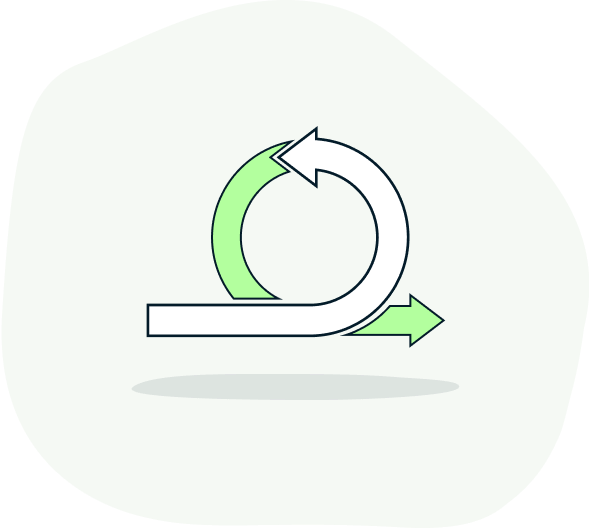
SAP BusinessObjects Data Integrator.
Focuses on data extraction, transformation, and loading, especially for SAP BusinessObjects environments.
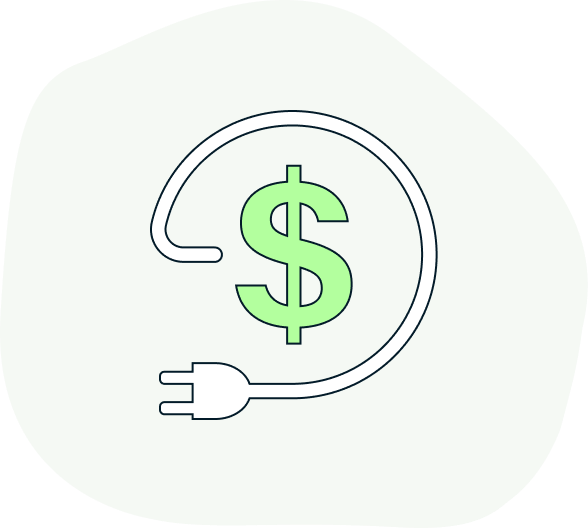
SAP Information Steward.
Ensures data quality with profiling, metadata management, and data lineage capabilities.
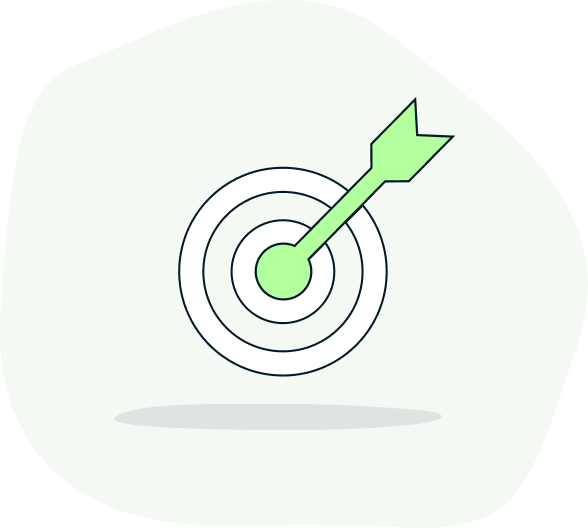
SAP Landscape Transformation (SLT)
Replication Server. Offers real-time data replication between SAP and non-SAP systems.
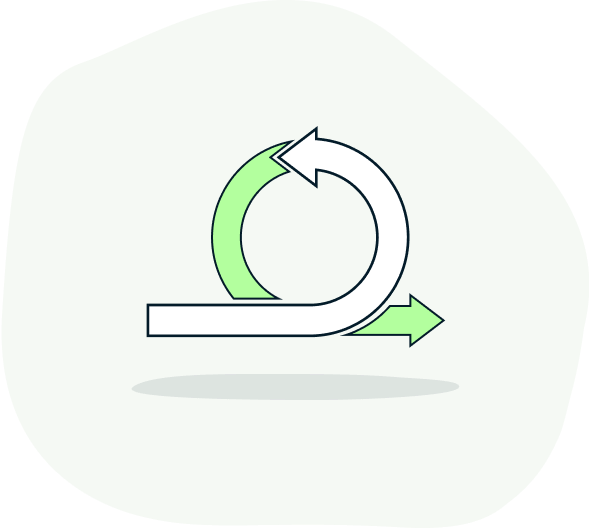
SAP Data Hub.
Manages and orchestrates complex data landscapes. Integrates with big data and cloud platforms.
Open-source ETL Tools (e.g., Talend, Apache NiFi).
While not specific to SAP, these tools can enhance ETL capabilities when integrated with SAP systems.
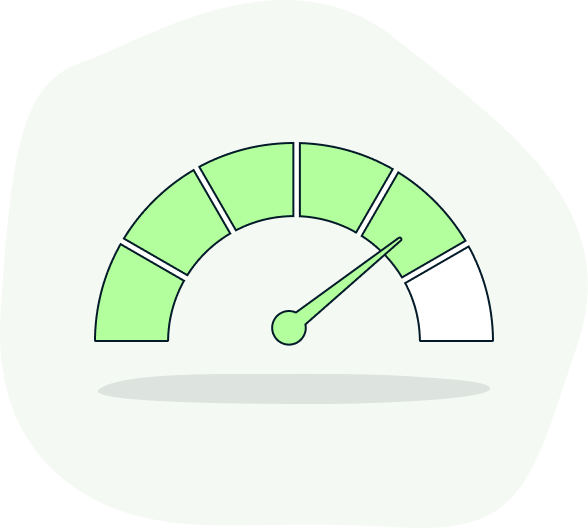
The team  you can rely on
you can rely on





Other Visual Flow's Tools
Contact us